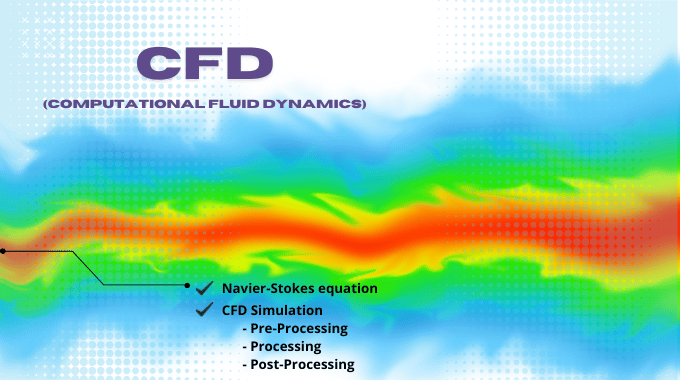
Computational Fluid Dynamics
In this blog, we first explain the Navier-Stokes equations and definition of CFD, then the steps of solving a problem by computational fluid dynamics by ANSYS Fluent software (Pre-Processing, processing, and post-processing).
Navier-Stokes equations
The final form of Navier Stocks equations is as follows:
In these relations, u, v, and w show the velocities in the direction of x, y, and z, respectively.
Suppose these three momentum equations are combined with the Conservation of mass equation. In that case, they can give us a complete description of the different flow field properties of a Newtonian and incompressible fluid.
Due to the non-linear term in these equations, we cannot use an analytical solution, and we must approximate it numerically.
What is CFD?
The analysis of fluid flows using numerical solution methods is known as computational fluid dynamics (CFD). Using CFD, you may predict fluid flow, heat transfer, mass transfer, chemical reactions, and related phenomena by solving mathematical equations governing a given problem. We use Physical law in partial differential equations in fluid dynamics. Sophistic CFD solvers transform these rules into algebraic equations, which we can solve numerically.
The following figure shows the algorithm or flowchart for solving fluid flow problems in ANSYS Fluent software.
In general, and according to the figure above, the steps of solving a problem by computational fluid dynamics or CFD method are as follows:
- Pre-processing
- processing
- Post-processing
1. Pre-Processing
Pre-Processing is the first step in solving CFD analysis. The set of works done before entering the Fluent software (also other analysis software) and in Computer-Aided Design (CAD) environments such as design modeler, SpaceClaim, SolidWorks, CATIA, etc., and Meshing environments are the pre-processing stage.
In this step, we must do the following set of tasks:
- Create Geometry
- Create Mesh
- Physic Setting
- Select Solver
- Identify Models
- Identify Materials
- Specify Boundary Conditions
2. processing
After completing the Pre-Processing stage, we enter the next part, the processing or SOLVE stage. In this step, we do the following:
- Select Computing Algorithm
- Specify Discretization Method
- Specify Convergence Monitoring Criteria
3. Post-processing
Finally, you can view, Extract, and analyze the generated data and Results Checked, in the post-processing phase. Another name for this environment is CFD-Post or Result. At this point, the analyst can double-check the findings and develop conclusions based on them. Static or animated graphics, graphs, and tables are examples of ways to convey the results.
In summary, problem Identification (Define problem-solving goals, and specify the domain of the solution); We simulate specifying the geometry in the CFD modeling procedure. Then discretize the geometry into a computational grid and incorporate into a computational domain (mesh). Physical, numerical models, beginning, and boundary conditions that characterize entirely the issue to be addressed must be set up to compute the problem’s solution.
It achieves the answer by executing the numerical method after the simulation setup. Finally, you extract them in the post-processing step the results.
Notice that the above steps should be repeated repeatedly, the results should be reviewed and analyzed, and each iteration in the Pre-Processing stage should be revised and corrected to achieve a citational answer.
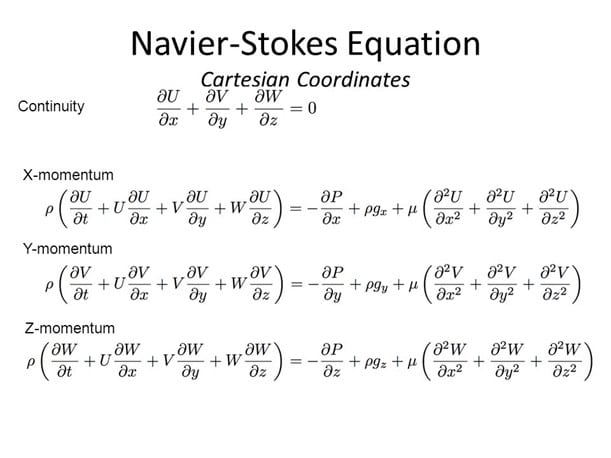
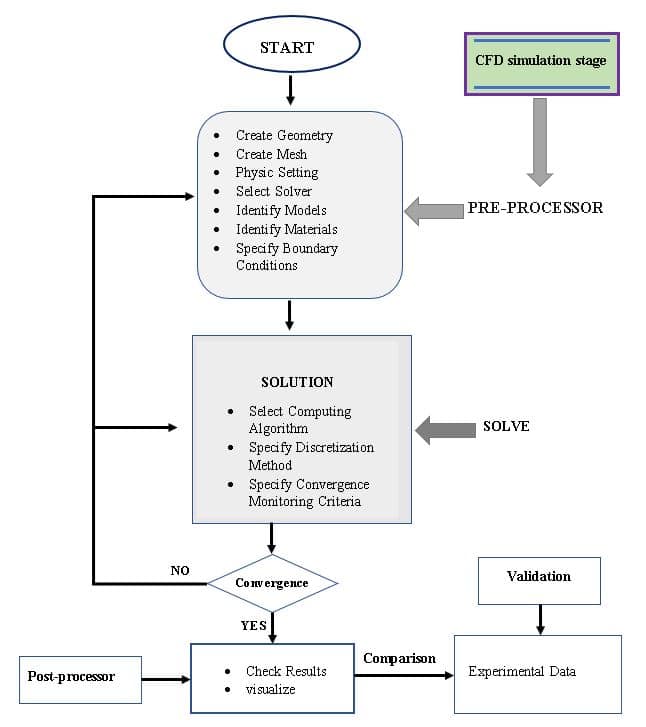
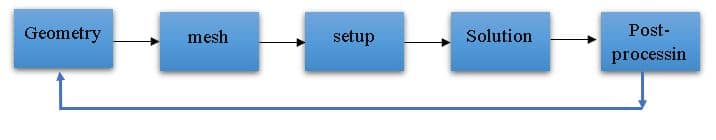
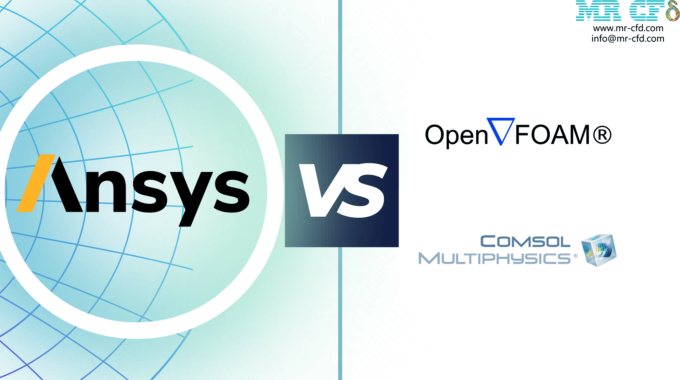


This Post Has 0 Comments