Acoustic (FWH) Investigation on a HAWT, ANSYS Fluent CFD Simulation Tutorial
$180.00 Student Discount
- The current CFD Analysis simulates the Acoustic performance of a HAWT via ANSYS Fluent software.
- We have designed the initial geometry using ANSYS Design modeler software and created the mesh using ANSYS meshing software.
- The total number of elements is 2,696,011.
- The Ffowcs Williams & Hawkings acoustic model has been used for acoustic modeling.
- MRF method has been used in Cell Zone Conditions for turbine rotation.
To Order Your Project or benefit from a CFD consultation, contact our experts via email ([email protected]), online support tab, or WhatsApp at +44 7443 197273.
There are some Free Products to check our service quality.
If you want the training video in another language instead of English, ask it via [email protected] after you buy the product.
Description
Description
In this simulation, the acoustic performance of a wind turbine and the noises created by it at different points of its surrounding domain have been investigated in a transient state with the help of ANSYS Fluent software.
This turbine rotates at a speed of 7 radians/second around the horizontal axis. A stream of air moves towards it at a speed of 15 meters/second. Several points in front and behind the turbine have been selected for investigation. The acoustic parameters in this Project have been compared with the ‘Acoustic (Broadband) Investigation on a HAWT, ANSYS Fluent CFD Simulation Tutorial‘ Project.
It should be mentioned that in this model, the points can be created in the Acoustic Model-Define Receivers tab. Also, the source of noise, the wind turbine’s Surface, is available for selection in the Acoustic Model- Define Resources tab.
Design modeler software was used to model the geometry of this problem, and ANSYS meshing software was also used to mesh this geometry. The type of elements is Tetrahedral, and their final number is 2,696,011.
This product is the 5th episode of the Acoustic Model Training Course.
Methodology: Acoustic (FWH) Investigation on a HAWT
The Ffowcs Williams & Hawkings acoustic model has been used for acoustic modeling. Also, the MRF method has been used in Cell Zone Conditions for turbine rotation.
The used turbulence model is K-ω SST.
Conclusion
In conclusion, the Acoustic parameters of the solution include the following parameters in the defined points are extracted separately:
- Surface dpdt RMS
- Static Pressure
- Sound Pressure Level (dbA)
- …
It can also be seen that the value of the Surface dpdt RMS parameter is higher in the parts of the edge of the turbine that is far from the hub and consequently have a higher magnitude velocity and are also in contact with the wind flow.
You can compare the parameters of this Project with the mentioned Project in the description, which is the same model but solved using the Broadband Model.
Finally, the final calculation’s contours, plots, pathlines and FFTs are achieved, and they are visible as figures.
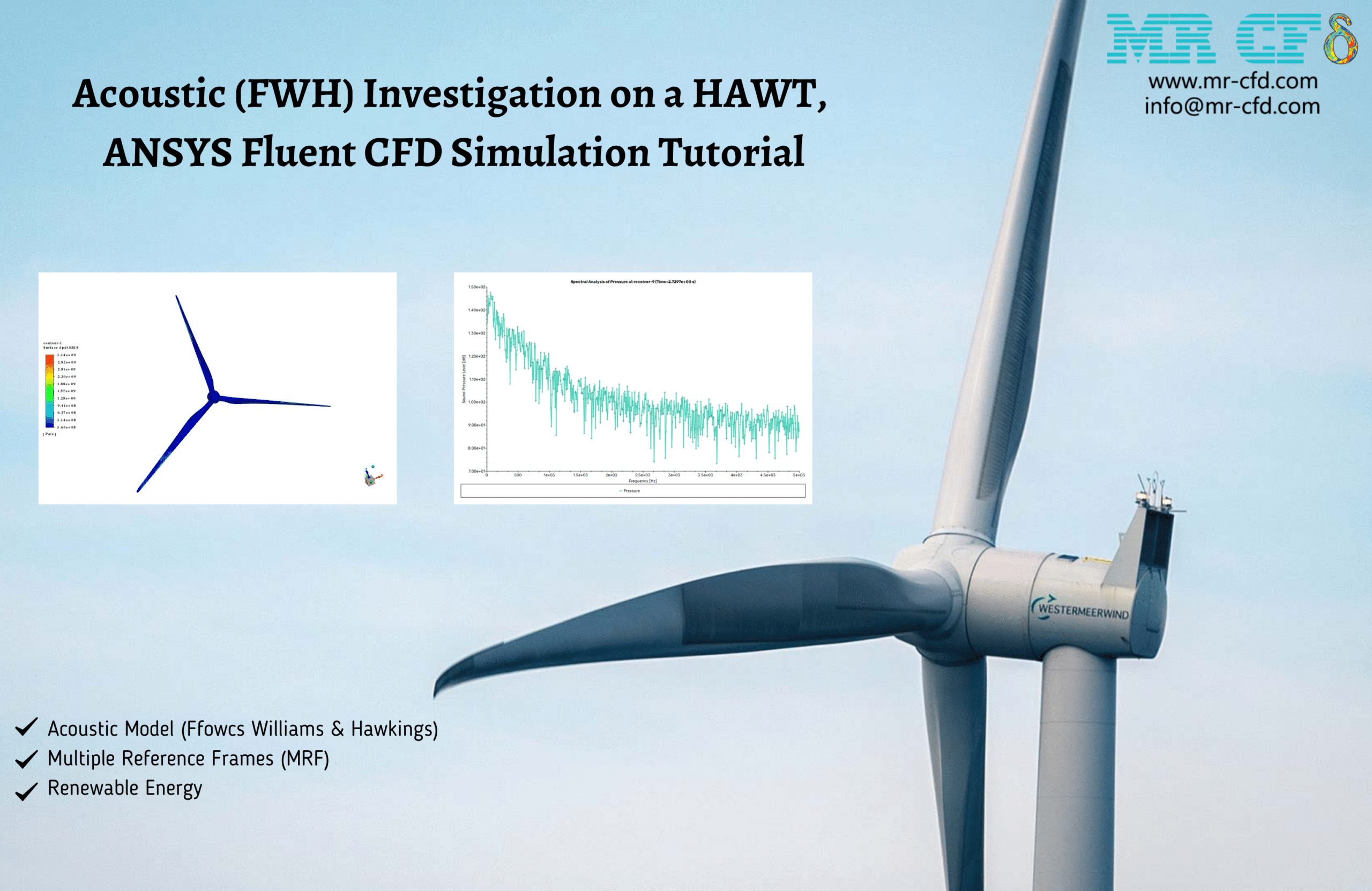
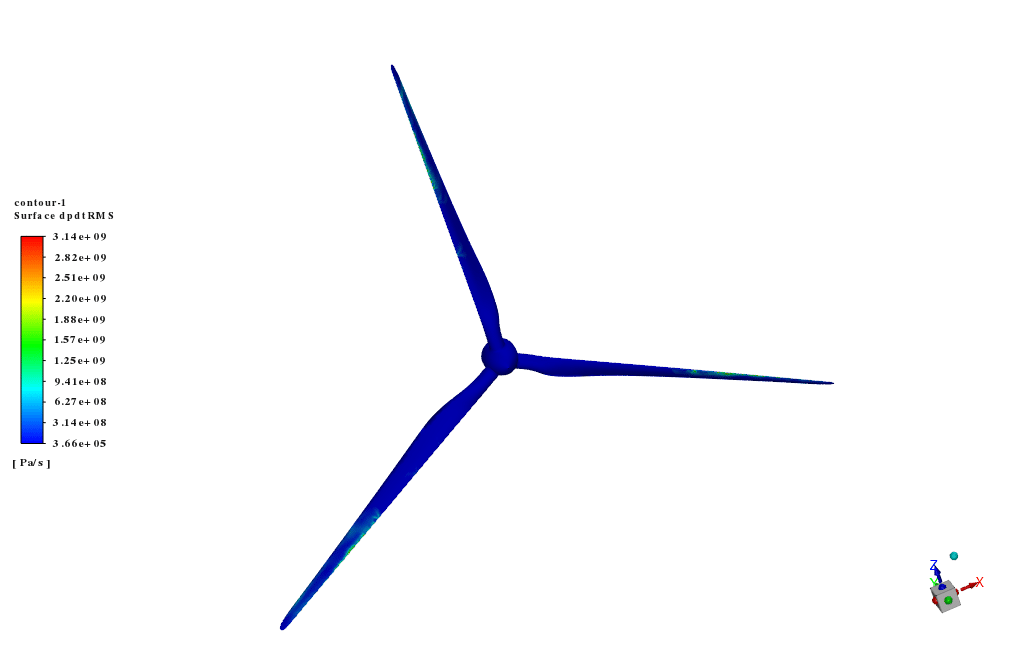
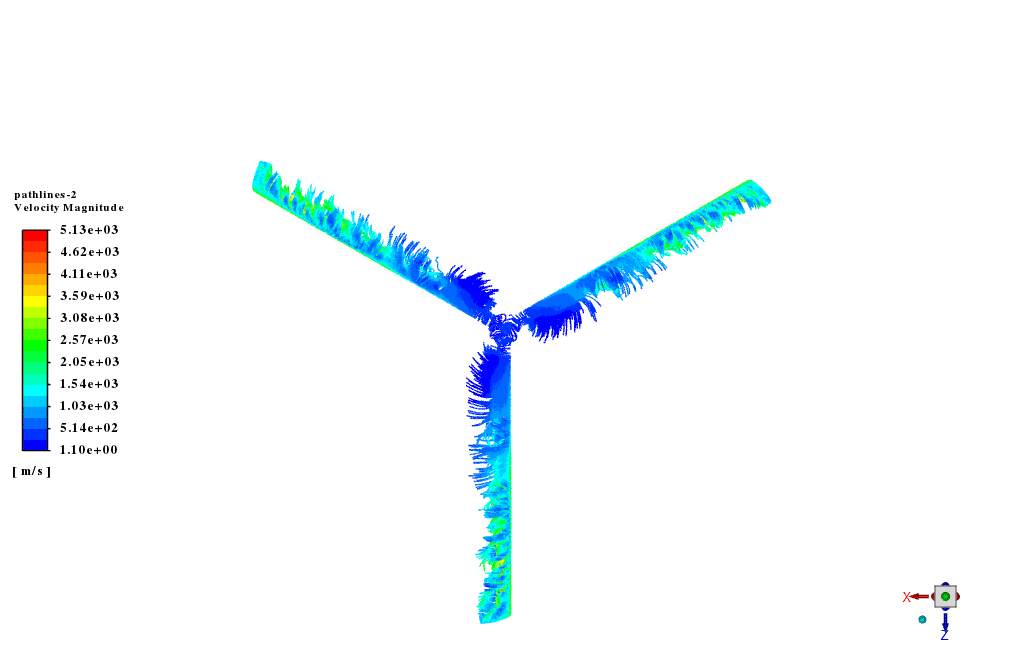
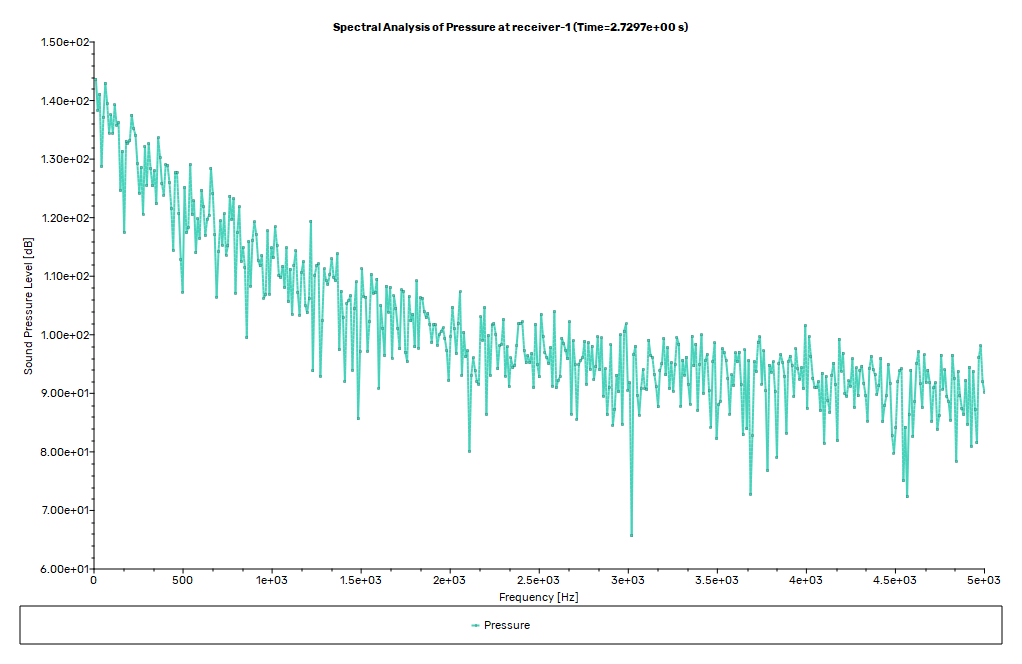
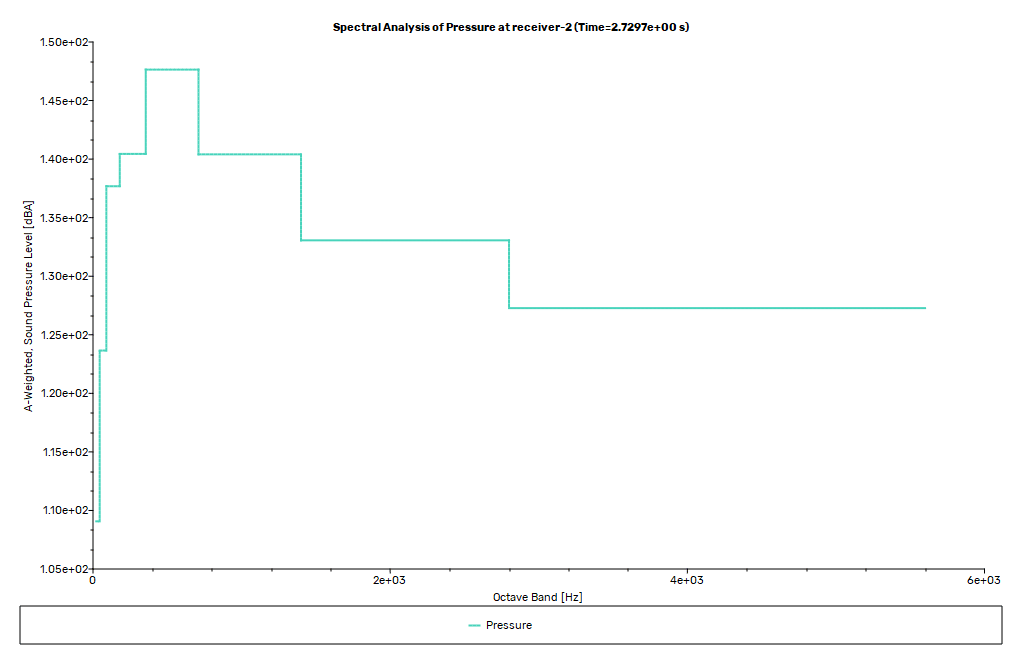
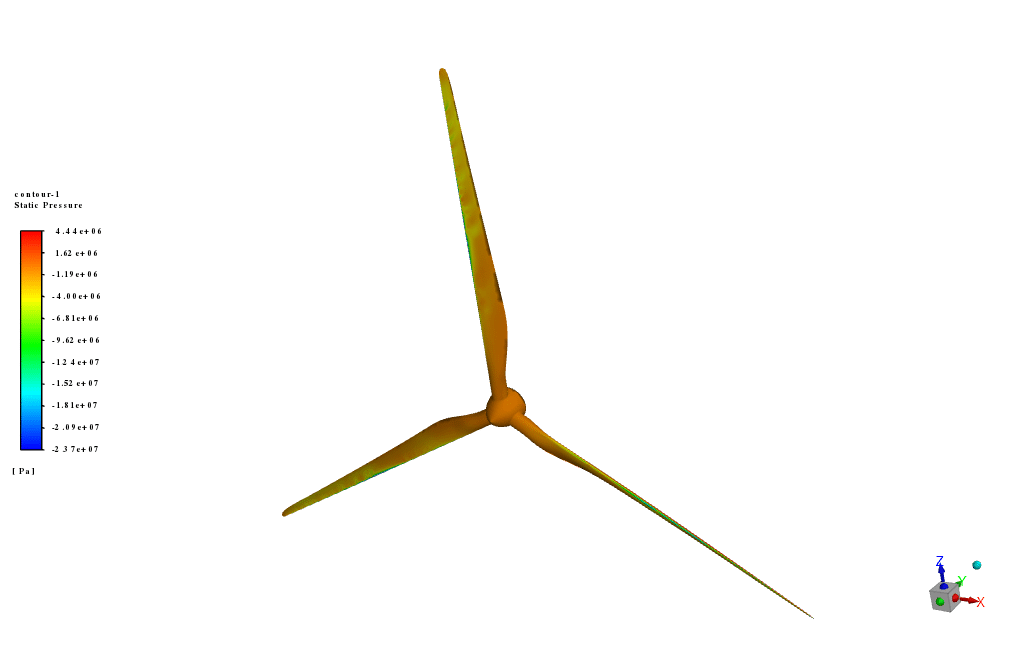
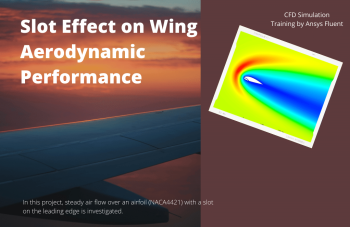
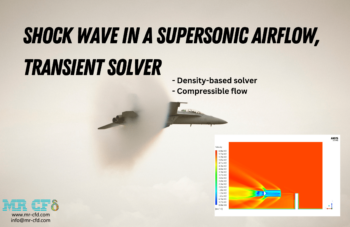
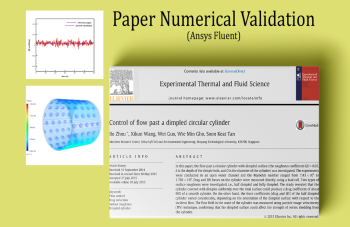

Justyn Beer –
I was truly impressed with how well the Acoustic (FWH) Investigation on a HAWT provided me with an in-depth understanding of acoustic effects around wind turbines. The use of the Ffowcs Williams & Hawkings acoustic model along with clear visualization of FFTs was particularly enlightening. Thank you for a great learning experience!
MR CFD Support –
We’re thrilled to hear that you’re pleased with the Acoustic (FWH) Investigation on a HAWT. Thank you for acknowledging our efforts in providing insightful simulations and educational content. Your satisfaction is our priority and compliments like yours make it all worthwhile. If you have any further inquiries or need additional support, please let us know!
Tyson Stracke –
Very impressed by the level of detail in the Acoustic (FWH) Investigation on a HAWT tutorial. The use of the Ffowcs Williams & Hawkings acoustic model combined with MRF for turbine rotation has evidently been well thought out, and the choice of K-ω SST turbulence model seems apt for such a complex flow simulation. The provision to compare acoustic parameters with a different project using the Broadband Model is highly beneficial for a more in-depth study. Looking forward for more such comprehensive and comparative studies!
MR CFD Support –
Thank you so much for your kind words! We are thrilled to hear that you found the tutorial detailed and informative. At MR CFD, we strive to provide helpful resources that enable deep learning and understanding. Your feedback is highly appreciated, and it motivates us to create more comprehensive and comparative study materials. If you have any more insights to share or need further assistance, please let us know!
Kim Kozey –
The tutorial provides excellent insights on the acoustic performance using the Ffowcs Williams & Hawkins (FWH) model. The visuals and calculations use a clear and structured approach. It’s impressive how it includes tangible parameters like surface pressure RMS and sound pressure levels for a comprehensive analysis. Great work on facilitating a complex analysis in such an accessible manner!
MR CFD Support –
Thank you so much for your kind words! We are thrilled to hear that our Acoustic CFD Simulation Tutorial met your expectations and provided you with a comprehensive understanding of the acoustic analysis using the FWH model. Your feedback is greatly appreciated and motivates us to continue delivering high-quality content!
Rick Schuster –
The tutorial was clear and provided a solid understanding of acoustics related to wind turbines. I especially appreciated the visual representations which helped me grasp the more complex concepts easily.
MR CFD Support –
Thank you very much for your positive feedback! We’re thrilled to hear that the tutorial on Acoustic (FWH) Investigation on a HAWT was helpful and that the visual aids effectively supported your learning experience. It is always our goal to provide clear, useful, and comprehensible material. If you have further thoughts or need more information in the future, please feel free to reach out. Happy learning!
Dr. Dana Wehner –
I was absolutely thrilled with the level of detail in the ‘Acoustic (FWH) Investigation on a HAWT’ tutorial! The step-by-step methodology on using the Ffowcs Williams & Hawkings acoustic model, along with the explanations on setting up the meshes and applying the MRF method for turbine rotation, really maximized my understanding of the simulation process. Marveling at the presented results and the insightful comparison with the Broadband Model project was enlightening. By comparing the Surface dp/dt RMS and Sound Pressure Levels at different points, I was able to grasp the influence of blade speed and its interaction with wind flow comprehensively. This learning material has become an invaluable addition to my resources on acoustic simulation of wind turbines.
MR CFD Support –
Thank you for the high praise! We’re delighted to hear that the tutorial met your needs and helped you deepen your understanding of acoustic modeling in ANSYS Fluent. We appreciate you sharing how the comparison with the Broadband Model project enhanced your learning experience. It is always rewarding to know our products are assisting customers in such a significant way. Thank you for choosing our training course, and we hope you continue to find our learning materials valuable for your future projects.
Dr. Viola Cassin –
I’m really impressed with how comprehensive the Acoustic (FWH) Investigation on a HAWT simulation tutorial is! It provides clear insights on acoustic performance and is particularly useful for understanding the noise profile of wind turbines. It was interesting to see the difference in noises at various points and how the simulation could capture subtle changes. Great job on mesh detailing, making complex acoustic analyses more feasible!
MR CFD Support –
Thank you for your kind words! We’re thrilled to hear that you found our Acoustic (FWH) Investigation on a HAWT simulation tutorial comprehensive and insightful. It’s our goal to provide detailed and useful analyses that can assist in understanding the complexities of wind turbine acoustics. Your feedback is much appreciated, and we’re glad the mesh details and acoustic analysis met your expectations!