Aerodynamic and Aerospace Training Package for Beginners, 10 Learning Products
Original price was: $840.00.$139.00Current price is: $139.00. Student Discount
This training package includes 10 practical aerodynamic and aerospace engineering exercises using ANSYS Fluent software. MR CFD suggests this package for all aerodynamic and aerospace engineers who will learn CFD simulation in this field at the BEGINNER level.
Click on Add To Cart and obtain the Geometry file, Mesh file, and a Comprehensive ANSYS Fluent Training Video.To Order Your Project or benefit from a CFD consultation, contact our experts via email ([email protected]), online support tab, or WhatsApp at +44 7443 197273.
There are some Free Products to check our service quality.
If you want the training video in another language instead of English, ask it via [email protected] after you buy the product.
Description
Aerodynamic and Aerospace ANSYS Fluent CFD Simulation Training Package for BEGINNERS
This training package includes 10 practical aerodynamic and aerospace engineering exercises using ANSYS Fluent software. MR CFD suggests this package for all aerodynamic and aerospace engineers who will learn CFD simulation in this field at the BEGINNER level.
ANSYS Fluent software simulates the airflow in a three-dimensional jet intake as practical exercise number 1. Jet engines are the primary and most commonly used thruster in aerodynamics. Every Jet engine includes an intake section similar to the present exercise, which is used for subsonic and supersonic flows.
Project number 2 is going to study an incompressible isothermal air flow adjacent to a 3-D airfoil. The geometry is a 1-meter airfoil inside a 20-meter wind tunnel. Also, the maximum speed of 10 m/s is selected for the inlet.
In practical exercise, number 3, an aerospike, has been simulated. The flow inlet has a pressure of 2000000 Pa and a temperature of 900 K. Also, the boundary condition of the pressure outlet is 50000 Pa, and the simulation is performed as axisymmetric.
In project number 4, ANSYS Fluent software investigates steady airflow over an airfoil (NACA4421). Airfoil has a shape deformity called the slot, which separates it into two parts. A slot in the airfoil industry is used to optimize airfoil performance, including increased lift force.
Also, practical exercise number 5 simulates a rotating disk in a room using ANSYS Fluent software. This work aims to investigate the airflow behavior under the influence of the rotational motion of a rotating disk. In this simulation, there is airflow in a computational domain of a room, and in the middle of this room, a rotating disk with a certain rotational speed is placed.
In training number 6, the movement of heated airflow over the surface of an airfoil and the surface cooling of the mentioned airfoil using lateral hole air inlets is simulated. The heated air enters the computational. Two lateral air inlets are responsible for the airfoil cooling of the blade or airfoil.
Then, as practical exercise number 7, we compare two different spoilers in opening and closing modes. The car, as a moving device, has always been involved with airflow, so the science of aerodynamics has helped engineers bring the best performance to the vehicle.
Problem number 8 is going to simulate airflow in a rectangular channel passing through a rotating dimpled cylinder. A cylindrical object is placed in the channel. The airflow enters the rectangular channel at a horizontal velocity of 0.45 m / s, and it collides with the cylindrical body.
Project number 9 is going to simulate a NACA0012 airfoil in compressible airflow. Geometric defining parameters include chord line, angle of attack, leading edge, and trailing edge. The direction of the airflow into the airfoil body is defined by the angle of attack (the angle between the chord and the horizontal direction of the airflow velocity).
Finally, project number 10 simulates the supersonic airflow encountered by a two-way oblique airfoil barrier passing through a channel, thus investigating fluid behavior and creating a shock wave phenomenon. The airflow in the simulation environment around the obstacles and canals has a temperature of 129.46 Kelvin and a Mach number of 2.49, and the direction of the airflow is generally assumed to be in the same direction. Since the airflow in this model is supersonic, it has a larger Mach number than 1.
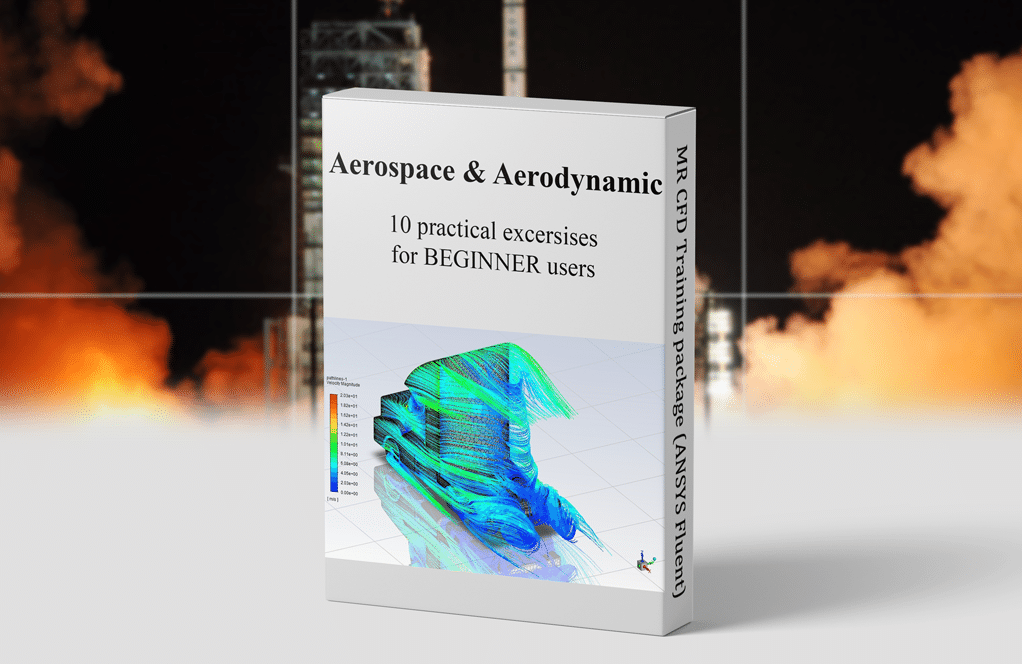
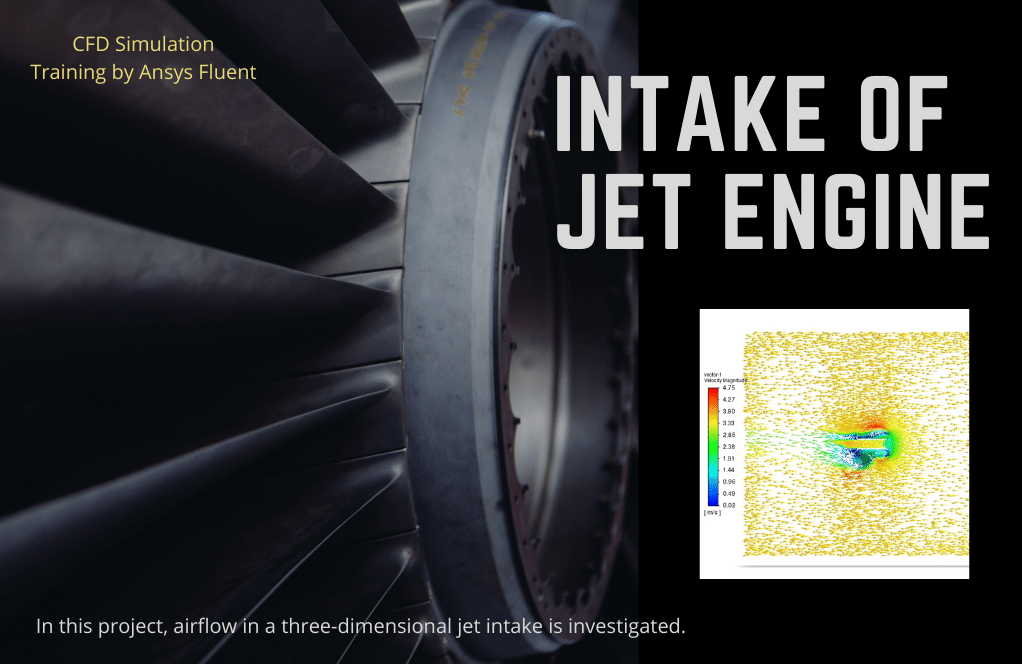
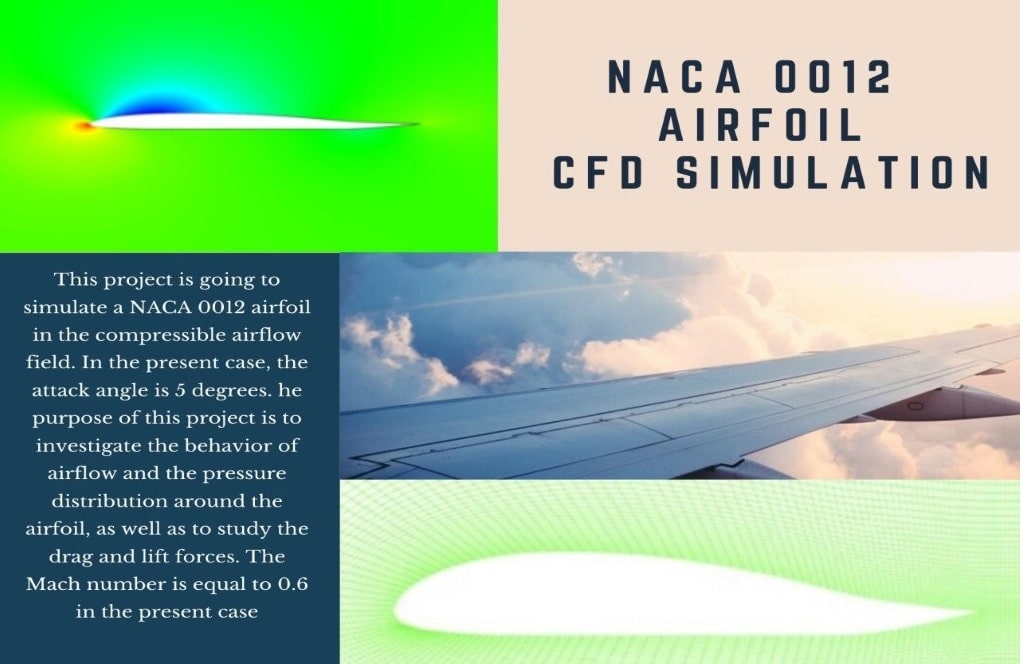
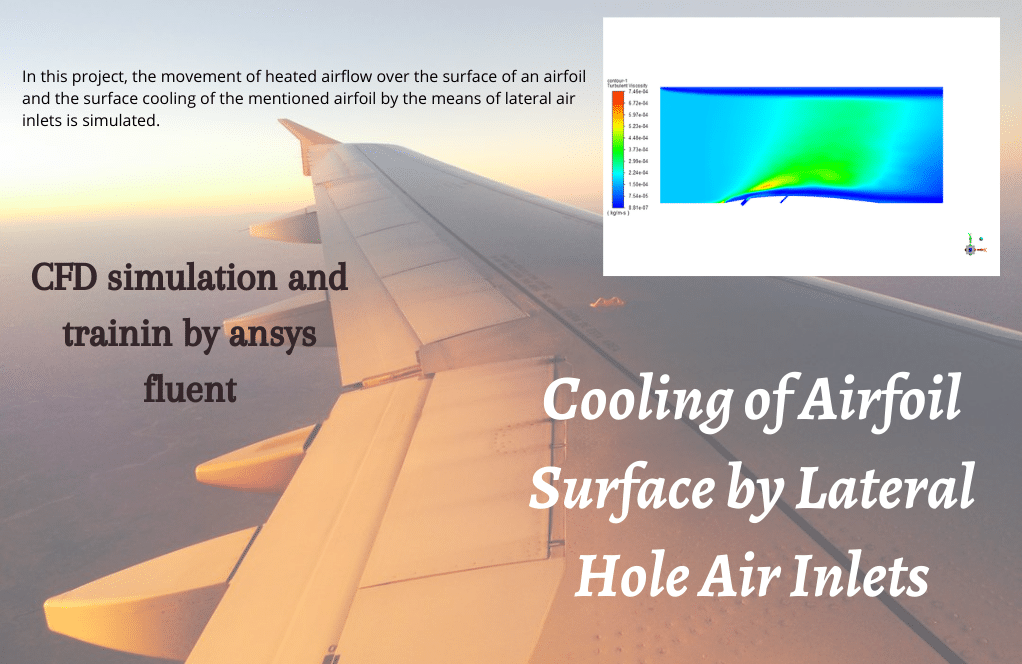
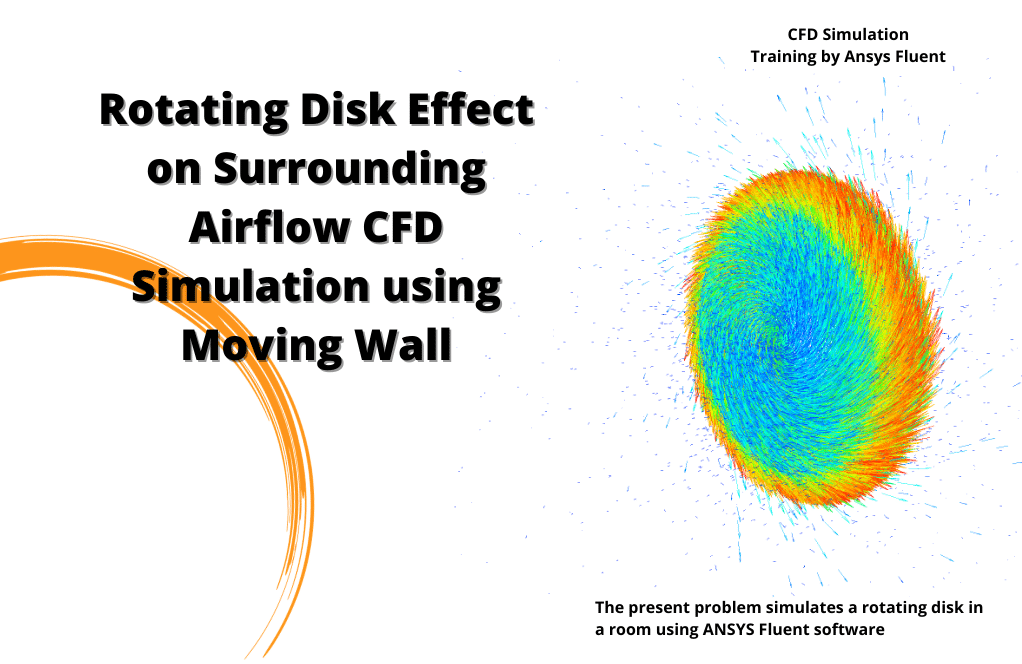
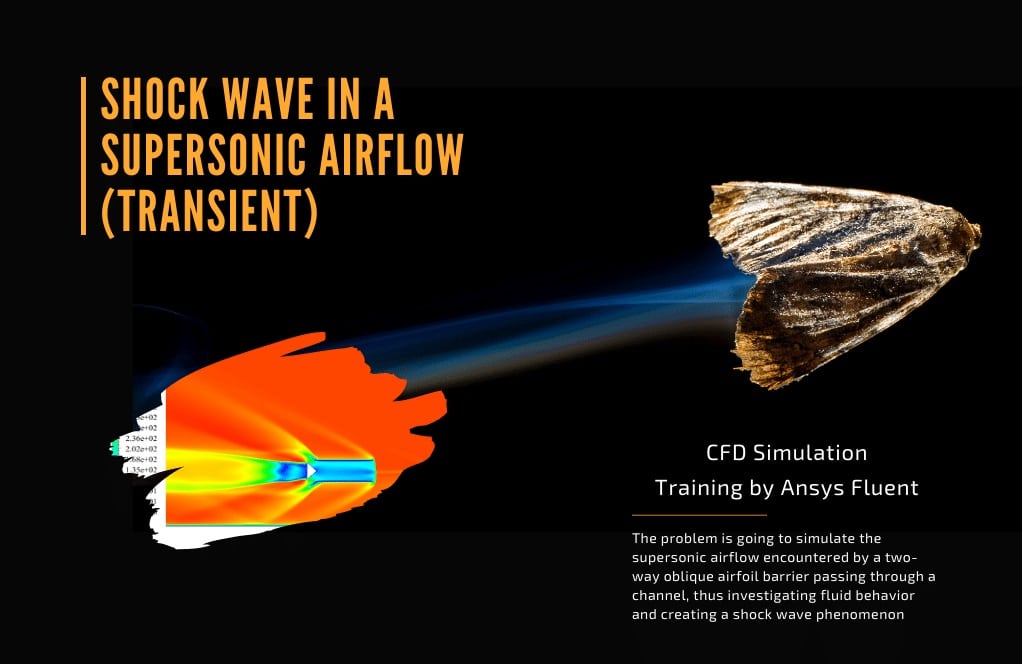
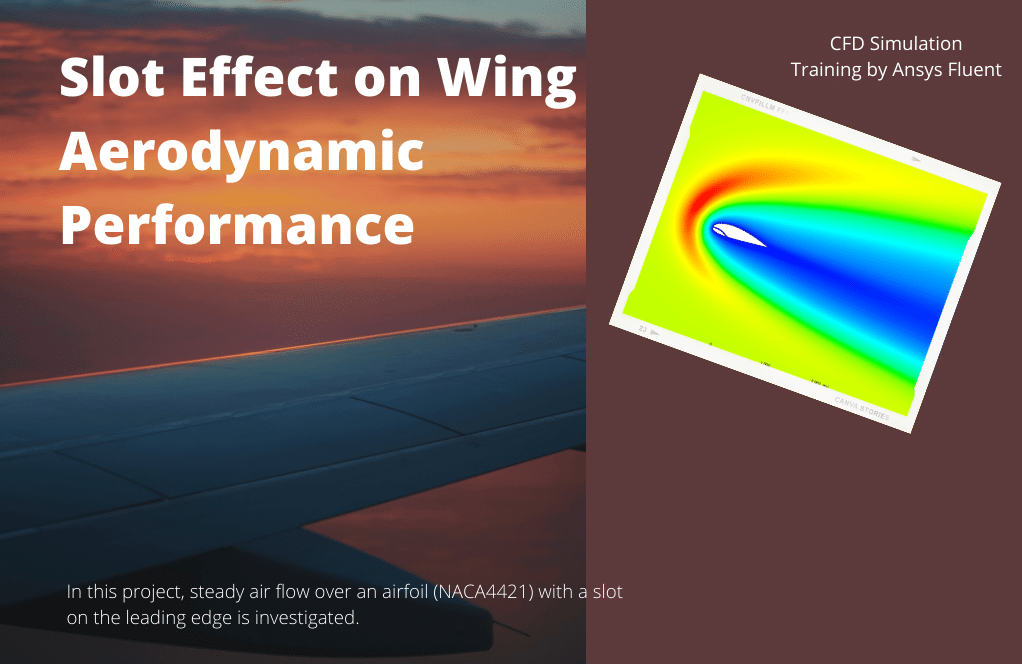
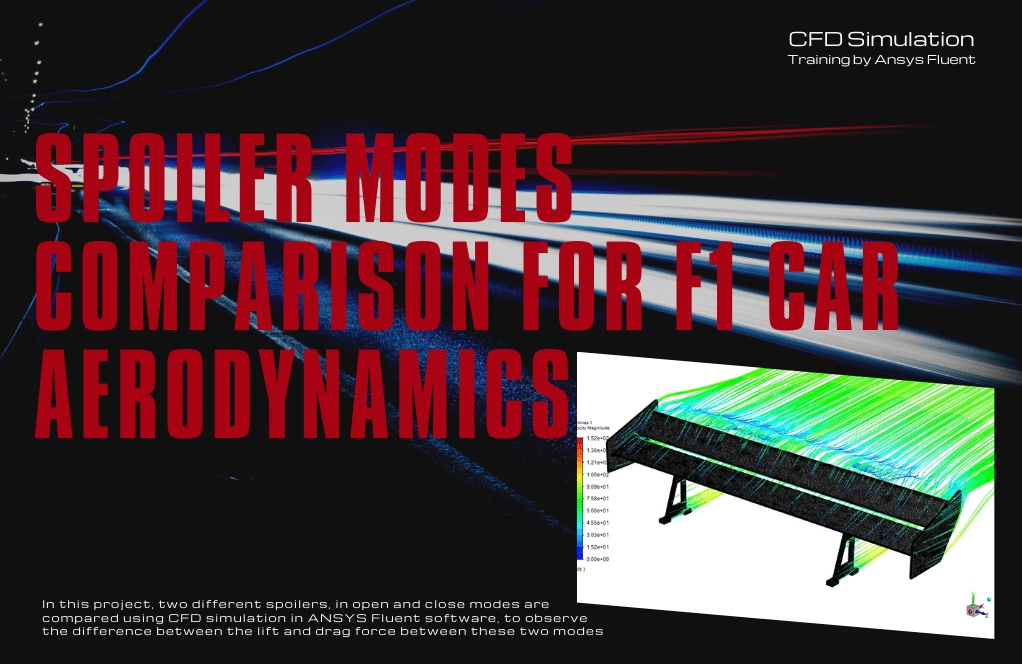
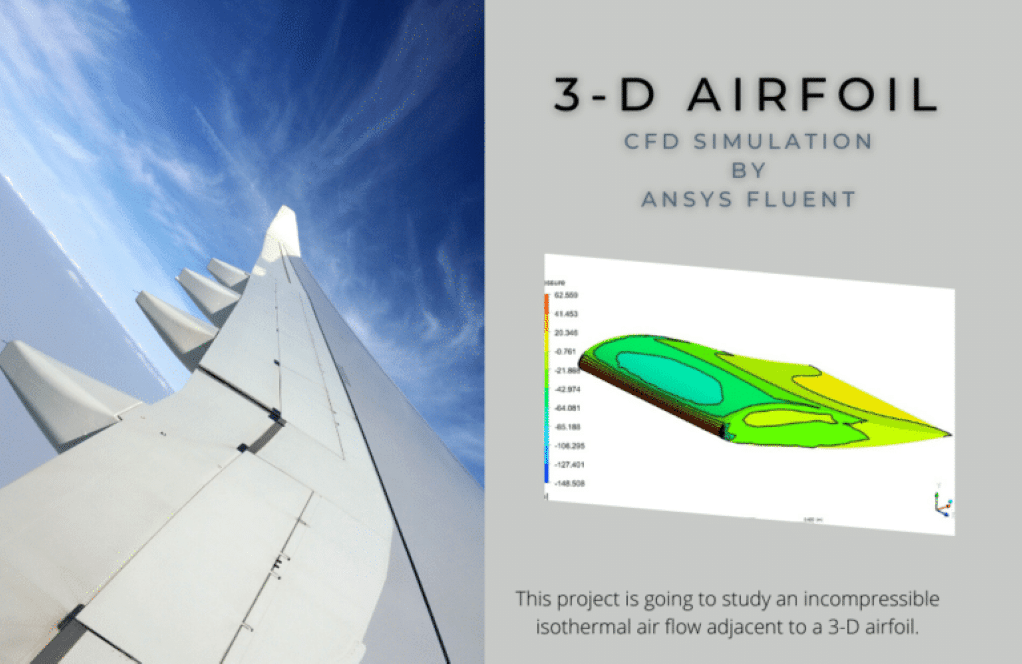
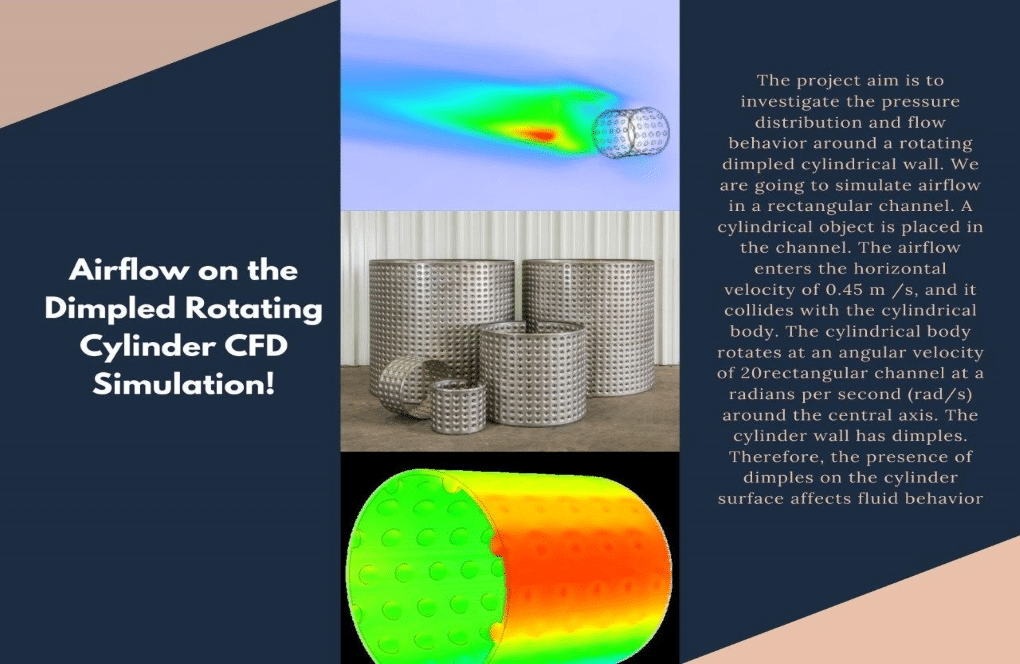
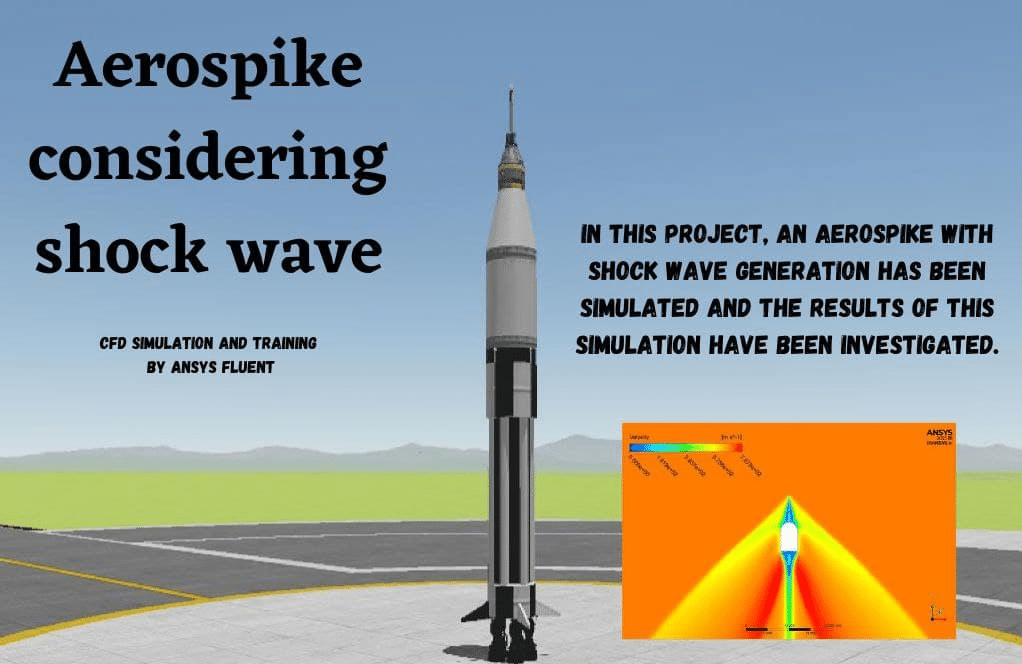
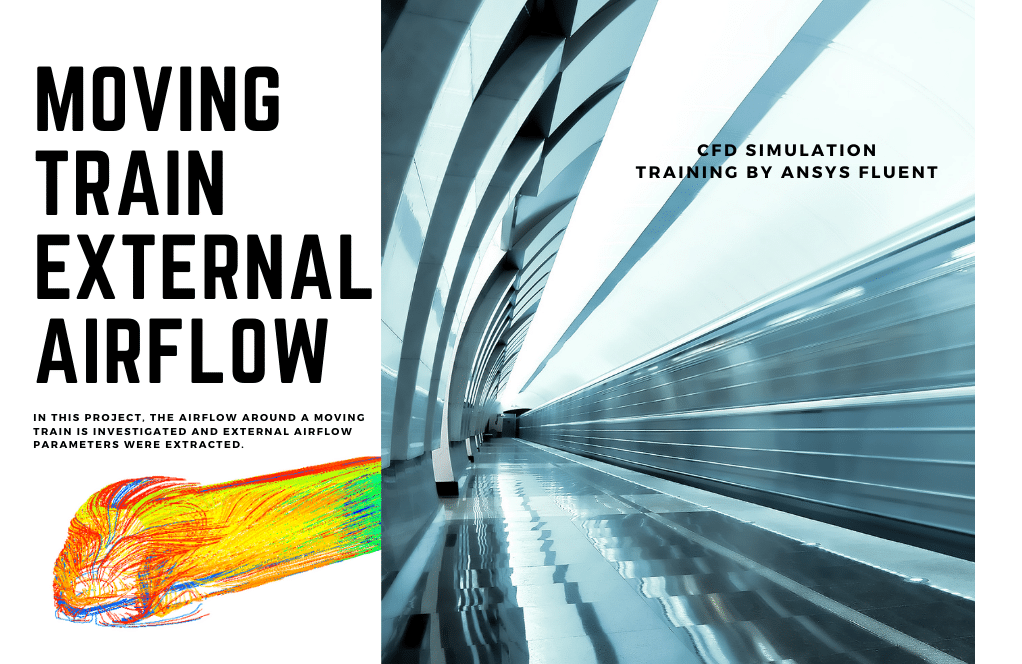
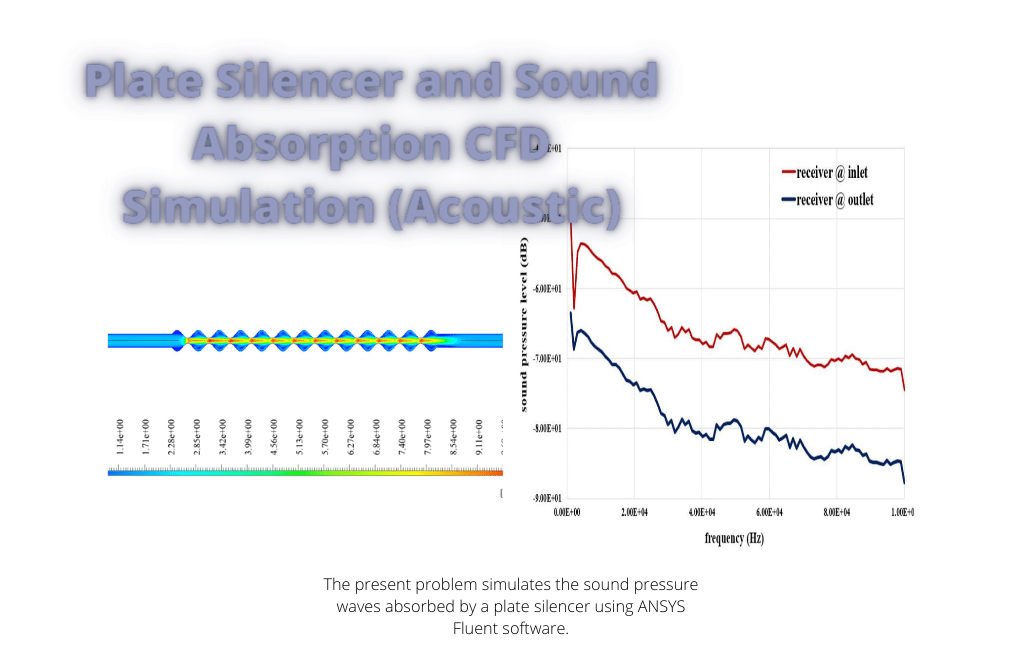
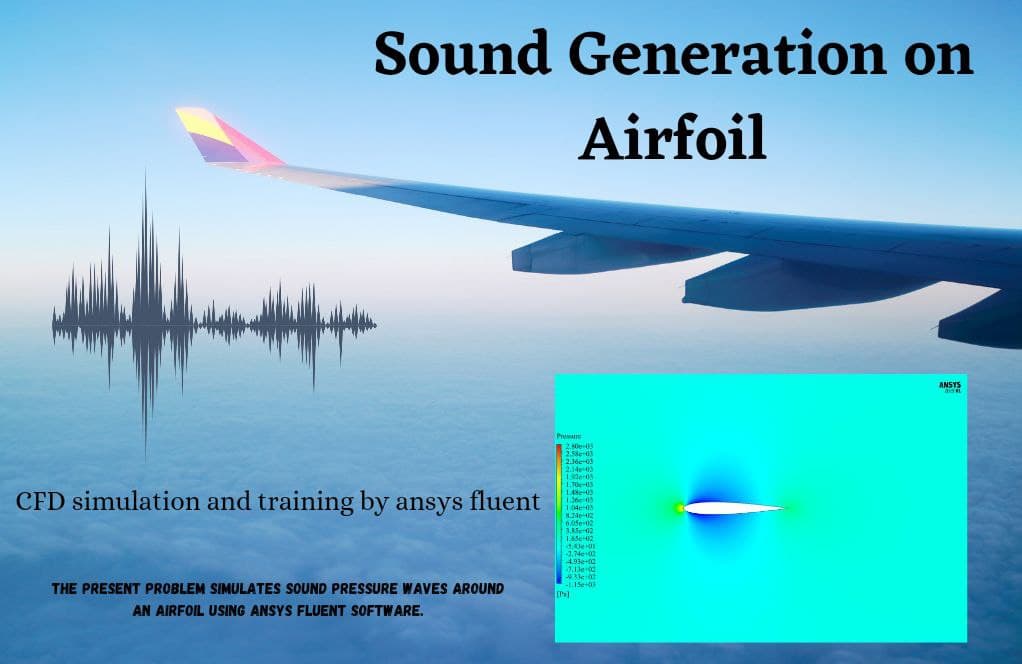
Florencio Mueller DDS –
I’m truly impressed with the comprehensive nature of the Aerodynamic and Aerospace Training Package for Beginners. The range of simulations, from jet engine inlets to supersonic airflow, provides a fantastic foundation for any aspiring CFD analyst in aerodynamics or aerospace engineering. Well done, MR CFD!
MR CFD Support –
Thank you for your positive feedback! We’re delighted to hear that you find the training package comprehensive and valuable for beginners in the CFD field. Our goal is to provide a strong learning foundation through practical exercises and simulations. If you have any further insights or require assistance as you progress through the exercises, please don’t hesitate to reach out.
Octavia Rosenbaum –
I’m entirely new to CFD and aerospace, and I was looking for something just like this to get started. I love the gradual learning curve mentioned, from NACA airfoil simulations to the more complex tasks like handling supersonic flows. The training pack seems comprehensive, giving a holistic coverage.
MR CFD Support –
Thank you so much for your kind review! We are pleased to know that our Aerodynamic and Aerospace ANSYS Fluent CFD Simulation Training Package for Beginners meets your learning needs and provides a good learning curve. We believe in making complex concepts accessible to beginners and are glad to be a part of your CFD and aerospace learning journey. If you need any support as you progress through the training, please don’t hesitate to reach out.
Ms. Aurelia Christiansen –
This package really is a comprehensive introduction to aerodynamics and aerospace simulations in ANSYS Fluent. The structured learning progress from simpler models to more complex simulations helped me understand the flow dynamics not just theoretically, but also practically through CFD analysis. The variety of projects, from jet intakes to rotating disks, NACA airfoils, and even supersonic flows, provides a solid grounding in various aspects of airflow studies that are key to any aspiring aerospace engineer or CFD analyst.
MR CFD Support –
Thank you for your kind words! We’re thrilled to hear that our Aerodynamic and Aerospace Training Package for Beginners has provided you with a comprehensive and helpful introduction to ANSYS Fluent’s capabilities. It’s great to know that the range of projects and progressive learning structure was effective in enhancing your understanding of aerodynamic simulations. We appreciate your feedback and hope you continue to find our learning products beneficial for your endeavors!
Hester Schowalter –
I recently completed the Aerodynamic and Aerospace Training Package for Beginners, and I am thoroughly impressed by how MR CFD structured the coursework. This learning package expertly builds foundational knowledge before progressively challenging students with more complex simulations, from the basics of jet engine intake to the intricacies of supersonic flow and shock waves. The inclusion of a variety of applications, such as airfoils with deformities, rotating disks, and vehicle aerodynamics, is particularly noteworthy. It ensures a well-rounded understanding of aerodynamic principles. Kudos to the team for putting together such a comprehensive training package for beginners!
MR CFD Support –
Thank you for your kind review! We are thrilled to hear that the training package has provided you with a solid understanding of aerodynamic and aerospace simulations using ANSYS Fluent. At MR CFD, we strive to develop comprehensive learning experiences that cater to the needs of those new to the field. Your success with our course material is our number one priority. Do let us know if you have any suggestions or if there’s anything else we can help you with in your journey to mastering CFD.
Mr. Torey Hirthe –
Just finished the Aerodynamic and Aerospace Training Package – I was a complete rookie at CFD, and these exercises upskilled me impressively! Absolutely loved how each tutorial was structured, making it easy to follow and understand the core aerodynamic concepts in action.
MR CFD Support –
Thank you for your positive feedback! We’re thrilled to hear that our training package has effectively elevated your CFD skills and helped you grasp the fundamentals of aerodynamics with ease. Your success is our goal, and we’re glad to have been a part of your learning journey.
Mr. Lowell Reynolds –
I thoroughly enjoyed working through the Aerodynamic and Aerospace Training Package. The variety of projects available—from jet engines to airflow over airfoils and rotating cylinders—provided an impressive range of practical experience in CFD using ANSYS Fluent. The step-by-step guidance was perfect for a beginner like me, and by the end, I felt more confident in my ability to set up and run simulations independently. The progression from basic concepts to more complex analyses was well-structured and educational.
MR CFD Support –
We’re thrilled to hear that our Aerodynamic and Aerospace Training Package met your expectations and helped bolster your CFD skills in ANSYS Fluent. Your success with the simulations is precisely what we aim for, especially for our beginner users. Thank you for your positive feedback, and we encourage you to continue exploring and learning with our future products and training materials.
Cindy Hammes –
I learned so much about aerodynamics from the various simulations in the Aerospace Training Package. The step-by-step guidance in project 2, involving air flow around a 3-D airfoil in a wind tunnel, was particularly helpful. Also, the comparison of two different spoilers in project 7 improved my understanding on how design variations can impact performance. All the exercises were detailed and clearly explained, making the learning process enjoyable and effective!
MR CFD Support –
Thank you so much for your kind words! We are thrilled to hear that the Aerodynamic and Aerospace Training Package has been so beneficial in enhancing your understanding of CFD in aerodynamic and aerospace applications. We are glad that the detailed explanations and sequential steps provided throughout the exercises contributed significantly to your learning experience. Never hesitate to reach out to us for further learning materials or support. Keep soaring high in your CFD endeavors!
Aglae Flatley –
I’m new to aerospace CFD simulations, and this package seems super in-depth. Thanks to the MR CFD team for an amazing learning toolkit!
MR CFD Support –
Thank you for the positive feedback! We’re delighted to hear that you’re finding this training package educational and comprehensive. If you have any enquiries as you progress through the course, do not hesitate to reach out. Enjoy your journey into the world of aerospace and aerodynamics with CFD!
Keegan Hilpert DDS –
I’m so impressed with the Aerodynamic and Aerospace Training Package for Beginners. The step-by-step processes, real-world relevance, and attention to detail in each simulation have been instrumental in my understanding of aerodynamic and aerospace concepts using ANSYS Fluent.
MR CFD Support –
Thank you for sharing your positive feedback! We are delighted to hear that our training package has contributed significantly to your understanding of aerodynamics and aerospace simulations. MR CFD is committed to providing high-quality and comprehensive learning tools to support budding engineers. Your satisfaction as a happy customer is our greatest accomplishment!
Jimmy Eichmann IV –
This package seems like an excellent introduction to aerospace and aerodynamic simulations! Can you confirm if it provides enough practice for complete beginners to feel comfortable with ANSYS Fluent?
MR CFD Support –
Yes, the Training Package is specifically tailored for beginners and provides a comprehensive start for those new to CFD simulations in aerodynamics and aerospace using ANSYS Fluent. Each project builds fundamental skills necessary for proficiency.
Felton Balistreri –
This aerodynamics package was a game-changer for me. As someone new to aerospace engineering simulations, it really solidified my understanding of airflow in various scenarios. The diversity from jets, airfoils, to thermal effects was a rewarding exploration. My favorite was the hands-on with the NACA4421 airfoil—it brought theoretical studies to life!
MR CFD Support –
Thank you for your enthusiastic feedback! We’re thrilled to hear that the Aerodynamic and Aerospace Training Package for Beginners added such value to your learning experience and brought practical insights into your studies. It’s great that the NACA4421 airfoil simulation stood out for you. We’re always here to support learners like you in taking the theoretical to the practical. Keep soaring!
Dr. Eliezer Cronin –
I’m blown away by how comprehensive the Aerodynamic and Aerospace Training Package from MR CFD is! The variety of simulation exercises from basic airfoil studies to complex supersonic airflow scenarios provided a solid foundation in CFD for a beginner like me. The learning curve was smooth, and the examples were definitely thought-provoking, pushing me to apply and deepen the theoretical knowledge I’ve acquired.
MR CFD Support –
Thank you for your kind words! We’re so glad to hear that you found the Aerodynamic and Aerospace Training Package informative and engaging for beginners. It’s wonderful to know it has helped deepen your understanding and application of CFD in aerospace engineering. Keep up the great work!