Horizontal Axis Tidal Turbine, Paper Numerical Validation
$360.00 Student Discount
- The problem numerically simulates Horizontal Axis Tidal Turbines using ANSYS Fluent software.
- We design the 3-D model with the Design Modeler software.
- We Mesh the model with ANSYS Meshing software, and the element number equals 7270222.
- This project is simulated and validated with a reference article.
- We use the Frame Motion (MRF) to define a rotational movement.
To Order Your Project or benefit from a CFD consultation, contact our experts via email ([email protected]), online support tab, or WhatsApp at +44 7443 197273.
There are some Free Products to check our service quality.
If you want the training video in another language instead of English, ask it via [email protected] after you buy the product.
Description
Horizontal Axis Tidal Turbine, Paper Numerical Validation, ANSYS Fluent CFD Simulation Training
The current project simulates a horizontal-axis water turbine using ANSYS Fluent software. The CFD simulation results are compared and validated with the article “Performance of horizontal axis tidal current turbine by blade configuration.”
The water flows at a velocity of 1 m.s-1 and passes the water turbine; Therefore, by colliding the water flow to the turbine blades and creating a torque force on the blades, a rotational motion is obtained in the turbine blades, which causes a rotational flow for the surrounding water around the blades.
The present model is designed in three dimensions; Thus, the sections related to the turbine blades are in the form of airfoil type S814.
Since the airfoil section of the edges decreases or increases at different blade lengths by a certain scale (based on the length of the airfoil chord), each airfoil section as a set of points with coordinates is imported and drawn in SOLIDWORKS software at a certain angle and distance from the central axis.
These sections, including 16 units, are then imported to the Design Modeler software for integrated blade design.
In design modeler software, modeling is done so that for the desired turbine, 3 blades are drawn. In the space around the turbine blades, a special cylinder is created to make a circulating water flow, and a rectangular cube space is designed as a space for free water flow.
Geometrical information about turbine blades, including the chord size of each airfoil section of the blade and its angle of an inclination concerning the central axis, is presented in Table 3 of the mentioned paper.
The meshing was done using ANSYS Meshing software, and the mesh type is unstructured. To increase the meshing accuracy, the boundary layer mesh is used on the surfaces of the turbine blades, and the element number is 4270222.
Horizontal Axis Methodology
The Frame Motion (MRF) technique is used to simulate the rotation of the turbine blades. Therefore, for the cylindrical region, the frame motion mode is defined by defining a rotational speed of 191 rpm around the central horizontal axis of the turbine.
Horizontal Axis Conclusion
At the end of the solution process, the amount of turbine power (P) is calculated based on the amount of torque applied to each of the turbine blades (T) and, consequently, the amount of pressure coefficient applied to its blades (Cp) is obtained by the software.
Then, it was compared and validated with similar values in the article. This comparison and validation process is based on the data in Table 2 of the article. Some of the data in the table are input or reference values, and based on them, the final value of torque and pressure coefficient is obtained.
The power and pressure coefficient formulas based on the article are as follows. The comparison of the present CFD work results with the paper results is presented in the table below.
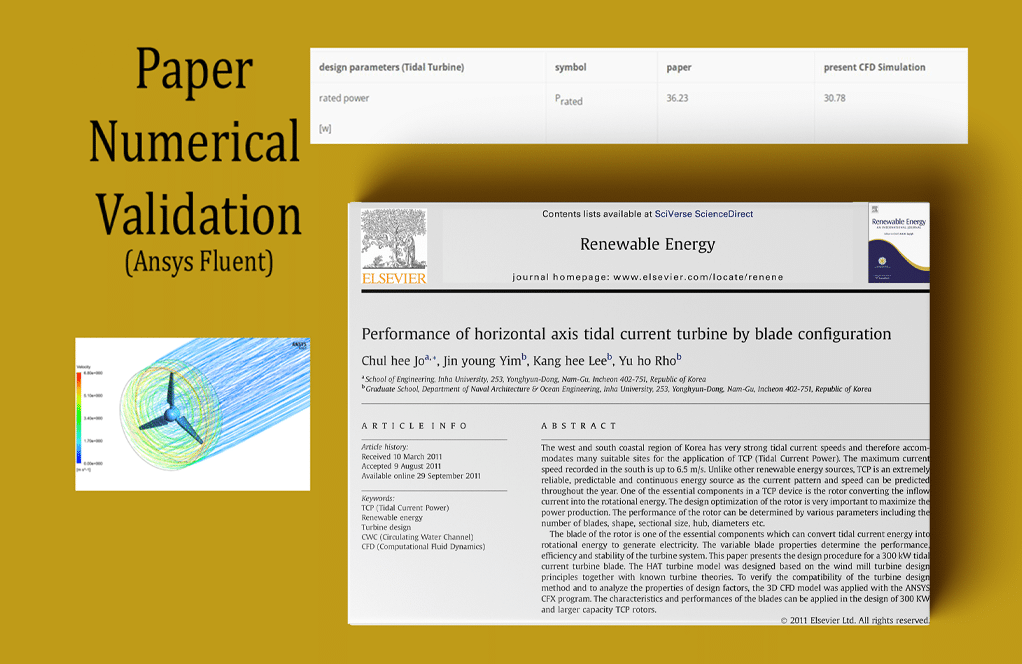
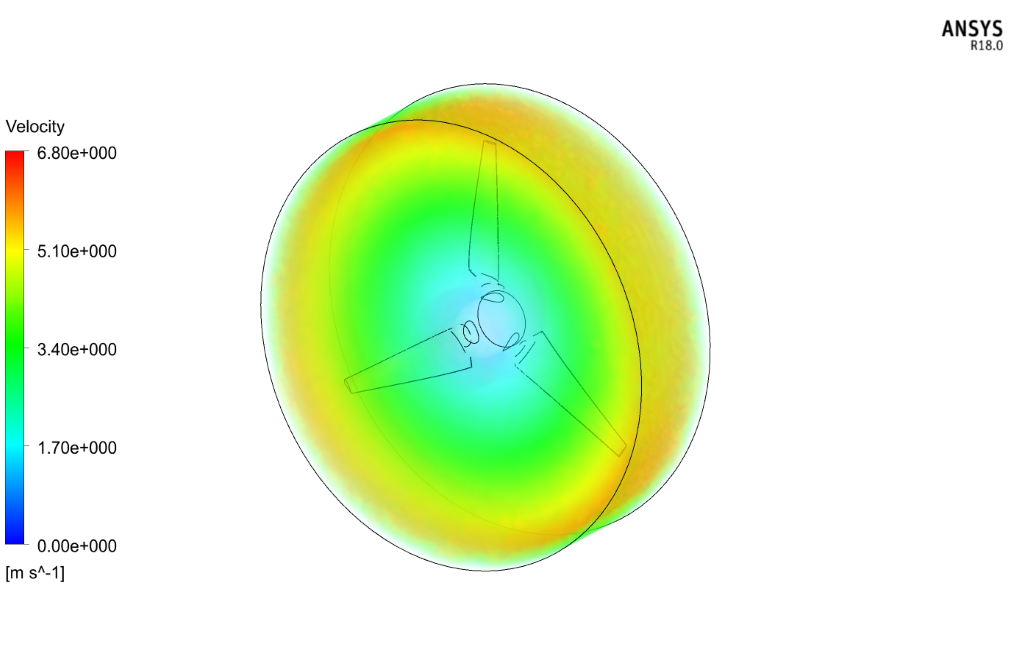
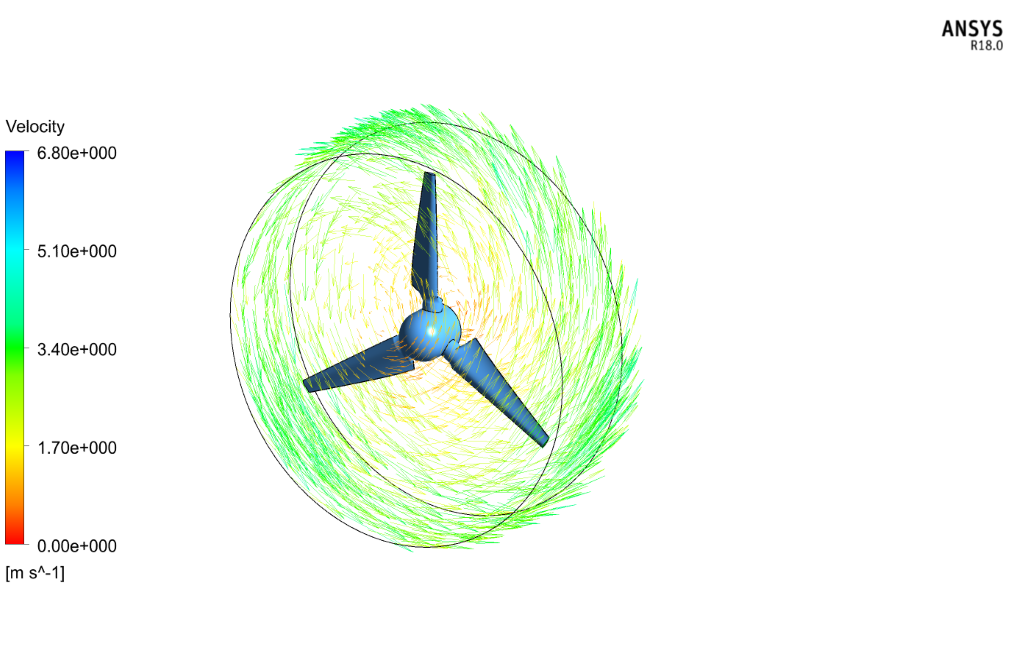
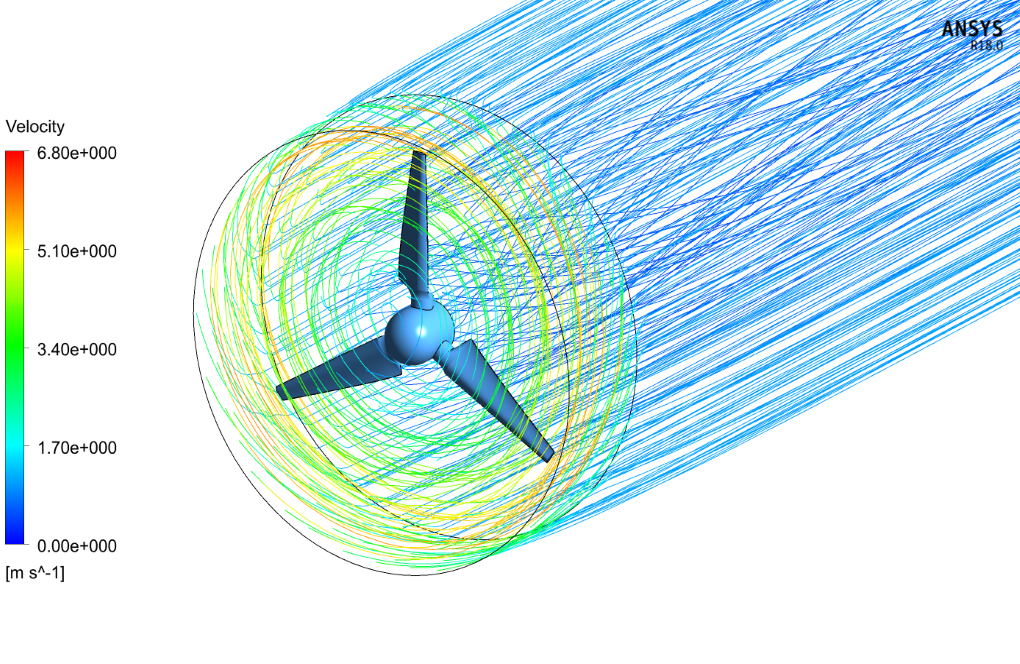
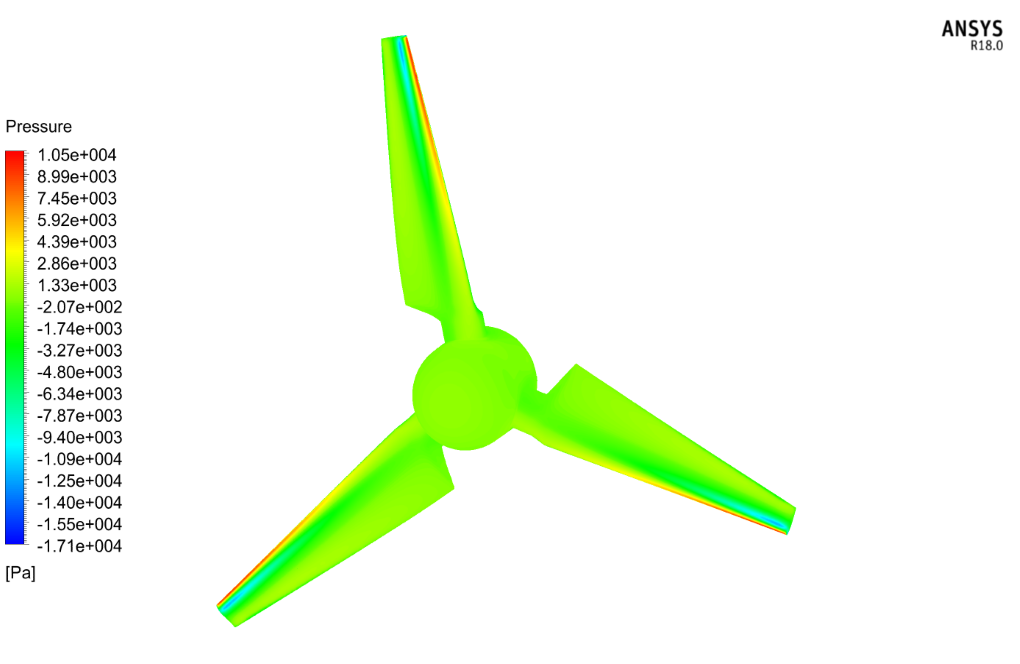
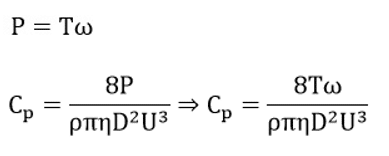
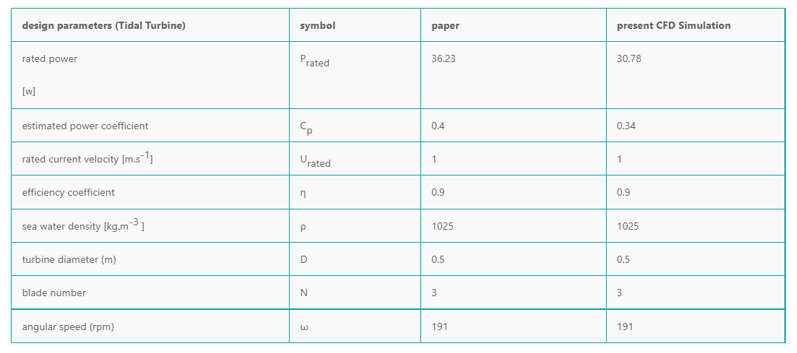
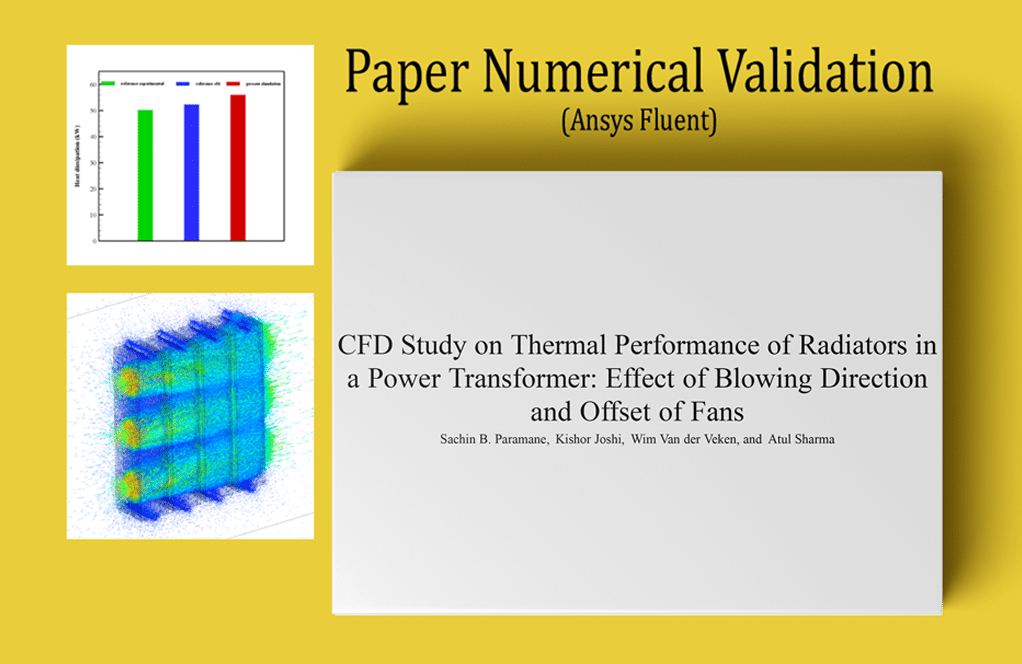
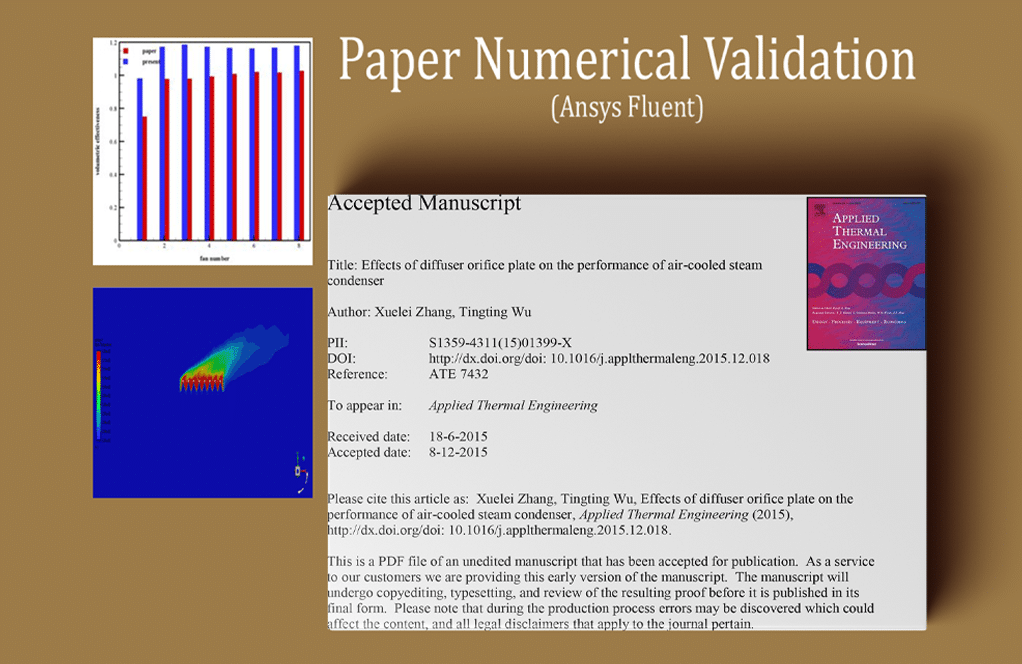

Dr. Zion Gutkowski III –
How does the simulation model the flow of water through the turbine?
MR CFD Support –
The simulation uses the k-epsilon turbulence model to simulate the turbulent flow of water through the turbine, taking into account the rotation of the turbine blades.
Jade Senger –
Can this simulation be customized to model the performance of different types of tidal turbines and under different flow conditions?
MR CFD Support –
Yes, we can accommodate your desired simulations. Please share more details about your specific requirements.
Mr. Kaden Murphy IV –
Keep it up! Well done.
Joany Ratke –
I was truly impressed by the detailed process and the precision taken for meshing and simulation settings in this replication of horizontal-axis tidal turbine simulation. The methodical approach and clear results not only enhance understanding but also illuminate the practical applications of such simulations for renewable energy research.
MR CFD Support –
Thank you for your kind words and appreciation of our simulation approach to the horizontal-axis tidal turbine project. It’s always great to hear when our detailed methodology and comprehensive reporting of the simulation process add value to those interested in renewable energy research. Your feedback is highly valued, and we remain committed to providing quality simulations and training for our customers.
Mrs. Dena Ernser DVM –
Can this simulation be used to optimize the design of a tidal turbine?
MR CFD Support –
Absolutely! The results from this simulation can provide valuable insights into the performance of the tidal turbine and its interaction with the water flow, which can be used for design optimization.
Seamus Feeney II –
I’m impressed by the detailed validation process against the research article. Were the simulation results consistent with the paper findings for the turbine performance?
MR CFD Support –
Thank you for your compliment! Yes, the simulation results were consistent with the research article’s findings, validating the turbine performance and giving us confidence in the accuracy of the CFD model developed using ANSYS Fluent.
Jeanette Bartell –
The explanation of the validation process is great! It really showcases the capabilities of the software and the expertise involved in setting up such detailed simulations.
MR CFD Support –
Thank you for your kind words! We’re delighted to hear that our detailed explanation meets your expectations and provides clear insight into our validation process using CFD simulations. If there’s anything more you’d like to know about our products or simulations, please don’t hesitate to ask!
Katarina O’Connell –
I appreciate the indepth explanation and attention to detail in simulating the horizontal-axis water turbine that you’ve provided. Thank you!
MR CFD Support –
Thank you for your kind words! We’re thrilled to hear you are satisfied with our thorough approach and explanation of the horizontal-axis water turbine simulation. Please feel free to reach out if you have any questions or need further assistance in the future!
Bud Gleason –
The work was truly impressive, especially comparing the simulation results with the data from the cited article for validation purposes. The depth of the analysis gives a strong sense of reliability and minutely reflects the real-world physics of the tidal turbine.
MR CFD Support –
Thank you for your positive feedback on our simulation and validation work! We take great pride in providing detailed analyses that align with empirical data for a reliable and accurate understanding of complex engineering phenomena.
Miracle Purdy –
The training provided a fantastic foundation for understanding how to simulate a horizontal-axis water turbine. The validation against the scholarly article gave me confidence in the accuracy of the simulations performed using ANSYS Fluent. How was the power of the turbine calculated in terms of software settings—was it a direct output or did it require custom coding?
MR CFD Support –
The power of the turbine is typically calculated by multiplying the torque applied to the turbine blades by the angular velocity. In ANSYS Fluent, this can be obtained using default software functions that calculate and report torque. It usually does not require custom coding; rather, the user sets up appropriate monitors or reports within the software to output these values.
Mr. Ewell Willms –
The training material was exceptional! Following the guidelines provided, I was able to understand the methodology of horizontal axis tidal turbine simulation and felt confident comparing the CFD results with those within the article. It was gratifying to see the close match, which reinforced the learning experience.
MR CFD Support –
Thank you so much for your kind words! We are thrilled to hear that our training materials have helped you understand the simulation process in detail and achieve a validation against the paper. It’s always a pleasure to receive positive feedback from our users.
Bailee Hessel –
The tutorial with the horizontal axis tidal turbine was incredibly comprehensive. Comparing the simulation with the reference paper gave me a solid understanding of both theoretical and application aspects.
MR CFD Support –
Thank you for your positive feedback! We are delighted to hear that our tutorial was helpful and provided a good balance between theory and practical application. If you have any further questions or need assistance with future simulations, feel free to reach out to us.
Jeanette Oberbrunner –
I am really impressed by the thoroughness of the project on simulating a horizontal-axis water turbine and validating it with a published article. Great job!
MR CFD Support –
Thank you very much for your kind words and for recognizing the efforts put into the simulation and validation process. We’re delighted to know that our project met your expectations and provided you with satisfactory insights into the operation of horizontal-axis water turbines.
Haven Berge –
I am really impressed by your work on validating the horizontal axis tidal turbine using ANSYS Fluent against the published paper. Your detailed approach in geometry creation, mesh generation, and the application of MRF for simulating the blades’ rotation shows a thorough understanding of the subject matter. It’s great to see how the calculated power and pressure coefficients align with the paper’s data. Assurance of quality in CFD simulation through such benchmarks is crucial, and I appreciate your successful effort in this validation process.
MR CFD Support –
Thank you very much for your kind words and the recognition of our efforts in validation against benchmark studies. We always strive to provide accurate and credible CFD simulations, and it’s rewarding to hear that our customers value the reliability and detail-oriented approach of our work. If there’s anything more you’d like to learn or if you have any additional feedback, please don’t hesitate to reach out to us.
Chandler Hill III –
The Horizontal Axis Tidal Turbine training was really insightful! The validation process with the numerical paper added a lot of depth to the learning material. I appreciated how detailed and hands-on the CFD simulation process was.
MR CFD Support –
Thank you for sharing your positive experience with our Horizontal Axis Tidal Turbine training material and the detailed validation process. We strive to provide in-depth knowledge through practical simulation examples and are glad to know it was beneficial for you!
Lula Wolf –
I thoroughly enjoyed learning from the ‘Horizontal Axis Tidal Turbine, Paper Numerical Validation’ course. The step-by-step approach to comparing and validating the CFD simulation results with those of the paper gives me confidence in the accuracy of the methodology. Excellent resource for anyone interested in validating their results against current literature.
MR CFD Support –
Thank you for your positive feedback! We’re glad to hear that the course was helpful for you and that you appreciate the validation process against established research. If you have any further questions or need additional assistance with CFD simulations, please feel free to reach out.
Bella Weber –
I’m really impressed by the level of detail ing with the blade geometry and coordination with the numerical validation from the paper.
MR CFD Support –
Thank you for your positive feedback! We also take pride in accuracy and detail to ensure our simulations provide valuable insights and reliable data. It’s great to hear that our efforts resonate with our users.
Dora Funk –
I really enjoyed the detailed comparison between the simulation results and the article’s data. How accurate was the match between the CFD results and the paper, and were any discrepancies addressed in the training?
MR CFD Support –
The match between the CFD results and the paper data was closely accurate, showing the reliability of our simulation process. Any minor discrepancies are thoroughly addressed in the training, where we explore possible reasons for variations and how they can be resolved or understood within numerical simulation parameters.
Kitty Ruecker –
This project was fascinating! Seeing the CFD results closely align with the research paper solidified my understanding of turbine blade performance under water flow. Great job on the detail.
MR CFD Support –
We appreciate your positive feedback and are thrilled to hear that our CFD simulation training for the horizontal-axis water turbine provided you with valuable insights. It’s gratifying to know that the comparison with existing research was beneficial to your understanding. Thank you for your review!
Mrs. Bethel Konopelski –
I’m really impressed with how the simulation replicated the blade configuration from the referenced article. Did the results closely match with the paper’s findings?
MR CFD Support –
Thank you for your compliments! According to the review, the simulation indeed replicated the blade configuration as detailed in the paper, and the results for turbine power and pressure coefficients were validated against the paper’s results, showing a close match. This confirms the simulation’s reliability in accurately modeling the physical scenario.
Robb Schoen DVM –
The simulation and training for the Horizontal Axis Tidal Turbine are just fantastic! The steps detailed in the geometrical modeling and validation process helped me understand the complexity of this type of simulation in a way that was very easy to follow. Great job!
MR CFD Support –
Thank you so much for your kind words! We’re thrilled to hear that the training on Horizontal Axis Tidal Turbine and the details provided for the geometrical modeling and validation process were helpful for you. Understanding the intricacies of CFD simulations is a challenge, and our aim is to make complex concepts accessible and learnable. We appreciate your feedback and are glad to have contributed to your knowledge.
Ms. Joanie Prohaska I –
I was impressed by the level of detail in validating the CFD simulation results with the published paper. Can you explain a bit more about how you ensured the accuracy of the simulation in comparison to the numerical data in the paper?
MR CFD Support –
To ensure accuracy, the simulation follows the same geometrical configurations, material properties, and operational conditions outlined in the paper. Additionally, mesh refinement around the blade ensures that the flow details are captured precisely. The numerical validation is performed by comparing the calculated torque and pressure coefficients against those reported in the paper, affirming that the simulation closely reproduces the experimental conditions and results.
Hilma Heathcote V –
I was fascinated by the precision and attention to blade design in the turbine simulation. Could you share more about how the blade angles affect the turbine’s performance?
MR CFD Support –
The angle of inclination of the turbine blades, also known as the angle of attack, can significantly affect the turbine’s performance. Changes in the blade angle can impact the lift and drag forces experienced by the blades, which in turn influences how effectively the turbine converts the kinetic energy of the water flow into rotational energy. As reported in the article validated by this CFD simulation, varying blade angles were tested to determine the optimal configuration for maximum efficiency. Properly aligned blade angles will optimize the lift to drag ratio, enhance the performance, and maximize the power output of the turbine.
Tyrell Emmerich –
I’m thoroughly impressed by the level of detail in the validation of the CFD results with the articles’ data. The use of accurate geometrical information and blade design seems extensive!
MR CFD Support –
We appreciate your positive feedback! We take pride in the meticulous validation of our simulations to ensure they match empirical data from reputable sources. Ensuring high fidelity in our models is paramount to delivering reliable and valuable learning experiences.
Ola Ferry –
Your results seem to replicate the paper findings closely. Could you please clarify whether the MRF approach limits the simulation to certain conditions compared with a full transient dynamic mesh method?
MR CFD Support –
Yes, the MRF approach simplifies the fluid-structure interaction of rotating blades in certain periodic rotation scenarios without the computational cost of capturing every dynamic detail. However, it assumes a steady-state condition for the rotating part and does not consider transient fluid-structure interactions such as blade vibration or variable torque which are captured in a full transient dynamic mesh approach.
Elmer Berge –
I’m impressed by the complexity of the analysis and the techniques used in this simulation. This product seems to be extremely comprehensive and effective for setting up CFD simulations and validating results.
MR CFD Support –
Thank-you for your kind words! We’re delighted to know that the training material met your expectations and provided a comprehensive and effective simulation experience. If you’re interested in exploring more topics or need further assistance, don’t hesitate to reach out.
Ettie Barton –
I’m extremely impressed with the accuracy and detailed replication of the turbine conditions for the CFD simulation. Great job matching results with the validated paper!
MR CFD Support –
Thank you for your kind words! We strive to provide high-quality simulations that accurately match published research. It’s gratifying to know that our efforts are appreciated and that the detailed replication meets your expectations. If you have any further feedback or need assistance with similar projects, feel free to reach out!
Mrs. Rylee Smitham –
The methodology mentioned uses the Frame Motion technique for simulating blade rotation. What is the advantage of using this method over directly simulating dynamic mesh rotor-stator interaction for this particular scenario?
MR CFD Support –
The Frame Motion (MRF) technique simplifies the computational model by treating the rotating part as a steady-state moving frame, rather than dynamically updating the mesh for each timestep. This significantly reduces computational resources and time, making it an efficient choice when the zone of interest is primarily within the rotating frame and the effect on the stationary part is secondary, as is likely here with the horizontal-axis water turbine simulation.