ANSYS Meshing Training Course
Free
The ANSYS Meshing Training Course includes:
- Introduction & Global Settings
- Mesh Generation Methods
- Sizing
- Mesh Tools
- Advanced Meshing
This training course contains 24 video lessons and a final exam for modeling projects to get an ANSYS Meshing Certification.
Click on Add To Cart and obtain the Geometry file, Mesh file, and a Comprehensive ANSYS Fluent Training Video.To Order Your Project or benefit from a CFD consultation, contact our experts via email ([email protected]), online support tab, or WhatsApp at +44 7443 197273.
There are some Free Products to check our service quality.
If you want the training video in another language instead of English, ask it via [email protected] after you buy the product.
Description
ANSYS Meshing Training Course
ANSYS Meshing is one of the grid generation software provided by ANSYS Company. This software includes advanced mesh generation as well as mesh diagnostics and repair functions useful for in-depth analysis.
It offers mesh generation with the capacity to compute meshes with various different structures depending on the user’s requirements. It is a powerful and highly manipulative software that allows the user to generate grids of high resolution. After passing this ANSYS Meshing Training Course, you are ready to claim yourself as a Meshing expert.
What do you learn in this training course?
In this course, you will thoroughly learn how to mesh a 2D/3D geometry model to be used for your CFD/structural simulation stage. Namely, different types of mesh/grids including, unstructured, hybrid, structured, and multiple ways how to carry each out are illustrated.
You will be first familiarized with different types of mesh and the geometries over which these specific mesh types are applied. Then building upon that knowledge, we will teach you the tricks and tips on how to create the mentioned mesh or grids.
This course is presented so that it is as practical as possible so that the graduates after the end of the Training Course can work well with this software to generate high-quality mesh for the geometries required for CFD works.
Training Course Syllabus
This Course contains 24 video lessons and a final project as an exam to get the ANSYS Meshing Certification.
This course is divided into five main lessons and some sub-lessons. You strongly recommend that you do not skip any of the sections even if you feel you know the content.
Chapter 1: Introduction & Global Settings
In this chapter, first, we will introduce the ANSYS Meshing software work environment. Then, we will investigate the structured and unstructured grids. Then you will be familiarized with global settings in ANSYS Meshing software including adaptive&non-adaptive, examine the quality of the generated mesh, and capture curvature/proximity and inflation.
Chapter 2: Mesh Generation Methods
Generally, in this chapter, you will learn about different types of mesh generation. Mesh types such as tetrahedron, hex-dominant, sweep, multizone, cartesian, and layered tetrahedron, and how to create these methods.
Chapter 3: Sizing
This chapter aims to introduce sizing methods. Sizing methods contain vertex sizing ( sphere of influence method), edge sizing ( bias option), face sizing, and body sizing (body of influence method).
Chapter 4: Mesh Tools
In this chapter, you will continue to learn about some mesh tools like contact sizing, refinement option, face meshing, mesh copy, match copy, pinch, and inflation option.
Chapter 5: Advanced Meshing
In this chapter, you will learn some advanced strategies to create structured mesh over complex geometries alongside creating a hybrid mesh. In this chapter, you will get familiar with structured O-grid mesh in cylindrical geometries, structured C-grid mesh for airfoils, and Hybrid mesh type for geometries containing both solid and fluid domains.


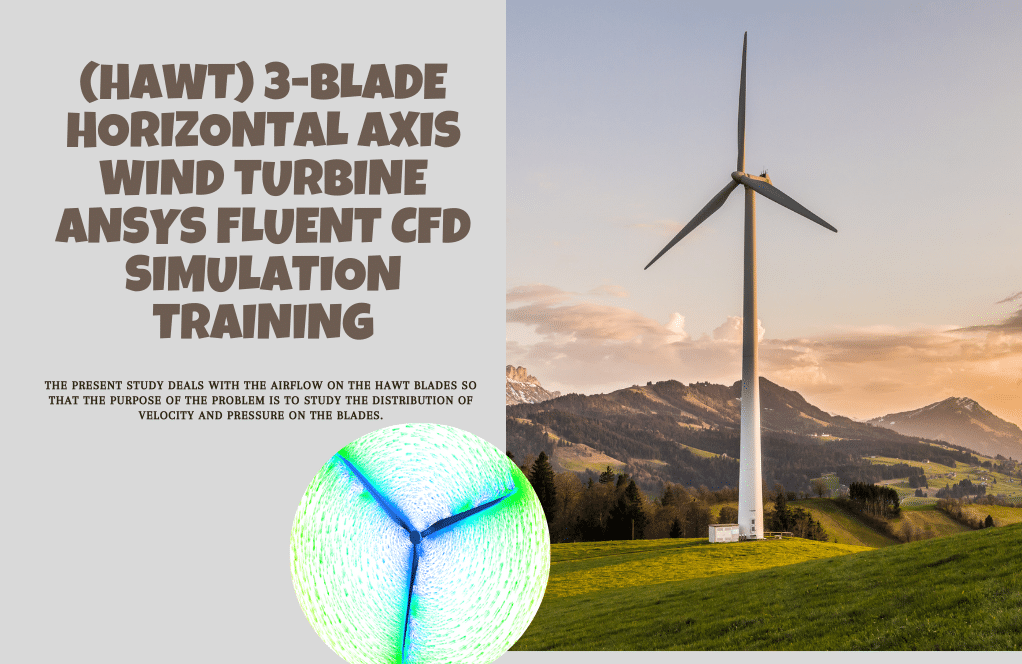
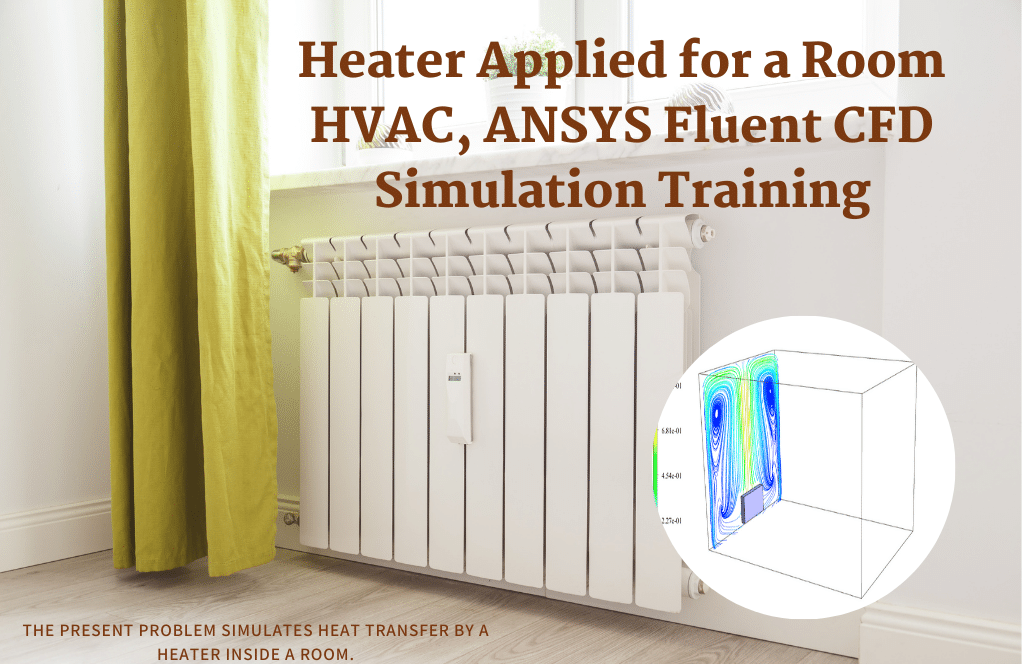
Emily Kohler –
Wow! The ANSYS Meshing Training Course seems thorough and well-structured. I completed the entire course and now feel confident in creating high-quality meshes for any geometry required in my CFD workflows!
MR CFD Support –
Thank you for your kind words! We are absolutely thrilled to hear that you’ve found our ANSYS Meshing Training Course helpful and that it has boosted your confidence in meshing techniques. Your success is the best indicator of the quality of our course. Happy meshing!
Miss Yasmeen Larson –
This ANSYS Meshing Training Course seems very comprehensive. After completing the course, will I be able to apply these meshing skills to simulations outside of ANSYS, such as those in OpenFOAM or other CFD softwares?
MR CFD Support –
Upon completing the ANSYS Meshing Training Course, you should have a solid understanding of mesh generation that could be applied to the mesh creation process in other CFD software. You will learn the principles of meshing that are similar across platforms, although implementation specifics may differ. The skills you learn should enhance your overall capability in computational mesh generation, but be sure to review the documentation of OpenFOAM or other CFD platforms for software-specific meshing instructions.
Ashtyn Rutherford Jr. –
I’ve gone through the ANSYS Meshing Training Course and found the content extremely informative and practical. After applying the techniques shown in the course, my ability to generate high-quality meshes has significantly improved. The instruction was clear, and the variety of meshing methods covered ensures I’m now well-equipped for different scenarios.
MR CFD Support –
Thank you for your positive feedback on our ANSYS Meshing Training Course! It’s great to hear that the course has improved your meshing skills and that you found the instruction clear and useful. We are proud to have guided you towards becoming more proficient in mesh generation. Your readiness to tackle various simulation scenarios is exactly what we aim to achieve with our training. If you need further assistance or advanced training, do not hesitate to reach out. Keep meshing!
Dr. Freeman Koelpin –
The course has given me solid foundations in meshing complex geometries. The instructor’s experience really shone through, particularly in the advanced meshing techniques. Are the video lessons downloadable for offline viewing?
MR CFD Support –
We’re glad to hear that the course was so informative for you. As for your question, video lessons are available strictly within the course portal for online viewing to ensure that our content is not distributed without authorization. We recommend users to have a stable internet connection to access the lessons anytime within their course validity period.
Rasha alkayali –
Very intersting course
Prof. Lina Gibson IV –
This ANSYS Meshing Training Course covered a wide range of topics, and the hands-on approach was really effective. By the end of the course, not only was I comfortable with meshing various geometry models, but I also understood when and why to use different meshing techniques. The troubleshooting tips for mesh refinement and the advanced strategies for complex geometries were exceptional. This will have a great impact on the quality of my future simulations.
MR CFD Support –
Thank you for your positive review! We’re thrilled to hear that our ANSYS Meshing Training Course provided you with the knowledge and skills necessary for high-quality simulation work. It’s wonderful that you found the advanced strategies and tips helpful. We are always here to support you if you have any more questions in the future. Best of luck with your future meshing projects!
Coy Heidenreich –
I was impressed by how comprehensive the ANSYS Meshing Training Course is! From different mesh types to advanced strategies, the course certainly seems to offer in-depth knowledge. I can’t wait to apply these skills in my future simulations.
MR CFD Support –
Thank you for your positive feedback! We are pleased to hear that you found the ANSYS Meshing Training Course to be comprehensive and informative. It’s wonderful to know that it has prepared you to further your simulation skills. If ever you have any questions or need assistance as you apply what you’ve learned, our team will be ready to help. Best of luck with your future simulations!