CFD Post Training Course
Free
The CFD-Post Training Course includes:
- Introduction & General Settings
- Contours & Legend & Vectors
- Locations
- Streamline
- Animation
- Periodic & Symmetric boundary conditions
- Function calculator
- Volume Rendering
- Expressions
- Chart
- Particle Tracking
This training course contains 11 video lessons and a final exam for modeling projects to get a CFD-Post Certification.
Click on Add To Cart and obtain the Geometry file, Mesh file, and a Comprehensive ANSYS Fluent Training Video.To Order Your Project or benefit from a CFD consultation, contact our experts via email ([email protected]), online support tab, or WhatsApp at +44 7443 197273.
There are some Free Products to check our service quality.
If you want the training video in another language instead of English, ask it via [email protected] after you buy the product.
Description
CFD Post Training Course
ANSYS CFD-Post software is one of the most powerful tools for all ANSYS Fluent fluid dynamics products. It provides everything needed to visualize and analyze fluid dynamic results. Its high-quality post-processing display and automation to ease repetitive tasks have made it popular in recent years. After passing this CFD Post Training Course, you are ready to claim yourself as a CFD-Post expert.
What do you learn in this training course?
In this course, you will learn how to use different tools for post-processing, including making contours, vectors, streamlines, plots, animations, etc. It should be noted that all the related settings and options will be discussed in detail; however, it has been tried to be as practical as possible so that the graduates can work efficiently with the software after the end of the course.
Syllabus
This course contains 11 video lessons and a final project as an exam to get the ANSYS CFD Post Certification.
This course is divided into three main lessons and some sub-lessons. You are strongly recommended not to skip any sections even if you know the content.
This course starts with an introduction to CFD-post and the different main parts of it. Without any waste, the three essential tools and their settings are presented.
- Session 1: Introduction & General Settings
- Session 2: Contours & Legend & Vectors
Then, three more tools are discussed.
- Session 3: Locations
- Session 4: Streamline
- Session 5: Animation
In the second half of this course, you will learn how to use functions and make expressions and some professional tools. You can see the list of content below:
- Session 6: Periodic & Symmetric boundary conditions
- Session 7: Function calculator
- Session 8: Volume Rendering
- Session 9: Expressions
- Session 10: Chart
- Session 11: Particle Tracking

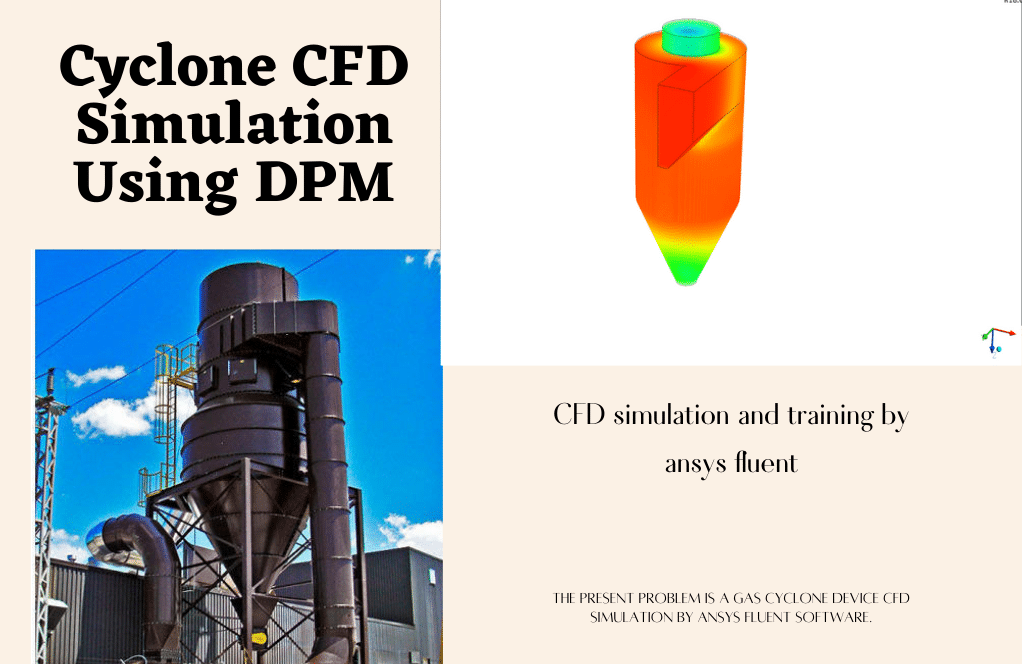
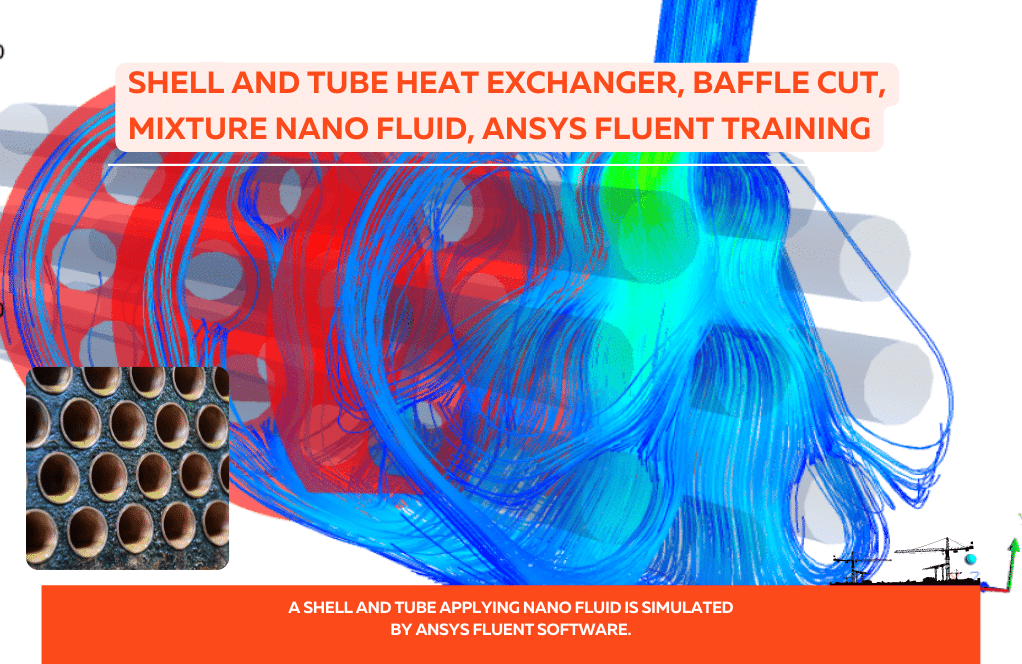
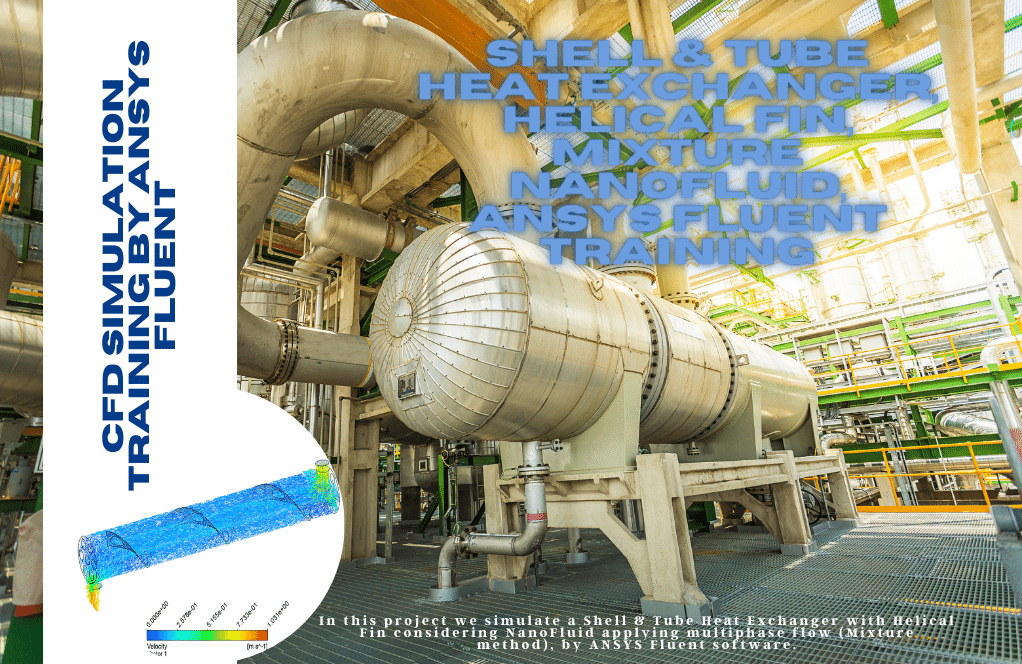
Rene Kunde –
This CFD Post training course was packed with useful information and hands-on practices! Moments where I might have stumbled were smoothed out by the logical structure and clear instruction in the video lessons. One part that really helped me was the section on streamlines; seeing the fluid flows visualized this way gave me SUCH insights into my projects.
MR CFD Support –
Thank you so much for your feedback! We’re thrilled to hear that our CFD Post Training Course provided you with the insights and hands-on experiences you needed to enhance your projects. Visualizing fluid flow with streamlines can indeed be very informative, and it’s great to know that part of the course was especially valuable for you. If you have any more stories or examples of how this course has helped you, we’d love to hear them!
Mikel Stroman –
This sounds like an amazing course! Just wondering, after completing this training, will I also be proficient in applying these post-processing tools for simulations not conducted in ANSYS Fluent?
MR CFD Support –
Thank you for your interest! With the completion of the CFD Post Training Course, you will primarily become adept in using ANSYS CFD-Post for post-processing ANSYS Fluent simulation results. While the course is designed for ANSYS software, the fundamental post-processing concepts and techniques you learn could be transferable to different CFD software with similar post-processing capabilities. However, proficiency in applying these tools to non-ANSYS CFD simulations may require additional learning and adaptation to the specific software’s workflow and features.
Dr. Felipe Lehner III –
Just finished the CFD Post Training Course and I’m thoroughly impressed by the depth and practicality of the content provided. By using the tools for post-processing, my ability to create accurate visualizations has significantly improved. Every session added value, and the final project was a fantastic way to consolidate all that I’ve learned. Highly recommend to anyone looking to master CFD post-processing techniques.
MR CFD Support –
Thank you so much for your kind words! We’re delighted to hear that our CFD Post Training Course met your needs and helped expand your post-processing skills. It’s great to know that the final project helped reinforce your learning. Your enthusiasm for the content encourages us to continue providing high-quality educational materials. If you ever have any more feedback or need further assistance, we’re here for you.
Candida Fritsch –
I just completed the CFD Post Training Course and I must say, it was comprehensive and practical. The structured approach from basic post-processing tools to the advanced functions like expressions and particle tracking was incredible. The lessons were easy to follow, and the final project helped solidify my knowledge. This training boosted my confidence in using ANSYS CFD-Post to visualize and analyze my simulation results accurately.
MR CFD Support –
Thank you for your positive feedback on our CFD Post Training Course! We’re thrilled to hear that you found it comprehensive, practical, and easy to follow. It is great to know that the lessons and final project contributed to your understanding and confidence in using ANSYS CFD-Post. We strive to provide effective learning experiences, and your success is our top priority. If you ever have any questions or need further assistance, please don’t hesitate to contact us. Congratulations on completing the course and earning your CFD-Post expertise!
Bernadette Hauck –
I’m really impressed with the practical approach in the CFD Post Training Course. It helped me understand not only the theoretical aspects but also how to apply the tools in my projects. The structured syllabus made sure I could confidently navigate the complexity of post-processing in ANSYS CFD-Post software.
MR CFD Support –
Thank you for your kind words! We’re delighted to hear that the course structure and focus on practical application have enhanced your understanding and skills in using ANSYS CFD-Post for post-processing. It’s our goal to empower users to become confident experts in the field. If you ever have any more feedback or need further assistance, we’re here to help.
Kenya Hahn I –
The CFD Post Training Course sounds comprehensive. How much hands-on practice is involved throughout the training?
MR CFD Support –
The course includes practical exercises in each lesson, allowing you to apply the concepts you have learned directly to CFD-Post projects. The training focuses on being as practical as possible, providing you with hands-on experience to work efficiently with the software after completing the course.
Mrs. Araceli Bradtke PhD –
I just finished the CFD Post Training Course and I wanted to say how impressed I am. The video lessons were clear and very informative. Setting up the final project as an exam was a great way to test what I’ve learned. I am confident in calling myself a CFD-Post expert thanks to your course.
MR CFD Support –
We are thrilled to hear that our CFD Post Training Course has been so beneficial for you! Thank you for acknowledging the clarity and informative nature of the video lessons, as well as the structure of the final project exam. We appreciate your confidence in the new skills you’ve acquired, and congratulations on becoming a CFD-Post expert! If you ever need further assistance or more learning materials, don’t hesitate to reach out. Thank you for choosing our course and for your encouraging feedback!
Dr. Lowell Dach –
Does the CFD Post Training Course provide any hands-on projects to apply what is learned in each session?
MR CFD Support –
Yes, this CFD Post Training Course includes a final project as an exam that allows students to apply the knowledge and skills they’ve acquired. Throughout the course, the video lessons and practical aspects are designed to prepare students effectively for the final project and beyond into their CFD-Post work.
Bradly Maggio –
The presentation of particle tracking in the CFD Post Training Course sounds intriguing. Can you explain how the particle tracking process is visualized and interpreted in this course?
MR CFD Support –
In this course, particle tracking is presented with an emphasis on practical application. You will learn how to setup particle injections, interpret tracking results, and visualize the trajectory of particles. Visualizations may include streamlines or animations that show the movement of particles through the flow domain.
Prof. Leonel Emmerich IV –
I really enjoyed the CFD Post Training Course! The structure of the syllabus was logical and helped me build my understanding step by step. The video lessons were clear and the final project tied everything together nicely. Now, I feel confident in my ability to use ANSYS CFD-Post for my future projects.
MR CFD Support –
Thank you for taking the time to write this positive review! We’re thrilled to hear that you enjoyed the CFD Post Training Course and that you are feeling confident about applying your new skills. It’s our goal to provide a comprehensive learning experience that equips our students with the expertise they need. We’re looking forward to seeing how you apply your CFD post-processing knowledge in your upcoming projects. Keep up the great work!
Derrick Harvey V –
This CFD Post Training Course was fantastic! The structure of the lessons really built up my understanding progressively. I could create complex visualizations by the end. The animations module was super cool!
MR CFD Support –
Thank you for your kind words! We’re thrilled to hear that you found the course structure effective and that you’re now able to create complex CFD visualizations. It’s great to know the animations module made an impression. We appreciate your feedback and are glad you enjoyed the CFD Post Training Course. Keep visualizing and analyzing your fluid dynamic projects with confidence!
Leon Borer –
The CFD Post Training Course sounds fantastic! Completing the course and obtaining the ANSYS CFD Post Certification has strengthened my analysis abilities. Learning how to use different tools from making animations to volume rendering has been incredibly helpful in my projects. I particularly enjoyed the session on particle tracking. The instructors explain concepts clearly, making it easy to understand complex topics.
MR CFD Support –
We’re glad to hear that you found the CFD Post Training Course to be incredibly helpful and that you enjoyed the session on particle tracking. Congratulations on completing the course and earning your ANSYS CFD Post Certification. Thank you for your compliments; we strive to deliver clear and effective teaching in all our courses. Your feedback is appreciated!
Mrs. Rita Champlin Sr. –
The CFD Post Training Course has equipped me to confidently approach and make advanced analytical decisions in my fluid dynamic projects. The step-by-step guidance through contours, vectors, streamlines, and the variety of post-processing tools has been invaluable. The final project was an excellent test of the skills learned, and earning the ANSYS CFD Post Certification has been highly rewarding. Thank you for a comprehensive and engaging course experience!
MR CFD Support –
Thank you for your kind words and positive feedback! We are delighted to hear that you enjoyed the CFD Post Training Course and found the final project rewarding. Congratulations on earning your ANSYS CFD Post Certification, and we are confident that the skills you’ve learned will serve you well in your fluid dynamics projects. If you have any further questions or need assistance in your future endeavors, do not hesitate to reach out. Best of luck in your CFD analysis journey!
Dr. Lazaro Gusikowski –
This course sounds extremely comprehensive. Does the final project cover all the different tools and techniques we learn in the sessions, or is it focused on specific topics?
MR CFD Support –
The final project for the CFD Post Training Course is designed to encompass the majority of tools and techniques taught throughout the lessons. It allows students to apply what they have learned in a practical scenario, covering various features such as creating contours, vectors, streamlines, and animations and using expressions and function calculators. This holistic approach ensures that graduates have a well-rounded understanding of ANSYS CFD Post capabilities which make them ready to claim themselves as CFD-Post experts.
Prudence Grimes –
I have attended the CFD Post Training Course and thoroughly enjoyed the blend of theoretical knowledge and practical application. The step-by-step guidance through the features of ANSYS CFD Post, with an emphasis on useful post-processing tools like volume rendering and particle tracking, has been incredibly beneficial. The quality of the video lessons and the clarity of the instructions made a complex topic accessible. I now feel much more confident in my ability to create meaningful visualizations and extract important insights from my CFD simulations.
MR CFD Support –
Thank you for your positive feedback on our CFD Post Training Course! We’re delighted to hear that the course was both informative and enjoyable, and that it has boosted your confidence in using ANSYS CFD Post for your projects. If you ever have further questions or need assistance with advanced techniques, we’re here to help. Your success in fluid dynamics post-processing is our goal. Continue to excel and enjoy making those impactful visualizations!
Prof. Cleve Feest –
This course was excellent! The lectures were comprehensive, and I now feel confident in post-processing CFD results. The lessons on creating expressions and animations were particularly useful for enhancing my presentations. Thank you!
MR CFD Support –
We are so glad to hear you had a positive experience with our CFD Post Training Course! It’s fantastic to know that you feel confident in your abilities now and that you found the expressions and animations sections particularly beneficial. Thank you for taking the time to leave a review!
Dr. Rosetta Gaylord –
Just completed the CFD Post Training Course and wanted to say that it was incredibly well structured! The balance between theory and practical application was perfect. Thank you for a great learning experience! 🌟
MR CFD Support –
Thank you so much for your kind words! We’re thrilled to hear that you found the course to be well-structured and appreciated the balance between theoretical understanding and practical skills. Your feedback is incredibly valuable to us. Keep up the great work as a CFD-Post expert, and don’t hesitate to reach out if you have any more questions or need further assistance! ☺️🚀
Regan Connelly –
Just completed the CFD Post Training Course and I’m just blown away! The lessons were clear, to the point, and the video format made the learning process far more engaging than I expected. Being able to create professional visualizations and animations has truly turned all that complex data into meaningful insights that are easy to communicate.
MR CFD Support –
We are immensely grateful for your wonderful feedback! It’s fantastic to hear that our training course was able to effectively guide you to becoming skilled at using CFD-Post and that you found the video format engaging. Your success in creating professional visualizations and animations marks a significant achievement, and we’re very pleased that the course was beneficial to you. Thank you for sharing your experience, and we’re here to support you as you continue on your journey with fluid dynamics visualization.
Ms. Lizeth Gaylord –
This course sounds comprehensive. Are the lessons self-paced or do I need to follow a set schedule?
MR CFD Support –
The lessons are designed to be self-paced to provide flexibility for learners. You can proceed through the course material at a pace that is comfortable for you, making it easier to fit the training into your schedule.
Golden Waelchi –
Could the CFD Post Training Course include practice materials or datasets to work on for getting hands-on experience? Practical application is crucial for understanding post-processing tools effectively.
MR CFD Support –
The CFD Post Training Course is designed to be as practical as possible, ensuring that you can work effectively with the software by the end of the course. Along with theoretical lessons, practical examples and final project work ensure that you can apply what you’ve learned.
Lacey Brown I –
I absolutely enjoyed the CFD Post Training Course! The structure of the syllabus made it very easy to follow. Everything from creating animations to understanding complex functions was explained in such detail. Are there any additional advanced topics covered after the final project, or does the course cover everything needed to be proficient in CFD-Post?
MR CFD Support –
Thank you for your wonderful feedback! The CFD Post Training Course is designed to encompass all the fundamental and necessary advanced topics to help you become proficient in CFD-Post. The final project is intended to test your understanding and application of the course material. While we have covered a breadth of topics, the field of CFD is always expanding, and there may be specific advanced topics not included in this course. As an enthusiast seeking deeper knowledge, you might want to explore specialized subjects or industry-specific applications beyond this course. We are thrilled you found the course beneficial and wish you the best in your CFD Post endeavors!
Kassandra Shields –
I truly enjoyed the CFD Post Training Course! The lessons were detailed and the final project was a great way to consolidate what I’d learned. The certification has given me the confidence to call myself a CFD-Post expert.
MR CFD Support –
Thank you for your kind words about our CFD Post Training Course! We are thrilled to hear that you found the lessons detailed and that the final project helped solidify the training material. It’s great to know that you feel confident in your skills – congratulations on achieving your certification! If you ever need additional support or have questions in the future, don’t hesitate to reach out. Best of luck in your CFD-Post endeavors!
Dejuan Ondricka –
This training course on CFD post-processing seems very comprehensive. Could you tell me if there’s support available if I have questions while going through the video lessons?
MR CFD Support –
Yes, support is available for this CFD Post Training Course. If you have questions at any time during the course, you can reach out through the designated communication channels provided upon enrollment, such as forums, email, or even direct support, if offered by MR CFD Company. They are committed to assisting you in your learning process.
Zakary Shanahan DDS –
After completing the program and doing the final project, will I receive feedback on my work so I can further improve my skills?
MR CFD Support –
Yes, after you complete the final project, it will be reviewed, and you will receive feedback to help you understand your strengths and point out areas where you could improve.