Cavitation CFD Simulation Training Package, 5 Projects by ANSYS Fluent
Original price was: $980.00.$249.00Current price is: $249.00. Student Discount
- Boat Propeller Cavitation
- Cavitation in a Cross-Flow Turbine
- Cavitation Flow Through an Axial Inducer
- Cavitation in a Radial Flow Pump
- Water Jet Considering Cavitation
Click on Add To Cart and obtain the Geometry file, Mesh file, and a Comprehensive ANSYS Fluent Training Video.
To Order Your Project or benefit from a CFD consultation, contact our experts via email ([email protected]), online support tab, or WhatsApp at +44 7443 197273.
There are some Free Products to check our service quality.
If you want the training video in another language instead of English, ask it via [email protected] after you buy the product.
Description
Cavitation CFD Simulation Training Package, 5 Projects by ANSYS Fluent
The Cavitation CFD Simulation Training Package by ANSYS Fluent is a complete training tool set that shows how to use ANSYS Fluent software to model five different cavitation designs. The package comes with the five projects below:
1. Boat Propeller Cavitation
This project aims to simulate the cavitation occurring near the propeller’s blades due to the pressure drop on one side of the blades.
2. Cavitation in a Cross-Flow Turbine
In this project, cavitation has been simulated in a cross-flow turbine in three main parts; without an airfoil, with an airfoil placed at the entrance, and with an airfoil, and comparing its angle to the second case.
3. Cavitation Flow Through an Axial Inducer
This simulation is about cavitation flow through an axial inducer via ANSYS Fluent software, using a multiphase model due to the phase change between liquid and vapor produced by the cavitation phenomenon.
4 . Cavitation in a Radial Flow Pump
This product stimulates the cavitation phenomenon inside a radial flow pump and is designed in three dimensions using Bladegen software.
5. Water Jet Considering Cavitation
This project helps to understand the water flow in a water jet which includes two-phase VOF flow and mass transfer between two phases of water and water vapor, defined as cavitation.
Each project has a complete lesson showing you how to set up and run the simulation, post-process the results, and look at them. The package also includes input files, boundary conditions, and other tools to help you start your cavitation modeling projects.
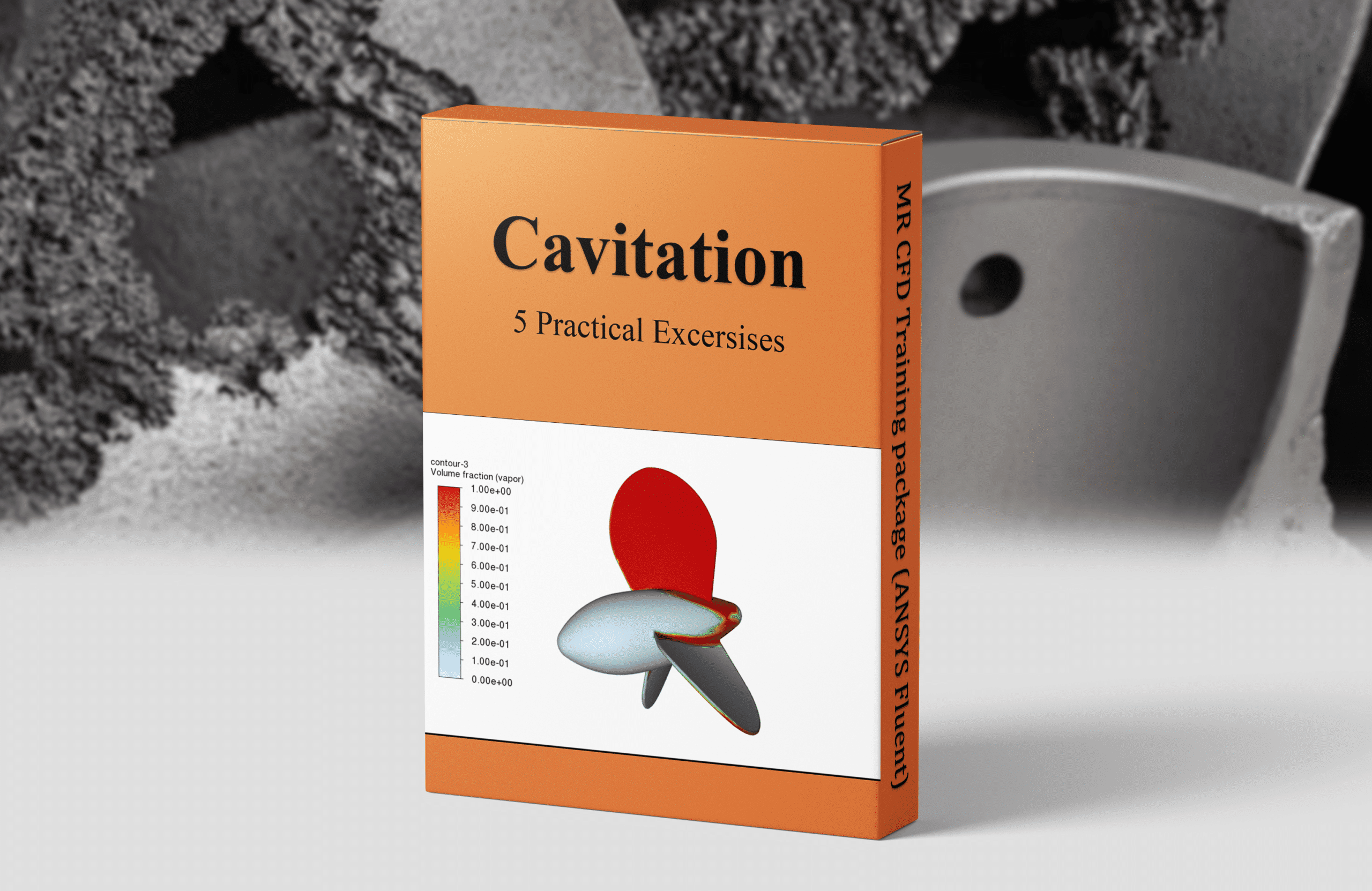
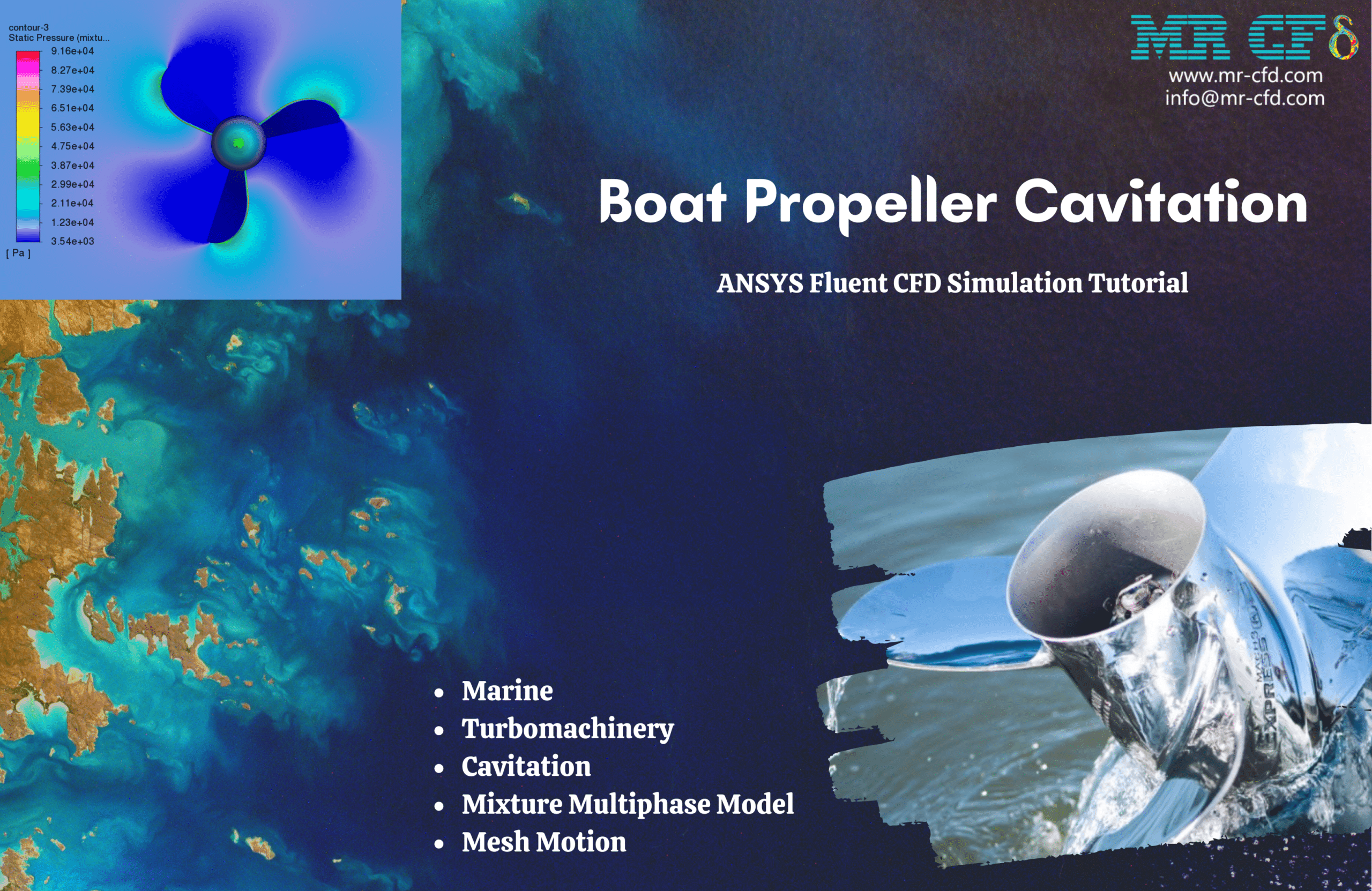
![1[1] Cavitation](https://www.mr-cfd.com/wp-content/uploads/2023/07/11.png)
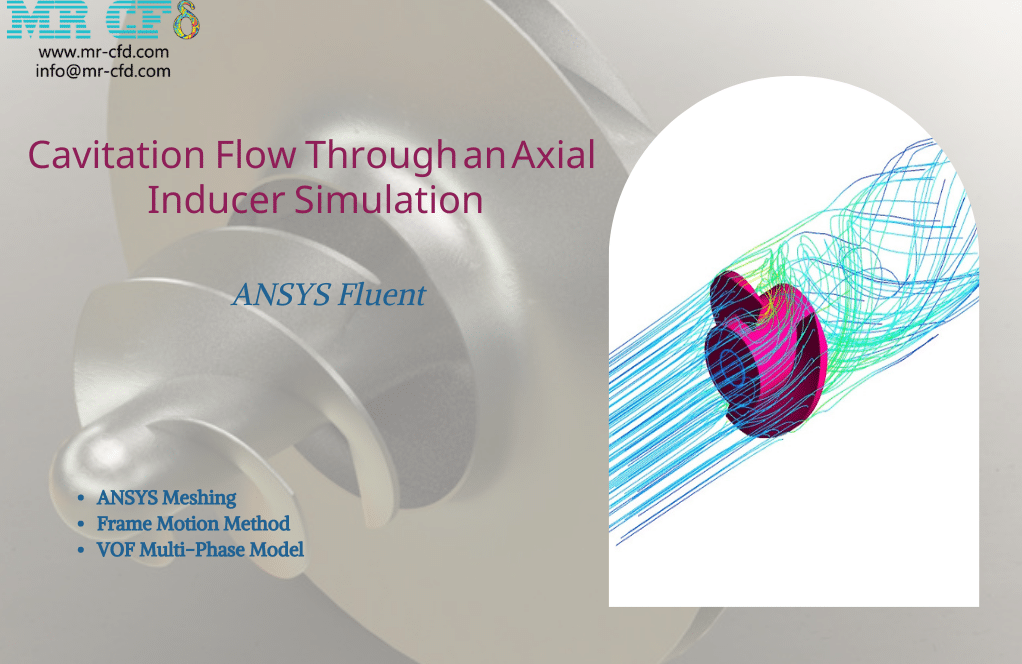
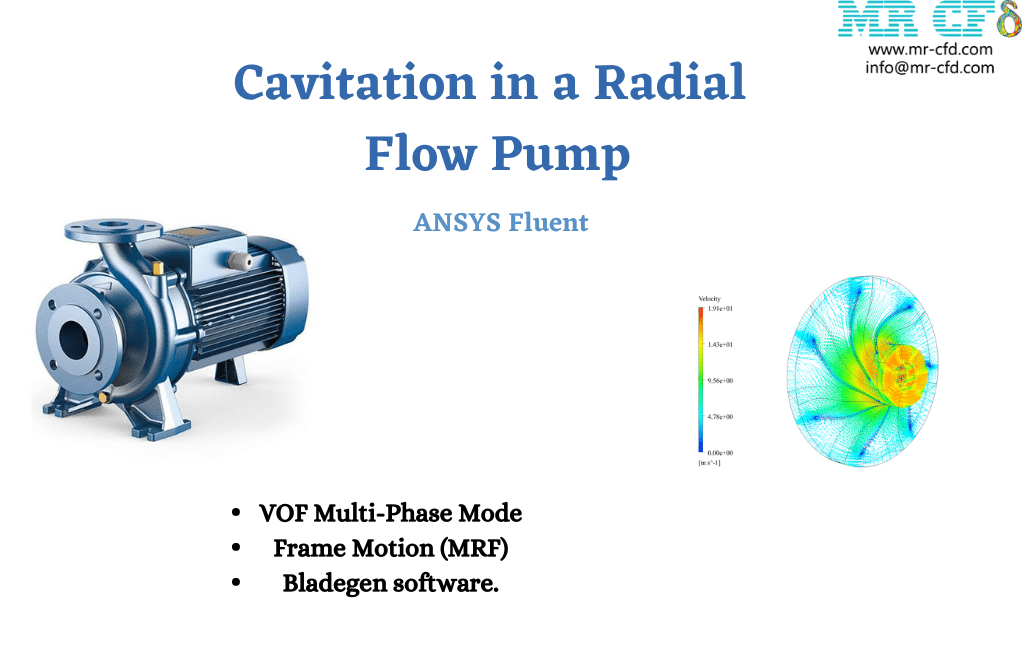
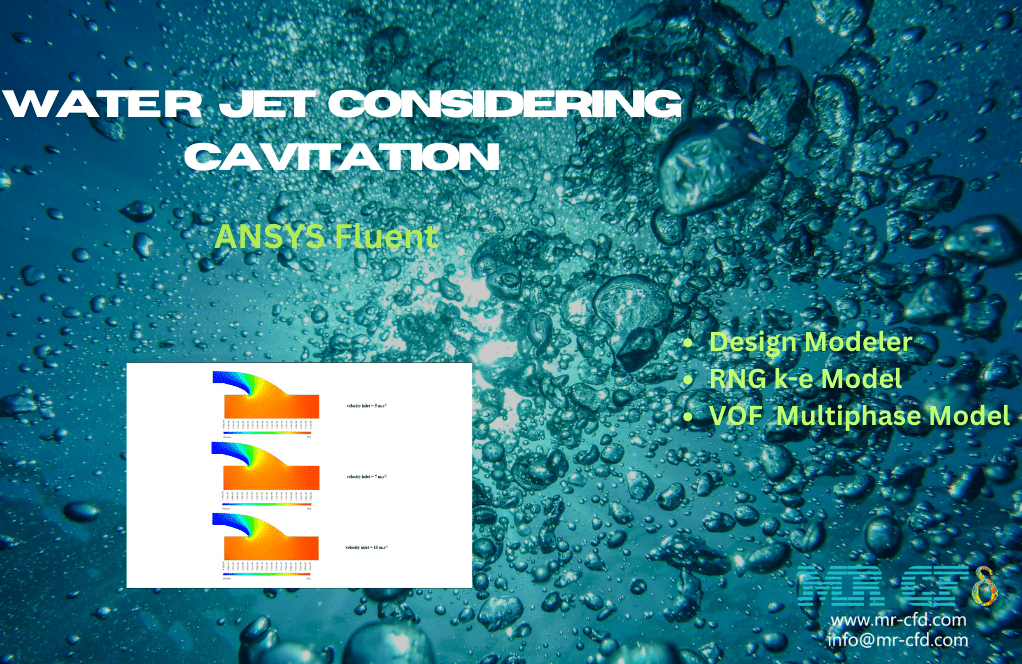
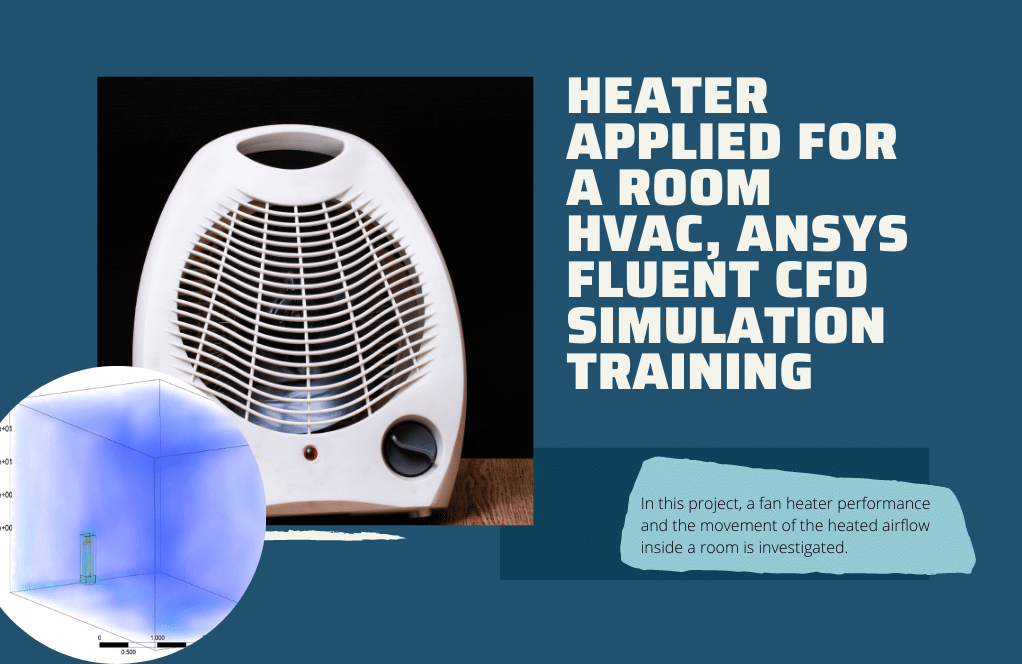
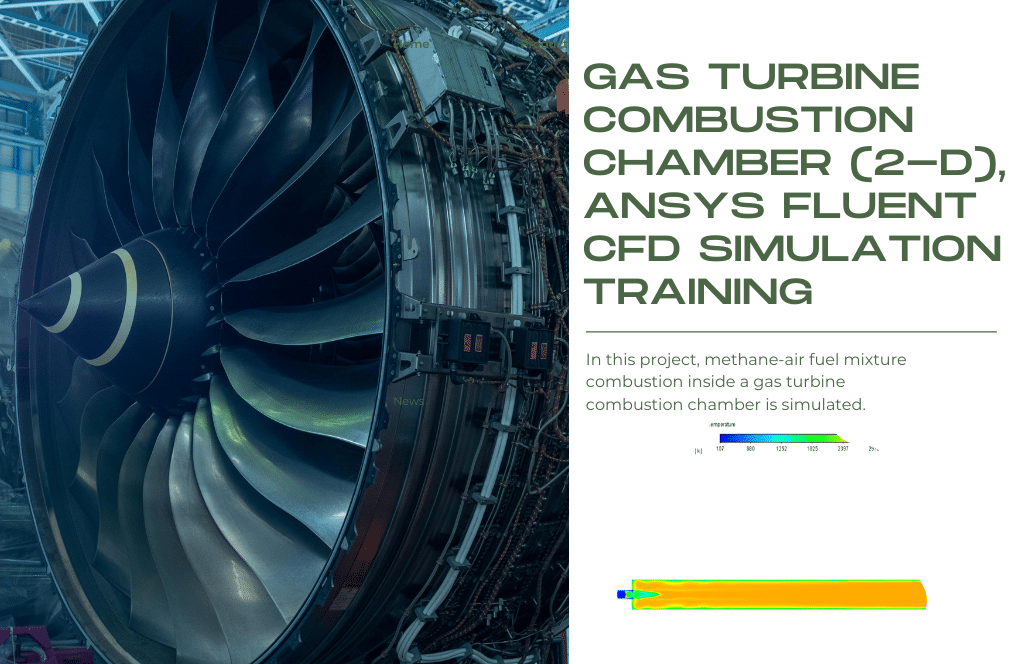
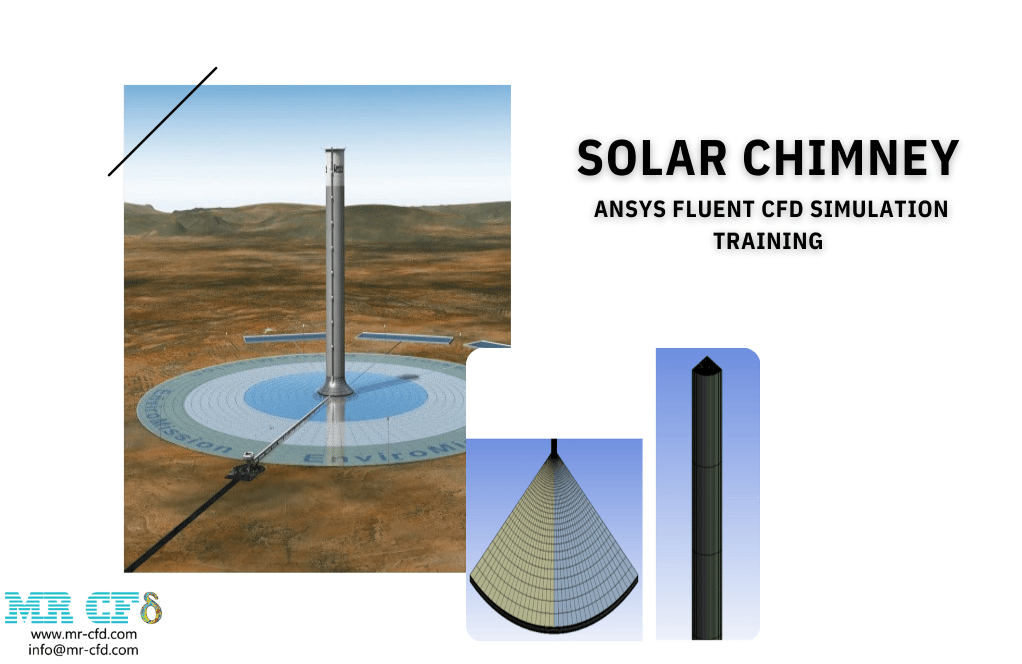
Albertha Bahringer –
Can this training package help me predict cavitation erosion on different materials?
MR CFD Support –
Yes, the training package provides you with the foundations of cavitation simulation using ANSYS Fluent, which includes understanding the cavitation model parameters. With this knowledge, you can set up simulations to predict cavitation erosion by analyzing vapor volume fraction and pressure fields around materials in different environments. However, for accurate predictions of material erosion, further advanced analysis may be required, which is based on the coupling of flow-induced stresses and material properties.
Miss Nellie Rogahn –
I’ve never been more confident in my understanding of cavitation phenomena after going through these fantastic projects. The detailed walkthroughs eradicated all my confusion. Well done, MR CFD!
MR CFD Support –
Thank you for your positive feedback! We’re delighted to know that our Cavitation CFD Simulation Training Package met your expectations and clarified the complexities of modeling cavitation. Your success is our goal, and we’re glad to have helped. If you require further assistance or wish to explore more advanced topics, please don’t hesitate to reach out. Happy simulating!
Philip Weissnat –
I just completed the Cavitation CFD Simulation Training Package with the 5 projects. The step-by-step guides were very clear and insightful, especially in understanding cavitation in complex flow geometries. The post-processing instructs broadened my understanding of analyzing the results, and the simulations ran smoothly with great support from the MR CFD team when needed.
MR CFD Support –
Thank you for your positive feedback! We are delighted to hear that our Cavitation CFD Simulation Training Package met your expectations and helped you in understanding the complex phenomena of cavitation. Your success is a testimony to our commitment to providing comprehensive learning resources. We look forward to assisting you with any future CFD learning needs!
Miss Leanna Jaskolski –
The training material for the five cavitation projects sounds thorough. Can it also help someone to optimize the designs based on the simulation results to reduce cavitation?
MR CFD Support –
Yes, the training material provides comprehensive instructions for setting up and running simulations, as well as post-processing of results, which can be instrumental in understanding cavitation patterns and enabling design optimization to minimize the occurrence of cavitation in fluid machinery.
Nick Glover –
I’m impressed with the Cavitation CFD Simulation Training Package and particularly interested in how the training helps manage complex multiphase flow modeling. Can this help me get started with my own cavitation projects?
MR CFD Support –
Thank you for your kind words. Yes, absolutely, this training package is designed to help users understand and manage multiphase flow modeling, particularly cavitation phenomena. It provides step-by-step instructions and insights which can be very helpful for beginners to start with their own cavitation projects. It includes necessary input files and boundary conditions to ease your initial setup and learning process.
Hilda Mosciski –
I enjoyed learning about cavitation modeling with this package. The projects were diverse and provided an in-depth approach to understanding cavitation in different scenarios.
MR CFD Support –
Thank you for your positive review! We’re glad to hear that the Cavitation CFD Simulation Training Package helped you gain comprehensive insights into cavitation phenomena across varied applications. We appreciate your feedback, and if there’s anything else you would like to explore, please let us know.
Eriberto Boyer –
I purchased the Cavitation CFD Simulation Training Package and was impressed with the clarity of the tutorials. The step-by-step guidance was excellent for understanding cavitation phenomenon in different scenarios.
MR CFD Support –
Thank you for your positive feedback on our Cavitation CFD Simulation Training Package. We’re delighted that you found the tutorials clear and helpful for your understanding of cavitation across various applications.
Nona Bartoletti –
Absolutely thrilled with the Cavitation CFD Simulation Training Package! The diversity of the projects provided a comprehensive insight into cavitation phenomena in different scenarios, greatly enhancing my understanding.
MR CFD Support –
We’re so glad to hear that you found our Cavitation CFD Simulation Training Package valuable! It’s great that the variety of projects helped deepen your knowledge of cavitative behaviors in fluid dynamics. If you ever have any questions or need further assistance, don’t hesitate to reach out. Thank you for choosing our training package, and we wish you the best on your future modeling projects!
Mable Kilback Jr. –
The training package looks comprehensive. Does it provide guidance on how to verify and validate the cavitation models used in the simulations?
MR CFD Support –
All our training packages have post-processing sections where users can learn about validating their simulations by comparing results with experimental or analytical data when available. Validation techniques vary across simulations but are crucial for ensuring that the models accurately represent physical phenomena.
Mrs. Dariana Sauer –
I worked on the boat propeller cavitation project and the guidance was crystal clear! Seeing the cavitation form in the simulation was fascinating and I feel well-prepared to tackle my own cavitation analysis now.
MR CFD Support –
Thank you so much for your kind words! We’re glad to hear that our boat propeller cavitation project was helpful and contributed to your understanding of cavitation analysis. Your readiness to take on new simulation challenges is exactly what we aim for with our training packages. Best of luck with your analyses, and feel free to reach out if you need any further support!
Miss Lacy Grant –
I absolutely enjoy the comprehensive scope of the Cavitation CFD Simulation Training Package. It precisely explained the different types of cavitation scenarios in dynamic systems and bolstered my confidence in using ANSYS Fluent for my studies. The structured tutorials, from set-up to post-processing steps, were especially helpful!
MR CFD Support –
We’re thrilled to hear that our Cavitation CFD Simulation Training Package has been so beneficial to you! It’s great to see it has enhanced your knowledge and confidence in using ANSYS Fluent for various cavitation scenarios. Thank you for the positive feedback and for choosing our product for your educational journey!
Miss Audreanne Kuphal –
I thoroughly enjoyed learning about cavitation through these diverse projects! The detailed setup instructions and the way each step is explained in the context of different applications really enhanced my understanding.
MR CFD Support –
Thank you so much for your kind words! We’re thrilled to hear that our Cavitation CFD Simulation Training Package was helpful and that you appreciated the detailed instructions and the varied applications. If you have any more feedback or need further assistance with your projects, don’t hesitate to reach out. Happy simulating!
Emile Christiansen DVM –
I am thoroughly impressed with the Cavitation CFD Simulation Training Package. The diverse projects and step-by-step guides provided clear understanding and hands-on experience. Also, the inclusion of projects focusing on different scenarios solidified my grasp of cavitation phenomena. Great work by MR CFD!
MR CFD Support –
Thank you for your kind review! We’re delighted to hear that the training package was helpful and that you benefited from the hands-on experience and diverse project scenarios. Your positive feedback is greatly appreciated, and we’re glad we could assist in deepening your understanding of cavitation simulations.
Dr. Genevieve Marks PhD –
I felt this training almost turned me into an expert in cavitation simulations! The projects incorporated diverse scenarios which enhanced my understanding. Can you add more types of equipment or scenarios in future updates?
MR CFD Support –
We are always looking to improve and expand our training packages. It’s great to hear our Cavitation CFD Simulation Training Package has been so beneficial for you! We will certainly consider incorporating more equipment and scenarios in our future updates to cover a broader range of cavitation cases. Thank you for your valuable feedback and for the suggestion!
Florence Mayert –
I recently completed the ‘Cavitation CFD Simulation Training Package’ and I’m blown away by how comprehensive it was. From learning about pressure drop induced cavitation around boat propeller blades to understanding the complexities of cavitation in turbines and pumps, the package covered a lot. The included projects were detailed and the input files within the package made it easy to follow along and learn the process quickly. The lessons were clearly explained and extremely helpful.
MR CFD Support –
Thank you so much for your kind words! We’re thrilled to hear that our Cavitation CFD Simulation Training Package met your expectations and provided you with a comprehensive learning experience. If you have any further questions or need assistance with your future simulations, please don’t hesitate to reach out.
Palma Mraz V –
I am thrilled with the comprehensive range of projects in this training package! The step-by-step guidance through different cavitation scenarios really helped me understand the subject better.
MR CFD Support –
Thank you for the wonderful feedback! We’re delighted to hear that our Cavitation CFD Simulation Training Package could effectively guide you through various cavitation scenarios and enhance your understanding. If there’s anything more we can assist you with, please let us know.
Mr. Theo Little –
I’m truly impressed with the comprehensive scope of the Cavitation CFD Simulation Training Package. The hands-on approach with detailed projects on different cavitation scenarios is certainly an effective way to master the intricacies of the phenomenon!
MR CFD Support –
Thank you so much for your kind words! We’re thrilled to hear that you found the Training Package comprehensive and useful for mastering CFD cavitation simulations. Our goal is always to provide a practical learning experience that is both in-depth and engaging. We appreciate you taking the time to share your positive experience!
Sam Romaguera –
The training really guided me step-by-step on the topic of cavitation and its simulation complexities. The projects were diverse, covering multiple scenarios which gave me an excellent broad understanding. Well-structured and informative!
MR CFD Support –
Thank you for your positive feedback! We’re delighted to hear that our Cavitation CFD Simulation Training Package met your learning needs and provided a comprehensive understanding of various cavitation scenarios. It’s our pleasure to support your growth in this field, and we look forward to offering you more valuable resources.
Dr. Junior Leffler DVM –
The material is very well-organized, making complex concepts easier to understand, and it provides valuable hands-on experience with practical examples.
MR CFD Support –
Thank you for the positive feedback! We’re delighted to know that our Cavitation CFD Simulation Training Package could help you grasp complex concepts and practical applications. If you have any more insights to share or need further assistance, please let us know!
Tony Fahey –
The variety in this training package seems comprehensive! Delving into different scenarios really helps in understanding cavitation effects. The meshing process in simulation can be quite technical. Does this package offer guidance specifically on mesh refinement to accurately capture cavitation?
MR CFD Support –
Yes, the Cavitation CFD Simulation Training Package emphasizes the importance of accurate meshing techniques and provides detailed guidance on how to refine the mesh around areas of interest such as the propeller blades or the radial flow pump’s impeller to ensure that the onset of cavitation and its effects are well-captured in the simulations.
Nicolas Mayert –
This training package looks incredibly comprehensive. I’m especially interested in how the different geometries impact cavitation formation and mitigation. After completing the five projects, do you think I will have a good understanding of adjusting designs to reduce detrimental cavitation effects?
MR CFD Support –
This training package is designed to systematically enhance your understanding of the cavitation phenomenon and its relation to various design geometries. You’ll gain practical knowledge through simulated case studies, each with unique design considerations. By applying the principles learned across the five projects, you will indeed develop a solid grasp of how cavitation occurs and strategies for its mitigation, outstripping what design changes can be influential.
Victoria Mohr DDS –
I just completed the Cavitation CFD Simulation Training Package. The step-by-step guidance for different cavitation scenarios helped me a lot in understanding the complexities. The lessons were clear, and the included input files are great for hands-on learning.
MR CFD Support –
We’re delighted to hear that the Cavitation CFD Simulation Training Package was helpful to you! Understanding such complex phenomena can be challenging, and we’re glad that our step-by-step tutorials and the provided materials facilitated your learning experience. Thank you for your positive feedback, and we hope you continue to find our products beneficial for your projects!
Lexus Stiedemann –
I just finished the Cavitation CFD Simulation Training Package, and the step-by-step guidance was outstanding! The variety of projects provided a deep understanding of cavitation effects in different scenarios.
MR CFD Support –
Thank you for your positive feedback! We’re thrilled to hear that you found the step-by-step guidance and variety of projects helpful in understanding the complexity of cavitation effects. If you have any more questions or need assistance with future projects, feel free to reach out to us.
Aditya Thompson I –
This training package seems to have a very comprehensive approach to the topic. Is there support available in case I run into trouble with any of the simulations?
MR CFD Support –
Yes, when you purchase the Cavitation CFD Simulation Training Package, support is typically offered to help guide you through any trouble you encounter with the simulations. The package usually includes tutorials, but for more specific issues, you can reach out to the dedicated support team for assistance.