HVAC Training Package, ANSYS Fluent, 10 Practical Exercises for Advanced Users
$1,300.00 Original price was: $1,300.00.$433.00Current price is: $433.00. Student Discount
HVAC CFD Simulation Training Package includes 10 practical CFD project analyses in the HVAC field by ANSYS Fluent software for ADVANCED users.
Click on Add To Cart and obtain the Geometry file, Mesh file, and a Comprehensive ANSYS Fluent Training Video.To Order Your Project or benefit from a CFD consultation, contact our experts via email ([email protected]), online support tab, or WhatsApp at +44 7443 197273.
There are some Free Products to check our service quality.
If you want the training video in another language instead of English, ask it via [email protected] after you buy the product.
Description
HVAC CFD Simulation Training Package, 10 Practical Projects for ANSYS FLuent ADVANCED Users
HVAC CFD Simulation Training Package includes 10 practical exercises in the HVAC field by ANSYS Fluent software for ADVANCED users.
Room, Building, and Office HVAC
In practical exercise number 1, the split air conditioner’s movement of the heated airflow inside a room is investigated. The air inside the room is heated using two split coolers and is distributed inside the office with people using two fans. A realizable k-epsilon model is exploited to solve turbulent flow equations, and the Energy equation is activated to calculate the temperature distribution inside the computational domain. In project number 4, steady airflow is investigated between two 3-bladed series fans rotating at an angular velocity of 300 rpm applying the Frame Motion Method (MRF). The rotation of fans generates air suction at the inlet boundary with a flow rate equal to 2.95755 m3/s. The air velocity reaches values up to 25 m/s on the domain centerline. However, the maximum air velocity in the domain equals 47.05 m/s captured downstream of the first fan.
Radiation
Practical exercise number 5 of HVAC CFD Simulation Training Package, steady airflow enters the domain from the bottom of the computer room by several inlets and exits the domain from several outlets on the ceiling considering Radiation heat transfer. This new air conditioning method is commonly used in office environments. This method increases energy efficiency since the flow naturally goes upwards due to density difference and buoyancy body force. Problem number 7 simulates the heat transfer inside a mosque by applying the radiation model. In the present case, it is assumed that heat transfer takes place in two modes of convection and radiation. In fact, the building’s indoor heating source is powered by solar energy, and a heat source is used on the mosque’s ground floor.
Problem number 8 HVAC CFD Simulation Training Packagesimulates the airflow through the space between the two walls of the double façade of the building. To move the airflow upwards in this space based on the density changes caused by the pressure and temperature changes, the boundary condition of the pressure equal to the atmospheric pressure at the inlet and outlet of this space has been used. The main cause of temperature changes is the presence of solar energy on the plates of these shells; therefore, the radiation energy model of Discrete Ordinates (DO) and the solar ray tracing model have been used.
Industrial HVAC
In project number 2, the ventilation system of a ship’s engine room is investigated. This room has an air inlet (mass-flow type, 35 Kg/s) and two pressure outlets. The diesel engines and motors generate heat (12500 and 8333.333 W/m3, respectively) while working, and the injected air (300 K) is responsible for cooling the engine room and lowering the temperature of engines and motors. Problem number 3 simulates the airflow around several generators in a generator room and the effect of a set of fans on them. Generators are generally mechanical devices that can convert mechanical energy into AC or DC electrical energy. This process of generating electricity is done by changing the magnetic field of a conductor.
CORONA: Operating Room / Clean Room (HVAC CFD Simulation Training Package)
In case number 6, the operating room HVAC considering the equipment and persons within it, including the doctor and patient, is simulated using an air conditioning system. The system uses a laminar flow to purify the operating room’s air and a linear flow called an air curtain to prevent contaminated flow into the fresh air. The source of the contaminants and excess gases is assumed on the patient’s body.
Problem number 9 simulates fresh air flow through the air conditioning system inside a patient’s cleanroom, considering the CORONA virus. We place the patient on a bed in a room with a high temperature on his body and constantly spread the CORONA-virus particles by breathing through his mouth into the room’s interior. The goal is to use an air conditioning system and keep the fresh air flowing continuously inside the room to remove contaminants from the patient’s mouth through the outlet vents, and the room environment should be purified in terms of pollution, and a balanced and pleasant temperature should be provided for the thermal comfort of the patient inside the cleanroom.
Finally, in practical exercise number 10 of the HVAC CFD Simulation Training Package, based on the CFD method, an attempt has been made to simulate the respiration of viral air from the mouths of several patients carrying coronavirus in the aircraft. This model includes a computational domain in the form of an airplane and seats inside it, on each of which a passenger is modeled. For each of these passengers, a surface is defined as the mouth as the source of respiration and transmission of the coronavirus.
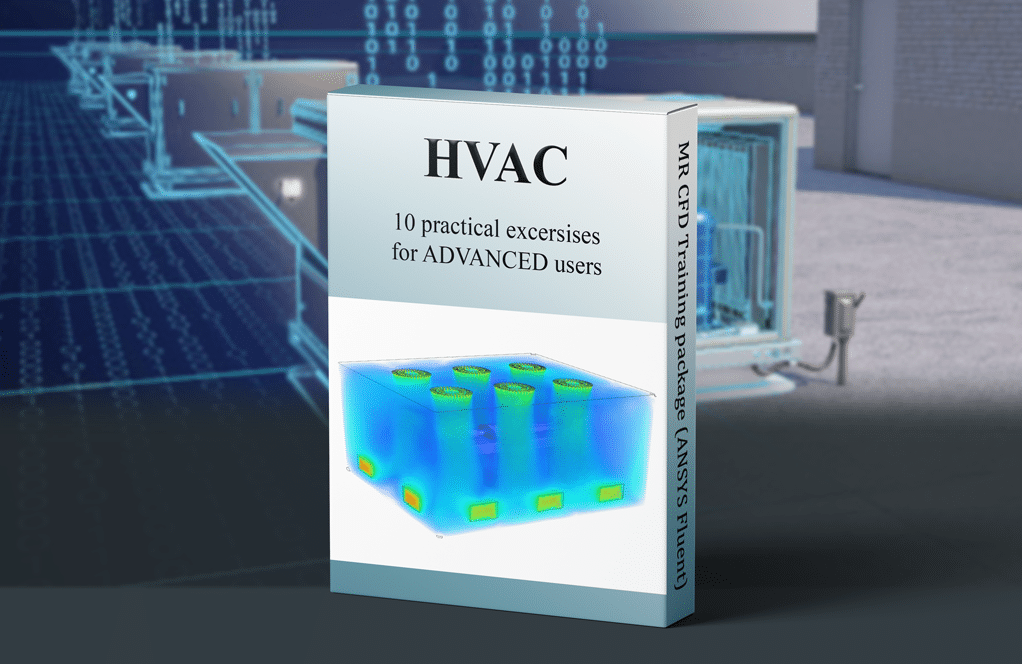
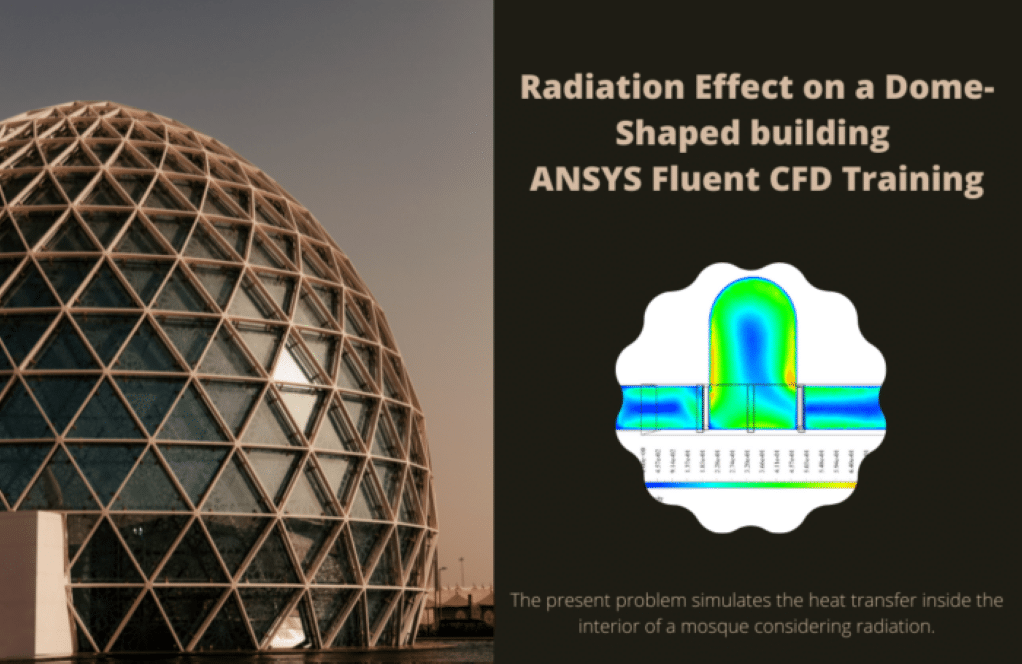
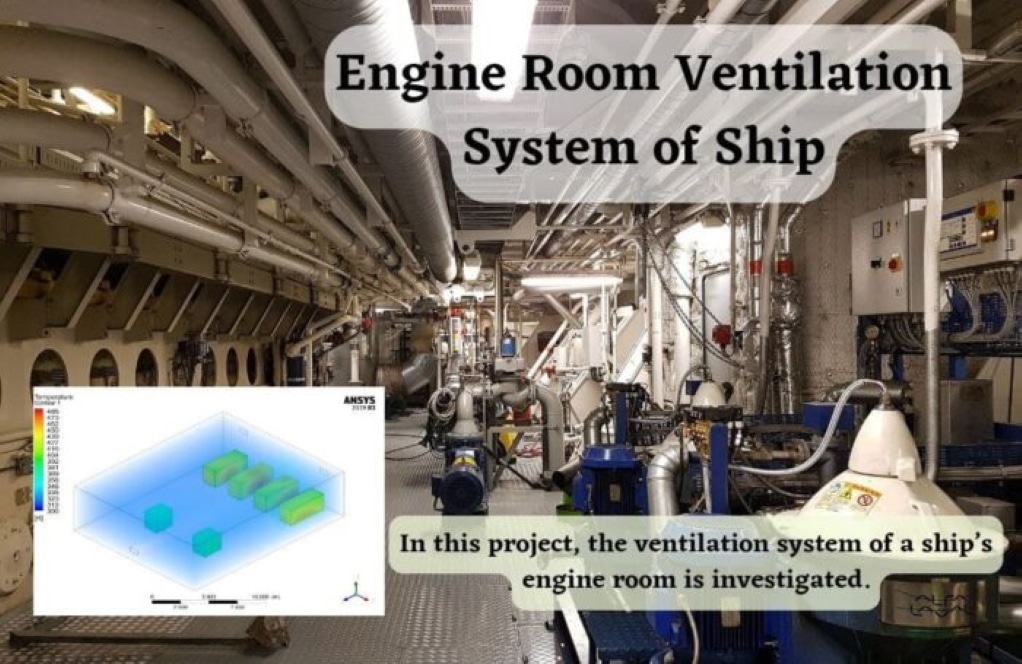
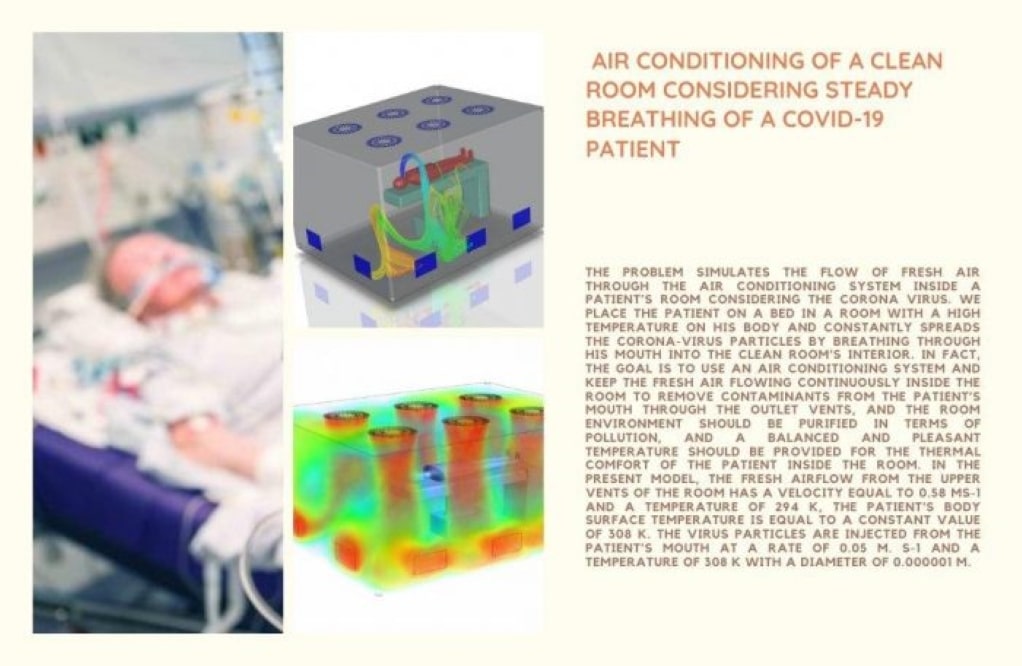
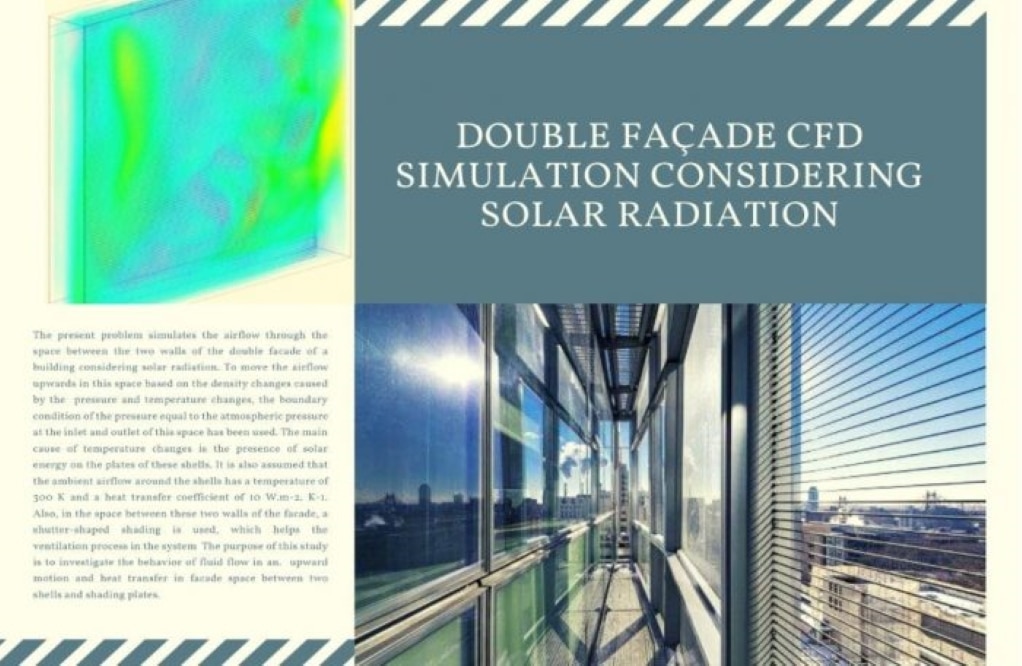

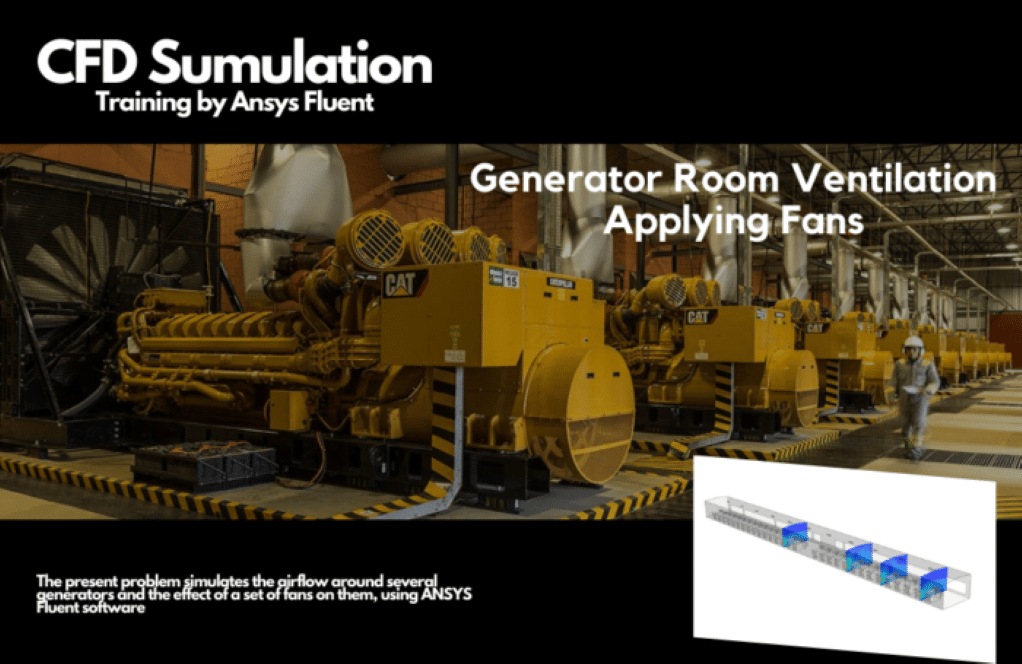
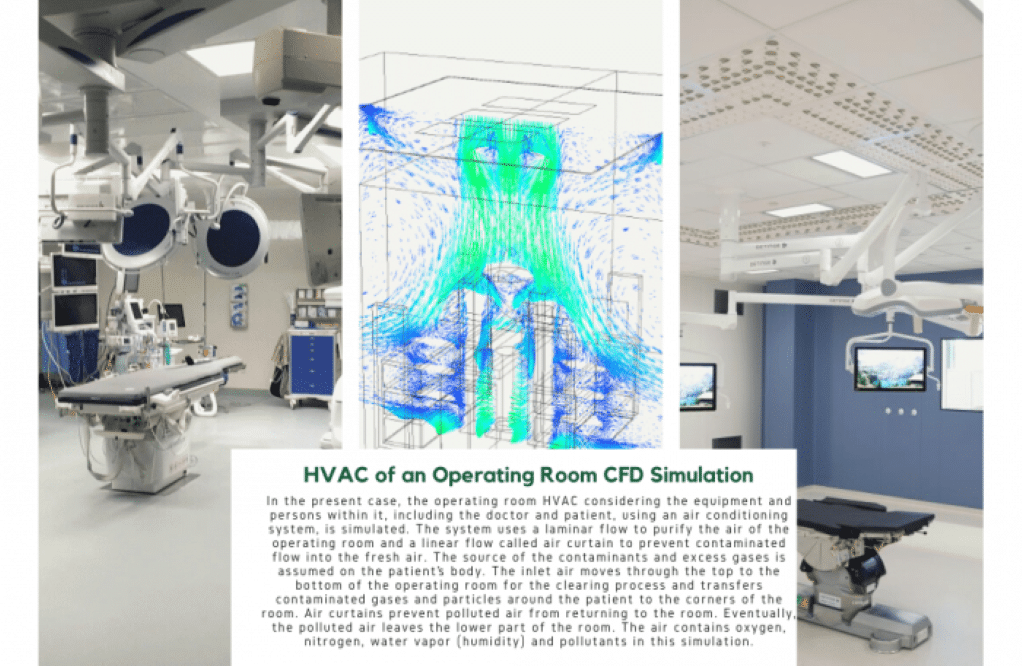
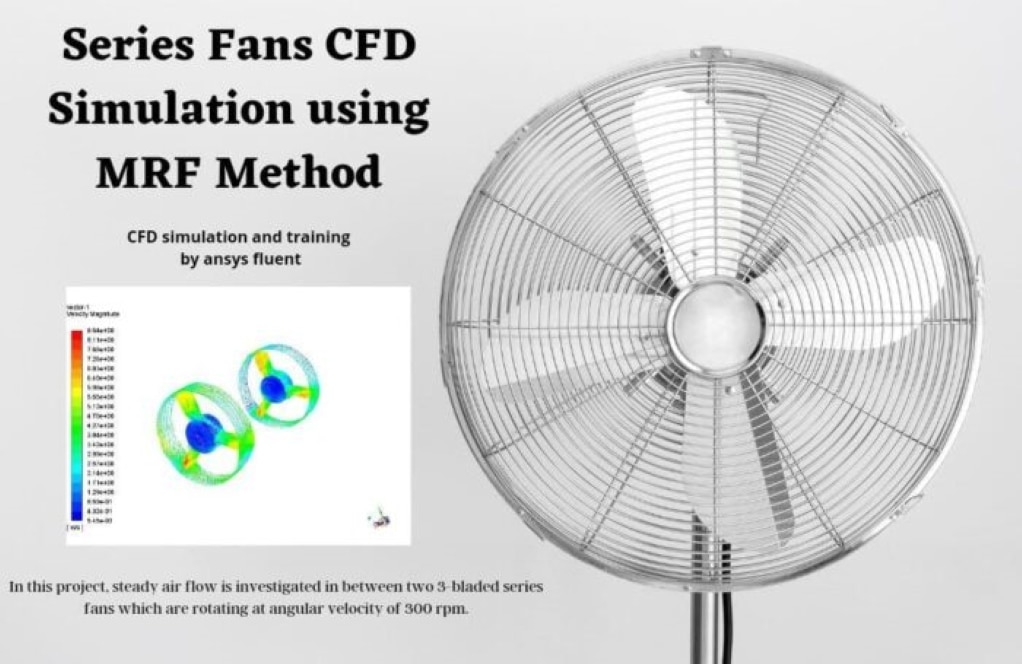
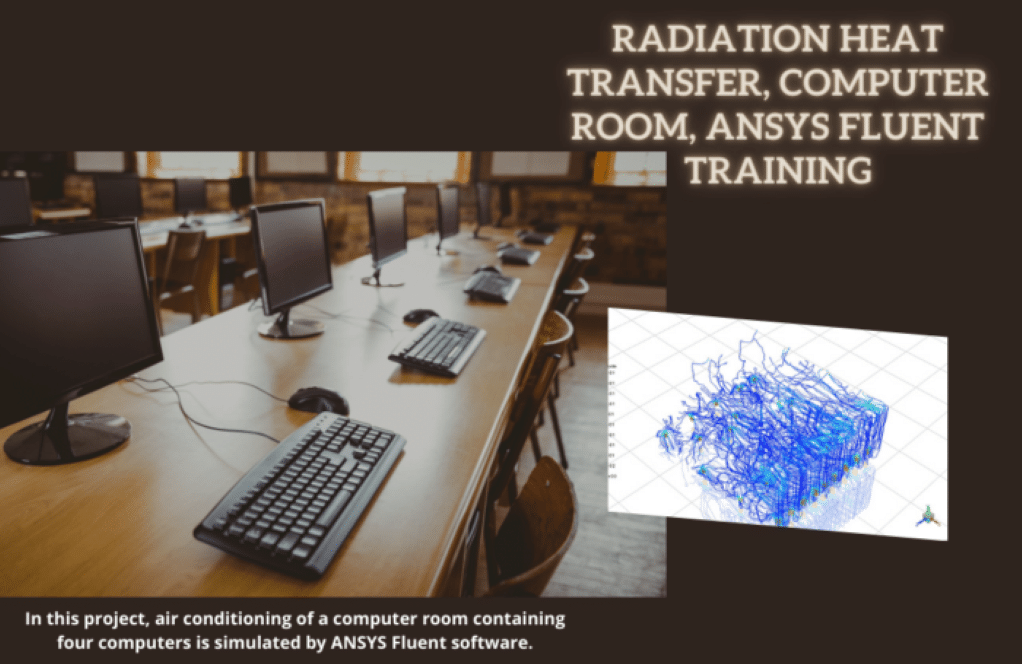
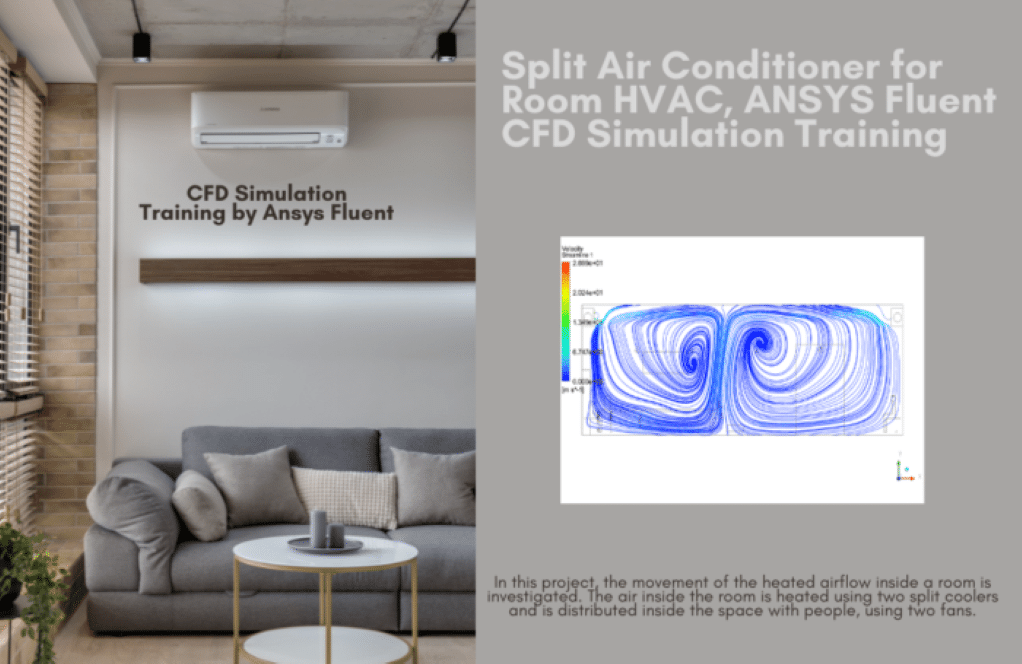
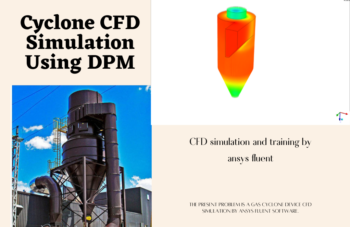
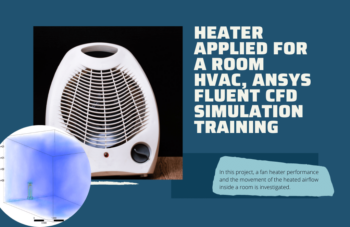


Mr. Henderson Cruickshank –
I finished all the exercises in the HVAC training package. The hands-on experience with various scenarios has been incredibly insightful. The different applications, from office environments to industrial settings, were challenging yet rewarding to work through. Implementing Frame Motion Method for fan rotations was particularly intriguing, and I now feel more confident in applying CFD tools to solve complex HVAC problems. Thank you for this extensive and practical learning resource!
MR CFD Support –
We’re thrilled to hear that you had a positive and educational experience with our HVAC training package! Your ability to tackle different scenarios and your enthusiasm for applying the Frame Motion Method to fan rotations is impressive. We designed these exercises to build confidence and practical skills in advanced users like you. Thank you so much for your wonderful feedback, and please keep us updated on your future CFD endeavors!
Xzavier Feeney –
I’m impressed by the comprehensive scope of practical exercises included in the MR CFD Company’s HVAC Training Package, specifically tailored for advanced users of ANSYS Fluent. It’s great to see applications from room and office HVAC simulations to considering viral transmission risks in aircraft cabins. Can you share if the package includes step-by-step tutorials or guides for performing these exercises in ANSYS Fluent?
MR CFD Support –
Thank you for your positive feedback on the HVAC Training Package. The package is designed to offer in-depth practical exercises and yes, it includes step-by-step tutorials and guides, which will help advanced users navigate through the simulation process in ANSYS Fluent effectively. These materials are meant to provide clear instructions for setting up and executing the various HVAC simulations presented in the training package.
Brenna Huel –
Which radiation model is used in the mosque heat transfer simulation with a heat source on the ground floor?
MR CFD Support –
In the mosque heat transfer simulation stated in problem number 7, the radiation model used to simulate heat transfer is coupled with convection. However, since radiation is an essential part of the simulation due to solar energy, it is likely that a sophisticated radiation model such as Discrete Ordinates (DO) or another appropriate model for handling solar radiation is employed. The exact model name is not specifically mentioned in the provided description.
Jodie Dibbert –
I recently completed the ‘HVAC Training Package, ANSYS Fluent, 10 Practical Exercises for Advanced Users,’ and found that the diverse range of projects greatly enhanced my understanding of HVAC systems in various environments. The clear step-by-step approach of each exercise and the comprehensive application of different models, like the Realizable k-epsilon for turbulence and the DO radiation model for heat transfer, gave me a solid grasp of how to tackle complex CFD simulations. I can now confidently utilize ANSYS Fluent for my advanced HVAC simulations. Great resource for anyone looking to specialize in HVAC CFD analysis!
MR CFD Support –
Thank you for the positive feedback! We are delighted to hear that our HVAC CFD Simulation Training Package has provided you with valuable knowledge and has boosted your confidence in using ANSYS Fluent for advanced simulations. Our goal is to offer comprehensive learning resources for our users, and your success is a testament to that. If you ever have further queries or need more assistance in your future simulation projects, please don’t hesitate to reach out. Happy simulating!
Estelle Windler –
I found the practical exercises in the HVAC Training Package incredibly helpful for advancing my CFD skills. The step-by-step guidance through different scenarios, especially on how to manage air conditioning systems to reduce virus spread, was quite insightful.
MR CFD Support –
Thank you for your kind words on the HVAC Training Package! We’re thrilled to hear that you found the exercises beneficial and that they helped enhance your CFD abilities. If there are any further concepts or applications you’d like to see included in our future training materials, don’t hesitate to let us know. Your feedback is greatly appreciated!
Ahmad Murazik –
I can’t wait to share how these practical exercises helped me deepen my understanding of HVAC systems through hands-on simulation experiences! The detailed scenarios, sophisticated models, and crystal-clear documentation provided in these 10 exercises translate into a plethora of rich educational moments. The integration of different elements of HVAC, varying from radiation to turbulent flows, and from domestic environments to industrial applications, renders this package a diverse palette to nurture any advanced user’s skills. A big shout out for compiling such a comprehensive training toolkit that encourages learning through simulation and promotes intuitive grasp of complex real-world phenomena within the HVAC industry.
MR CFD Support –
Thank you for your wonderful feedback! We’re thrilled to hear that our HVAC CFD Simulation Training Package with the 10 practical exercises has significantly contributed to your learning experience. It’s gratifying to know that the diversity and real-world application scenarios included in our toolkit were be instrumental blueprints in deepening your comprehension of HVAC systems. We always strive to provide our users with high-quality content that is both educational and applicable. Your commendation is a testament to our commitment to excellence. Keep exploring and happy simulating!