Adjoint Solver (Mesh Morphing) Training Course
Original price was: $440.00.$220.00Current price is: $220.00. Student Discount
- Introduction and overview of the design optimization
- Introducing two different methods of design optimization in software, similarities, and differences
- Introducing three successive steps of simulation to achieve shape optimization
- Introduction to the adjoint solver, including its inputs, governing equations, and observable definition
- Introduction of different mesh morphing methods
- Minimizing Drag Force
- Maximizing Lift to Drag Ratio
- Minimizing Pressure Drop
To Order Your Project or benefit from a CFD consultation, contact our experts via email ([email protected]), online support tab, or WhatsApp at +44 7443 197273.
There are some Free Products to check our service quality.
If you want the training video in another language instead of English, ask it via [email protected] after you buy the product.
Description
RBF Morph (Mesh Morphing) Training Course
RBF Morph Training Course will teach you how to optimize the design using the CFD method and the Ansys Fluent software. You will get acquainted with the software’s step-by-step process of shape optimization.
First, you will learn how to define your target parameter to enhance system performance. You will then be taught how to obtain shape-sensitivity data. Sensitivity analysis helps you identify the boundaries of the model whose displacement and deformation affect your target parameter. Finally, you will learn how the software changes the model’s design with the mesh morphing method to reach the optimal state.
This course focuses on the basic radial function (RBF) method for mesh morphing. This method is used to change the interior and boundary mesh.
We have made this training course very detailed and very applicable. After completing this course, you can analyze design optimization and perform some simulation projects.
RBF Morph (Mesh Morphing) Training Course Syllabus
This course contains video lessons and final projects to get a certificate after finishing the course.
This course is divided into 4 main lessons and some sub-lessons. You strongly recommend that you do not skip any of the sections even if you feel you know the content.
Lesson 1
In this lesson, you will first see a general introduction to design optimization and an overview of available simulation techniques and models in ANSYS Fluent. This section contains the following subsections:
- Introduction and overview of the design optimization
- Introducing two different methods of design optimization in software, similarities, and differences
- Introducing three successive steps of simulation to achieve shape optimization, including:
- Conventional flow solution
- Adjoint solution
- Gradient-based optimization solution
- Introduction to the adjoint solver, including its inputs, governing equations, and observable definition
- Introduction of different mesh morphing methods, including:
- Direct interpolation
- Polynomial
- Radial basis function (RBF)
Lesson 2
In the second lesson, you will get to know the design tab environment in Ansys Fluent software. You will be familiarized with the ration behind every option inside Fluent environment. There are many steps related to the design optimization process in the software. You will learn all the steps in detail. This section contains the following subsections:
- Introduction and overview of the design tab of Fluent software
- Gradient-based section
- All different types of observable and operation
- Design tool
- Morphing methods
- Target changes in the objective tab
- Design conditions and all types of constraints
- Gradient-based optimizer
- Post-processing of adjoint solution, specifically sensitivity analysis
Lesson 3
In this lesson, we present a simple, practical example for you. The problem related to the flow around a two-dimensional cylinder is simple. We aim to reduce the horizontal force (drag force) applied to the cylinder body. That is, we want to change the geometry to minimize the drag force.
Lesson 4
In this lesson, We have provided a more realistic and practical example. Performance analysis of airfoils in aerodynamics is very popular among designers and engineers. In this problem, we targeted a ratio of two parameters. We want to maximize the lift-to-drag force. The airfoil will perform best if we increase the lift force and decrease the drag force.
Lesson 5
In this lesson, we have presented a different example from the previous two examples. This time we are focusing on pressure drop instead of forces. Pressure drop is a negative phenomenon for pipelines. Therefore, finding ways to reduce it is popular among designers. So, in this problem, we have modeled a pipe with a U-shaped bend to minimize the fluid pressure drop inside it.
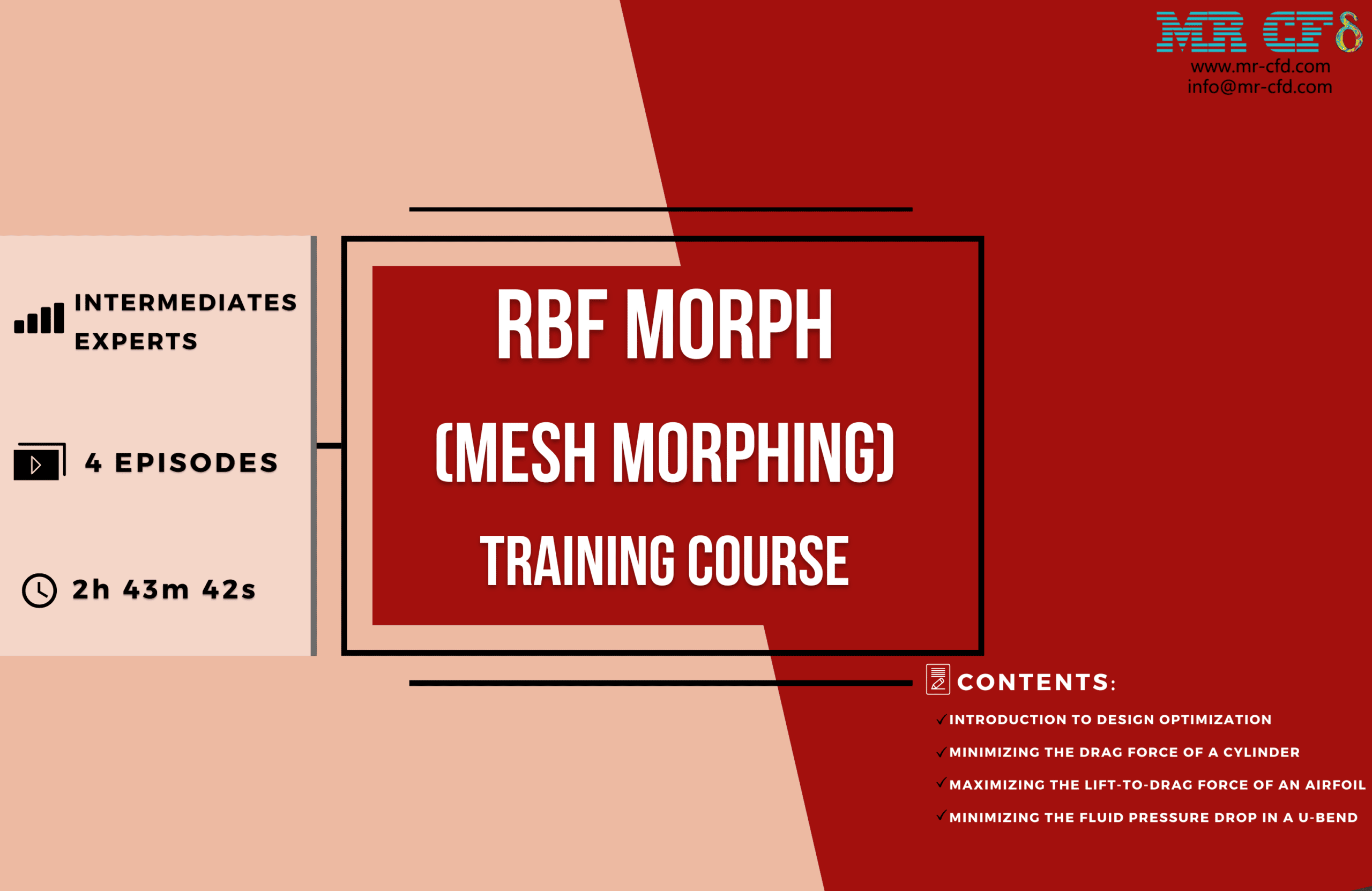
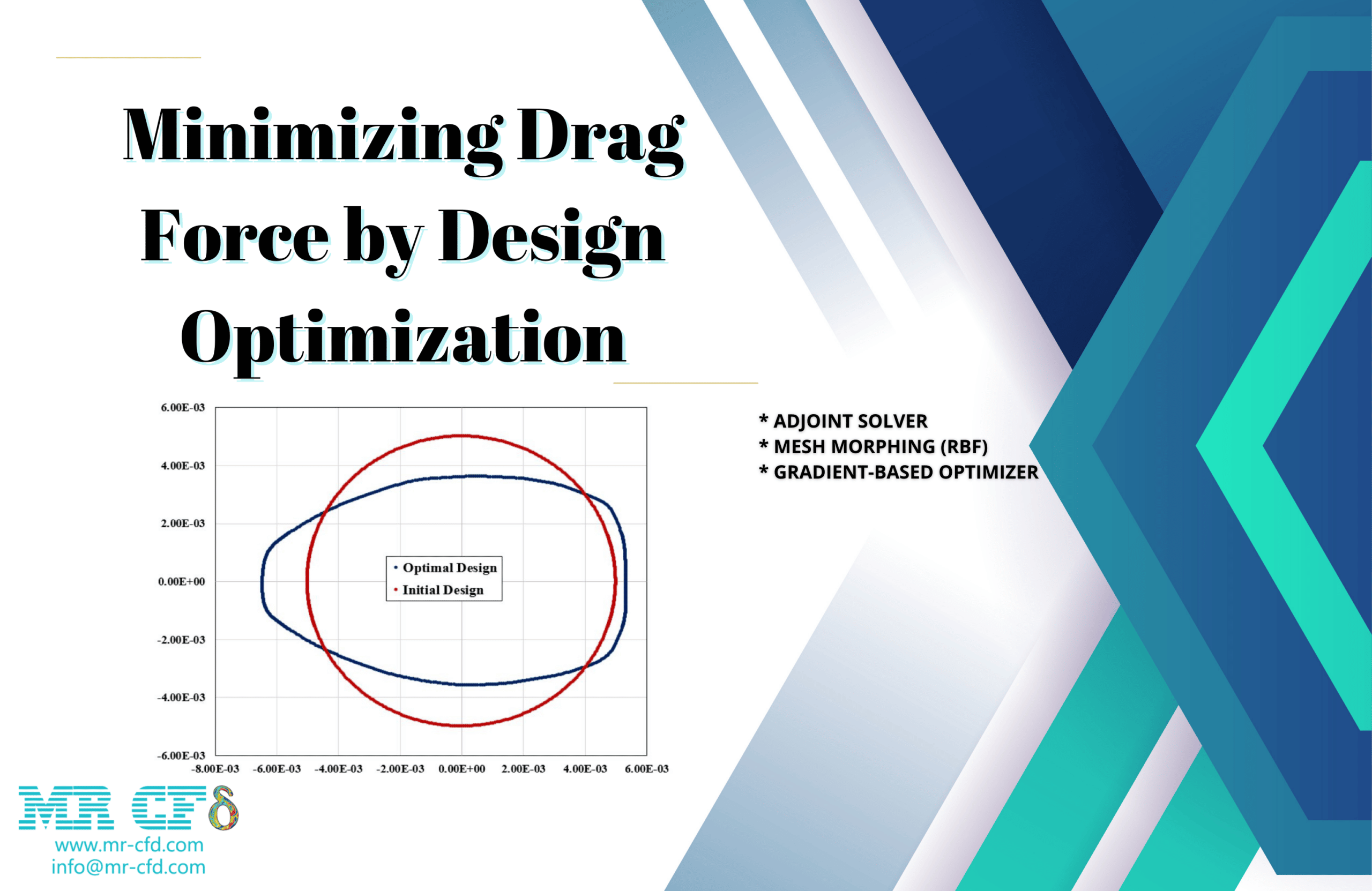
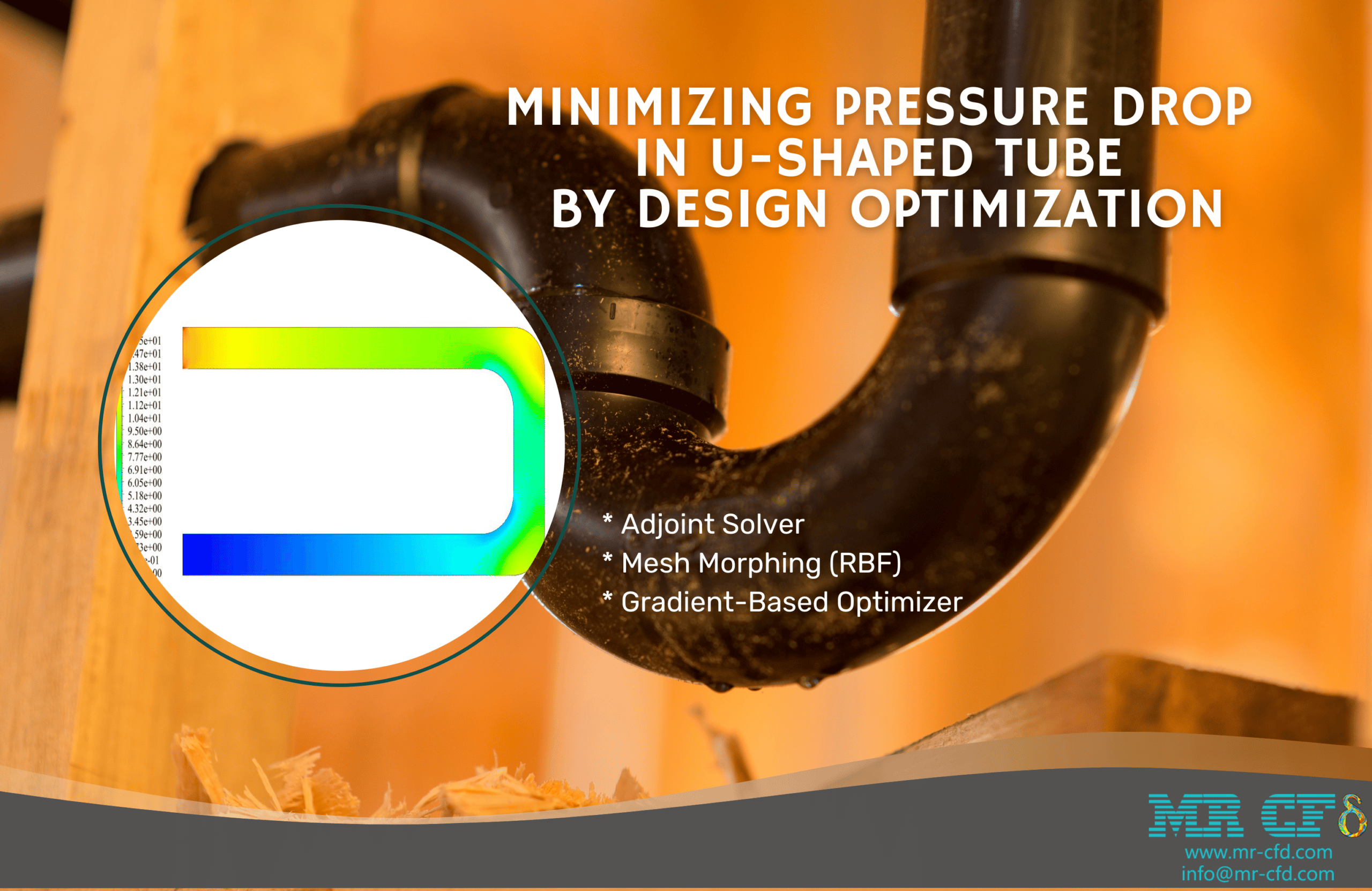
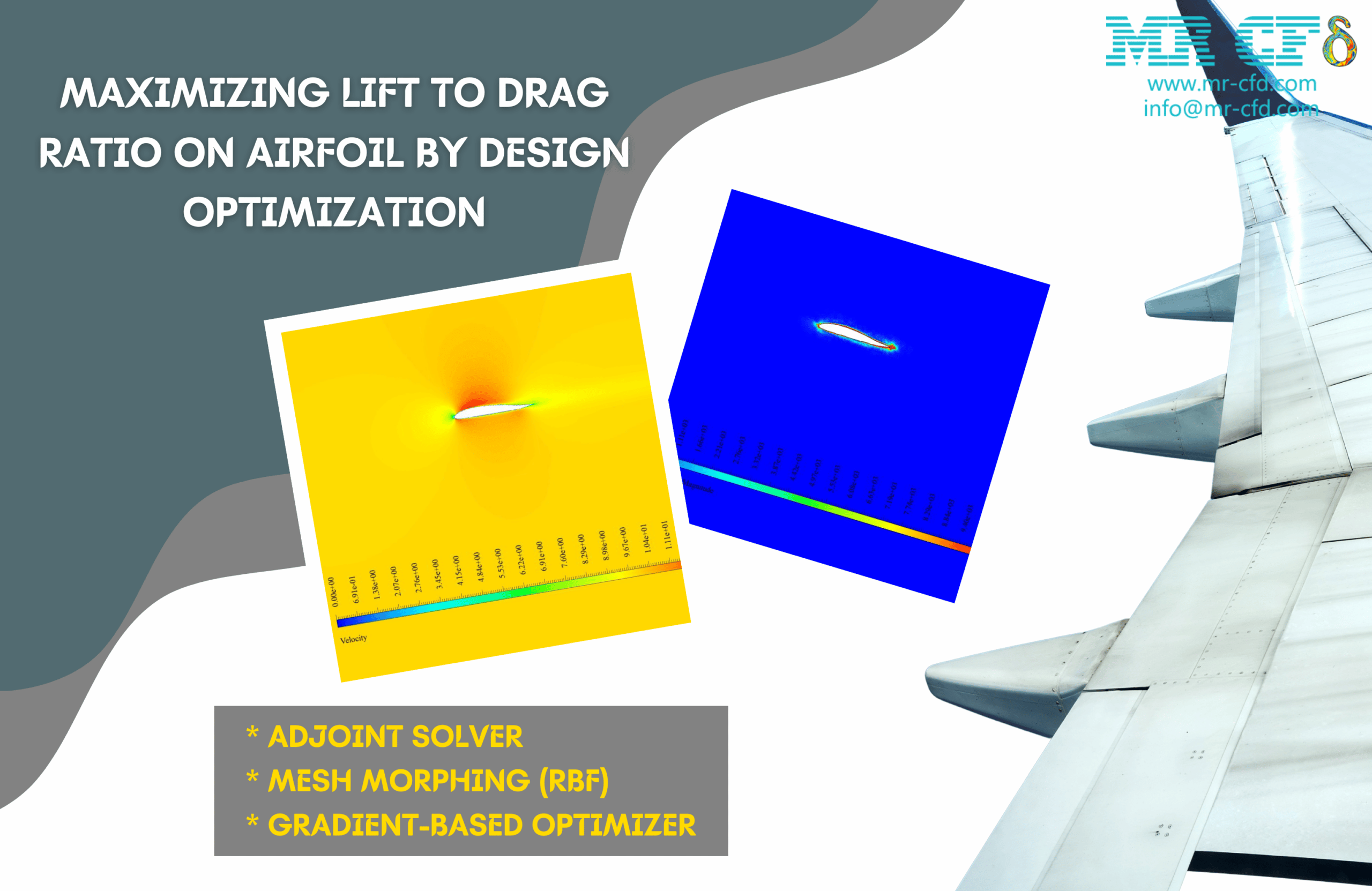

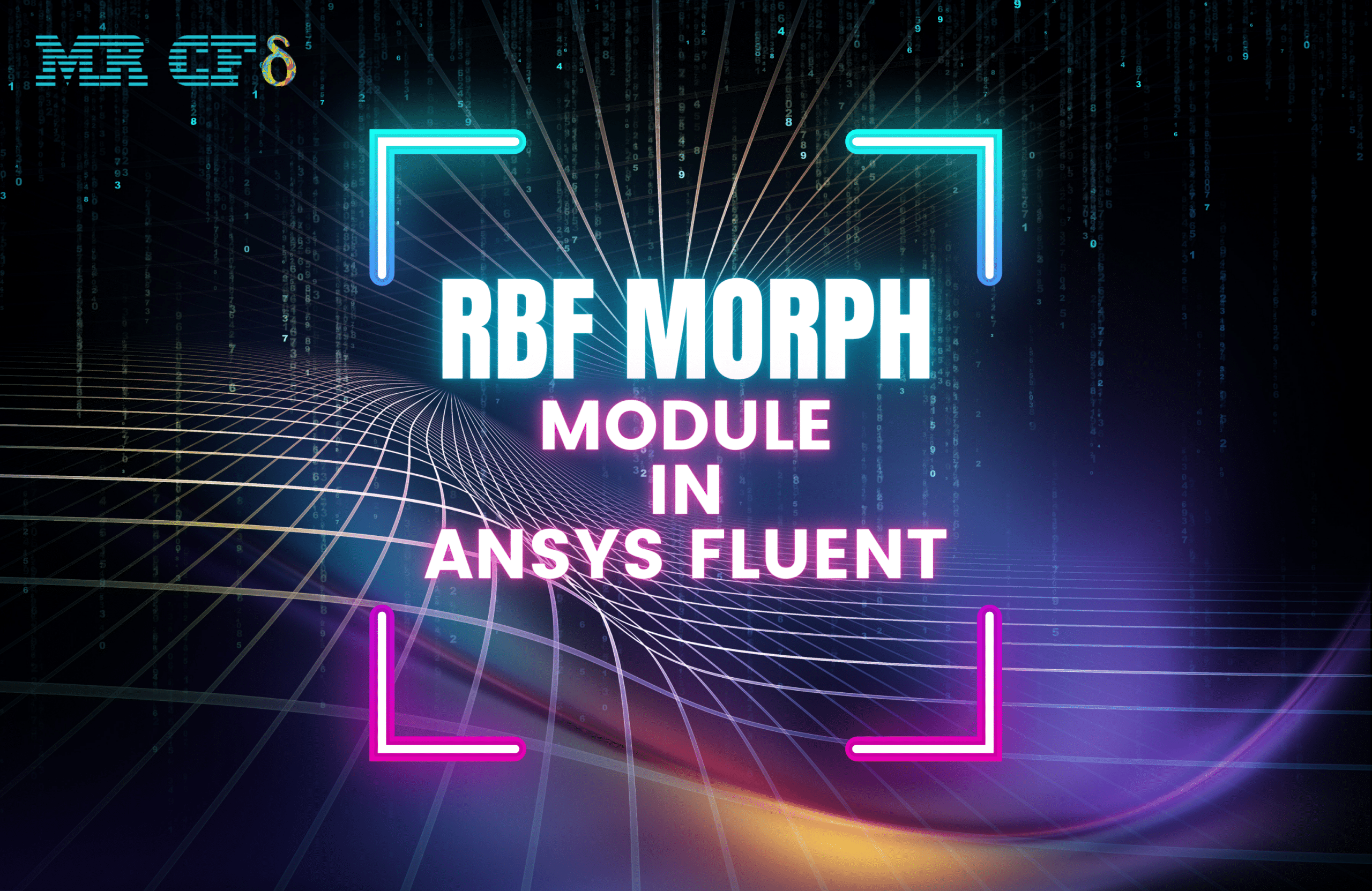
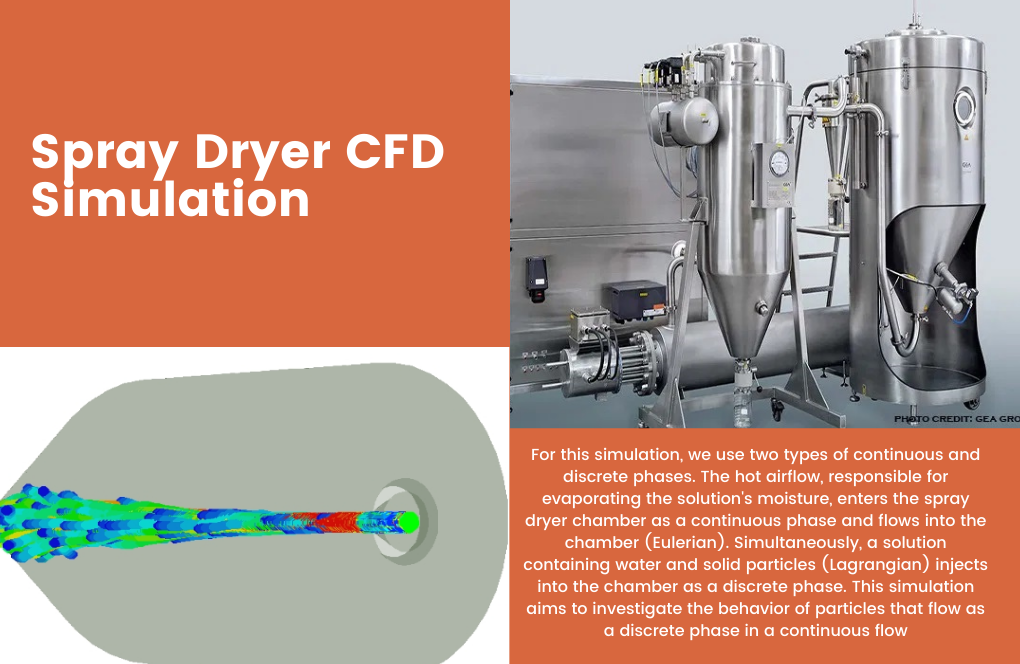
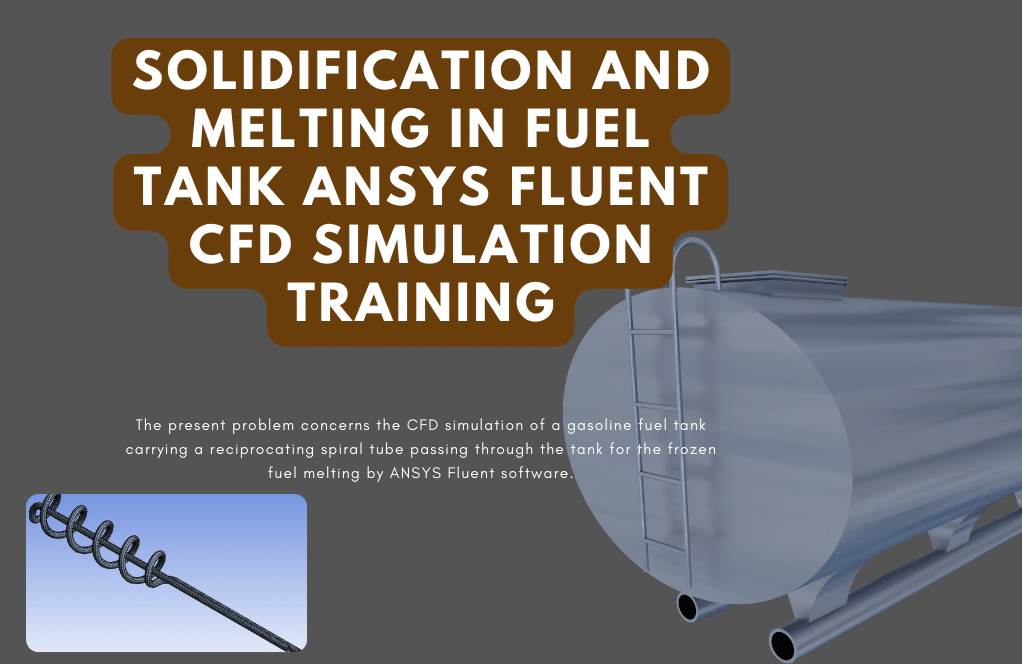
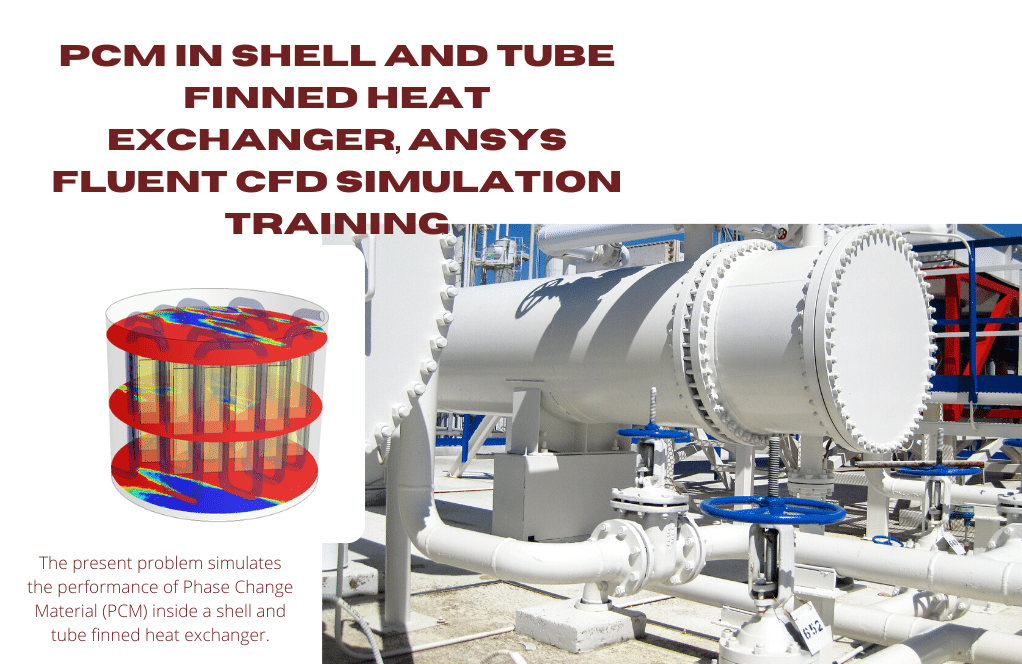
Savion Purdy –
The RBF Morph training course was very detailed, offering a comprehensive overview of mesh morphing techniques in ANSYS Fluent. The lesson plan is well structured, providing a good balance between theoretical knowledge and practical application. The inclusion of a U-shaped bend model for demonstrating pressure drop reduction was extremely valuable. After completing the course, I now feel confident in analyzing design optimization and running simulation projects myself.
MR CFD Support –
Thank you for taking the time to write such a positive review! We’re thrilled to hear that you found the RBF Morph (Mesh Morphing) Training Course comprehensive and practical. Your confidence in applying the learned optimization and simulation techniques is the best outcome we could hope for. If you have any more feedback or need further assistance in the future, don’t hesitate to reach out.
Tomasa Hessel –
I’ve completed the RBF Morph Training Course and it was incredibly insightful! The step-by-step explanation and the practical examples provided through the course made complex concepts more manageable. Really enjoyed experimenting with different mesh morphing methods also stated in the course, which really solidified my understanding of the subject.
MR CFD Support –
Thank you for your positive feedback! We’re thrilled to hear you found the RBF Morph Training Course helpful and enjoyable. It’s great that the practical examples and step-by-step guidance aided in your understanding of mesh morphing concepts. Your enthusiasm for learning and applying the knowledge is exactly what we hope to inspire. If you have any further questions or need more resources, don’t hesitate to contact us!
Berenice Stoltenberg –
The clarity in the course syllabus is excellent. Starting from the basic understandings of morphing methods and moving through the design tab and practical examples provides a cohesive learning path. I’m particularly impressed by the thoughtful curation of applying mesh morphing to drag minimization and performance maximization on airfoils. Even the complex concept of pressure drop in pipelines is covered succinctly!
MR CFD Support –
Thank you very much for taking the time to leave us this amazing review! We are thrilled that you loved your experience with our RBF Morph (Mesh Morphing) Training Course; our staff will definitely be happy to read what you wrote. We put customer experience and satisfaction as our priority, and your review reaffirms the hard work we put in every day. So, thanks for your kind words and we look forward to seeing you again.
Miss Reva Ullrich Sr. –
The description is incredibly detailed! Students must really understand how to apply RBF Morph for mesh morphing by the end of this. The practical examples provided must demonstrate key concepts effectively. Looking forward to using my new skills to optimize my own CFD projects!
MR CFD Support –
We’re glad to hear you found the RBF Morph (Mesh Morphing) Training Course comprehensive and informative. It’s great to know you’re excited about applying your newly gained knowledge to optimize your CFD projects. We appreciate you choosing our course, and we wish you the best in your future simulations!
Elenor Ryan –
I just completed the RBF Morph (Mesh Morphing) Training Course and I must admit that the content was extremely well presented and insightful. The step-by-step guidance through the whole optimization process using mesh morphing was impressive. I’d certainly recommend this course for anyone interested in perfecting their skills in design optimization within CFD.
MR CFD Support –
We’re delighted to hear that you’ve had such a positive experience with our RBF Morph (Mesh Morphing) Training Course! Your recommendation means a lot to us, and we’re thrilled that our course was able to enrich your CFD optimization skills. Thank you for taking the time to share your thoughts. If you ever need any further training or have questions, don’t hesitate to reach out. Best of luck in all your future design optimization endeavors!
Kayla Feil –
I’ve finished your RBF Morph Training Course recently, and I wanted to say how impressed I am. The structured layout made the complex concepts of design optimization in CFD very accessible. Thanks to your course, I feel confident in performing simulation projects that involve shape optimization. Terrific work on creating a detailed and applicable learning experience!
MR CFD Support –
We’re thrilled to hear that you found the RBF Morph Training Course helpful and that it has left you feeling confident in performing shape optimization simulation projects. We appreciate your feedback and are glad that the course structure facilitated your understanding of the concepts. Thank you for taking the time to leave such a positive review. Keep up the great work in applying your new skills!
Dr. Glen Senger –
Excellent course detailing the RBF Morph method for mesh morphing in ANSYS Fluent. Each lesson was not only instructive but also easy to follow, offering practical examples for good understanding.
MR CFD Support –
Thank you for your positive feedback! We’re glad to hear that our RBF Morph Training Course helped enhance your understanding and that you found the examples practical and instructive. We appreciate you taking the time to share your experience.
Jarred Trantow –
I really enjoyed the RBF Morph (Mesh Morphing) Training Course! The lessons were comprehensive and the practical examples helped me understand how to apply the theory in real-world situations. I appreciated the detailed explanations of different mesh morphing methods and the step-by-step guide through the design optimization process in ANSYS Fluent. Thank you for providing such a well-structured and informative course!
MR CFD Support –
Thank you so much for your kind words! We’re thrilled to hear that you enjoyed the RBF Morph Training Course and found the practical examples useful. It’s great to know that our course structure and content helped you understand the complexities of design optimization. We appreciate your feedback and look forward to helping you with any further learning needs.
Prof. Jerald Greenfelder –
I thoroughly enjoyed the RBF Morph training course. The step-by-step guidance on shape optimization using Ansys Fluent was incredibly insightful. I’m particularly impressed with the sensitivity analysis section, which allowed me to understand the impact of design changes on system performance. The practical examples provided, especially the airfoil performance analysis, were challenging yet rewarding, aiding in a deeper grasp of the subject matter.
MR CFD Support –
We are so pleased to hear that you’ve had such a positive experience with our RBF Morph training course! Your understanding and appreciation of the sensitivity analysis and the practical examples, like the airfoil performance analysis, is exactly what we aim for with our training. Thank you for your uplifting feedback, and we are thrilled to have been a part of your learning journey. Good luck with your future CFD projects!
Arvel Kuhic –
I just completed the RBF Morph Training Course, and I must say I’m quite impressed. The lessons were well-structured, covering both basic and advanced topics comprehensively. I particularly appreciated the practical examples that were provided – they made it much easier to understand the concepts. I feel confident in my mesh morphing skills now and look forward to applying what I’ve learned in my future projects!
MR CFD Support –
We’re really pleased to hear that you enjoyed the RBF Morph Training Course and found the structure and examples provided to be helpful. It’s fantastic that you feel confident to apply the mesh morphing and optimization skills in your work. Thank you for choosing our course for your learning, and we wish you great success in your future CFD projects!
Dr. Sheridan Lueilwitz –
Absolutely enjoyed the RBF Morph Training Course! It provides a comprehensive overview of the optimization process with practical examples that really help understand the concepts. The lesson structure was logically organized and each subsection was informative. Especially liked the final project, which solidified everything taught in the course. Highly recommend it to anyone looking to get hands-on experience with mesh morphing in ANSYS Fluent!
MR CFD Support –
Thank you so much for your kind words! We’re thrilled to hear that you enjoyed the RBF Morph Training Course and found it to be informative and comprehensive. It’s great to know that the practical examples and final project helped reinforce the lessons. We appreciate your recommendation and are delighted that we could assist in your learning experience.
Miss Ruth Kuvalis –
This RBF Morph training course sounds like it offers a comprehensive education. I’m eager to apply shape optimization to my own projects; just wondering, how user-friendly is the interface for a new learner of Ansys Fluent software?
MR CFD Support –
The Ansys Fluent software, particularly the design tab utilized for RBF Morph (Mesh Morphing), is designed with a user-friendly graphical interface. For new learners, appropriate guidance and step-by-step instructions are provided within the course to ensure comfort with the software environment. Moreover, practical examples included in the course will help in grasping the optimization process quickly for efficiently applying the learnt simulations to real-world projects.