Dynamic Mesh Training Course, ANSYS Fluent
Original price was: $760.00.$380.00Current price is: $380.00. Student Discount
Chapter 1: (Dynamic Mesh Model Concepts):
Introduction and Overview of Dynamic Mesh Model
Chapter 2: (Training Example 1):
Cylinder Piston Motion, In-Cylinder Model
Chapter 3: (Training Example 2):
Check Valve Motion, One-DOF Rotation
Chapter 4: (Training Example 3):
Self-Propelled Submarine Motion, Six-DOF Solver
Chapter 5: (Training Example 4):
External Gear Pump, Rigid Body with CG-Motion UDF
Chapter 6: (Training Example 5):
Wave Wall Motion, User-Defined Motion with Grid-Motion UDF
To Order Your Project or benefit from a CFD consultation, contact our experts via email ([email protected]), online support tab, or WhatsApp at +44 7443 197273.
There are some Free Products to check our service quality.
If you want the training video in another language instead of English, ask it via [email protected] after you buy the product.
Description
Dynamic Mesh Training Course
The Dynamic Mesh model will teach you how to simulate problems that contain motion and deformation of the computational zone and boundaries. You`ll get acquainted with all the required steps to use the Dynamic Mesh model in ANSYS Fluent.
First, we have an overview of the Dynamic Mesh fundamentals and the required concepts for the problems. Next, all the related options related to the Dynamic Mesh module in ANSYS Fluent software are explained in detail in separate chapters. Finally, we have several practical training examples in Dynamic Mesh Training Course.
Training Course Syllabus
This course is divided into 6 main chapters. You strongly recommend not skipping any sections even if you feel you know the content because there are many practical points within the explanations.
Chapter 1: Dynamic Mesh Concepts
This chapter will give a general introduction to the Dynamic Mesh model and an overview of its capabilities. This section contains the following subsections:
- Introduction and Overview of the Dynamic Mesh Model
- Introduction to mesh update methods (Smoothing, Layering, Remeshing)
- Introduction to optional dynamic mesh models (In-Cylinder, Six-DOF, Implicit Update, Contact Detection)
- Introduction to dynamic mesh zone setting (Stationary, Rigid Body, Deforming, User-Defined, Coupling System)
Chapter 2: In-Cylinder
In this chapter, we present a practical example of the In-Cylinder model. In this project, we simulate the Cylinder Piston Motion using ANSYS Fluent software. During this example, we will explain the In-Cylinder model in detail. We present the vertical reciprocating movement of the piston inside the cylinder. We introduce the related parameters and discuss the In-Cylinder model’s settings in the software environment. We also introduce the full-piston function to define piston motion and profiles to define valves as rigid bodies.
Chapter 3: Six-DOF Solver (One-DOF Rotation)
This chapter presents a practical example of the Six DOF (degree of freedom) model. In this project, we simulate the opening and closing of the check valve using ANSYS Fluent software. During this example, we will explain the six-DOF solver of the dynamic mesh model in detail. We also talk about the settings of the six-DOF model in the software environment. It should be noted that we limit the rotational motion to one degree of freedom.
Chapter 4: Six-DOF Solver (with UDF)
This chapter presents another practical example of the Six DOF (degree of freedom) model. In this project, we simulate the self-propelled submarine motion using ANSYS Fluent software. This example is similar to the previous example; With the difference that here, the movement of six degrees of freedom is defined using a UDF function.
Chapter 5: Rigid Body (CG-Motion UDF)
This chapter presents a practical example of the Rigid body motion. In this project, we simulate the using ANSYS Fluent software. During this example, we use the CG-Motion UDF to define the rotational motion of gears in the pump. We also talk about the settings of the dynamic mesh model in the software environment.
Chapter 6: User-Defined Motion (Grid-Motion)
This chapter presents a practical example of motion as no rigid body. In this project, we simulate the wave wall using ANSYS Fluent software. During this example, a wall has a wave motion over time. So, we use the Grid-Motion UDF to define the wave motion of the wall.
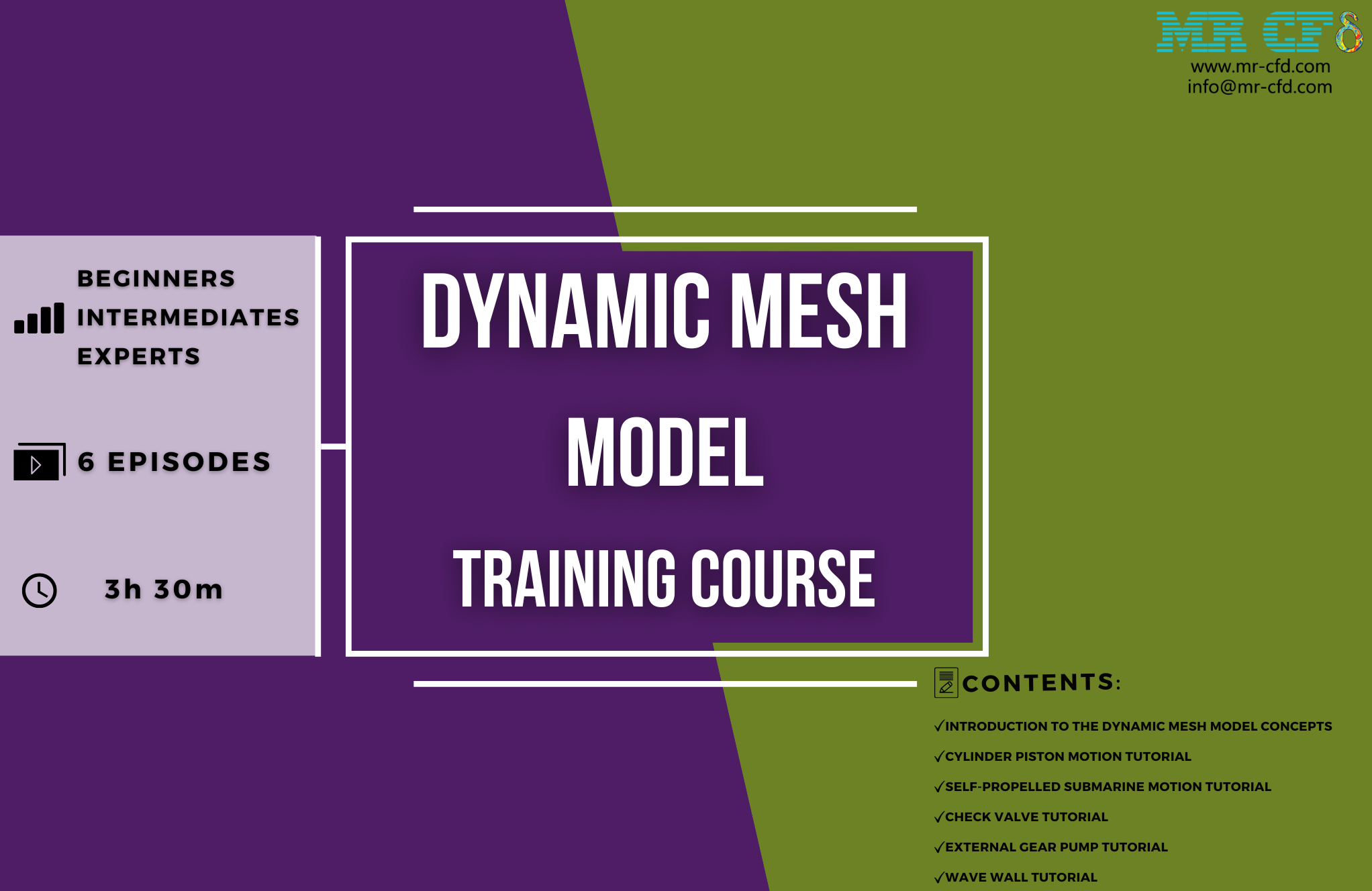

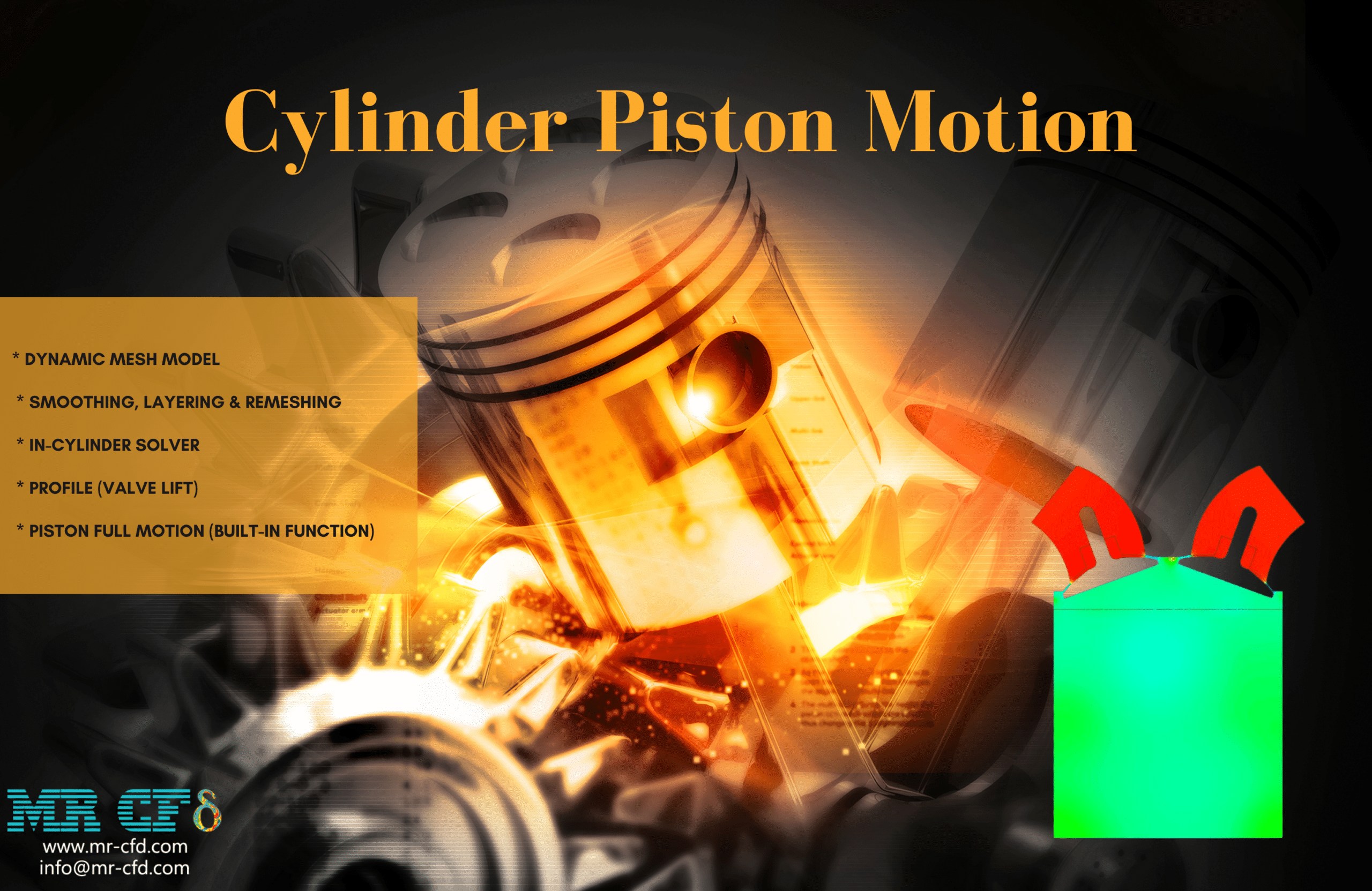
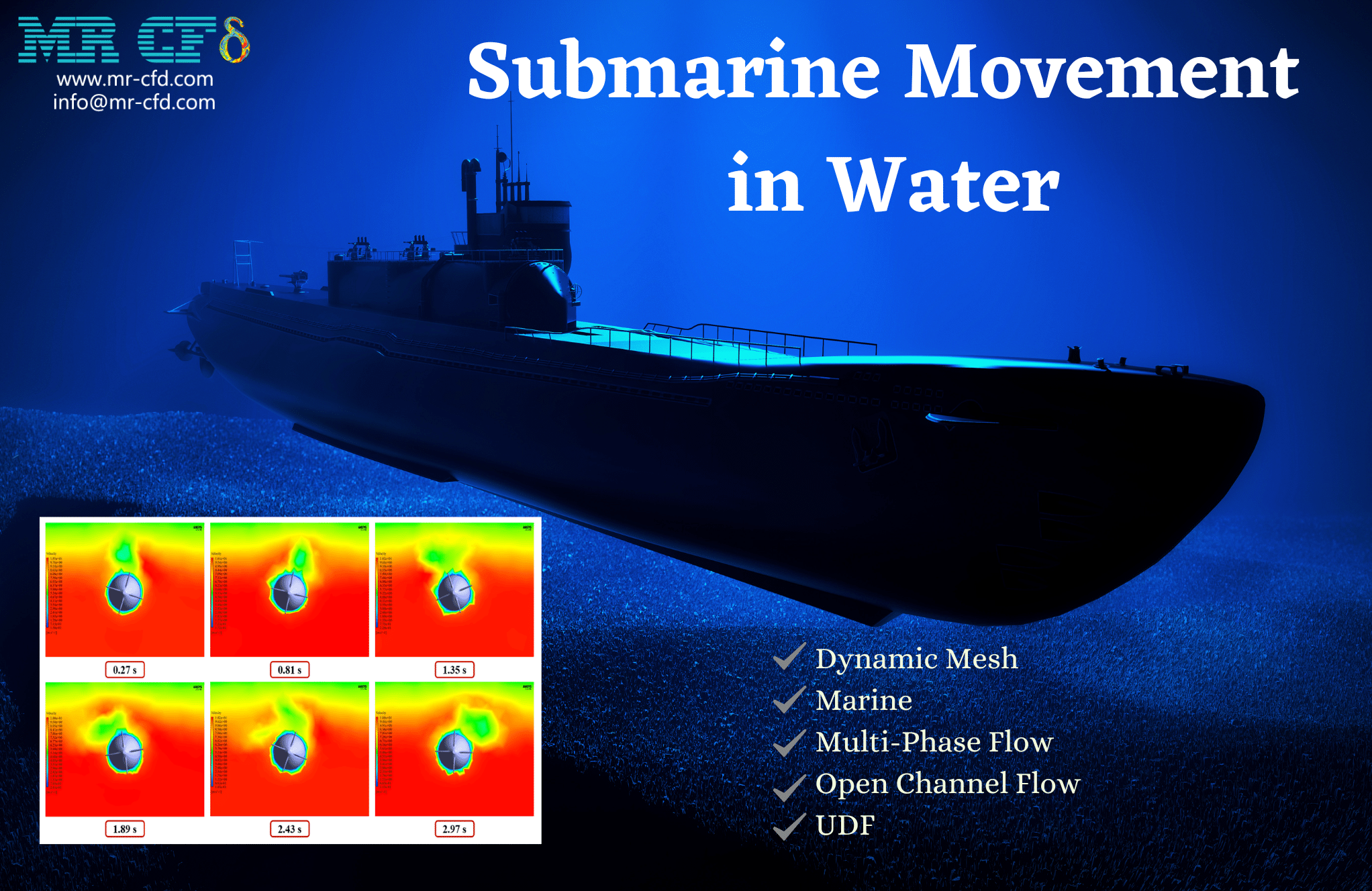
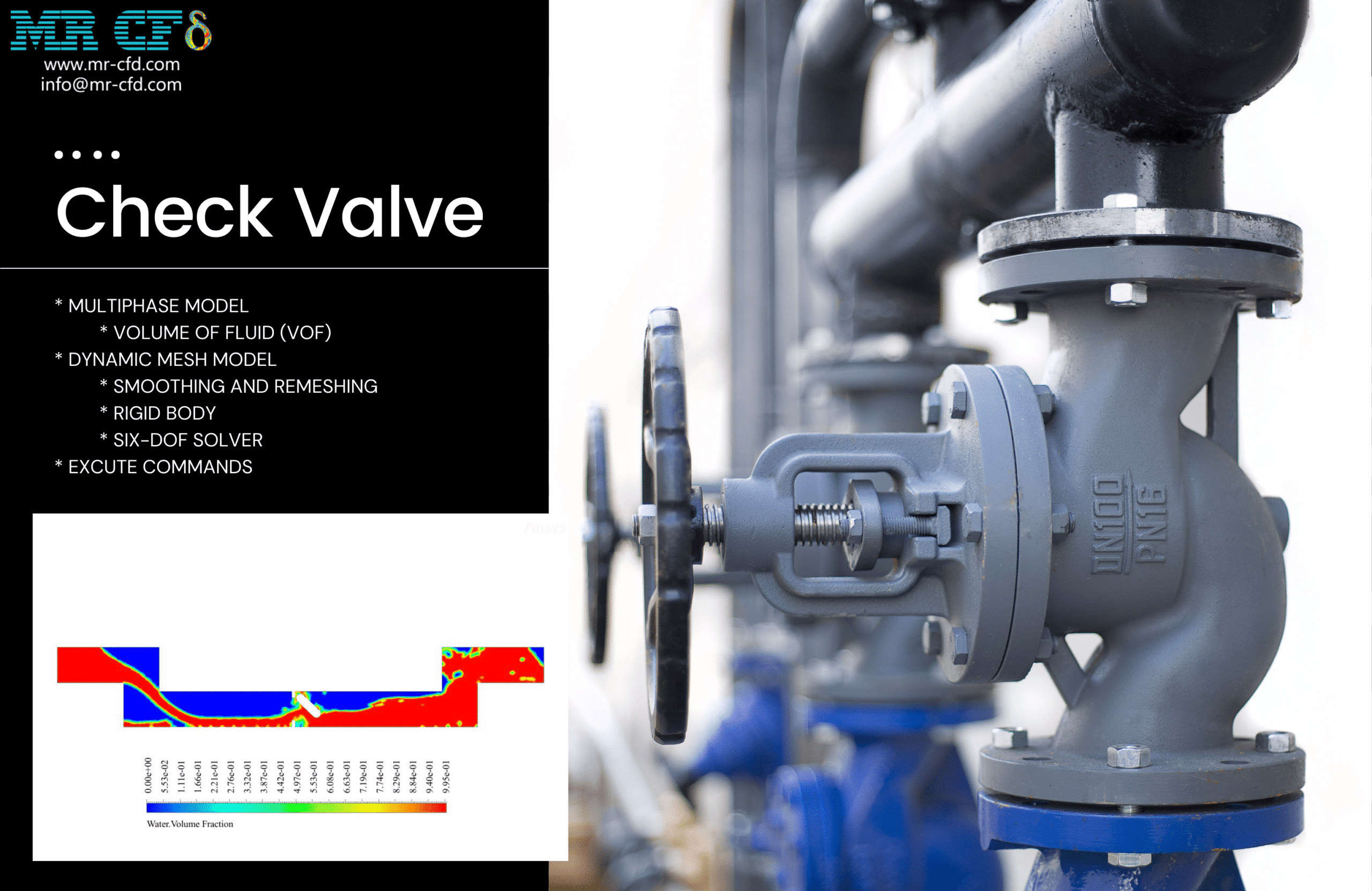
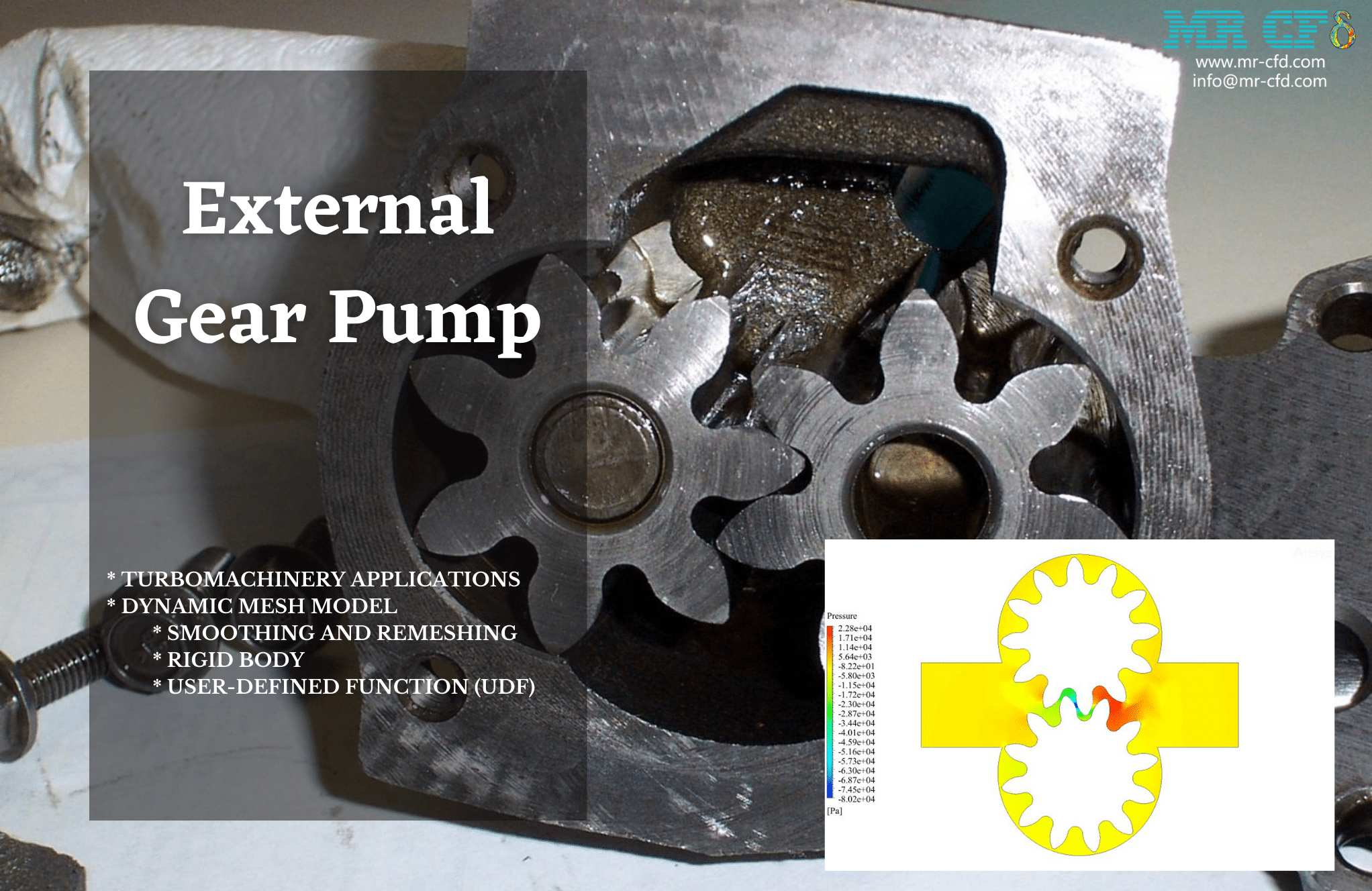
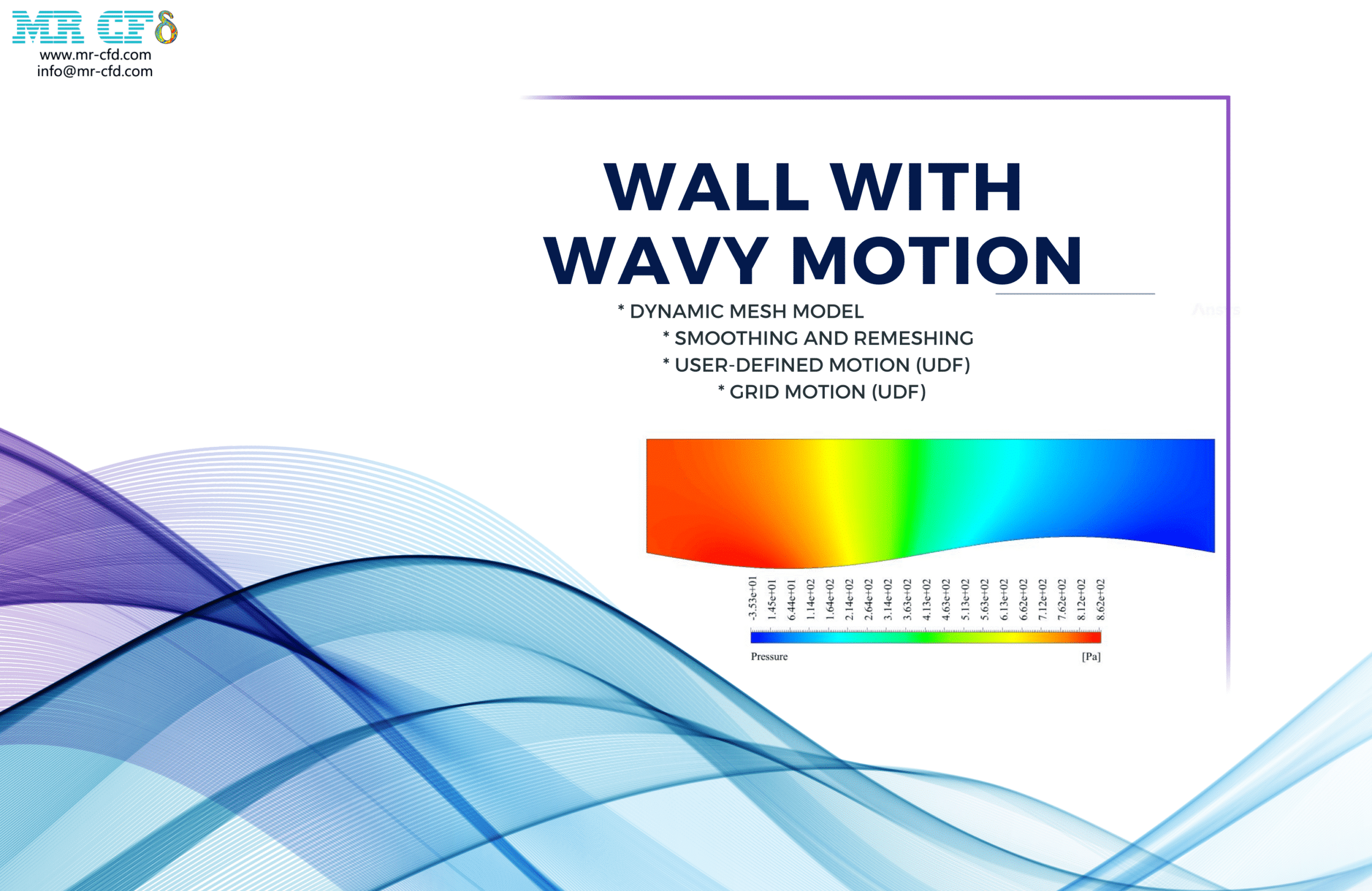
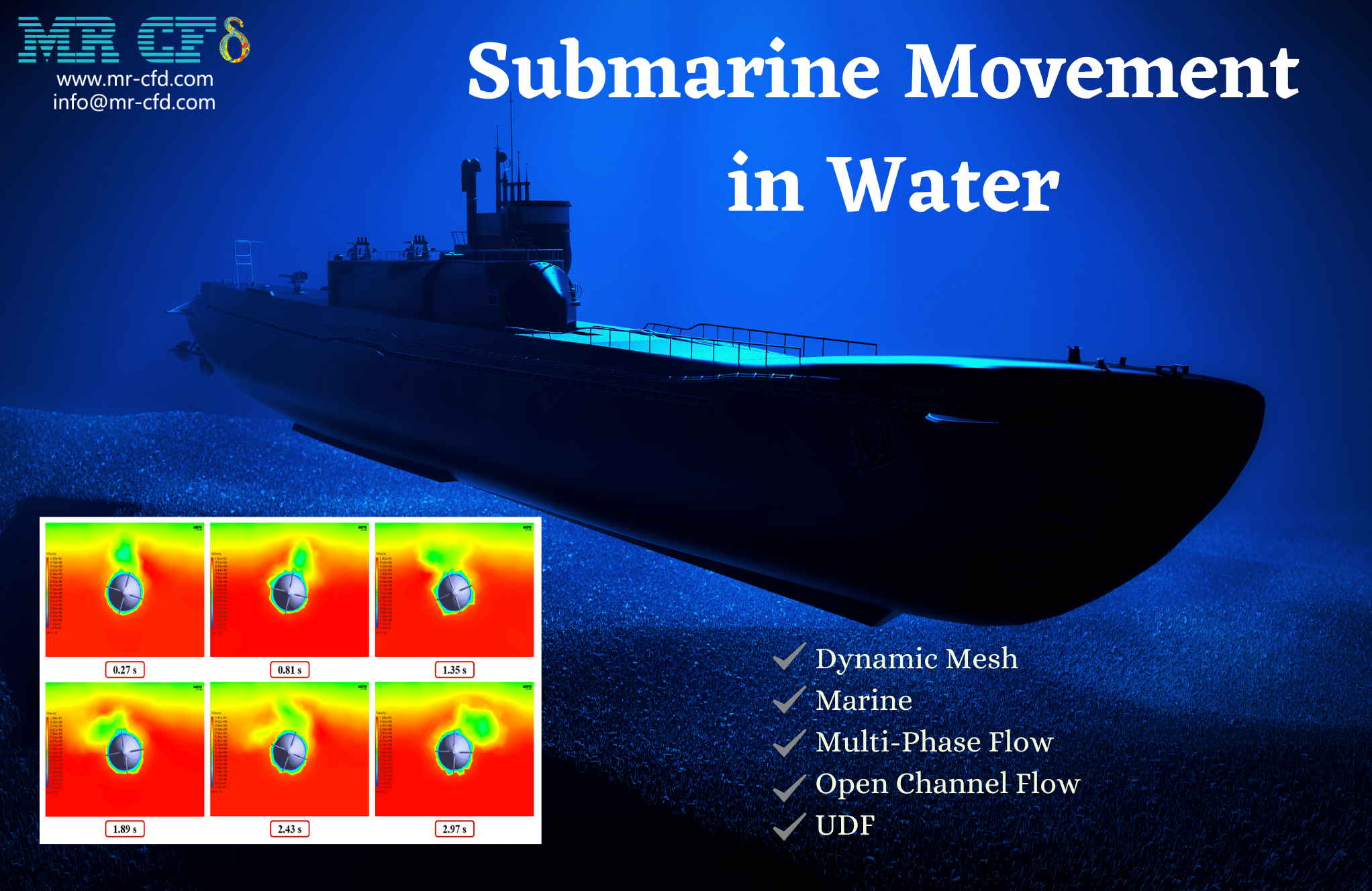
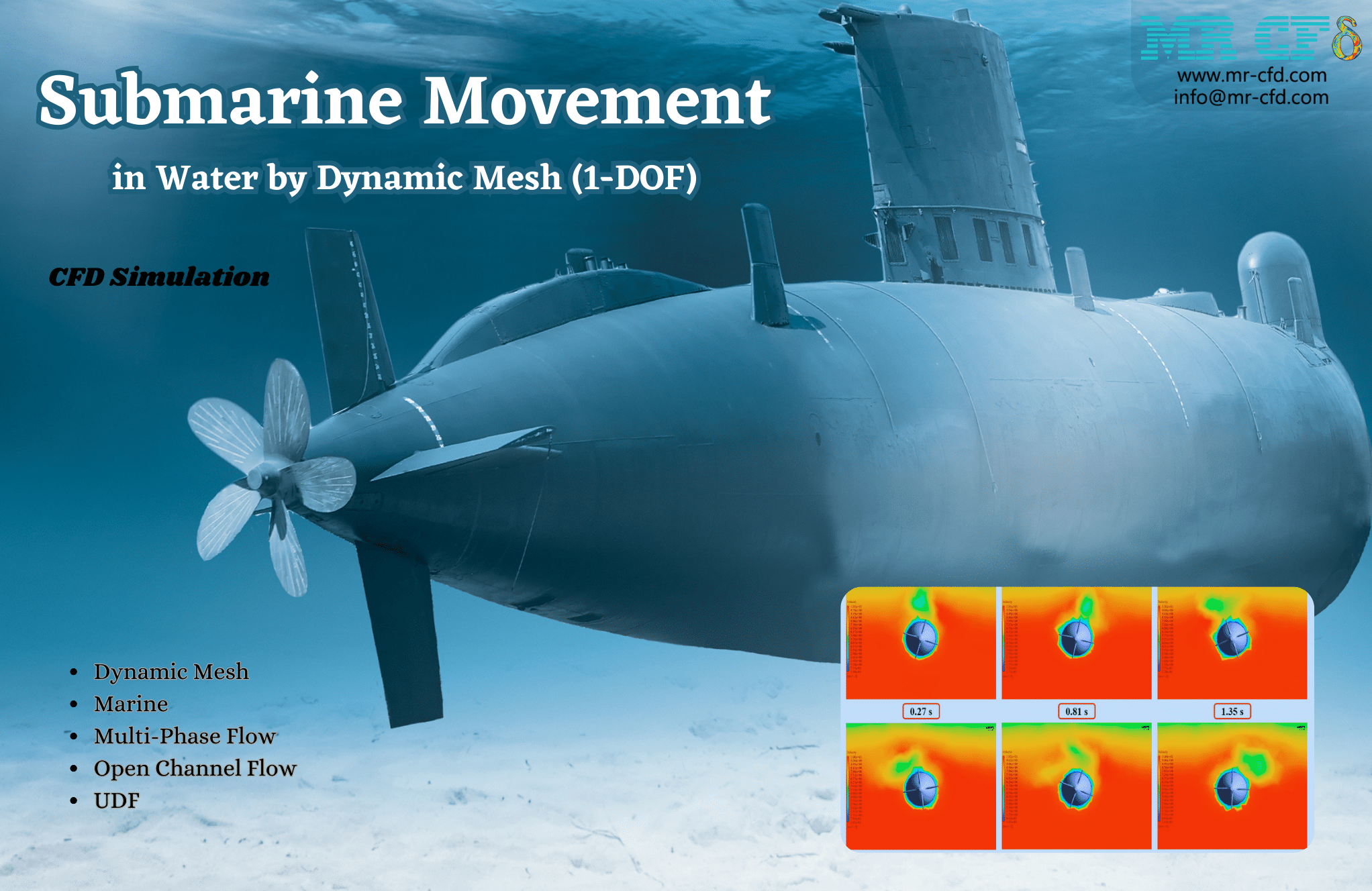
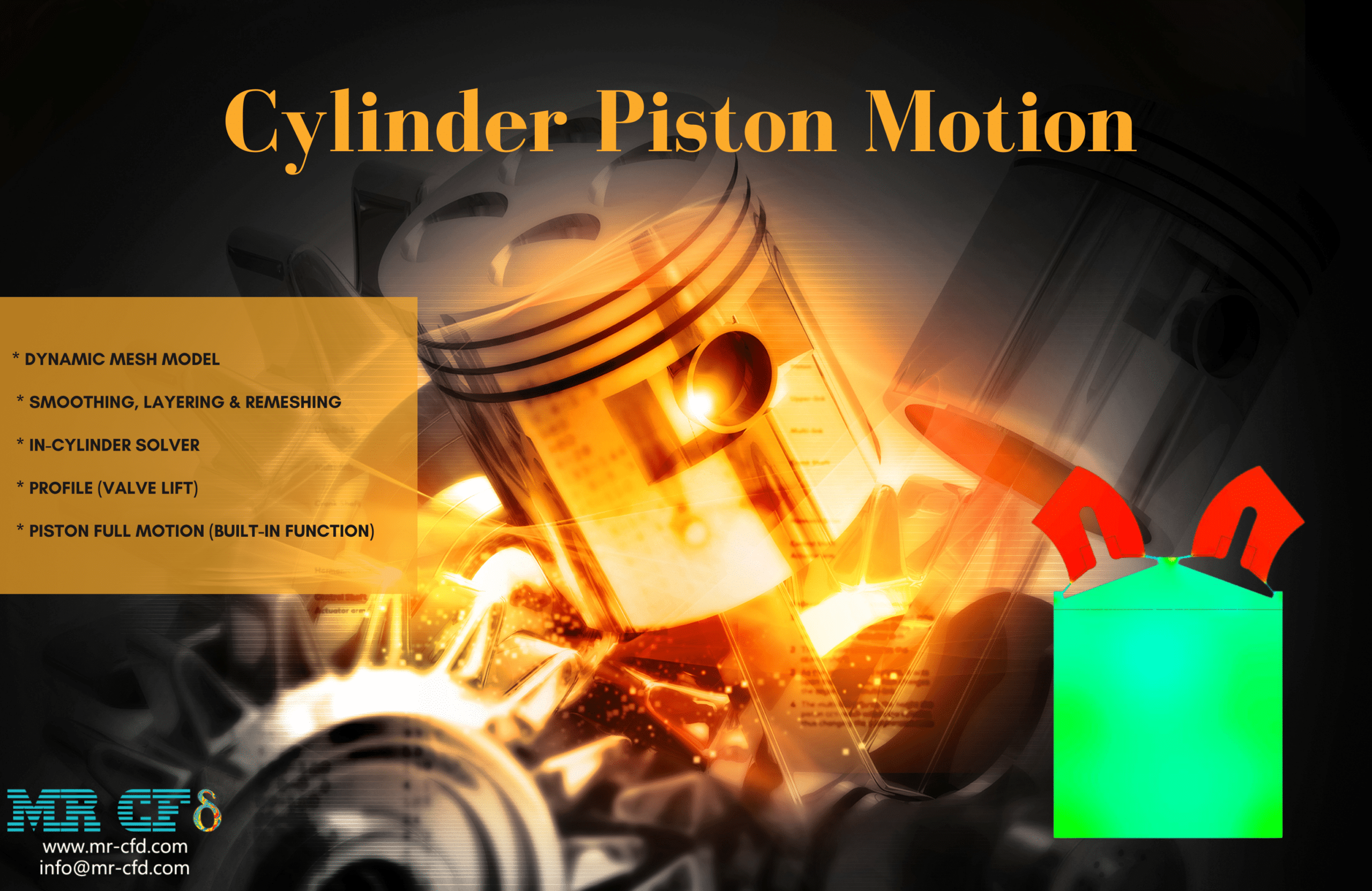
Millie Ratke –
The course appears comprehensive, but how beginner-friendly is it? Are there prerequisites I need to have before starting?
MR CFD Support –
The Dynamic Mesh Training Course is designed to cater to both beginners and those with some prior experience in CFD. While prior knowledge of ANSYS Fluent is beneficial, the course provides an overview of concepts and step-by-step guidance on the Dynamic Mesh model, making it accessible to those who may not have extensive background knowledge. It is, however, recommended to have a basic understanding of fluid dynamics and computational modelling if you are a complete novice to facilitate smoother learning progress.
Gloria Hudson –
Great course offering clear insights into dynamic mesh applications
MR CFD Support –
Thank you for your kind feedback! We’re delighted to hear that the Dynamic Mesh Training Course has provided you with a clear understanding of dynamic mesh applications. Your satisfaction is our priority!
Prof. Christiana Dickinson Sr. –
Just finished the Dynamic Mesh Training Course by MR CFD, and I’m thoroughly impressed with the comprehensive content and practical examples provided. Every chapter brought new insights, and the UDF functions were particularly enlightening!
MR CFD Support –
Thank you for your positive feedback! We’re delighted that you found the training course comprehensive and the practical examples helpful. Your appreciation for the UDF functions is particularly encouraging for our team. We strive to provide the best learning experience, and we’re glad that we could meet your expectations.
Lloyd Heaney –
I just wanted to say that the Dynamic Mesh Training Course from MR CFD Company truly elevated my understanding of complex simulations. The practical examples were extremely helpful in grasping the advanced concepts!
MR CFD Support –
Thank you for your kind words! We are thrilled to hear that our Dynamic Mesh Training Course was helpful to you and that the practical examples made the advanced concepts clear and accessible. Your satisfaction is our top priority, and we look forward to providing you with more valuable learning experiences.
Braeden Herzog –
The Dynamic Mesh Training Course seems comprehensive. Can I use the concepts taught in the course to simulate a scenario with a wind turbine where the blades are dynamically adjusting to wind speed?
MR CFD Support –
Yes, the concepts learned in the Dynamic Mesh Training Course are applicable to simulations involving dynamically adjusting wind turbine blades. The course covers mesh update methods and dynamic mesh models, such as Smoothing and Remeshing, which are essential for simulating the motion and deformation of computational zones like wind turbine blades reacting to changes in wind speed.
Kattie Schmeler V –
I always thought CFD simulations were static. How does Dynamic Mesh handle moving parts within the simulation?
MR CFD Support –
Dynamic Mesh in ANSYS Fluent is specifically designed to handle simulations with moving parts. It can adjust and update the computational grid dynamically as the geometry deforms or moves over time, ensuring accurate simulation of scenarios like piston movement in engines, valve operation, gear rotation, and wave motions. It includes methods like mesh smoothing, remeshing, and layering to deal with these changes effectively during the simulation process.
Maurice Gusikowski –
The Dynamic Mesh Training Course sounds comprehensive! The hands-on approach with practical examples for each separate chapter seems excellent for solid understanding. Can you share a bit about the success users have after taking this course? Are there advanced simulations they’ll be prepared to take on?
MR CFD Support –
Thank you for your wonderful feedback! We are glad you appreciate the course structure designed to facilitate in-depth learning. Users who complete the Dynamic Mesh Training Course typically acquire a robust understanding of the dynamic mesh model, enabling them to approach a multitude of complex simulations with confidence. They become proficient in simulating moving and deforming boundaries which are crucial for analyzing problems in fields like automotive (pistons in engines), aerospace (flapping wing motion), and renewable energy (wind turbine rotation). Not only do they learn to model simulations accurately, but they are also prepared to solve real-world CFD problems with motion and deformation of different scales.
Susanna Block –
After finishing the Dynamic Mesh Training Course at the MR CFD Company, I feel empowered to tackle complex simulations in ANSYS Fluent. The course thoroughly covers all necessary concepts and offers practical examples that really solidified my understanding. Thanks for such a comprehensive and interactive training experience!
MR CFD Support –
Thank you for your kind words! We’re thrilled to hear that the Dynamic Mesh Training Course has provided you with a solid foundation and the confidence to perform complex simulations in ANSYS Fluent. Your success is our priority, and we appreciate you choosing MR CFD Company for your learning journey. If you need further support or have any more questions in the future, don’t hesitate to get in touch!
Lilyan Ruecker –
I genuinely enjoyed the thoroughness of the Dynamic Mesh Training Course. The practical examples really solidified the concepts for me. Huge thanks!
MR CFD Support –
We’re delighted to hear that you found the Dynamic Mesh Training Course informative and practical. Thank you for your positive feedback, and we’re pleased that the examples helped you grasp the concepts effectively.
Willard Waters V –
I just completed the Dynamic Mesh Training Course, ANSYS Fluent and wanted to remark on how well-structured the content was. The progression from basic concepts to advanced applications provides a comfortable learning curve that suits both beginners and more experienced users. The practical examples were particularly beneficial for understanding real-world applications. This course has greatly enhanced my skillset in simulation!
MR CFD Support –
Thank you for your positive feedback! We’re delighted to hear that you found the course well-structured and beneficial to both new and experienced users. It’s great that the practical examples contributed to a better understanding of the Dynamic Mesh model applications in the real world. We always strive to provide comprehensive learning materials and are glad that this course enhanced your simulation skills.
Susanna Waelchi MD –
The dynamic mesh course seems comprehensive, but I’m curious about something. Are there any prerequisites for this course or can a complete beginner jump right in?
MR CFD Support –
For the best learning experience, having a foundational understanding of CFD and ANSYS Fluent would be beneficial. However, the course is designed to cover all necessary Dynamic Mesh concepts and could be followed by a determined beginner who is willing to put in extra effort to understand the basics of CFD and meshing.
Prof. Gabriel Bartoletti –
This Dynamic Mesh Training Course sounds really comprehensive. Could you please detail how the chapters progress in complexity? Do they build upon each other?
MR CFD Support –
In the Dynamic Mesh Training Course, each chapter is carefully structured to progressively build on the knowledge acquired from previous chapters. The course begins with fundamental concepts before moving into increasingly complex applications and detailed settings. It starts with an overview of Dynamic Mesh, sets a foundational knowledge of methods and models, and introduces motion settings. As the course progresses, practical examples of varied complexities, like In-Cylinder motion and Six-DOF solvers, demonstrate the application of dynamic mesh techniques with increasing depth. User-defined motions and rigid body simulations with UDFs are part of advanced topics that leverage all the previously learned concepts in complex scenarios.