Dynamic Mesh ANSYS Fluent Training Package, 10 Practical Exercises, Part 2
Original price was: $1,730.00.$192.00Current price is: $192.00. Student Discount
Dynamic Mesh ANSYS Fluent Training Package Part 2 is prepared for BEGINNER, INTERMEDIATE, and ADVANCED users of ANSYS Fluent software interested in the Dynamic Mesh module, including 10 practical CFD Simulation exercises.
Click on Add To Cart and obtain the Geometry file, Mesh file, and a Comprehensive ANSYS Fluent Training Video.To Order Your Project or benefit from a CFD consultation, contact our experts via email ([email protected]), online support tab, or WhatsApp at +44 7443 197273.
There are some Free Products to check our service quality.
If you want the training video in another language instead of English, ask it via [email protected] after you buy the product.
Description
Dynamic Mesh CFD Simulation Training Package, 10 Practical Exercises, Part 2
The exercises cover various applications, such as a fish cage floating on seawater, the motion of a self-propelled submarine, a simulation of a check valve, the motion of a cylinder piston, and numerous simulations of pumps. The use of Dynamic Mesh is put to use in the simulation of bullet movement that is included in this package.
It is quite likely that each exercise comes with detailed instructions on how to configure and perform the simulation in ANSYS Fluent and how to evaluate the simulation results. Users will be able to increase their skills in using ANSYS Fluent for CFD simulations and gain expertise with Dynamic Mesh simulations if they work through these activities and complete them in their entirety.
This training package would be a valuable resource for individuals seeking to expand their knowledge of Dynamic Mesh simulations in ANSYS Fluent and acquire the ability to apply this technique to various practical applications. The package comprehensively covers all the essential aspects of Dynamic Mesh simulations and offers practical examples to facilitate skill development.
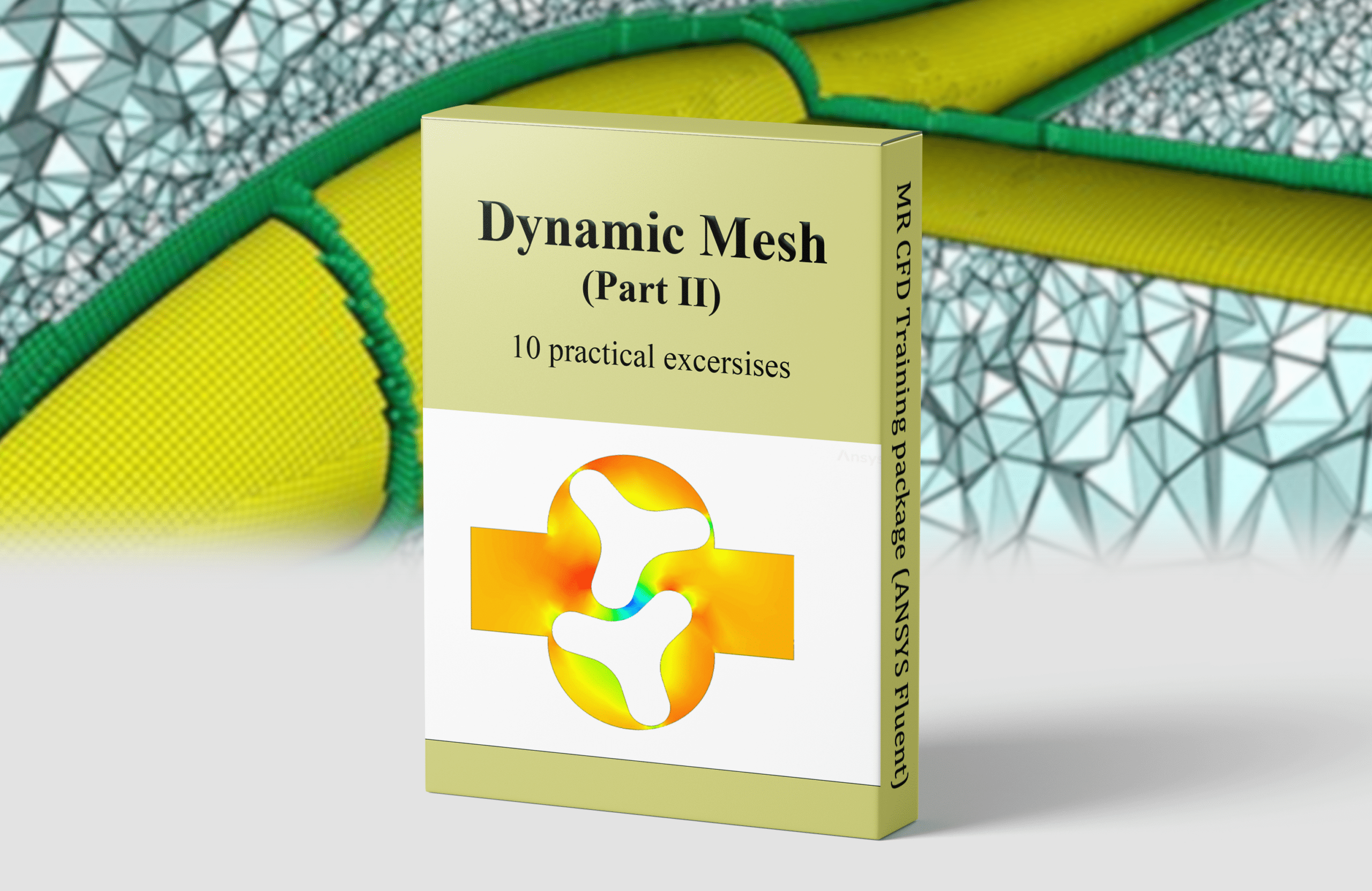
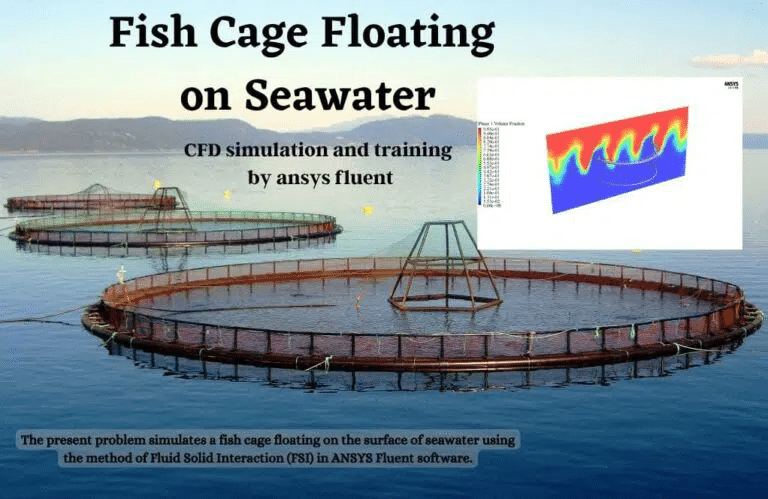
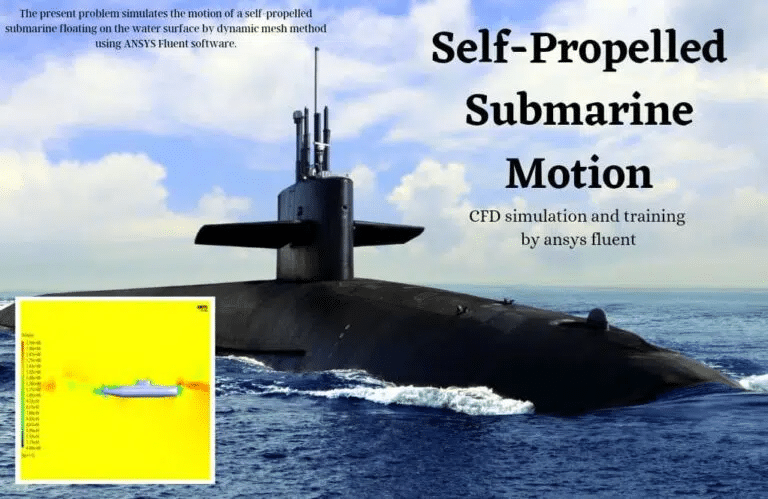
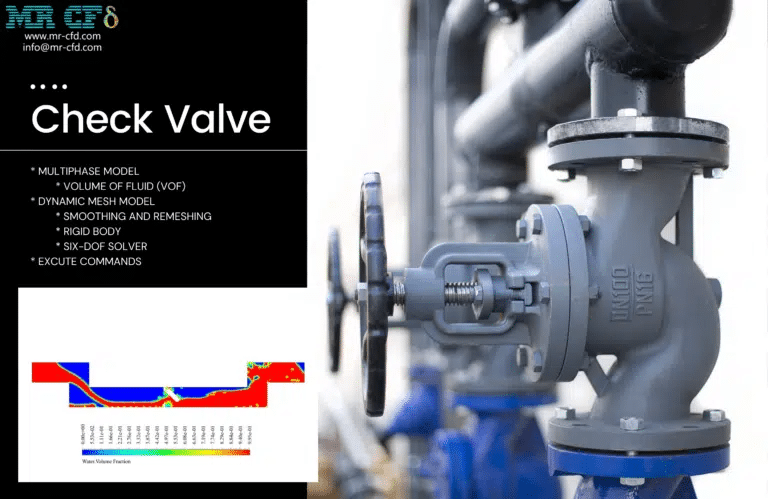
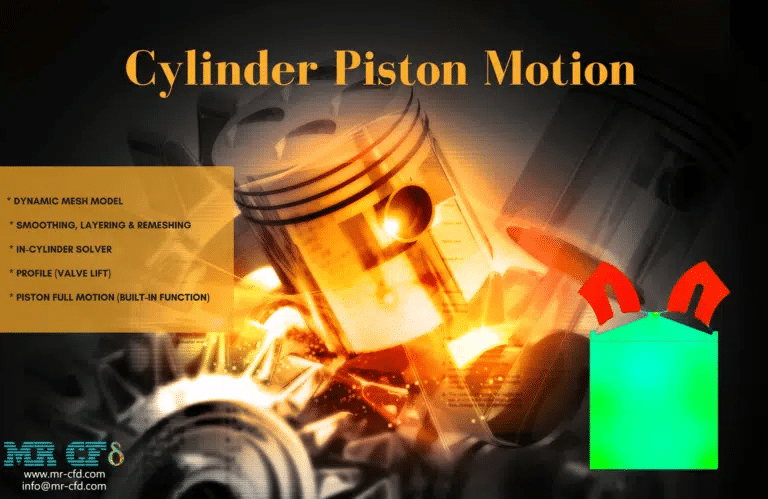
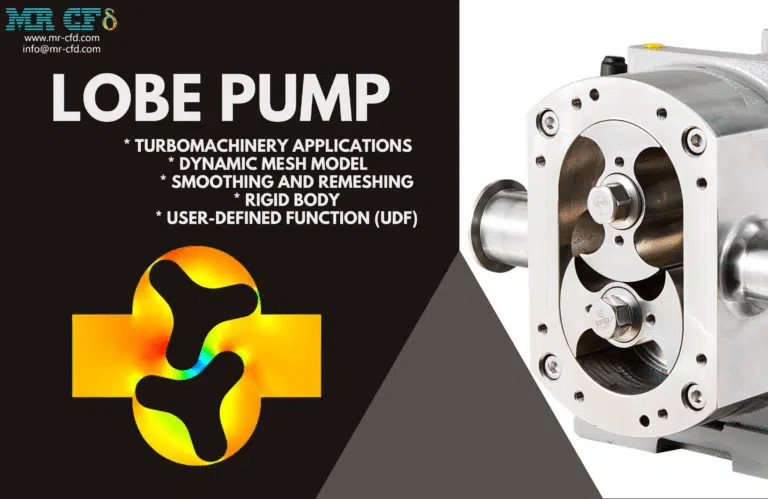
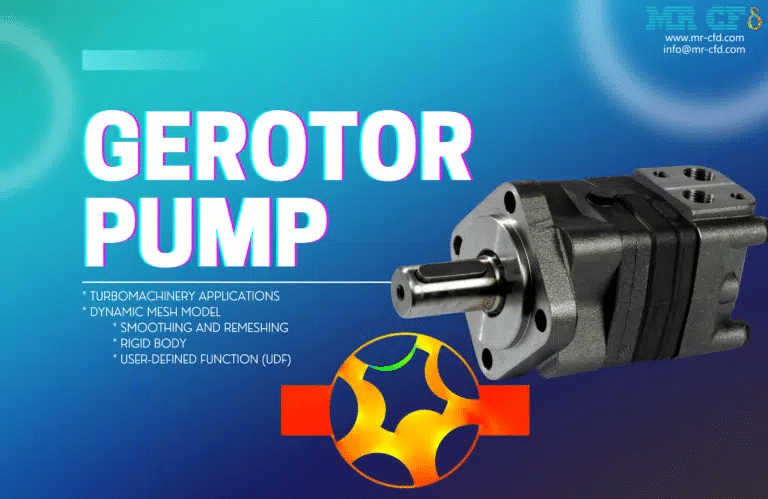
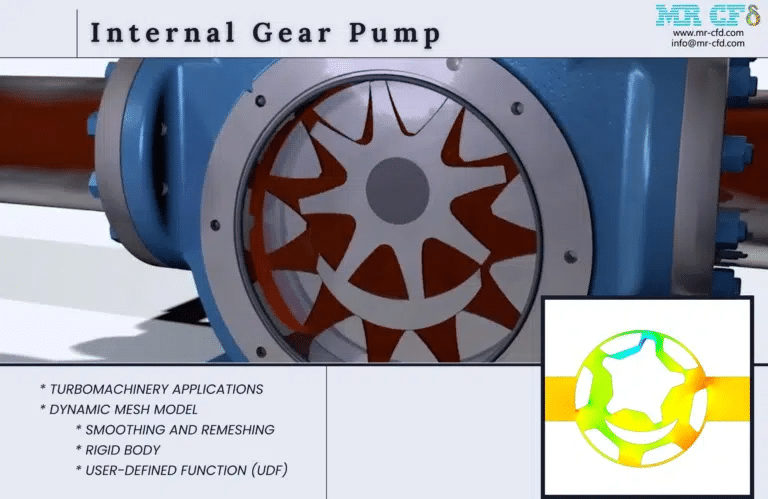
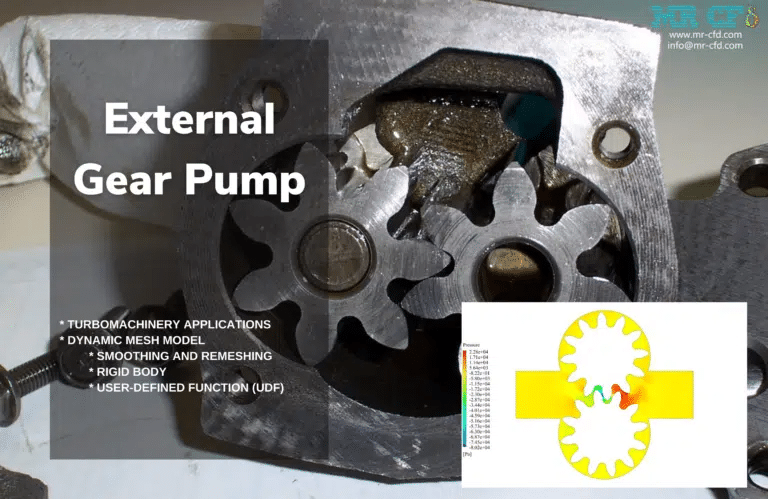
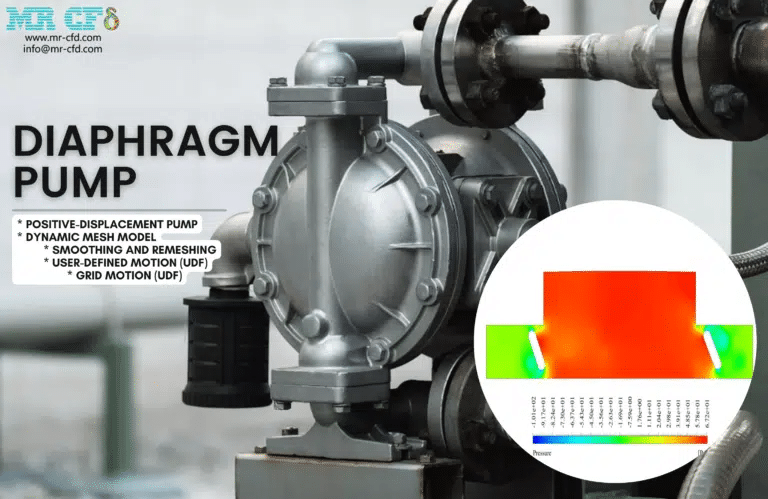
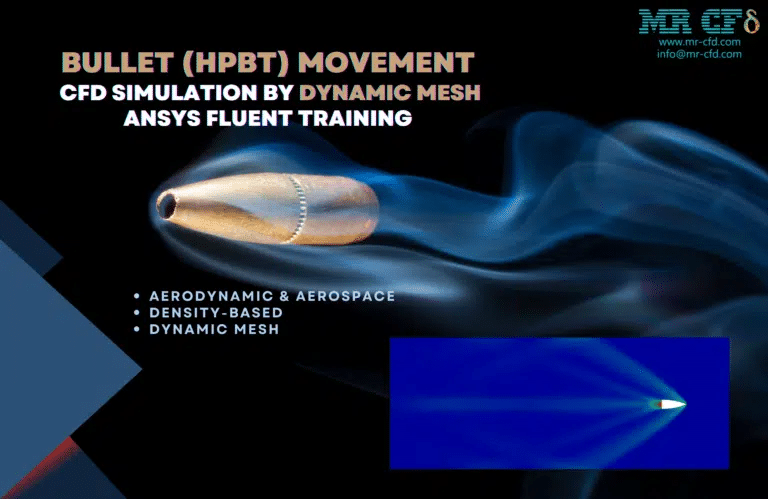
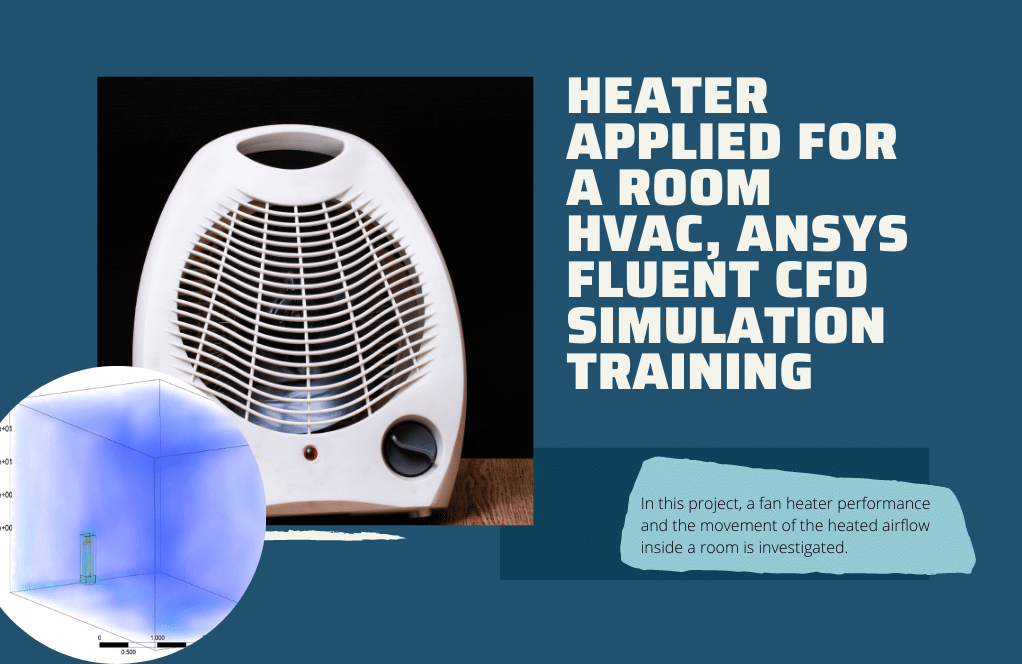
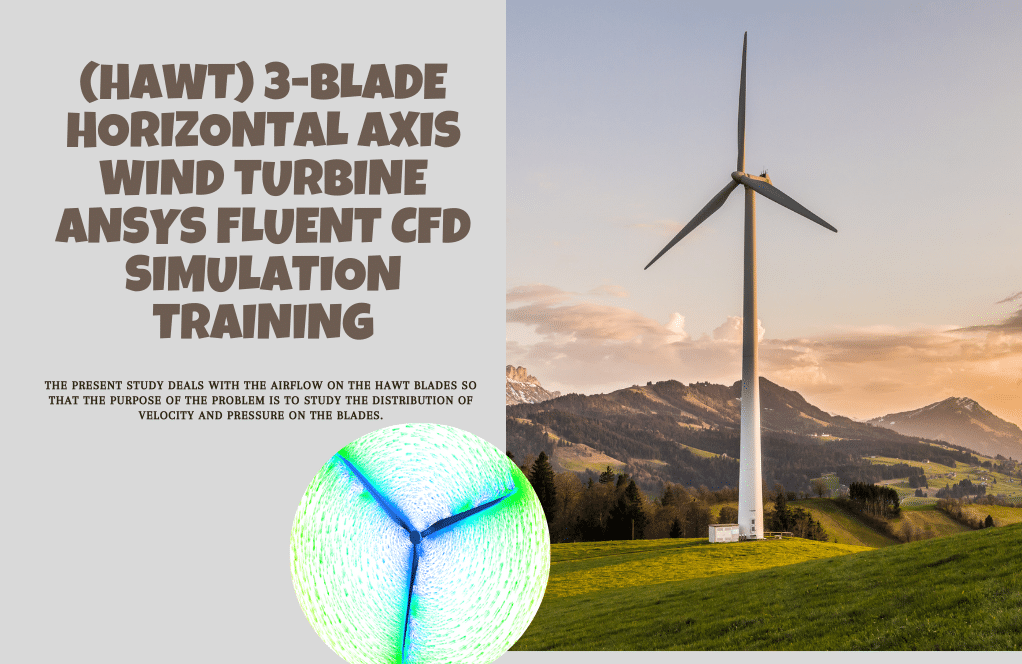
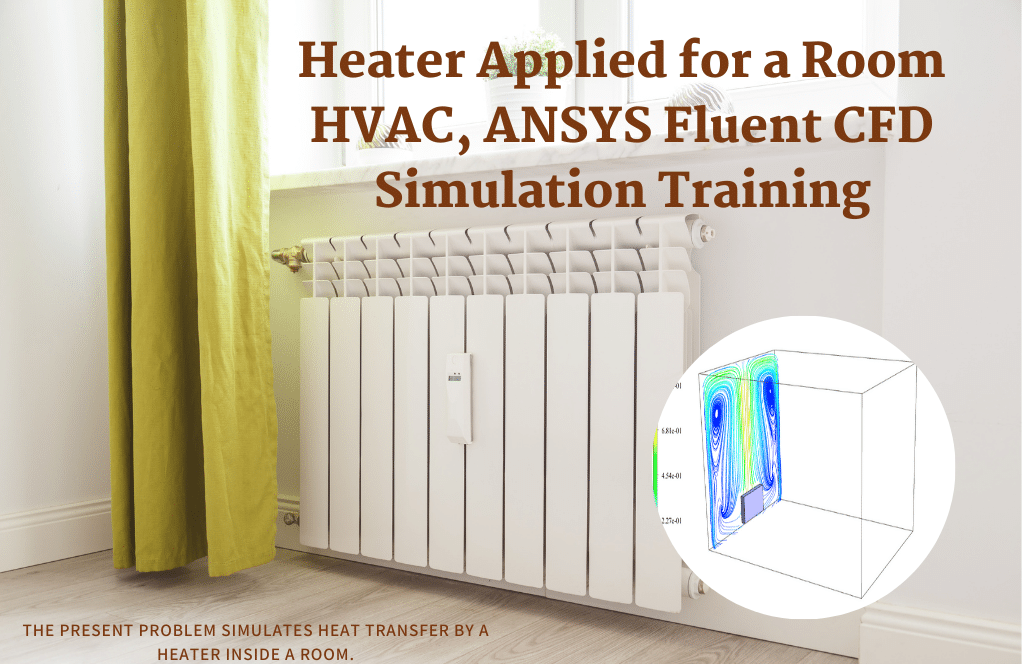
Prof. Niko Greenfelder –
I’ve gone through several of the exercises in this Dynamic Mesh package, and the step-by-step guidance has tremendously improved my understanding of the mesh updating techniques. It’s particularly impressive how each exercise is tailored to address specific dynamic scenarios. Well done on providing such a comprehensive learning tool.
MR CFD Support –
We’re truly delighted to hear that our Dynamic Mesh ANSYS Fluent Training Package has been helpful in advancing your understanding of dynamic simulations. Thank you for your positive feedback and keep up the great work as you continue to delve deeper into the world of CFD!
Carley Becker –
Fantastic learning experience with the Dynamic Mesh ANSYS Fluent Training Package! Practical exercises straight to the point. It helped reinforce my knowledge and provided solid examples of Dynamic Mesh use.
MR CFD Support –
Thank you for your positive feedback on the Dynamic Mesh ANSYS Fluent Training Package! We’re delighted that you found the practical exercises beneficial and they could enhance your knowledge effectively. Your satisfaction with the learning experience means a lot to us!
Mr. Unique Brown –
Brilliant educational content! The Dynamic Mesh ANSYS Fluent Training Package has thoroughly enhanced my understanding of mesh motion in complex simulations. Each practical exercise builds upon the knowledge gained from the previous one, leading to a seamless learning progression.
MR CFD Support –
We’re delighted to hear that the Dynamic Mesh ANSYS Fluent Training Package was instrumental in improving your understanding of mesh motion in simulations. We strive to ensure a seamless learning experience, and we’re glad you found the practical exercises beneficial. Thank you for your positive feedback!
Karlee Gleichner –
I cannot thank you enough for the Dynamic Mesh ANSYS Fluent Training Package! The practical exercises are so detailed and varied, showing dynamic interactions like the self-propelled submarine and the operating check valve. Going through each one significantly improved my understanding and skills in CFD simulations. The bullet movement example was especially fascinating! Kudos to the MR CFD team for creating such an engaging and informative learning experience.
MR CFD Support –
We are thrilled to hear the Dynamic Mesh ANSYS Fluent Training Package met your expectations and was beneficial to your learning process! Thank you for sharing your positive experience. The MR CFD team puts a lot of effort into creating detailed and comprehensive training material to ensure our clients can fully understand and utilize the powerful tools in ANSYS Fluent. If you have any more feedback or need further assistance, please don’t hesitate to reach out. Happy simulating!
Pearl Morissette –
I am incredibly satisfied with the Dynamic Mesh ANSYS Fluent Training Package. It’s certainly bolstered my understanding and ability to utilize Dynamic Mesh for various CFD simulations. The detailed guides and range of applications from a submarine’s motion to bullet movement have been particularly useful for learning!
MR CFD Support –
We’re thrilled to hear you’re satisfied with the Dynamic Mesh ANSYS Fluent Training Package. It’s great to know that our detailed guides have helped enhance your understanding of various CFD simulations. Thank you for choosing our training materials to further your skills!
Kaela Wilkinson –
I thoroughly enjoyed the Dynamic Mesh ANSYS Fluent Training Package. The variety of exercises and practical applications enhanced my understanding of dynamic simulations. Excellent work on curating such valuable content!
MR CFD Support –
Thank you for your positive feedback! We’re thrilled to hear that our Dynamic Mesh ANSYS Fluent Training Package has helped enhance your understanding of dynamic simulations. If you need any further guidance or have any more questions along the way, don’t hesitate to reach out!
Orie Boyer –
The Dynamic Mesh training package has exceeded my expectations. The quality and range of practical exercises included provided me with a deep understanding of the subject. I appreciate how each exercise builds progressively on the last, enhancing my proficiency with Dynamic Mesh in ANSYS Fluent.
MR CFD Support –
Thank you for your positive feedback! We are thrilled to hear that our Dynamic Mesh ANSYS Fluent Training Package has helped enhance your understanding and proficiency. If you have any more questions or need further assistance, please don’t hesitate to reach out.
Karen Schaefer –
I have gone through all the exercises in the Dynamic Mesh ANSYS Fluent Training Package. The variety of applications and the depth of information provided helped me understand the use of dynamic meshes in complex simulations. Thank you for such a well-prepared and engaging learning tool!
MR CFD Support –
Thank you for your valuable feedback! We’re thrilled to hear that our Dynamic Mesh ANSYS Fluent Training Package met your educational needs and helped you expand your CFD expertise. If you ever have any more questions or need further assistance in the future, please don’t hesitate to reach out to us!
Alberto Morar –
I’ve just completed the Dynamic Mesh ANSYS Fluent training package with 10 practical exercises. I must say, I am thoroughly impressed by the richness of content and the in-depth instructions provided. Each exercise was thoughtfully crafted, ensuring that I could apply dynamic meshing techniques to a wide range of simulations. The iterative approach with increasingly complex scenarios like the moving check valve and self-propelled submarine more than prepared me to tackle my own projects with confidence!
MR CFD Support –
We’re delighted to hear that our Dynamic Mesh ANSYS Fluent training package has served you well. Knowing that you’ve found the exercises enriching and that they’ve equipped you with the confidence to advance in your CFD projects is very rewarding for our team. Thank you for choosing our learning products, and we appreciate the time you took to share your experience with us. If you ever have any further questions or need assistance with our services, please don’t hesitate to reach out!
Prof. Amara Langosh V –
I’ve really enhanced my grasp of dynamic mesh simulation thanks to the fish cage and the self-propelled submarine exercises. The sequential instructions made it easier to navigate through each step of the process, clear and informative.
MR CFD Support –
It’s wonderful to hear that our Dynamic Mesh ANSYS Fluent Training Package was instrumental in advancing your understanding of the subject. We’re glad that the instructional clarity contributed positively to your learning experience. Should you have any further inquiries or require additional support, don’t hesitate to reach out. Thank you for choosing our training resources!
Prof. Adelia Jacobi Sr. –
The Dynamic Mesh ANSYS Fluent Training Package has significantly boosted my understanding of Dynamic Mesh simulations. I appreciated the practical aspect of learning, especially since complex exercises like simulating the motion of self-propelled submarines were included. Each tip and trick learned through this training has been invaluable.
MR CFD Support –
Thank you for such positive feedback! We’re glad to hear that our training package has enhanced your understanding of Dynamic Mesh simulations. It’s rewarding to know that the practical exercises provided valuable learning experiences. Keep applying those tips and tricks, and reach out if you ever have any questions or need further assistance!
Mrs. Cassidy Dibbert –
I just finished the Dynamic Mesh ANSYS Fluent Training Package, Part 2, and the exercises were incredibly useful in helping me understand different real-world applications. Completing the simulations for the self-propelled submarine and the moving cylinder piston was really challenging yet rewarding!
MR CFD Support –
Thank you for your positive feedback! We’re thrilled to hear that our Dynamic Mesh ANSYS Fluent Training Package, Part 2, provided you with challenging and rewarding simulations. If you ever have any questions or need further training, don’t hesitate to reach out!
Gina Collins –
I’ve just gone through the Dynamic Mesh ANSYS Fluent Training Package, and wow, the exercises were super informative! The step-by-step instructions for configuring and performing simulations were clear and easy to follow. I particularly enjoyed the simulation of the self-propelled submarine – it was a challenging yet rewarding exercise that solidified my understanding of Dynamic Mesh applications. Looking forward to applying these techniques in my future projects!
MR CFD Support –
Thank you for your positive feedback! We’re thrilled to hear that our Dynamic Mesh ANSYS Fluent Training Package helped enhance your understanding and that you found the instructions clear and useful. If you have any more questions or need further assistance in your future projects, feel free to reach out. Good luck with your simulations!
Anna Okuneva –
This package greatly improved my Dynamic Mesh simulations in ANSYS Fluent. The range of applications and practical exercises helped build confidence and skill.
MR CFD Support –
Thank you for your positive feedback! We’re pleased to hear that our Dynamic Mesh ANSYS Fluent Training Package has been beneficial for you. If you have any further questions or need additional support, don’t hesitate to reach out.
Mr. Timmothy Runolfsdottir II –
I was able to enhance my understanding of Dynamic Mesh simulations significantly, thanks to the comprehensive explanations and variety of applications in this training package. The hands-on exercises not only solidified my theoretical knowledge but also provided me with the practical experience I need for my own projects.
MR CFD Support –
We’re thrilled to hear that our Dynamic Mesh ANSYS Fluent Training Package has been so beneficial to your learning process! We aim to provide a valuable educational experience through practical exercises. Thank you for taking the time to share your positive feedback!
Miss Serenity Thiel –
The Dynamic Mesh ANSYS Fluent training package really broadened my understanding of motion simulations. The clear step-by-step guides and the varied examples provided me with hands-on experience in several applications, specifically the bullet movement simulation impressed me a lot. Appreciate the team for such a practical and comprehensive learning tool!
MR CFD Support –
Thank you for your review! We’re delighted to hear that our Dynamic Mesh ANSYS Fluent training package has helped you develop your skills in motion simulation. It’s great to know that the bullet movement simulation stood out to you and that you found our step-by-step guides clear and helpful. We strive to create useful and comprehensive content for our customers, and your feedback motivates us to continue doing so.
Winfield Champlin –
I completed all the exercises in the Part 2 package! It was fascinating to see how the dynamic mesh behaved in different simulations, especially the motion of the self-propelled submarine. The step-by-step guidelines were helpful.
MR CFD Support –
We’re thrilled to hear about your positive experience with the Dynamic Mesh ANSYS Fluent Training Package! It’s our goal to provide thorough and practical examples to aid in understanding dynamic mesh behavior across various applications. Thank you for choosing our training material, and we look forward to assisting you in future learning endeavors.
Alayna Cummerata Jr. –
The Dynamic Mesh ANSYS Fluent Training package was truly comprehensive! Each practical exercise was thoroughly explained and easy to follow. I gained a wealth of knowledge and confidence in performing dynamic mesh simulations.
MR CFD Support –
Thank you for your positive feedback! We’re delighted to hear that the training package met your expectations and provided you with valuable skills. If you have any more questions or need further assistance in the future, please don’t hesitate to reach out.
Pete Dickens –
I just completed the exercises in the Dynamic Mesh ANSYS Fluent Training Package, and I am impressed with the breadth of applications covered. From simulating a floating fish cage to the intricate motion of a self-propelled submarine, the tutorials provided clear direction and solid understanding of Dynamic Mesh utilities. The bullet movement simulation was particularly fascinating!
MR CFD Support –
Thank you for your kind words! We’re delighted to hear that you found the training package comprehensive and the tutorials useful for understanding Dynamic Mesh in ANSYS Fluent. Your success with the simulations is what we strive for. If you have any more feedback or require further assistance in the future, please don’t hesitate to reach out.
Jazmyne Schroeder DVM –
The Dynamic Mesh training package has been an invaluable resource for advancing my skills in CFD simulations, especially the hands-on examples. The step-by-step approach took the intimidation out of the learning process and helped me understand the uses of Dynamic Mesh in real-world scenarios. I was particularly impressed with the submarine motion simulation—it was challenging but ultimately rewarding to see the outcome. The lessons were clear and well-crafted, making complex topics accessible. Hats off to the creators for such a comprehensive and user-friendly learning tool.
MR CFD Support –
We’re thrilled to hear that you found the Dynamic Mesh ANSYS Fluent Training Package so beneficial! It’s great to see that the practical exercises, such as the submarine motion simulation, enhanced your understanding and confidence in using the software. Thank you for taking the time to share your experience, and we hope you continue to find our learning products both challenging and rewarding. Your success with our program is truly the best compliment we can receive!
Mr. Aiden Heathcote –
I’ve been working through the Dynamic Mesh ANSYS Fluent Training Package and it is incredibly thorough and practical. The range of applications covered, like the submarine motion and cylinder piston motion, have really broadened my understanding. I particularly appreciate the clear instructions and realistic examples which are helping me build confidence in using Dynamic Mesh simulations.
MR CFD Support –
Thank you for the positive feedback! We’re thrilled that the training package is enriching your understanding and skills in Dynamic Mesh simulations within ANSYS Fluent. Should you have any further queries or need more assistance as you progress, don’t hesitate to reach out to our support team!
Travon Gutkowski –
Just wanted to drop a quick note to say thank you for this amazing training package on Dynamic Mesh simulations! The exercises were incredibly well-structured and informative, covering a wide range of applications that greatly expanded my understanding and skills in ANSYS Fluent. From motion simulations like the fish cage and self-propelled submarines to pump and valve dynamics, every example was packed with valuable insights. I feel much more proficient in Dynamic Mesh CFD simulations now. Fantastic job on putting together such a comprehensive learning resource!
MR CFD Support –
We’re thrilled to hear that our Dynamic Mesh ANSYS Fluent Training Package has provided you with valuable knowledge and skills! Thank you for your kind words and for choosing our product. Our team is dedicated to creating high-quality educational materials for users like yourself, and it brings us immense satisfaction to know that the exercises were both informative and beneficial. If you ever have any questions or need further assistance, please don’t hesitate to contact us. We appreciate your feedback!
Manuela Jacobs –
I’ve been using the Dynamic Mesh ANSYS Fluent Training Package, and the session about the bullet movement was really insightful. It gave me a better understanding of setting up dynamic mesh models for objects at high velocity. Kudos to MR CFD for a fantastic learning experience!
MR CFD Support –
Thank you so much for your positive feedback! We are thrilled to know that our Dynamic Mesh Training Package, particularly the bullet movement exercise, provided you with valuable insights and improved your understanding of high-velocity dynamic simulations. Stay curious and keep learning with MR CFD!
Miss Lily Larkin DVM –
I’m really impressed with the dynamic nature of the simulations in the Dynamic Mesh ANSYS Fluent Training Package! The variety of applications covered, from a floating fish cage to simulating bullet motion, is truly beneficial for understanding complex movements.
MR CFD Support –
Thank you for your positive feedback! We’re thrilled to hear that you’re finding the Dynamic Mesh ANSYS Fluent Training Package educational and versatile for understanding the complexities of motion in multiple scenarios. Your satisfaction with our learning materials is our priority, and we’re glad we could provide value to your learning journey. Should you have any further inquiries or need assistance, feel free to reach out.
Mauricio Borer –
I thoroughly enjoyed working with the Dynamic Mesh ANSYS Fluent Training Package. The diversity of applications from floating fish cages to self-propelled submarines provided a comprehensive understanding of the tool in dynamic situations. It was exceptionally beneficial with the step-by-step instructions for configuration and the evaluation process was made simpler to comprehend. This has significantly boosted my skills in CFD simulations. Great job on presenting such a wide array of real-world cases; this has definitely expanded my expertise in Dynamic Mesh simulations.
MR CFD Support –
Thank you for your positive feedback! We’re thrilled to hear that our Dynamic Mesh ANSYS Fluent Training Package has been so beneficial to your learning journey. It’s great to learn that the range of applications and detailed instructions helped you to significantly boost your CFD simulation skills. We always strive to put together comprehensive materials that cater to the varied needs of our learners. Keep up the good work, and feel free to reach out to us if you have any more questions or require further assistance.
Kristoffer Walter –
Wonderful resource for enhancing dynamic mesh simulations skills in ANSYS Fluent. The various exercises helped me grasp complex concepts with ease. Great job!
MR CFD Support –
Thank you for your positive feedback! We’re delighted to hear that our Dynamic Mesh ANSYS Fluent Training Package has been helpful in your learning process. If you need further assistance or have any questions, please feel free to reach out.
Veronica Feeney –
The Dynamic Mesh ANSYS Fluent Training Package helped me better understand the intricacies of mesh motion and adaptation. Never have I felt so empowered in my CFD simulations. Thumbs up for the great content and easy-to-follow steps.
MR CFD Support –
Thank you for your kind words! We are overjoyed to hear about your positive experience with our Dynamic Mesh ANSYS Fluent Training Package. It’s fantastic to know it has empowered your CFD simulations. We strive to provide clear and instructive materials to help our customers succeed. Keep up the excellent work!
Colin Metz III –
I finished all the exercises in the Dynamic Mesh ANSYS Fluent Training Package, and the step-by-step instructions were incredibly helpful! The examples were diverse and covered a great range of applications, providing a solid understanding of dynamic mesh techniques.
MR CFD Support –
Thank you so much for your kind feedback! We’re thrilled to hear that you found the exercises in our Dynamic Mesh ANSYS Fluent Training Package to be diverse and educational. It’s fantastic to learn that our step-by-step instructions were able to help you enhance your understanding of dynamic mesh techniques. If you have any more questions or need further assistance as you apply these skills to your projects, don’t hesitate to reach out.
Ara Heidenreich –
The Dynamic Mesh ANSYS Fluent training package tutorials are so well organized and informative. The examples within Part 2 give a clear understanding of real-world simulations and offer a variety of scenarios to work with.
MR CFD Support –
We’re thrilled to hear that our Dynamic Mesh ANSYS Fluent Training Package has provided you with clear and comprehensive guidance in your simulations! It’s great that you find the real-world examples informative. Thank you for your positive feedback.
Vaughn Ratke DVM –
I’ve worked through the exercises in this Dynamic Mesh ANSYS Fluent Training Package and found them to be incredibly useful. The simulations are well-explained, and as I progressed through the exercises, I felt my expertise with Dynamic Mesh improving. The range of applications covered gave me a great overview of how versatile the technique is. I appreciate all the detailed instructions that walked me through each step of the configuration and simulation process. Thank you for this resource!
MR CFD Support –
Thank you for your positive review! We are thrilled to hear that our Dynamic Mesh ANSYS Fluent Training Package was instrumental in enhancing your Dynamic Mesh simulation skills and that you found the detailed instructions useful. It’s always encouraging to know that our efforts to provide comprehensive and understandable tutorials have helped our clients. If you have any further feedback or need assistance with future simulations, please do not hesitate to reach out.