HVAC Training Package, ANSYS Fluent, 10 Practical Exercises for Intemediates
$320.00 Student Discount
This training package includes 10 different practical exercises in the HVAC field by ANSYS Fluent software for INTERMEDIATE users.
Click on Add To Cart and obtain the Geometry file, Mesh file, and a Comprehensive ANSYS Fluent Training Video.To Order Your Project or benefit from a CFD consultation, contact our experts via email ([email protected]), online support tab, or WhatsApp at +44 7443 197273.
There are some Free Products to check our service quality.
If you want the training video in another language instead of English, ask it via [email protected] after you buy the product.
Description
HVAC CFD Simulation Training Package, 10 Practical Exercises for INTERMEDIATE ANSYS Fluent Users
HVAC CFD Simulation Training Package helps you to overcome the following issue:
- Indoor Air Quality (IAQ)
- Energy Efficiency
- Minimize System Cost
- Reduce Design Time and Expense
- Understand and Diagnose Problems
- Improve Performance
Heating, ventilation, and air conditioning are the technology of internal and vehicular environmental relief. It aims to prepare thermal comfort and tolerable Indoor Air Quality (IAQ). HVAC system modeling is a mechanical engineering subfield based on thermodynamics, fluid mechanics, and heat transfer.
In HVAC System designing, you may encounter considerable technological problems affecting your CFD simulations. Whether you model perfect HVAC systems or the generation of HVAC ingredients, computational fluid dynamics (CFD) software from ANSYS Fluent can support you in outreach your technical challenges.
This training package includes 10 practical exercises in the HVAC field by ANSYS Fluent software for INTERMEDIATE users.
Room Heating (HAVC) Steady-State and Transient (Unsteady) Solvers
Practical exercise number 1 of the HVAC CFD Simulation Training Package simulates heat transfer by a radiator inside a room. The heater is connected to one of the room’s sidewalls, which acts as a heat source, and its body has a constant thermal flux equal to 1886.792 W.m-2. The sidewalls and ceiling have a thickness of 0.2 m of wood, which has convection heat transfer with the outside. Problem number 2 simulates the airflow inside a room and analyses the heat transfer of a heater inside the room using single-sided ventilation. Inside the room, an aluminum radiator is used as a heat source with an output energy of 23469 W.m-3. Also, a window is placed on one of the lateral walls for the airflow outlet.
Project number 4 is simulating heat transfer by a radiator inside a room applying a TRANSIENT solver. The radiator consists of hot water flow pipes and aluminum fins. It is assumed that the hot water flow inside the pipes has a constant temperature, and as a result, the body of the pipes has a constant temperature equal to 353 K. In practical exercise, number 8, a fan heater’s performance and the movement of the heated airflow inside a room are investigated. The air inside the room passes over a heater placed on one side of the room, and a fan is responsible for pushing the heated air into the room. RNG k-epsilon model is exploited to solve turbulent flow equations, and the Energy equation is activated to calculate the temperature distribution inside the computational domain.
Study number 9 examines the performance of fan-driven airflow inside an office for HVAC operation, including a computer and four lamps. The computer is made of plastic and is considered a heat source equivalent to 700 W.m-3, while each lamp material is glass and has a heat source equal to 2500 W.m-3. We install two fans on the upper part of two office walls to transfer airflow into the office.
Building Heating, Ventilation, and Air Conditioning (HVAC CFD Simulation Training Package)
Project number 3 simulates the internal airflow inside an atrium located in a complex. The history of the atrium originates from the architecture of ancient Roman houses, and its modern models in recent centuries are multi-story and have a glass roof and a set of windows that usually are located immediately after the main entrances of the buildings. This part of the building is used to provide the necessary light for the interior of the building as well as building ventilation.
In practical exercise, number 5, the conjugate heat transfer (CHT) of airflow in a simplified 4-story wind tower is investigated. Turbulent airflow enters the domain from the top left region, and due to heat transfer to air from the right diagonal wall with temperature and heat generation rate of solar radiation equal to 305 K and 1000 W/m3, respectively, conjugate (natural convection and forced convection) heat transfer leads to buoyancy effect which helps airflow to exit domain from the top right region. This process creates steady airflow in all four stories of the building.
Problem number 6 simulates the airflow inside the interior of the double-skin facade of buildings. In double-skin facades, the collected air uses heating received from sunlight and moves upward due to the effect of buoyancy, causing heating and cooling inside the buildings. This work aims to investigate the effect of buoyancy on the behavior of heated air inside the interior of a double-skin facade.
In project number 7, the air ventilation is simulated in a greenhouse with two small fans with a radius of 5 cm that rotates at a speed of 100 rad/s. The heat flux of 250 w/m^2 defines the lower wall of the greenhouse, and the sidewalls are defined by a coefficient of 30 and a free stream temperature of 300 K due to the thermal interaction with the outside air convection.
Finally, practical exercise number 10 of the HVAC CFD Simulation Training Package simulates the HVAC inside the room, considering a solar chimney. The present model consists of two main parts, including the interior of the room and a sloping solar chimney on the room’s ceiling. The solar chimney consists of glass plates on its side surfaces that are in contact with the environment and, as a transparent medium, receive the solar energy and also has a plate on its back as a heat-absorbing surface.
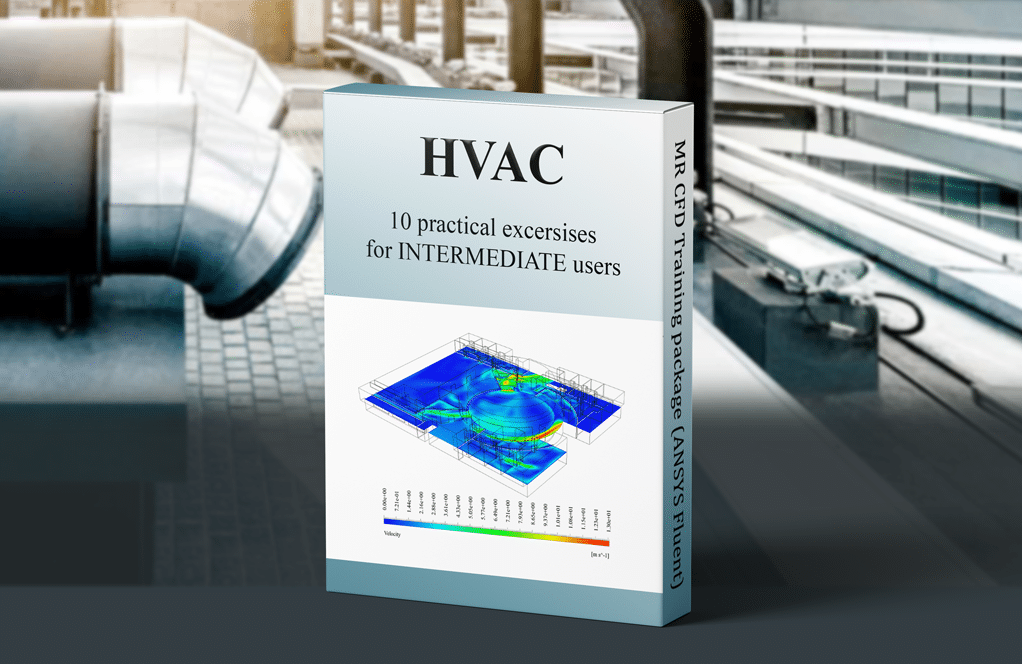
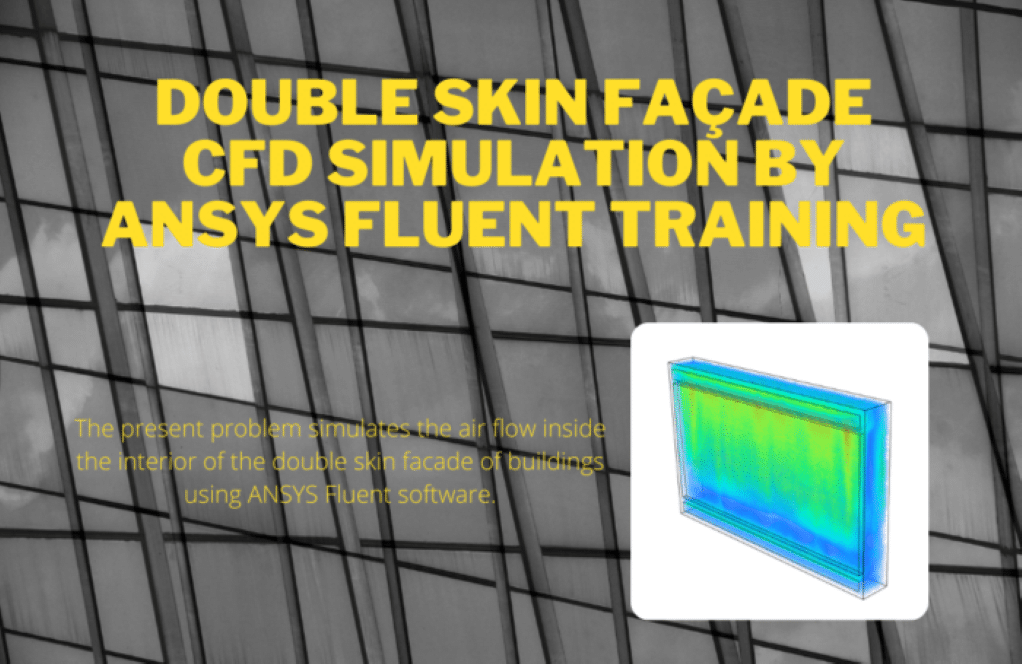
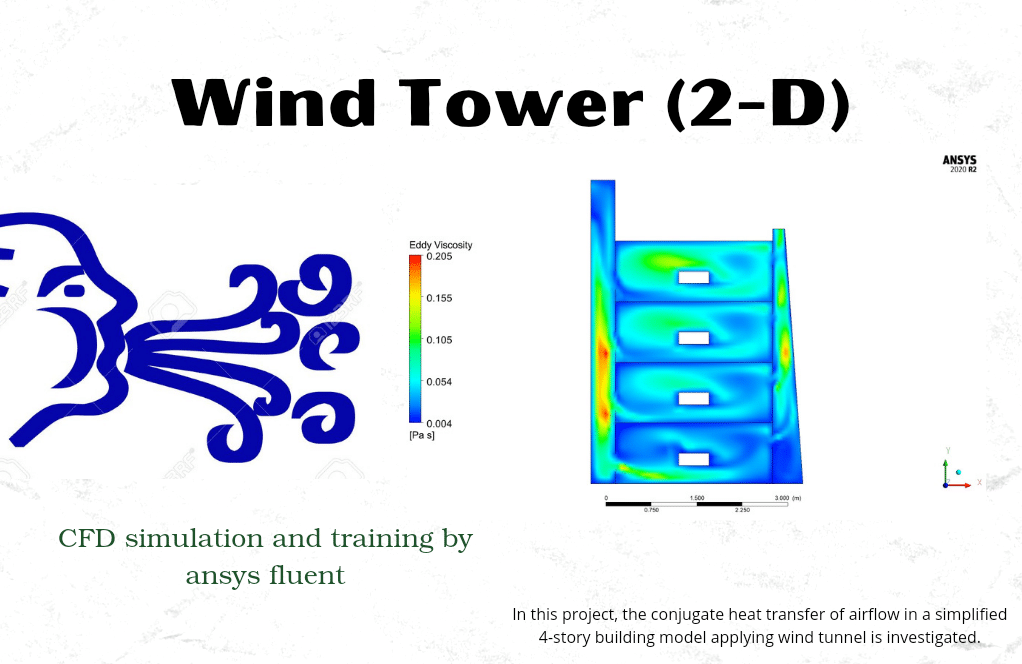
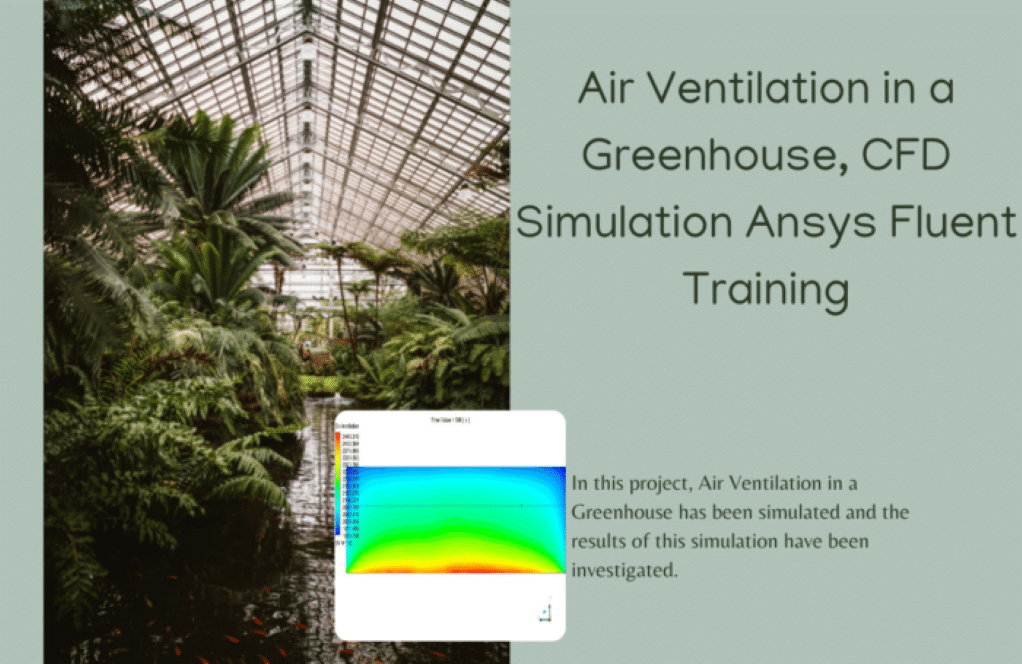
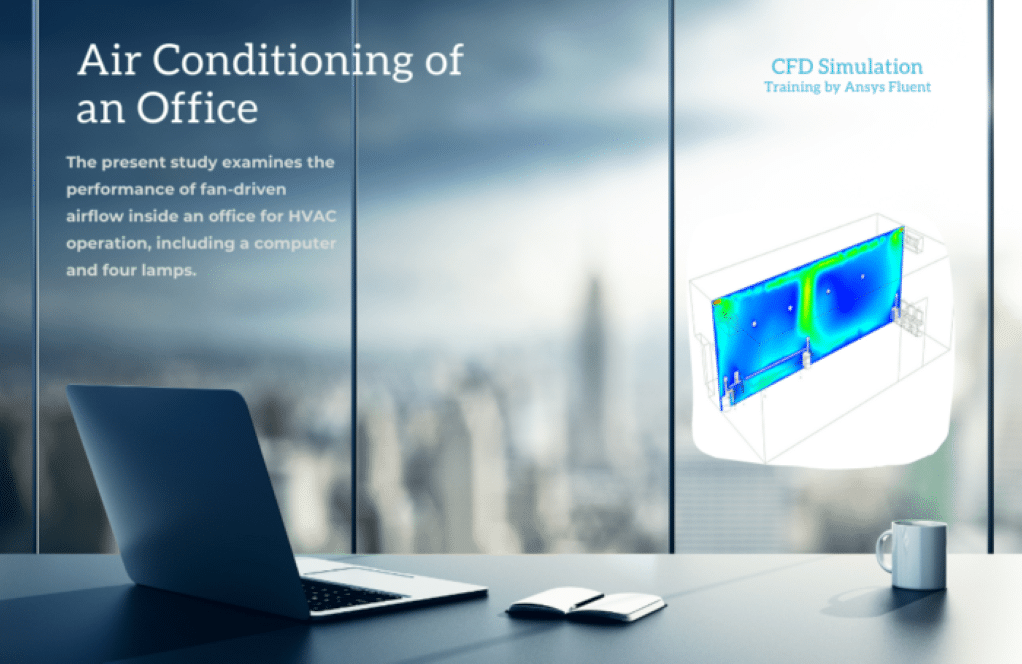
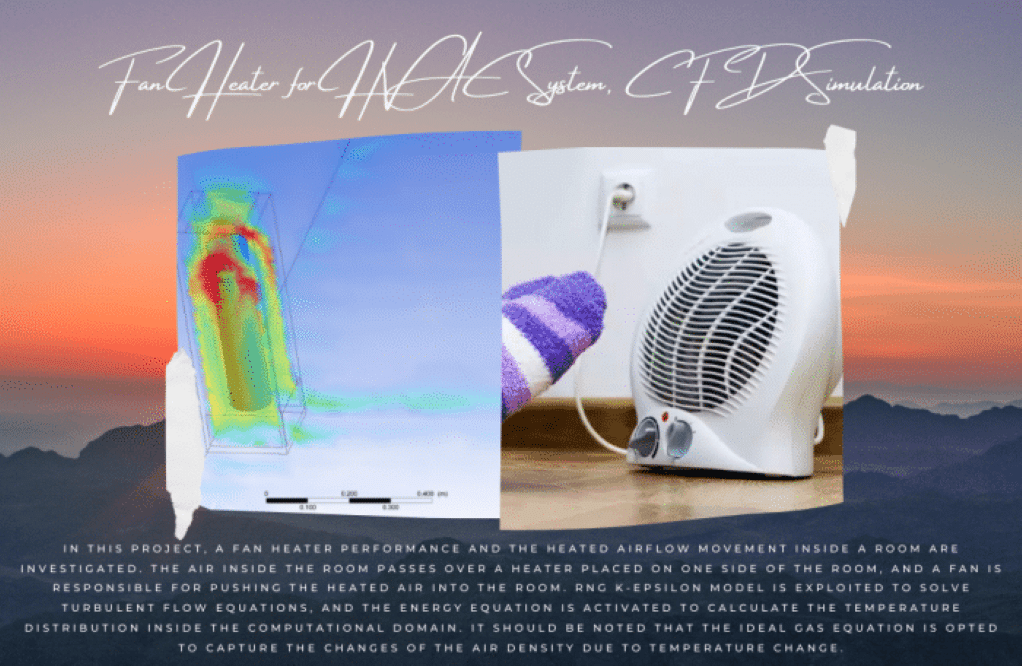
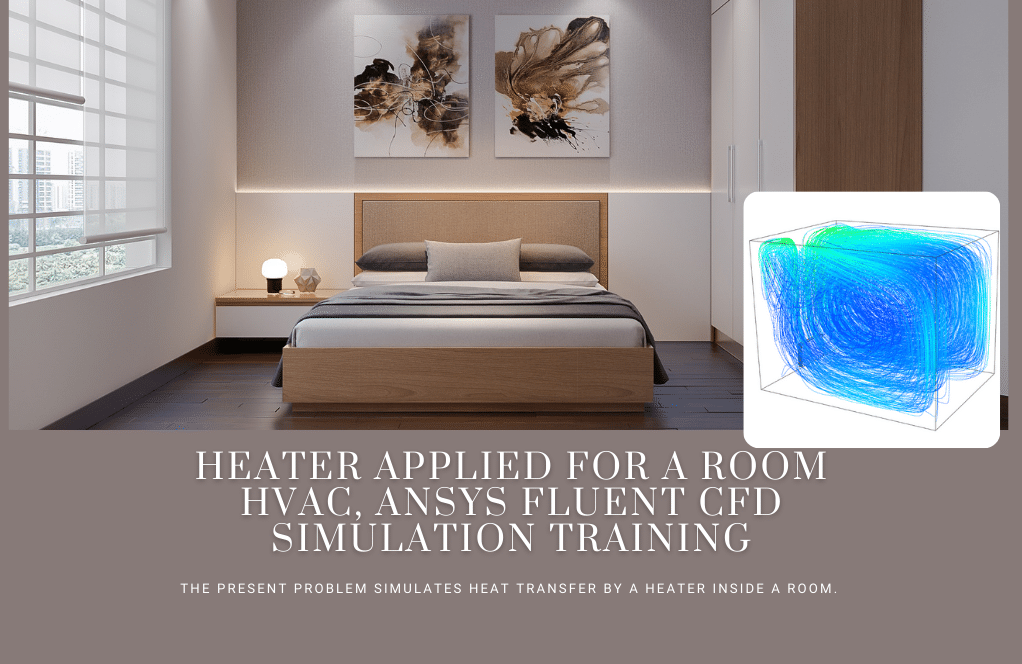
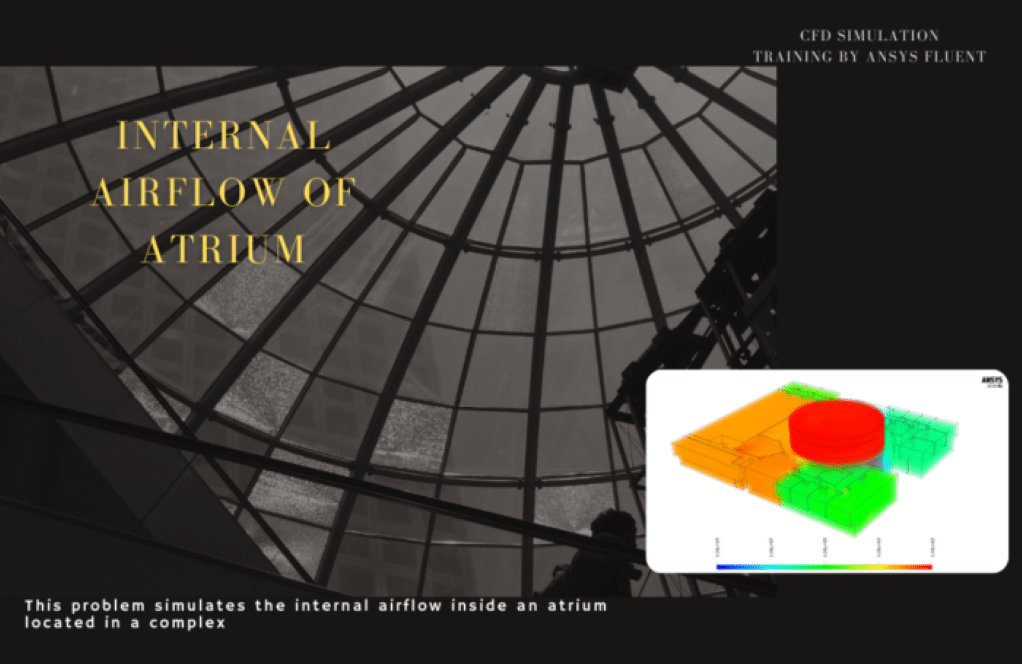
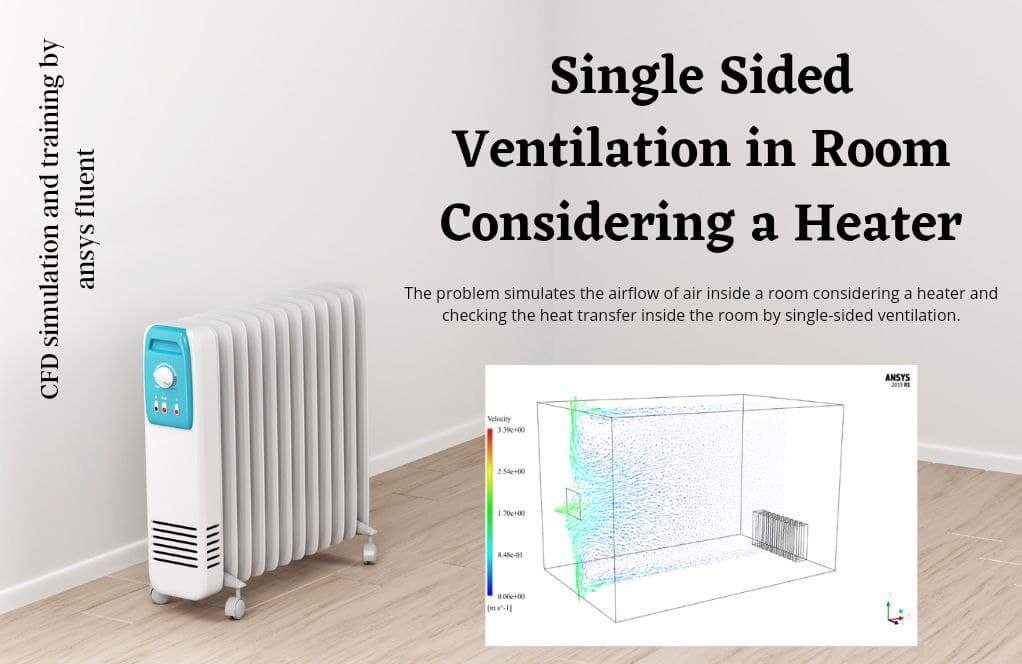
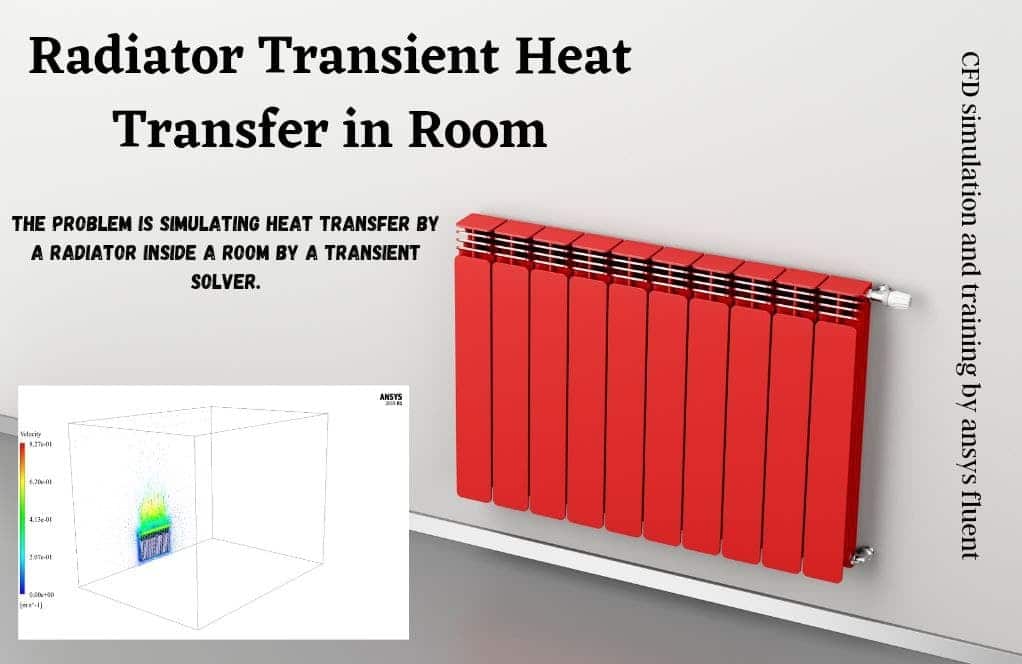
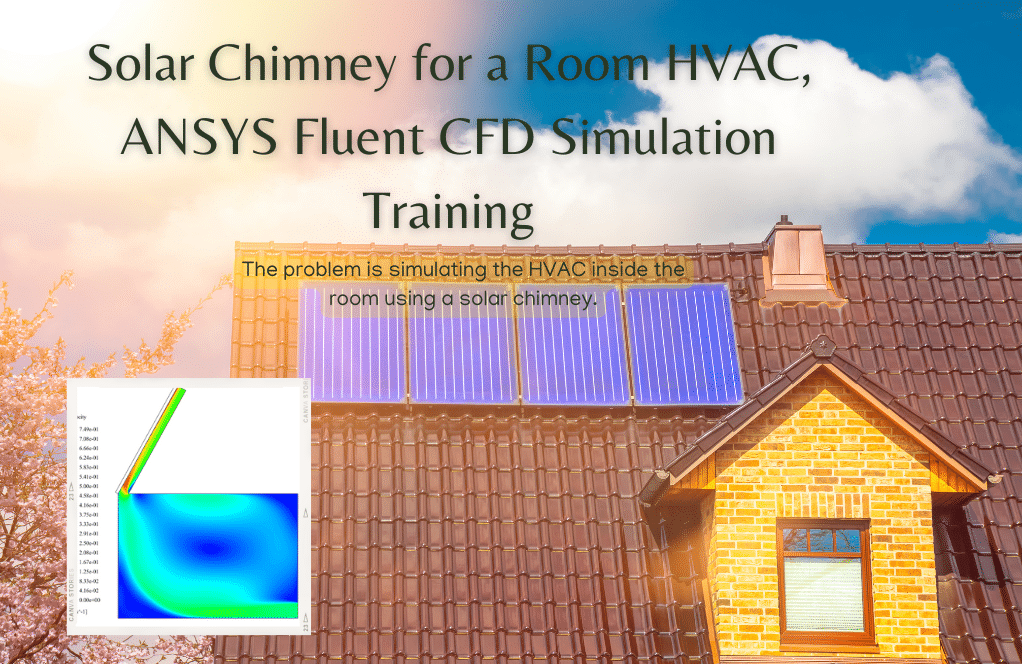
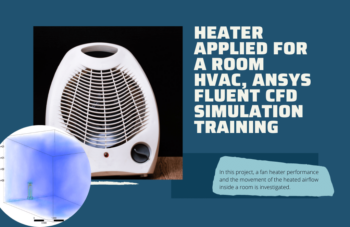
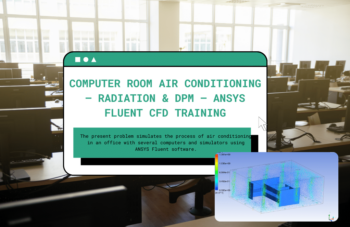
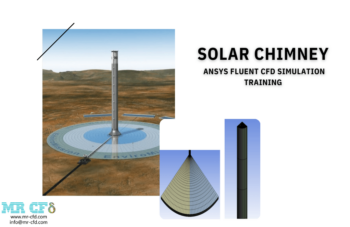
Rosie Kunde IV –
I just completed the HVAC training package, and found practical exercise number 5 particularly enlightening with regards to airflow dynamics in a multistory wind tower. Great work on presenting such complex phenomena in an approachable manner!
MR CFD Support –
Thank you for your kind words! We’re elated to hear you found practical exercise number 5 on conjugate heat transfer in a multistory wind tower enlightening. Understanding complex airflow dynamics is essential, and we strive to make it accessible for learners. Your success is our goal, and we appreciate you taking the time to share your positive experience with our training package!
Prof. Miles Blanda DVM –
I just finished working through the HVAC Training Package with the 10 practical exercises, and I’ve really noticed an improvement in my understanding of different HVAC system models. The inclusion of both steady-state and transient analysis was particularly beneficial. Thanks for delivering a comprehensive learning experience!
MR CFD Support –
Thank you for your positive feedback! We’re thrilled to hear that our HVAC Training Package has enhanced your understanding of diverse HVAC system simulations and that you found the steady-state and transient analyses beneficial. Your success is our priority, and we’re glad we could contribute to your learning journey. If you have any further questions or require additional assistance as you continue to explore CFD, please do not hesitate to reach out. Keep up the great work!
Prof. Greyson O’Keefe V –
I’ve finished Exercise 1 and the given settings worked perfectly for simulating the heat transfer in the room. I especially appreciated the detailed steps on setting up the boundary conditions and material properties—it made the whole process go smoothly. Your practical exercises make learning very engaging!
MR CFD Support –
Thank you so much for your positive feedback! We’re thrilled to hear that the step-by-step guidance on boundary conditions and materials was helpful. It’s great that you found Exercise 1 engaging and effective for learning heat transfer simulation in HVAC. If you need further assistance as you tackle the next exercises, don’t hesitate to reach out. We wish you continued success with your learning journey!
Mrs. Adell Morar I –
The depth and variety of the HVAC Training Package’s practical exercises are truly impressive! The detailed simulations cover fundamental concepts in air quality, energetics, and technology design in engaging and informative ways. As an intermediate ANSYS Fluent user, I found the package to be educational and beneficial for understanding nuanced HVAC problems. Well done!
MR CFD Support –
Thank you for sharing your positive experience with our HVAC Training Package! We’re thrilled to hear that it has been instrumental in enhancing your understanding of HVAC systems and their intricacies. We appreciate your feedback and are glad to know our practical exercises were beneficial for an intermediate ANSYS Fluent user like you. If you have any further needs or questions, please feel free to reach out.
Jaunita Schuster –
I must admit, the HVAC training package has truly catapulted my skills in CFD simulation. Going through the 10 practical exercises progressively advanced my understanding of different scenarios, from indoor quality simulations to solving complex heat transfer issues in multi-story buildings. Starting with standard room heating exercises and leading to intricate simulations like airflow in double-skin facades has been an enlightening journey, which greatly improved my performance in modeling real-world HVAC systems.
MR CFD Support –
Thank you for your kind review of the HVAC CFD Simulation Training Package. We are thrilled to hear that the exercises effectively advanced your simulation skills and knowledge in ANSYS Fluent. It’s satisfying to know that our product contributed to your understanding of intricate HVAC systems and real-world modeling scenarios. We appreciate the time you took to work through all the exercises and your recognition of the learning progression we’ve designed. Your feedback motivates us to continue creating high-quality training material for our users.
Maureen Mraz –
I really learned a lot from the tenth exercise about solar chimneys. How effectively can these solar chimneys reduce the energy consumption of traditional HVAC systems?
MR CFD Support –
Hello and thank you for approaching us with your question! Solar chimneys can effectively reduce energy consumption in cooling by utilizing passive solar heating and natural ventilation techniques. They harness solar energy to heat the air within the chimney causing it to rise and induce ventilation through the building. It results in reduced need for mechanical cooling, thus lowering energy consumption. However, the effectiveness varies depending on design, climate, and building conditions.
Miss Shea Mayert Jr. –
I just completed the HVAC Training Package simulations, and I must say they were truly instructive. The practical exercises built upon each other and greatly enhanced my understanding of HVAC systems and CFD analysis in ANSYS Fluent. Thank you for such a well-structured learning experience.
MR CFD Support –
We’re absolutely thrilled to hear that you enjoyed the HVAC Training Package and found it to be educational! It’s great that the practical exercises were able to enrich your understanding of HVAC systems and their simulation in ANSYS Fluent. We appreciate you taking the time to share your positive experience. Thank you for choosing our training products!
Prof. Meggie Muller DDS –
These exercises look packed with information. Could it help me understand how different HVAC elements, like windows or solar chimneys, changes airflow and temperature distribution in a simulated environment?
MR CFD Support –
Absolutely! This training package provides practical exercises that illustrate the effects of various HVAC elements. You’ll see how windows, solar chimneys, and other elements can impact airflow and temperature distribution through hands-on simulations using ANSYS Fluent.
Mrs. Stella Bartell –
This package seems very comprehensive. I’m particularly interested in the projects regarding dynamic ventilation in complex structures. Are real-world architectural variations and their impact on fluid dynamics accounted for in these simulations?
MR CFD Support –
Yes, the HVAC CFD Simulation Training Package has been developed keeping real-world architectural variations in mind. The exercises incorporate factors such as geometric configurations, material properties, and external environmental influences which affect the fluid dynamics within complex structures. The simulations aim to closely mimic the behavior of air movement and heat transfer in these scenarios for robust learning outcomes.
Prudence Wuckert –
This HVAC training package sounds incredibly comprehensive! The range of scenarios seems like a great way to get a solid understanding of different HVAC system designs. Could you please tell me if the package includes both theoretical background and practical application?
MR CFD Support –
_YES, the HVAC training package includes both theoretical concepts and practical exercises. It provides an excellent balance of foundational knowledge and hands-on experience, enabling users to understand the principles behind HVAC systems and apply this knowledge through practical simulation exercises using ANSYS Fluent._
Prof. Roman Bednar II –
I’ve been using the HVAC Training Package and found the practical exercises extremely helpful. The step-by-step approach with detailed scenarios helped me grasp complex concepts in fluid dynamics and heat transfer. Moreover, it’s impressive how the exercises reflect real-world HVAC challenges. The inclusion of different solver types and the solar chimney simulation provided me with a broad understanding of various systems. A big thumbs up to the team for developing such comprehensive educational content!
MR CFD Support –
We greatly appreciate your positive feedback! It’s wonderful to hear that our HVAC Training Package has effectively supported your learning experience. We always strive to create detailed and practical content to assist our users in tackling real-world engineering problems. Your success with the product is our highest reward. Thank you for choosing our training package, and we hope it will continue to serve you well in your future simulations!
Prof. Olga Fahey DDS –
Really appreciated the variety and depth in these HVAC training exercises. As an intermediate user of ANSYS Fluent, this pack has been immensely helpful in understanding different scenarios and their setups—especially the way each challenge approaches a unique aspect of thermal comfort and air quality. The detailed descriptions and the step-by-step simulations were great for reinforcing the concepts I’ve been learning. Looking forward to implementing these in real-world situations!
MR CFD Support –
We’re thrilled to hear that the HVAC Training Package has had such a positive impact on your learning experience. It’s fantastic that you appreciate the diversity and complexity offered in the exercises, and it inspires us to keep delivering valuable learning tools. If any questions arise as you implement these skills, don’t hesitate to reach out. Thank you for your review!
Lindsay Welch –
I’ve just finished the HVAC Training Package and noticed a tremendous improvement in my understanding of airflows in different environments. The mix of steady-state and transient approaches across the practical exercises provided in-depth insights into different cases. One particularly intriguing simulation was project number 4 on radiator heat transfer using the transient solver – seeing the time-based temperature distribution changes was a highlight. With every example, from fan heaters to solar chimneys, the detailed setup guidance and step-by-step instructions made the learning process intuitive and rewarding. Kudos to MR CFD Company for compiling these mid-level exercises that challenge and enhance CFD skills in a practical, applicable manner.
MR CFD Support –
Thank you for taking the time to share your positive experience with our HVAC Training Package. We are delighted to hear that the practical exercises have enhanced your understanding of different HVAC system simulations and that you have found our guidance both intuitive and rewarding. It’s fantastic to know that you appreciate the depth of the material, especially with the use of transient solvers for dynamic analysis. Your feedback is incredibly valuable to us, and we are committed to providing high-quality learning products to help our customers like yourself achieve their goals in CFD. If you ever have more questions or need further assistance in your CFD journey, please do not hesitate to reach out!
Miss Margaret Mitchell I –
The range of exercises offered in the HVAC training package sounds comprehensive. Can you outline the primary software features or tools within ANSYS Fluent that are particularly highlighted or heavily utilized throughout these exercises?
MR CFD Support –
Thank you for your question! In the HVAC training package, you will deeply engage with a variety of ANSYS Fluent features like the energy equation for heat transfer analysis, RNG k-epsilon turbulence model for airflow prediction, conjugate heat transfer modeling, and the VOF multiphase model for simulating complex thermofluid scenarios commonly found in HVAC systems. This suite of tools equips you with a powerful simulation skillset catered to HVAC design challenges.
Miles Eichmann –
I greatly appreciate the practical focus and depth of this HVAC training package. It provided a well-rounded learning experience with different scenarios and HVAC components. I feel more skilled in addressing detailed components and broad system performance which has greatly boosted my confidence in dealing with HVAC-related CFD challenges.
MR CFD Support –
Thank you for your positive feedback! It’s fantastic to hear that the training has significantly enhanced your confidence in handling HVAC CFD simulations. If you require further assistance or wish to explore more advanced topics, do not hesitate to reach out.
Lorine Brekke MD –
This training package looks incredibly comprehensive for HVAC system simulation. I’m curious: is each exercise designed to progressively build upon skills learned, or can they be completed in any order?
MR CFD Support –
Each exercise within the HVAC CFD Simulation Training Package is crafted to address various elements of HVAC system simulations. While some skills and principles may naturally build from one exercise to another, the package is designed to allow you to complete the exercises in any order. Each one is self-contained, focusing on different scenarios and skills. This flexibility accommodates various learning paths and styles, allowing participants to focus on areas most relevant to their needs or interests.
Cole Brakus –
I recently completed the ‘HVAC Training Package, ANSYS Fluent, 10 Practical Exercises for Intermediates,’ and I have to say, it was incredibly enriching! Each exercise came with a unique set of challenges that deepened my understanding of HVAC and its complexities. The way indoor air quality and energy efficiency are interconnected became much clearer, and the insights on minimizing system costs were particularly valuable. Moreover, the step-by-step approach helped reduce the design time significantly. I’m impressed with the improvement in my ability to diagnose problems and propose performance enhancements. Fantastic training material!
MR CFD Support –
Thank you so much for your kind words! We are thrilled to hear that our HVAC Training Package has contributed to your journey in mastering HVAC-related CFD simulations. It’s wonderful to know that the practical exercises have sharpened your skills and understanding. We appreciate your feedback, and if you ever have more questions or need further guidance, feel free to reach out. Good luck with all your future simulations!
Olga Nitzsche –
The HVAC Training Package has truly enhanced my understanding of indoor air quality and energy efficiency. The variety of practical exercises provided hands-on experience in HVAC system simulation which is crucial for an intermediate user like me.
MR CFD Support –
We’re thrilled to hear that the training package has been so beneficial to you! Thank you for highlighting its impact on your learning experience and practical skills. If there’s anything more we can help with, don’t hesitate to reach out. We appreciate your feedback!
Dr. Rupert Beahan –
I’ve completed several exercises and the content quality is remarkable. It’s vastly boosted my understanding of HVAC systems and CFD application. Given the proliferating interest in IAQ due to health reasons, I found the material relevant and current. Each exercise transitioned well into the next, providing me with a robust comprehension of both theory and ANSYS Fluent’s practical use.
MR CFD Support –
Thank you for taking the time to write this positive review! We’re thrilled to hear that our HVAC Training Package for intermediate users has enhanced your knowledge in HVAC systems and your skills in ANSYS Fluent. Your feedback on the relevance and structure of our exercises is greatly appreciated, and we’re glad to have been a part of your learning journey into Indoor Air Quality and HVAC optimization using CFD. Should you have any further questions or need additional material to hone your skills, please don’t hesitate to reach out to us!
Mylene Fay –
I’ve been through all ten exercises of the HVAC package, and I must say, it’s been incredibly helpful in understanding heat transfer dynamics in various architectural contexts. The mixture of steady-state and transient analysis provides a comprehensive understanding of both immediate and changing conditions.
MR CFD Support –
Thank you for your kind words! We are delighted to hear that the HVAC Training Package was beneficial to your understanding of heat transfer dynamics. Our aim is always to provide thorough training resources that combine different analytical techniques to cover various scenarios. If you need any further assistance or have further inquiries about CFD simulations, feel free to ask.
Kelvin McDermott –
The HVAC training package looks incredibly thorough. Can you tell me, does it cover CFD analysis of complex systems like central air conditioning with multiple rooms and variable air volume (VAV) systems?
MR CFD Support –
Thank you for your interest in our HVAC training package. This particular package focuses on intermediate-level problems and covers a variety of scenarios within buildings, such as room heating with radiators, ventilation, heat transfer analysis, and heat flow in facades. While the provided exercises address single-room and multi-story simulations, the specific analysis of central air conditioning with multiple rooms and variable air volume (VAV) systems is not explicitly mentioned in the description. Please refer to the course contents or contact our sales team for further information on whether these advanced topics are included.
Cathryn Heller –
The HVAC Training Package seems very comprehensive. Does it include any tutorial videos or step-by-step instructions to help understand the setup and analysis process better?
MR CFD Support –
Yes, the HVAC Training Package includes detailed step-by-step instructions that guide you through each practical exercise, ensuring you understand the setup, analysis, and interpretation of results in ANSYS Fluent. Tutorial videos may also be available to provide visual aids for complex topics.
Dr. Bert Grimes –
The HVAC Training Package really helped me grasp challenging concepts in CFD. The practical examples provided a good balance between learning and application. Room heating simulation was the highlight for me. Quick question, are there any follow-up courses to dive even deeper into simulation nuances especially for designing HVAC in non-standard structures like domes or buildings with atypical geometry?
MR CFD Support –
I’m thrilled to hear that the HVAC Training Package was beneficial to you! Regarding your inquiry, while our existing packages deliver an extensive training experience, we continually seek to expand our course offerings to cover a wider range of scenarios, including those involving non-standard structures. Please stay tuned to our announcements for any updates on new training courses that delve into the specifics of designing HVAC for complex architectures.
Prof. Keven Bashirian –
I’ve learned so much from the HVAC Training Package. The practical exercises provided a wide range of scenarios that helped me to understand the concepts thoroughly. Thank you for including both steady-state and transient solvers, which gave me insight into different types of HVAC-related problems. The detailed simulations for natural convection and airflow optimization has been invaluable.
MR CFD Support –
We’re thrilled to hear that our HVAC Training Package has been helpful to you! It’s fantastic that you’ve gained valuable knowledge about both steady-state and transient solvers and have a deeper understanding of HVAC systems through the practical exercises. Thank you for your positive feedback, and we wish you all the best in your continued learning journey with CFD!
Prof. Waino Stracke Jr. –
This training package seems comprehensive. Which practical exercise should be started first by a user new to HVAC CFD Simulation in ANSYS Fluent, and is there a recommended sequence for going through these exercises?
MR CFD Support –
The practical exercises in the HVAC CFD Simulation Training Package for intermediate users are designed to progressively advance users’ skills. A newcomer should ideally start with Problem 3, concerning the internal airflow inside an atrium, as it covers basic concepts like airflow and building ventilation. As for the sequence, it’s best to follow the order listed in the description, as each subsequent exercise builds upon the knowledge from the preceding one.
Prof. Elliott Morar MD –
I’ve learned so much about HVAC systems through the ANSYS Fluent practical exercises. The blend of projects really showed me how various operational and design aspects can influence environmental comfort and energy efficiency. Thank you for putting together such an interactive and insightful training package!
MR CFD Support –
We’re thrilled to hear that our HVAC CFD Simulation Training Package has enhanced your understanding of HVAC systems and practicalities in ANSYS Fluent. It’s wonderful that the exercises effectively demonstrated the impact of design and operation on comfort and efficiency. Thank you for sharing your positive experience with us, your feedback is really appreciated!
Prof. Newell Huels MD –
Great comprehensive training package! Each exercise tackled a distinct aspect of HVAC challenges, helping me to grasp both the fundamentals and complex scenarios encountered in real-world applications. The mix of practical exercises with diverse boundary conditions and physics models, from single-sided ventilation to solar chimneys and atrium ventilation, offered hands-on insight into CFD HVAC strategies using ANSYS Fluent. Absolutely a valuable resource for intermediate-level users aiming to enhance their proficiency!
MR CFD Support –
We’re thrilled to hear that our HVAC CFD Simulation Training Package for Intermediate ANSYS Fluent users met your expectations and helped you improve your understanding and skills! Your acknowledgment of the diversity and practicality of the exercises is greatly appreciated. Thank you for choosing our training package and for taking the time to share your positive experience. We look forward to supporting your continual learning and success in HVAC CFD simulations.
Demetrius Hackett –
The HVAC training package seems very comprehensive. Does it also include video tutorials or only written documentation for each practical exercise?
MR CFD Support –
Thank you for the compliment! The HVAC CFD Training Package provides detailed written documentation for each exercise to guide you through the simulation process. Additionally, for a more dynamic learning experience, video tutorials accompany some exercises, helping to clarify complex concepts and providing step-by-step instructions for setting up and interpreting CFD simulations.
Karli Robel –
I found the Project number 7 on greenhouse air ventilation extremely engaging. The problem set taught me a tremendous amount about heat flux and fan operation for maintaining climate control in an enclosed agricultural space. The detail around fan speeds and thermal interaction was particularly insightful.
MR CFD Support –
Thank you for your positive feedback! We’re thrilled to hear that you found the greenhouse air ventilation simulation beneficial and that it enhanced your understanding of the complex interactions between heat flux and climate control mechanisms. Your insights on the function and impact of fan speeds within the system are much appreciated. It means a lot to us that our HVAC training package has contributed positively to your learning experience. Keep exploring, and don’t hesitate to reach out with any more thoughts or questions you might have.
Trystan Mosciski –
This training package has been nothing short of fantastic. Each exercise was well-structured and built upon the last which really made understanding the complexities of HVAC CFD Simulations more manageable. The mix of theory with practical exercises provided a comprehensive learning experience. I was particularly impressed with the gradual increase in difficulty which ensured a solid understanding before moving onto more challenging concepts.
MR CFD Support –
Thank you so much for your positive feedback! We’re thrilled to hear our HVAC CFD Simulation Training Package met your expectations and facilitated a rewarding learning journey. Our goal is always to provide a practical and thorough educational experience. If you have further needs or questions as you continue to explore HVAC simulations, feel free to reach out to us!
Dr. Forest Senger –
The HVAC Training Package was instrumental in sharpening my CFD skills using ANSYS Fluent. The blend of steady-state and transient exercises across various settings provided a comprehensive understanding of both heating dynamics and ventilation processes. The step-by-step guides ensured an engaging learning curve without feeling overwhelmed.
MR CFD Support –
Thank you for your kind words! We are thrilled to hear that our HVAC Training Package has been helpful in developing your CFD proficiency with ANSYS Fluent and that you found the exercises engaging and comprehensive. Your feedback is invaluable, and we wish you continued success in your learning journey!
Mrs. Zola Purdy –
The practical exercises in the HVAC training package sound incredibly detailed. Could you tell me which of the exercises specifically interacts with solar simulation factors?
MR CFD Support –
Certainly! The practical exercises within the HVAC CFD Simulation Training Package that specifically involve solar simulation factors include project number 7, which simulates air ventilation in a greenhouse affected by solar heat flux, and practical exercise number 10, where a solar chimney is modeled to investigate the impact of solar energy on HVAC performance. In project number 7, a heat flux influenced by sunlight is applied on the lower wall of a greenhouse. In exercise number 10, a solar chimney’s design, with glass plates and a heat-absorbing backplate, receives and utilizes solar energy to enhance room ventilation. Both exercises help understand the integration of solar factors with HVAC modeling.
Kimberly Eichmann –
The HVAC Training Package looks comprehensive! What kind of support or guidance is provided if I encounter difficulties during the exercises?
MR CFD Support –
We’re glad you find the HVAC Training Package comprehensive! Should you face any challenges during the practical exercises, our support team is ready to assist you with guidance and advice. You can get in touch with us through email, phone, or our dedicated support forum, where our experts are standing by to help resolve any issues and ensure your learning experience is smooth and enhances your CFD skills.
Natasha Rice –
I’ve completed several exercises from the HVAC Training Package and found them incredibly beneficial. The realistic scenarios have honed my skills and increased my confidence in HVAC modeling. Would this training package be suitable for someone aiming toward a career in architectural engineering, where understanding of airflow and building temperature regulation is crucial?
MR CFD Support –
Thank you for your thoughtful review! We’re glad to hear that you’ve benefited from the HVAC CFD Simulation Training Package. Yes, this package is designed to provide a comprehensive understanding of air flow dynamics, temperature regulation, and other key aspects of HVAC that are crucial for architectural engineering. Understanding and applying these concepts via practical exercises will indeed equip you for a successful career in that field. Keep up the good work and we’re here for any further support you might need!
Heloise Keebler –
This training package seems comprehensive and covers a wide variety of HVAC scenarios, which is great for an intermediate user. What space size requirements are generally necessary to apply these simulation exercises? Just checking to make sure I have the right computer setup.
MR CFD Support –
For these intermediate-level exercises, a computer with a decent processing capacity is generally necessary. Make sure you have a multi-core processor, ample RAM (16-32GB is a typical range for such simulations, though more complex problems may require more), and sufficient storage for large data sets. Graphics capabilities to handle 3D rendering are also a plus. It’s crucial that your system meets ANSYS Fluent’s requirements for system coupling, dynamic mesh, and VOF multiphase flow model simulations.
Kyleigh Hintz –
The HVAC training package provided a great practical understanding of applying CFD to real-world heating, ventilation, and air conditioning problems. I found the variety of exercises allowed me to apply ANSYS Fluent to diverse scenarios, each reinforcing a different set of skills.
MR CFD Support –
We are thrilled to hear that our HVAC training package met your needs and helped you build your CFD skills in analyzing real-world HVAC scenarios. It sounds like you gained valuable experience with ANSYS Fluent across different exercises. Thank you for sharing your positive experience!