Architectural Training Package, ANSYS Fluent, 10 Practical Exercises
Original price was: $720.00.$80.00Current price is: $80.00. Student Discount
This CFD training package includes 10 practical Architectural engineering exercises using ANSYS Fluent software. We suggest this package for all Architectural engineers who will learn CFD simulation in this field at every level of beginner, intermediate, or advanced.
Click on Add To Cart and obtain the Geometry file, Mesh file, and a Comprehensive ANSYS Fluent Training Video.To Order Your Project or benefit from a CFD consultation, contact our experts via email ([email protected]), online support tab, or WhatsApp at +44 7443 197273.
There are some Free Products to check our service quality.
If you want the training video in another language instead of English, ask it via [email protected] after you buy the product.
Description
Architectural CFD Training Package by ANSYS Fluent
The engineers already widely use simulation technology in the automotive, aerospace, and other industries. But, its use in architectural areas and construction has been limited by a number of factors. The main obstacles are the lack of cost-effective tools as well as the specialized knowledge needed to use them successfully. Nevertheless, fluid flow simulation holds great promise for the AEC industry. CFD simulations give architects and engineers the ability to predict and optimize the performance of buildings. In the early stages of the design process, CFD simulations play the main role. With recent efforts to apply CFD technology, including the advent of easy-to-use CFD-based software like ANSYS Fluent, operating systems, and flexible pricing systems, it is no longer impossible to take full advantage of its full potential.
As an Architectural CFD Fluid Dynamics expert, MR CFD offers various CFD products in the architectural field. With the help of CFD modeling, AEC industry engineers are able to carry out the validation of HVAC systems and components, predict wind loads, optimize thermal comfort, control air quality, and pollution, and improve energy efficiency. This CFD training package includes 10 practical Architectural engineering exercises using ANSYS Fluent software. We suggest this package for all Architectural engineers who will learn CFD simulation in this field at every level of beginner, intermediate, or advanced.
We start this training package with 4 simple practical exercises for beginner users, in the External Flow field.
The first exercise simulates the airflow through an atrium by ANSYS Fluent software. The history of these atriums originates from the architecture of ancient Roman houses, and its modern models in recent centuries are multi-story and have a glass roof and a set of windows, often immediately located after the main entrances of the buildings. We use this part of the building to provide the necessary light for the interior of the building as well as the ventilation process.
The second project simulates the external flow of wind passing through the villa using ANSYS Fluent software. The geometry of the villa consists of several buildings and a special domain for the yard. The area around the villa is the airflow computational domain.
The third problem simulates the wind flow through several buildings in a given computational domain by ANSYS Fluent software. We consider these buildings as some barriers to airflow. The flow around the obstacles in the way of wind flow, such as the flow around buildings, aircraft wings, ship’s propellers, rigs, tall structures, etc., has many engineering applications, one of them is architectural.
Training number 4, simulates the airflow through three buildings in a triangular shape by ANSYS Fluent software. These buildings are barriers. In the present case, we consider a computational domain around buildings, where the wind enters it horizontally at a velocity of 5 m.s-1 and collides with the buildings.
Then we continue the training with 4 practical exercises in the field of internal flows for intermediate users, including the Architectural engineering role in HVAC of various structures.
Exercise number 5 simulates the internal airflow inside an atrium located in a complex by ANSYS Fluent software. Atrium works with two natural phenomena, including the greenhouse effect and the chimney effect. In the present case, the cylindrical area called the atrium in the central part of a complex is considered
Project number 6 is simulating the HVAC inside the room considering a solar chimney by ANSYS Fluent software. The present model consists of two main parts, including the interior of the room and a sloping solar chimney on the ceiling of the room. The solar chimney consists of glass plates on its side surfaces that are in contact with the environment and, as a transparent medium, receive the solar energy and also have a plate on its back as a heat-absorbing surface.
In exercise number 7, the conjugate heat transfer of airflow in a simplified 4-story building model applying wind tower is investigated by ANSYS Fluent software. Turbulent airflow enters the domain from the top left region due to heat transfer to air from the right diagonal wall with specific temperature and heat generation rate of solar radiation. conjugate (natural and forced convection) heat transfer leads to buoyancy effect which helps airflow to exit domain from the top right region.
Then, in the 8th project, we simulate the airflow and ventilation inside a windcatcher. The windcatcher is octagonal and has a relatively simple structure. The windcatcher consists of a column for pulling the out air to the inside or sucking up the air inside, room space for air circulation inside it, and a wall for the space around the building of this windcatcher, and also this windcatcher set is located in a large space of open airflow domain.
Advanced Users
Now it’s time to focus on the more advanced practical exercises for more professional users. We apply the DPM for modeling the dust particles spreading in a room. In project number 9, numerical simulation of dust particles entering from the windows into a room has been done using Ansys Fluent software. The dust particles entering the building at a speed of 0.25 m/s are examined, and the house’s sedimentation and dust movement are depicted. Also in this simulation, a two-way DPM model is used
As the last practical exercise, we consider radiation, as one of the expertise products of this CFD training package. In exercise number 10, heat transfer inside a room and a balcony is investigated by ANSYS Fluent software. The balcony has a glass roof and one glass wall. Due to the radiation of sunlight, both room and balcony become warmer and natural convection plays an important role in circulating the flow inside these spaces.
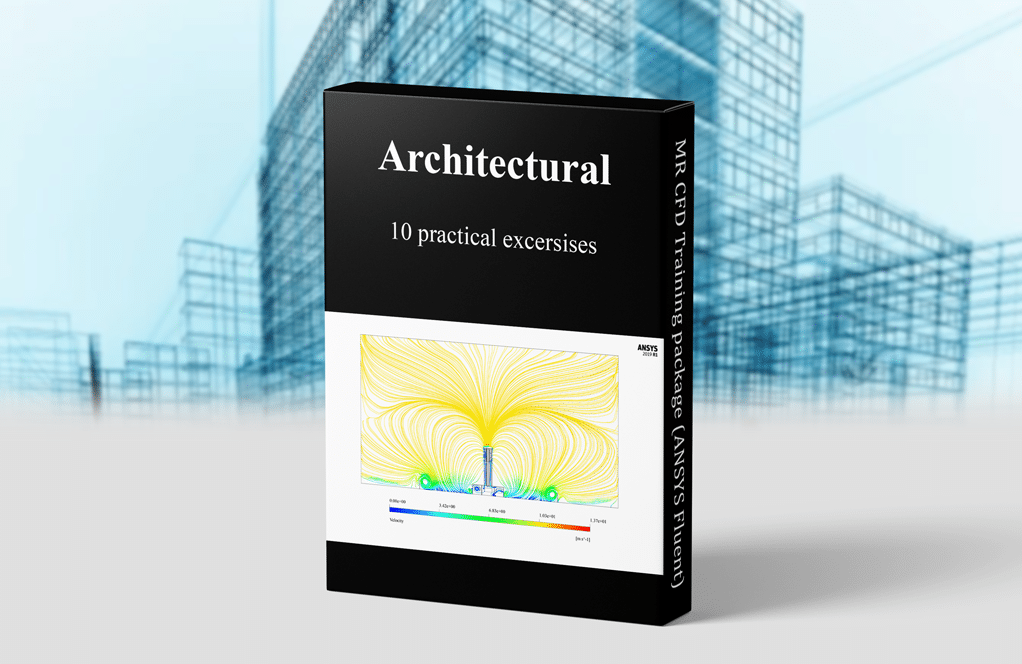
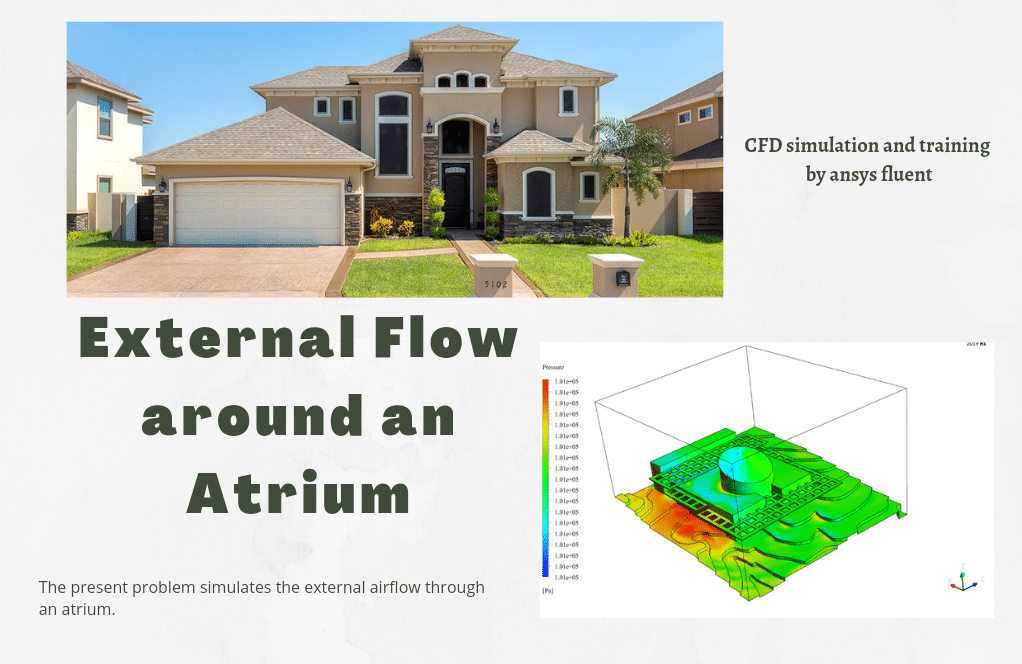
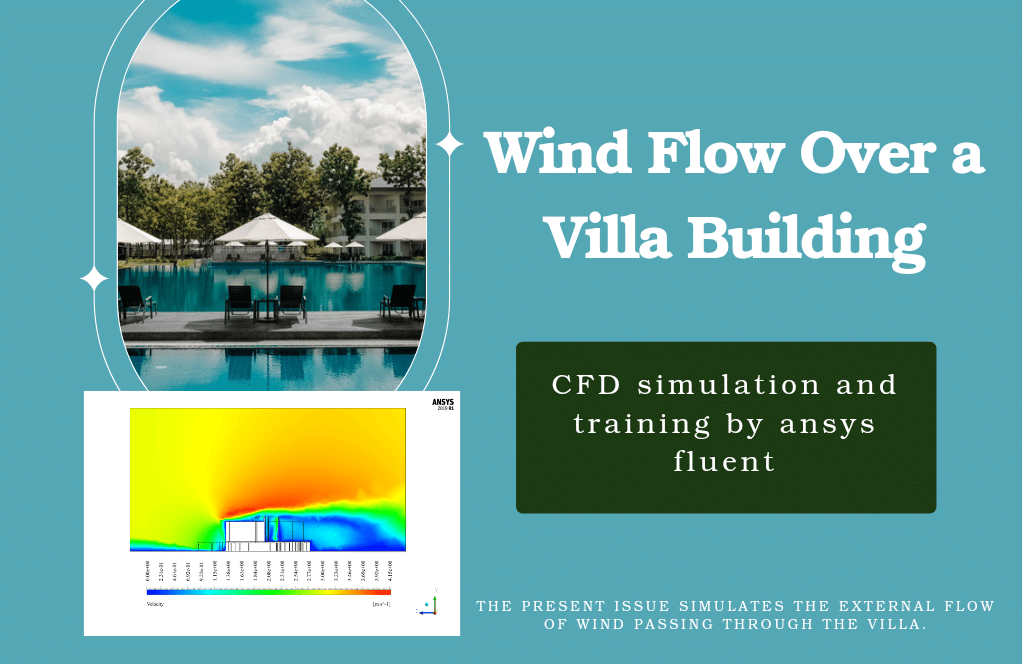
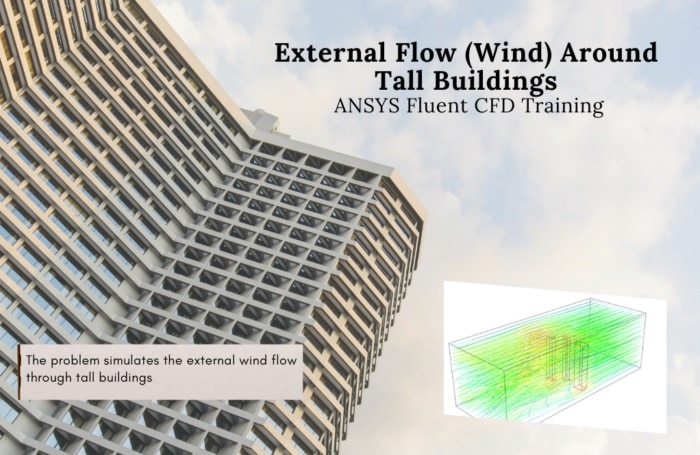
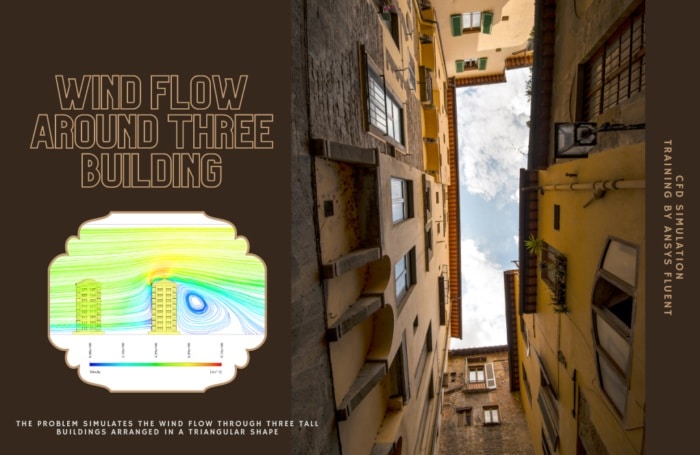
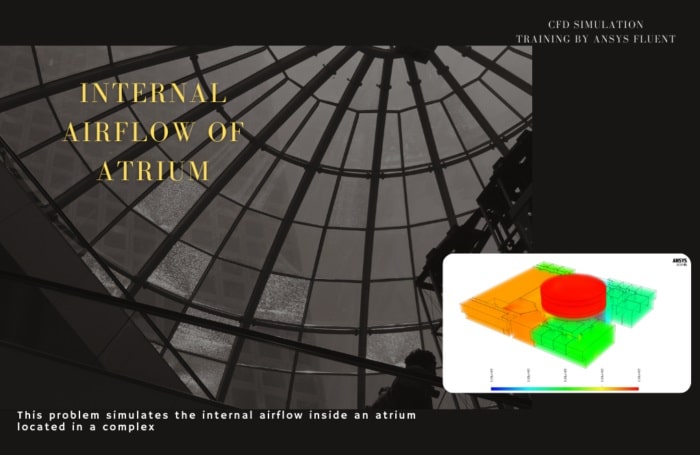
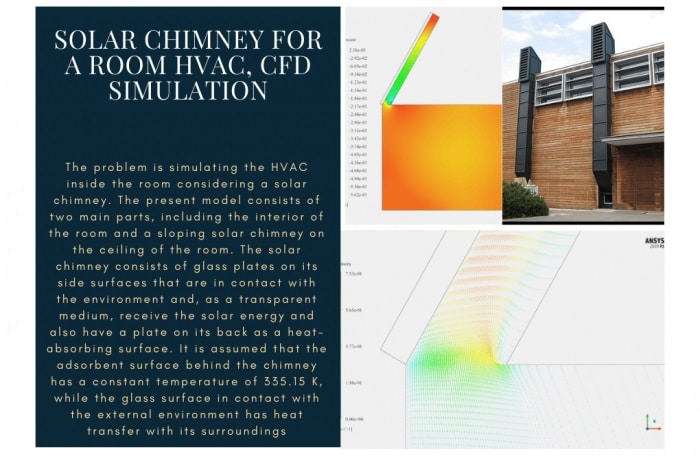
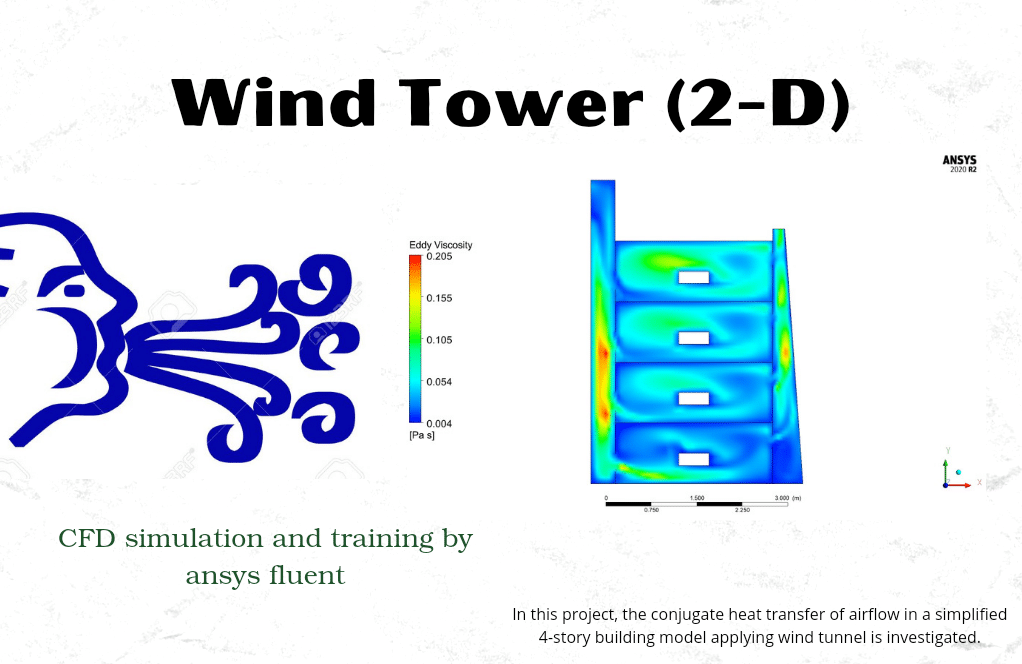
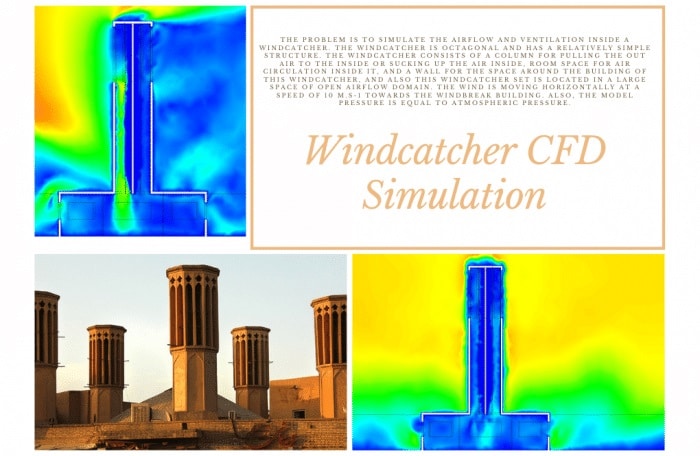
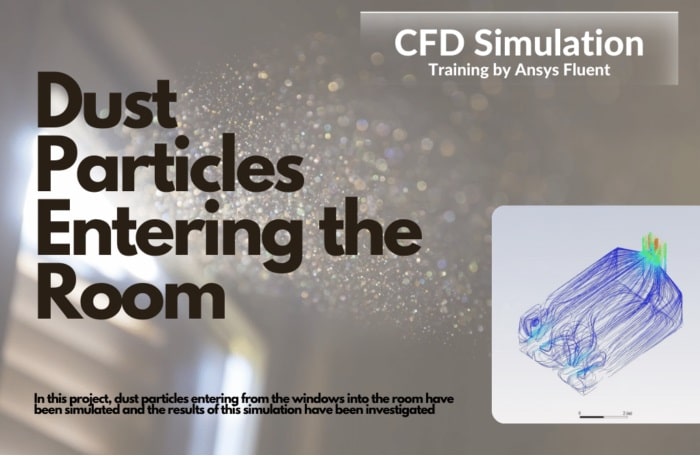
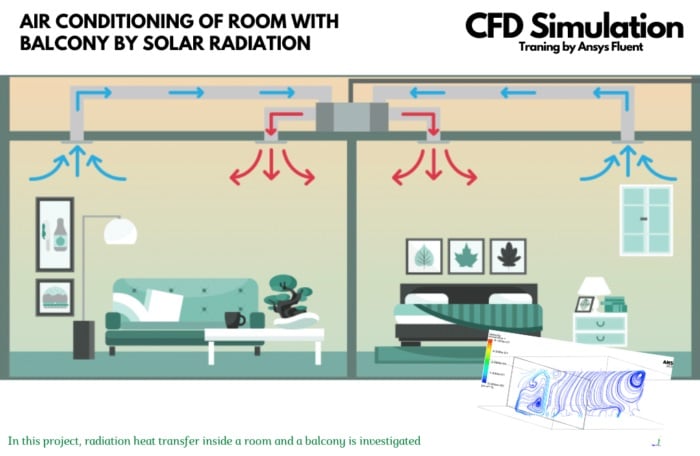

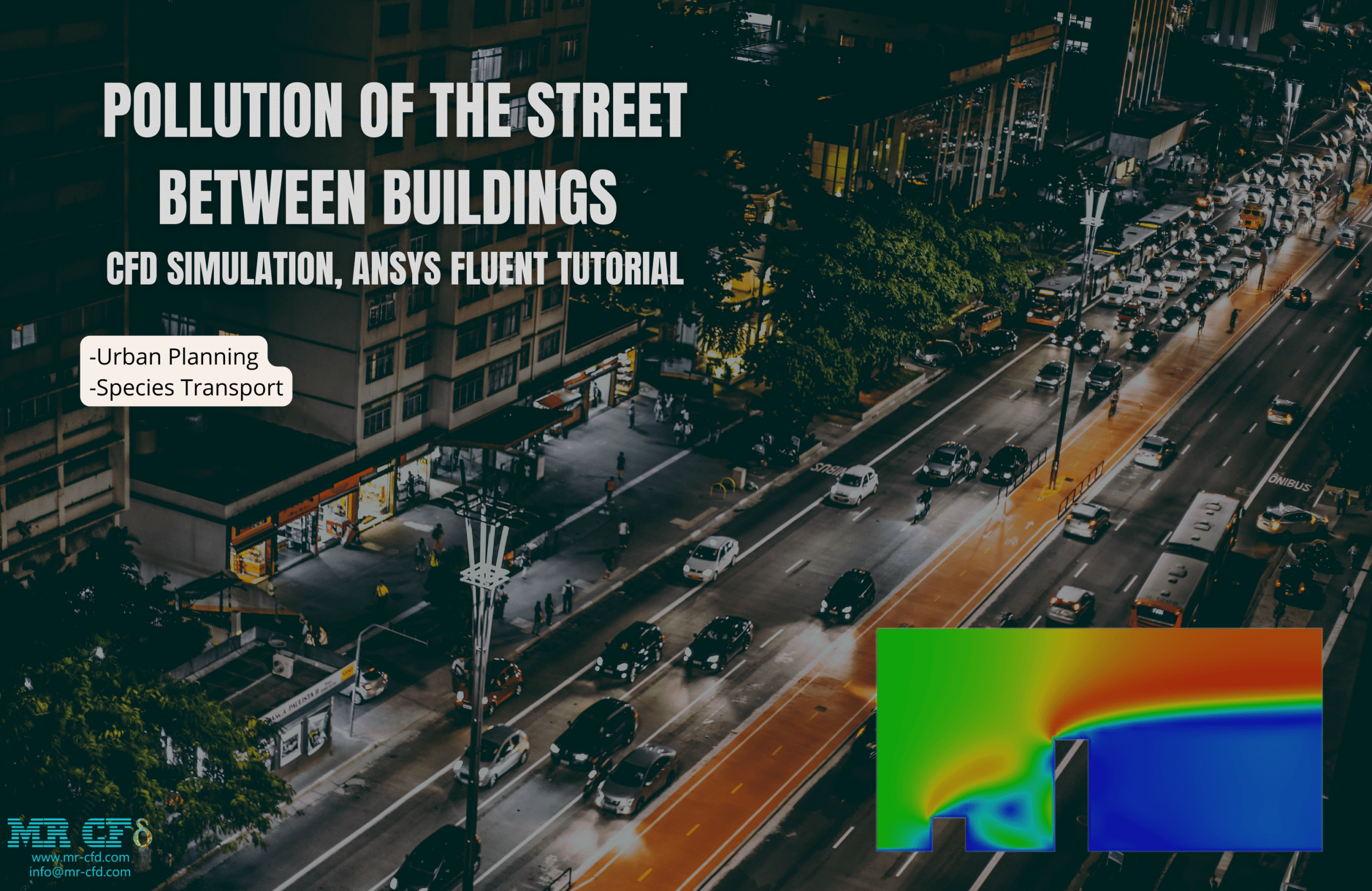
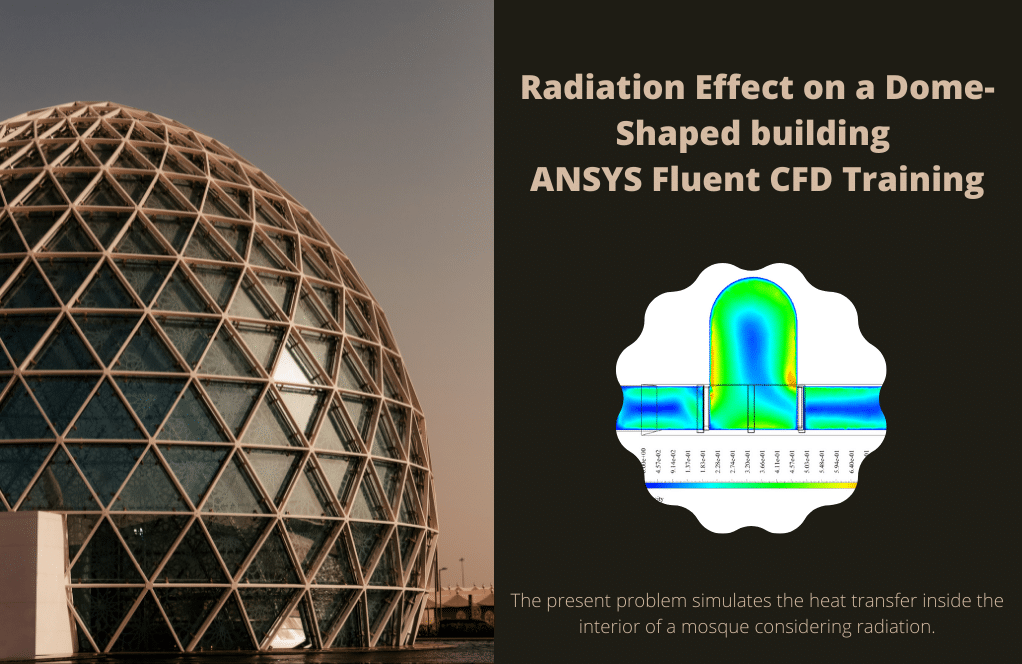
Maxwell Ferry IV –
Just completed the ‘Architectural Training Package, ANSYS Fluent, 10 Practical Exercises’ and I must say, I’m thoroughly impressed with the quality and detail provided in each exercise. The progression from beginner to advanced levels allowed me to build on my understanding gradually. The inclusion of both external and internal flow simulations, with varying complexity, equipped me with the versatility needed in the architectural field. The clarity in the setup of each problem and the precise instructions helped in fine-tuning my CFD skills. I believe these exercises have significantly enhanced my expertise in using ANSYS Fluent for architectural applications. A big thanks to MR CFD for putting together this invaluable training resource!
MR CFD Support –
We’re delighted to hear that our ‘Architectural Training Package, ANSYS Fluent, 10 Practical Exercises’ met your expectations and contributed positively to your growth in understanding and utilizing CFD in architecture. It’s always encouraging to know that our efforts in organizing a comprehensive and clear instruction set are being appreciated and are impactful. Your successful progression from simple to complex architectures marks the importance of structured training that we aim to provide. Thank you for choosing MR CFD’s training package, and we hope it continues to serve you well in your future projects.
Rey Moore –
This Architectural Training Package sounds comprehensive. Can you advise if the package also includes guidance on setting up and solving problems that have irregular or complex geometries?
MR CFD Support –
Yes, the Architectural Training Package includes exercises with varying levels of complexity, including simulations involving complex geometries. Insight on meshing techniques for irregular shapes and strategies to overcome convergence challenges with complex models is provided as part of the training material.
Samson Feest –
The training package on architectural CFD by ANSYS Fluent seems comprehensive. I would like to know how the transition from beginner to advanced level is handled throughout the exercises? Would there be an increase in complexity of the simulations or new concepts introduced at each level?
MR CFD Support –
In the Architectural CFD Training Package, the transition from beginner to advanced levels is carefully structured. Each set of exercises is designed with increasing complexity. For beginners, simpler external flow problems are introduced to grasp basic concepts and visualization. Intermediate simulations involve more intricate internal flows and HVAC validation techniques, including heat transfer and ventilation analysis. Advanced levels incorporate challenging scenarios like dust particle modeling using the DPM approach and thermal radiation effects. Overall, users progressively encounter new CFD concepts, more sophisticated geometries, and a wider range of boundary conditions and physics to solve.
Geo Schulist –
This training package appears to encompass a significant range of scenarios. Is prior knowledge of ANSYS Fluent required, or does it cater to absolute beginners as well?
MR CFD Support –
The training package is designed to cover different skill levels, starting with basic principles for beginners and gradually introducing more complex exercises for intermediate and advanced users. No prior knowledge of ANSYS Fluent is required to begin as the initial exercises are intended for beginners.
Reese Mills PhD –
This training package has been an outstanding resource for understanding architectural fluid dynamics. The step by step progression from beginner to advanced exercises ensured that I was able to build a solid foundation before tackling the complex configurations. Particularly impressive was how the practical exercises were structured—starting with external airflow simulations and moving up to incorporate thermal effects and particle modeling. Every exercise gave insights into a different facet of architectural CFD applications. The synergy between practical exercises and ANSYS Fluent capabilities revealed how to refine building designs for performance. Great training materials!
MR CFD Support –
Thank you for your positive feedback. We’re thrilled to hear that our Architectural CFD Training Package by ANSYS Fluent was instrumental in developing your skills. Your acknowledgement of the comprehensive structure and breadth of applications covered is greatly appreciated. At MR CFD, we pride ourselves on creating educational materials that empower engineers and architects to bring innovation and efficiency to their designs. If there’s anything more we can do to assist in your learning journey, please reach out. Keep up the exceptional work!
Dr. Janet Harris –
I have completed the Architectural Training Package and found the progression from basic to advanced exercises incredibly helpful. However, I am curious if there are any further advanced training packages available for a more in-depth study of complex architectural simulations?
MR CFD Support –
Thank you for your feedback and for inquiring about additional training! We are thrilled to hear that you found the progression in the Architectural Training Package beneficial. For learners seeking more advanced knowledge, we often prepare specialized training packages that delve deeper into complex simulations. Please check our latest course offerings or contact our support team for information about up-to-date advanced modules tailored to architectural applications.
Lauren Schultz PhD –
I thoroughly enjoyed the mix of practical exercises in this Architectural Training Package! It was valuable to have simulations ranging from simple to advanced complexities. What other areas of architecture could potentially benefit from CFD analysis that aren’t covered in this package?
MR CFD Support –
Thank you for appreciating our Architectural Training Package and your insightful question. Beyond what’s covered in the package, other areas in architecture where CFD can offer benefits include building aerodynamics for skyscrapers, smoke and fire egress simulations, detailed HVAC component design, microclimate studies for urban planning, and advanced acoustic simulations. If you need information on workshops or additional resources for these topics, feel free to inquire, and we’ll be more than happy to assist you.
Mr. Laverne Swaniawski Sr. –
I just completed the ‘Architectural Training Package’ with 10 exercises on ANSYS Fluent, and I am blown away by the detailed content and applicability in real-world scenarios. The step-by-step progression from beginner to advanced level greatly enhanced my understanding especially in areas like external airflow simulation and HVAC optimization. Truly invaluable for anyone in AEC!
MR CFD Support –
We’re thrilled to hear about your positive experience with our Architectural Training Package! It’s great to know that the exercises have been helpful and applied your knowledge to real-world applications. Your feedback is much appreciated and motivates us to keep delivering high-quality training. Thank you for choosing MR CFD!
Dr. Moises Stehr Sr. –
This Architectural CFD Training Package seems incredibly comprehensive. I especially appreciate the progression from beginner exercises to those catering to advanced users. Detailed projects, involving different scenarios like HVAC systems and radiation effects, provide a practical learning experience. Furthermore, implementing DPM shows a sophisticated approach to teaching airflow and particulates.
MR CFD Support –
Thank you for your thoughtful review. We are thrilled to hear that you’ve found the training package to excel at providing a comprehensive, step-wise learning approach. Our aim is always to ensure our users gain hands-on experience in CFD within architectural applications, catering to all levels of proficiency. We look forward to continuing to support your learning journey.
Elizabeth West –
This training package is such a comprehensive masterpiece! I was particularly impressed by how it progresses from beginner fundamentals to advanced concepts, ensuring a solid understanding of architectural CFD. The practical exercises are designed thoughtfully, making complex topics accessible. Bravo to the MR CFD team for crafting such a top-notch learning tool for architects and engineers alike!
MR CFD Support –
Thank you so much for your kind words! We’re thrilled to hear that you’ve found the Architectural Training Package to be valuable in your learning journey. Our goal is always to provide practical, hands-on experience that covers a wide range of skill levels, and we’re glad to know that it’s been beneficial for you. We appreciate you choosing MR CFD and if you ever have any questions or need further assistance, our team is here to help.
Michelle Roob –
As a client, I truly enjoyed the comprehensive Architectural Training Package provided by MR CFD. The step-by-step guidance through various exercises ensured a deep understanding of CFD simulations in an architectural context. Tailored to different expertise levels, this package allowed me to progressively enhance my skills and confidently apply CFD technology in my architectural projects. The clever mix of internal and external flow exercises and the inclusion of advanced topics like particle dispersion and radiation effects provided me with a well-rounded skill set.
MR CFD Support –
Thank you for your valuable feedback! We’re thrilled to hear that our Architectural Training Package met your expectations and educational needs. Our goal is to empower our clients to leverage CFD simulations effectively within their projects, regardless of their prior expertise level. It’s rewarding for our team to know that the structured and progressive nature of the practical exercises contributed positively to your learning experience and skill development. If you have further projects or advanced simulation needs in the future, remember that MR CFD is here to help. Cheers to more successful projects and simulations!
Prof. Jo Windler Jr. –
The Architectural Training Package from MR CFD has been a game-changer in how I approach building design. Through the 10 meticulously designed exercises, I’ve gained a firm grasp on using CFD to predict and optimize the performance of structures right from the conceptual phase. I particularly found the projects on wind flow structure interaction and HVAC simulations to be highly practical. What I appreciated most was the progression from beginner to advanced exercises where each stage built upon the last, continually expanding my skill set in a very effective manner.
MR CFD Support –
Thank you for taking the time to leave such a positive review! We are thrilled to hear that our Architectural Training Package has significantly contributed to your building design capabilities. It is gratifying to know that the structured progression of the exercises from beginner to advanced levels has been effective in enhancing your CFD skills. We’re always here to support learners like you on your journey to mastering CFD in architectural applications.