ANSYS CFX CFD Simulation Training Package, 10 Tutorials
$169.00 $84.50 Student Discount
- Storage Tank
- Plate Heat Exchanger
- Pond Overflow
- Von Kármán Effect over Cylinder
- Porous Zone Inside 3D Channel
- Boat Propeller
- Boat Propeller Transient Solution
- AK-47 Bullet
- Combustion Chamber
- Particle Transport in Bent Pipe
To Order Your Project or benefit from a CFD consultation, contact our experts via email (info@mr-cfd.com), online support tab, or WhatsApp at +44 7443 197273.
There are some Free Products to check our service quality.
If you want the training video in another language instead of English, ask it via info@mr-cfd.com after you buy the product.
Description
ANSYS CFX CFD Simulation Training Package, 10 Tutorials
Welcome to our ANSYS CFX CFD Simulation Training Package! This package is designed to provide you with a comprehensive understanding of fluid mechanics concepts and their application in ANSYS CFX software. With our package, you will have access to 10 tutorials that cover a range of topics, from basic fluid flow to advanced concepts such as turbulence modeling and multiphase flows.
Each tutorial is designed to be interactive and engaging, with a step-by-step guide to help you navigate through the simulation process. You will learn the fundamentals of CFD modeling, including meshing in ANSYS Meshing, CFX setup, and post-processing using CFD-Post software. You will also learn how to set up simulations for different types of fluid flow, such as laminar and turbulent flows solved by different turbulence equations.
The package includes 10 tutorials, each covering a different concept of fluid mechanics. These tutorials are:
- Storage Tank CFD Simulation
- Plate Heat Exchanger CFD Simulation
- Pond Overflow CFD Simulation
- Von Kármán Effect over Cylinder CFD Simulation
- Porous Zone Inside 3D Channel
- Boat Propeller CFD Simulation
- Boat Propeller Transient Solution
- AK-47 Bullet CFD Simulation
- Combustion Chamber CFD Simulation
- Particle Transport in Bent Pipe CFD Simulation
By the end of this training package, you will have a solid understanding of the ANSYS CFX software and its capabilities. You will be able to set up and run simulations for a range of fluid mechanics concepts and be able to analyze and interpret simulation results.
This package has 10 different CFD projects including all the simulation files. If you have any questions or feedback, please don’t hesitate to contact us.
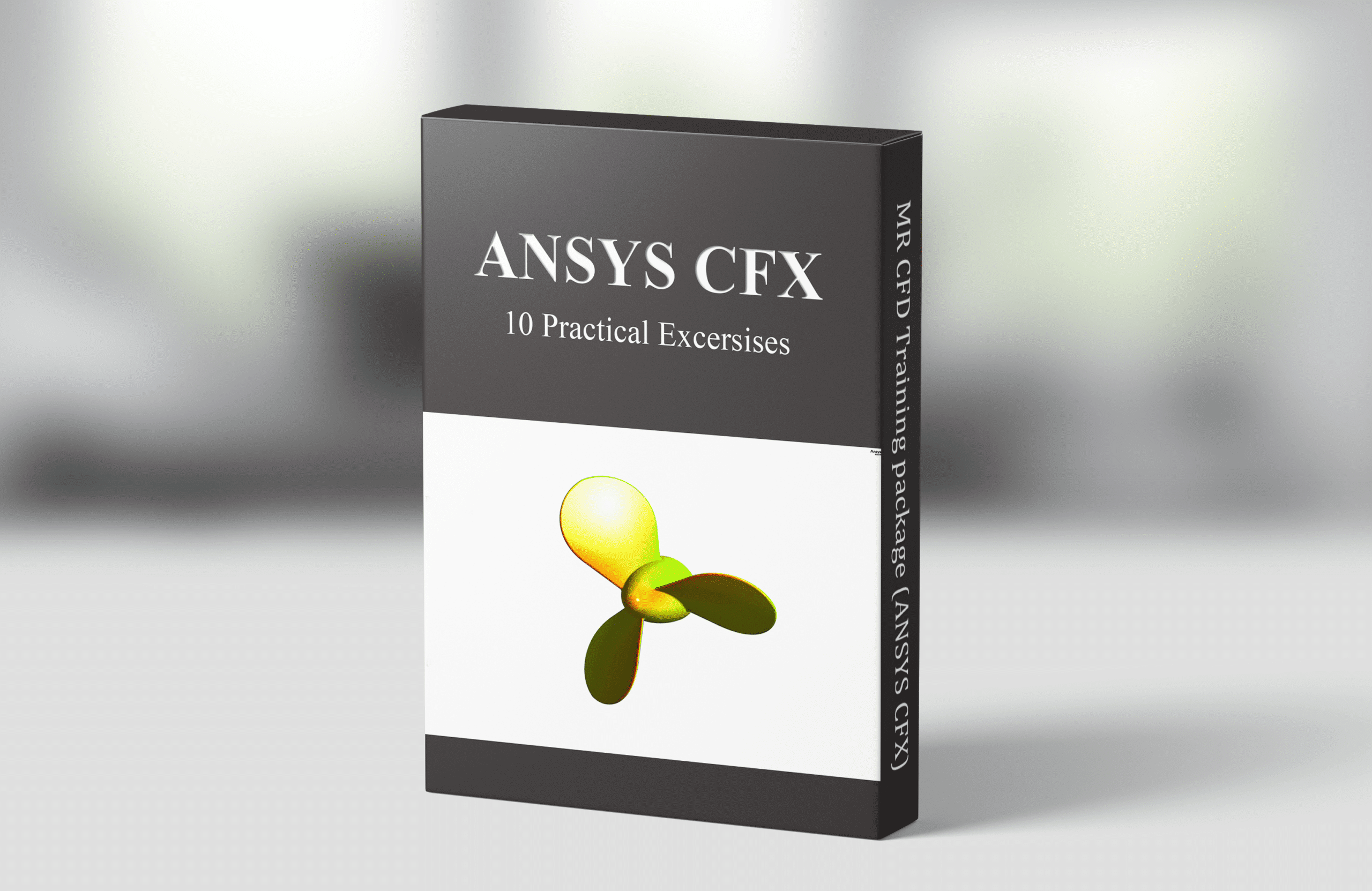
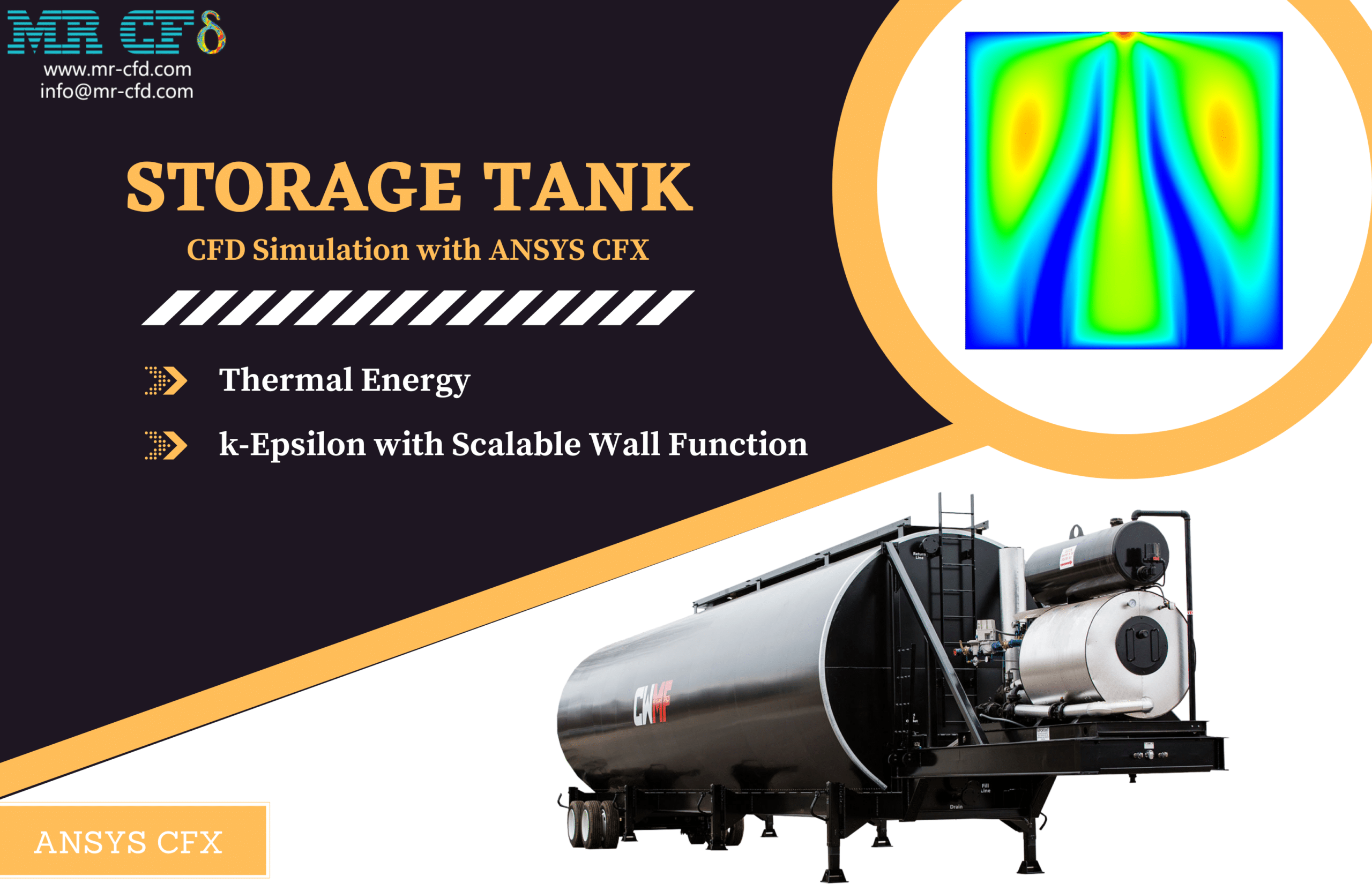
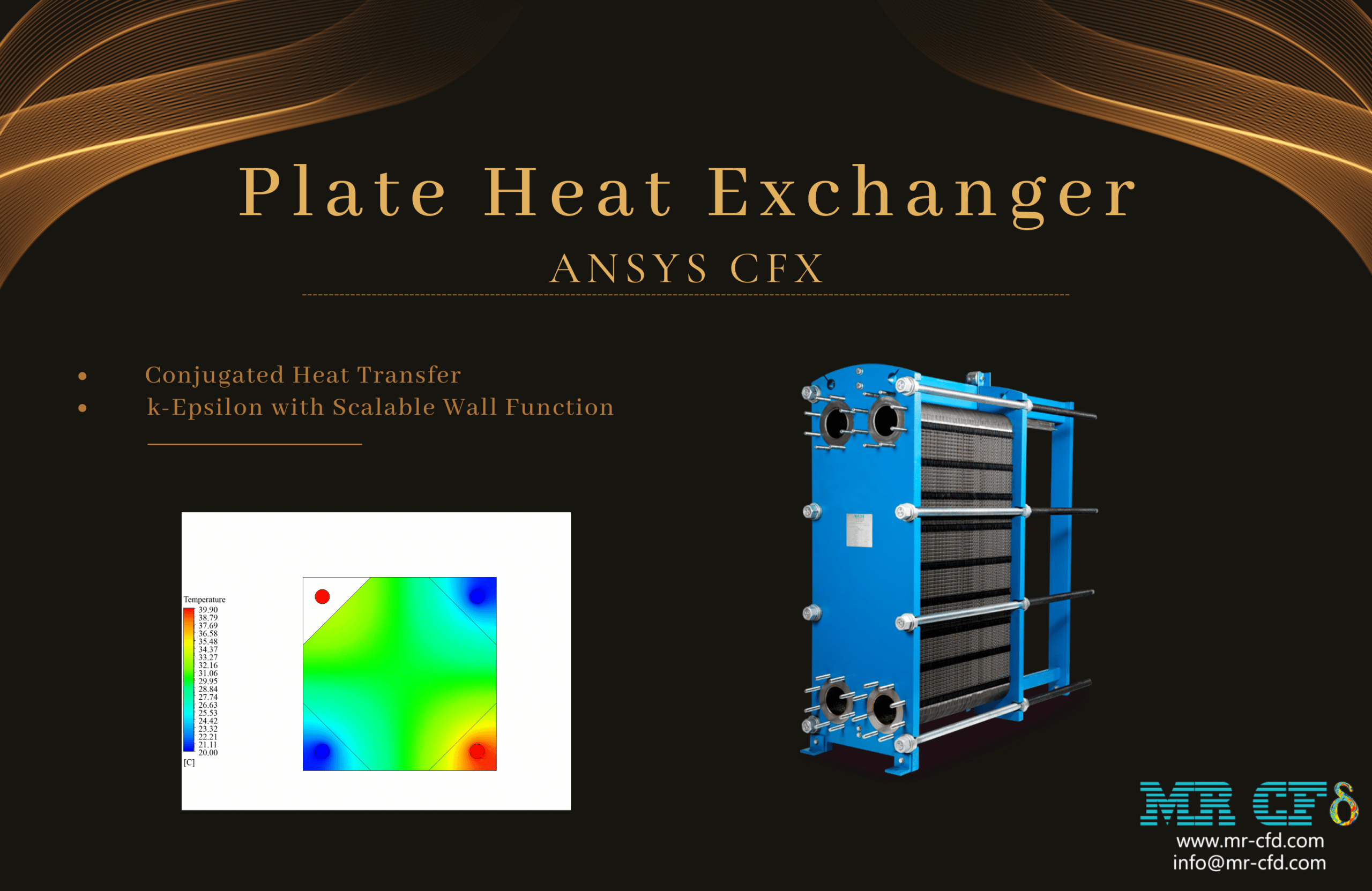
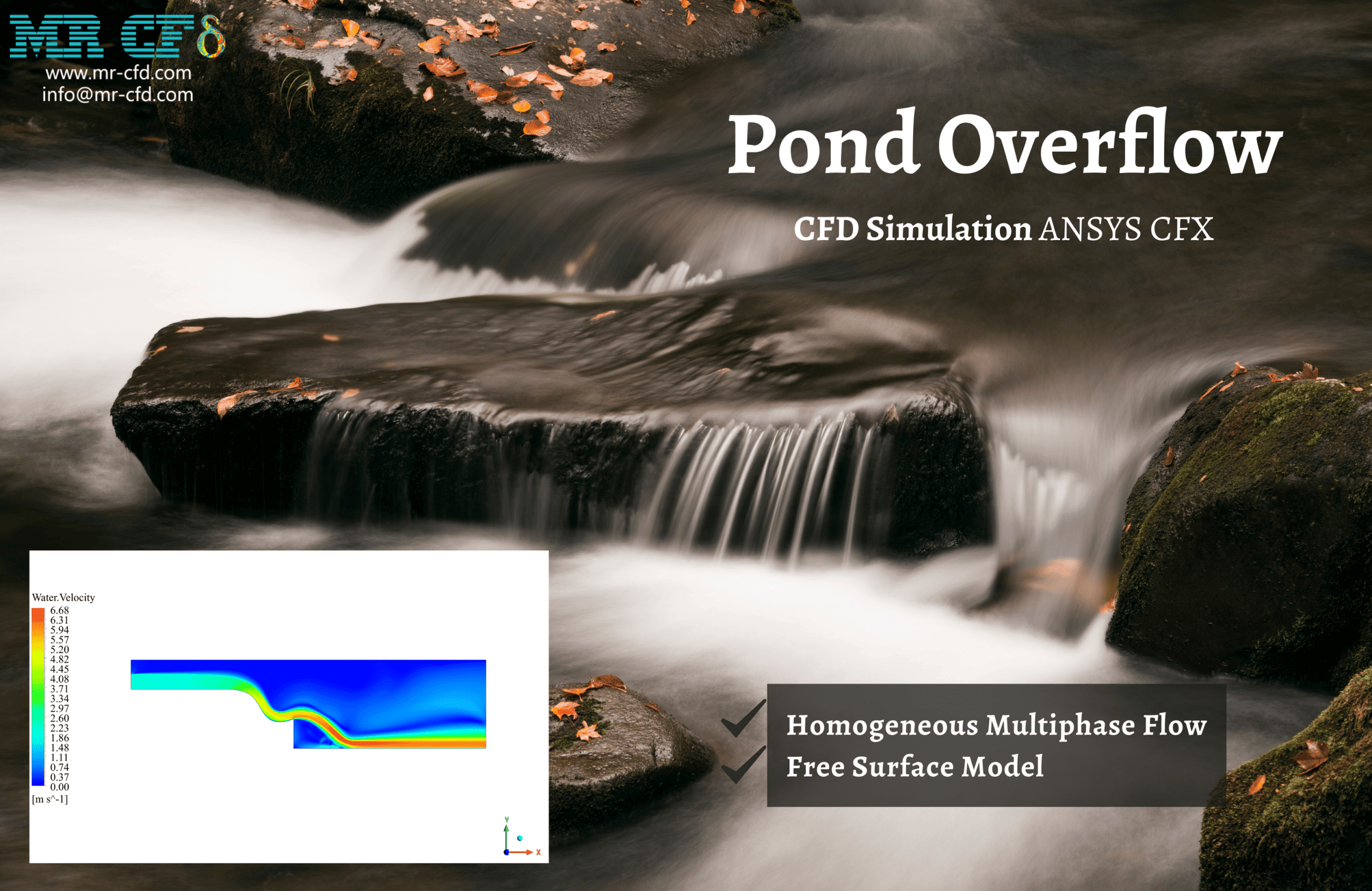
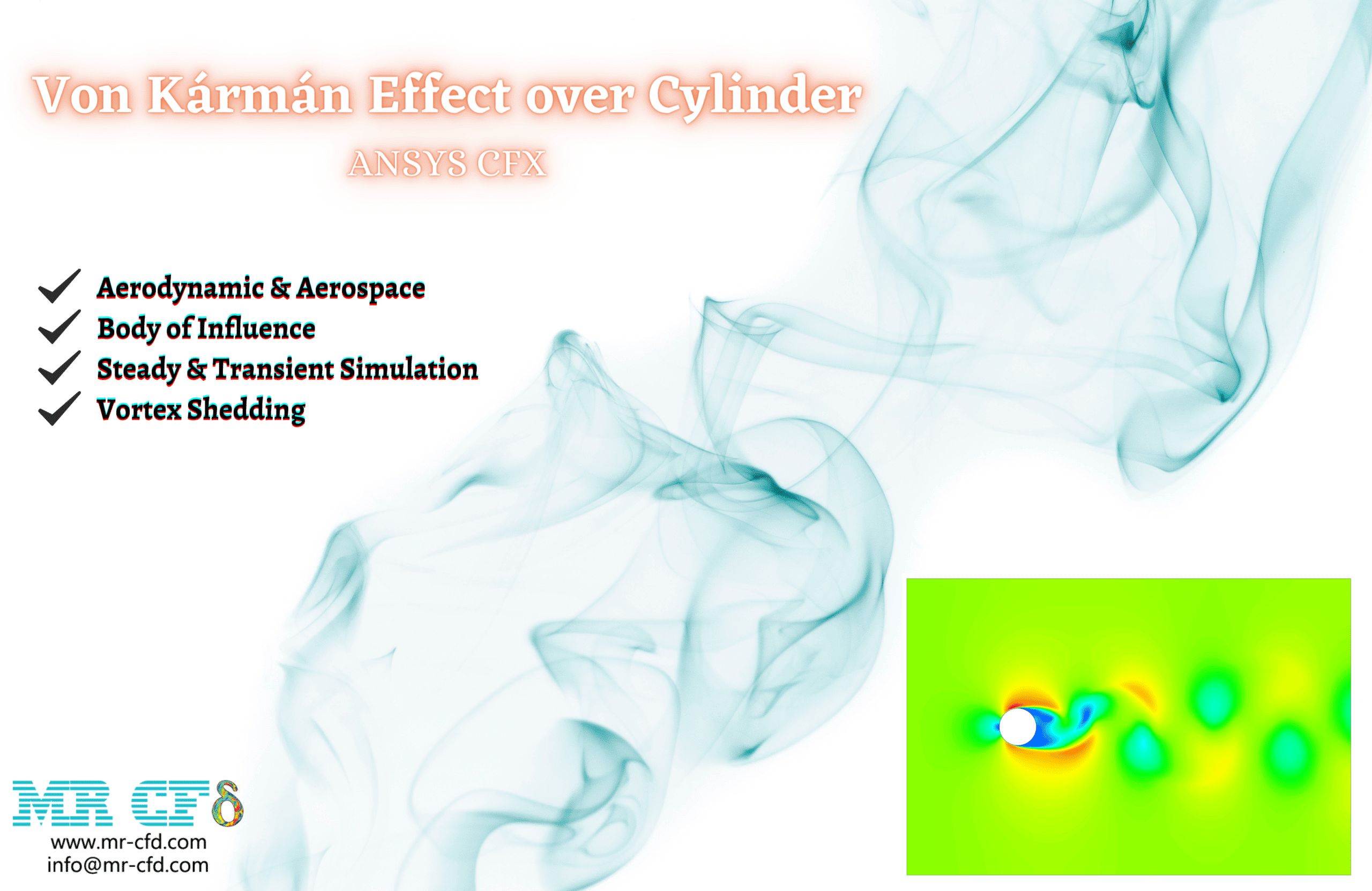

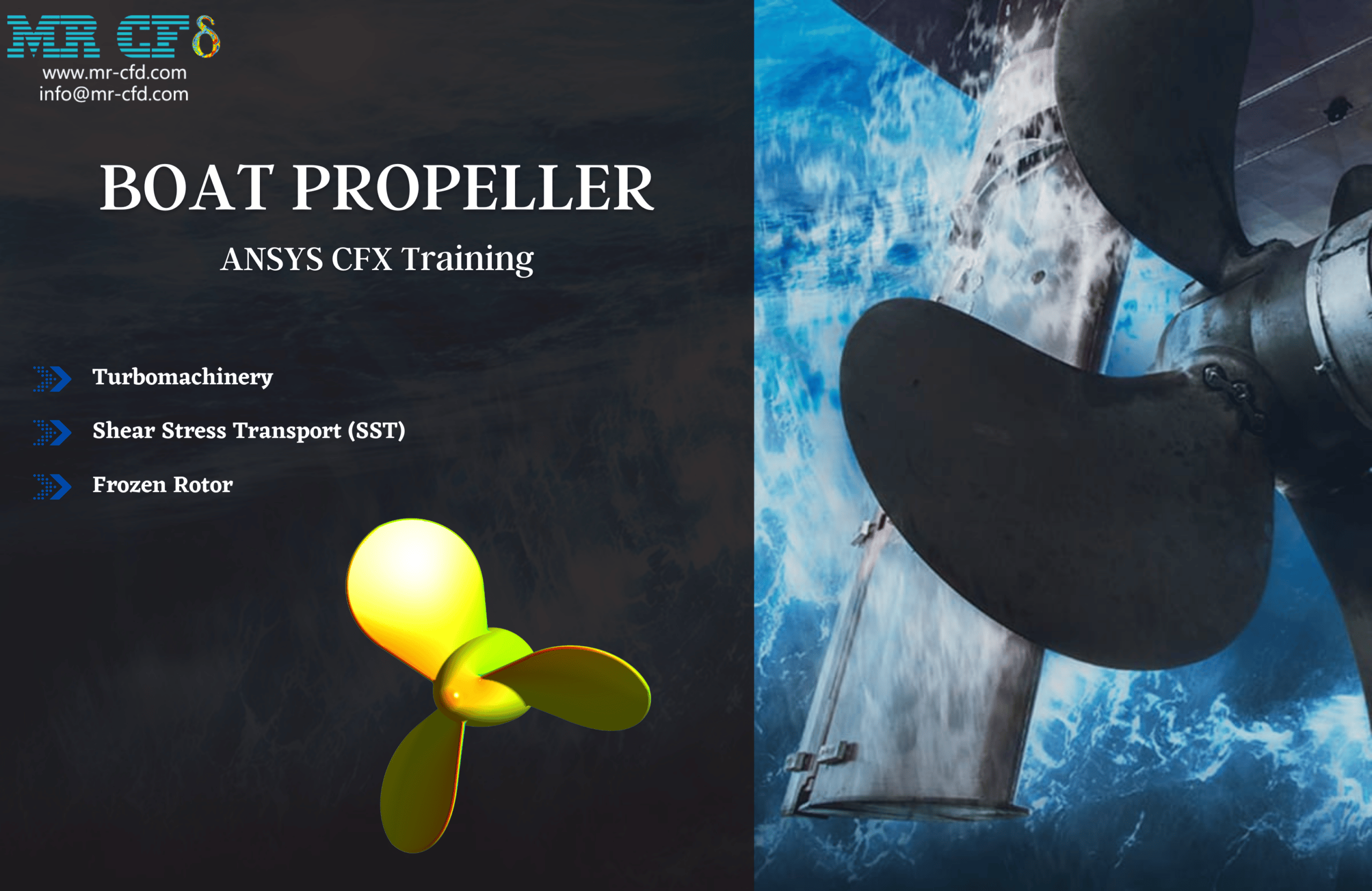
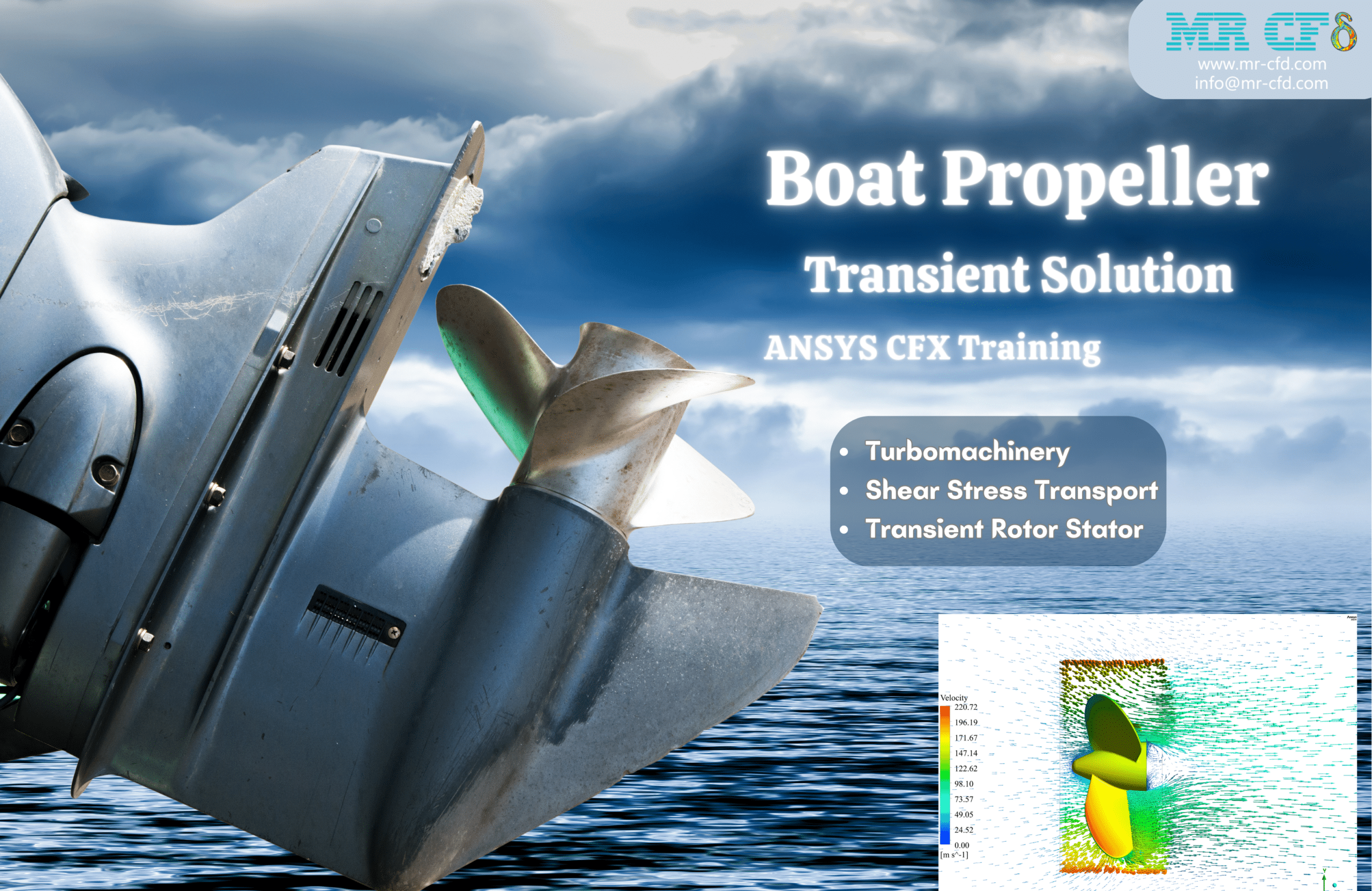
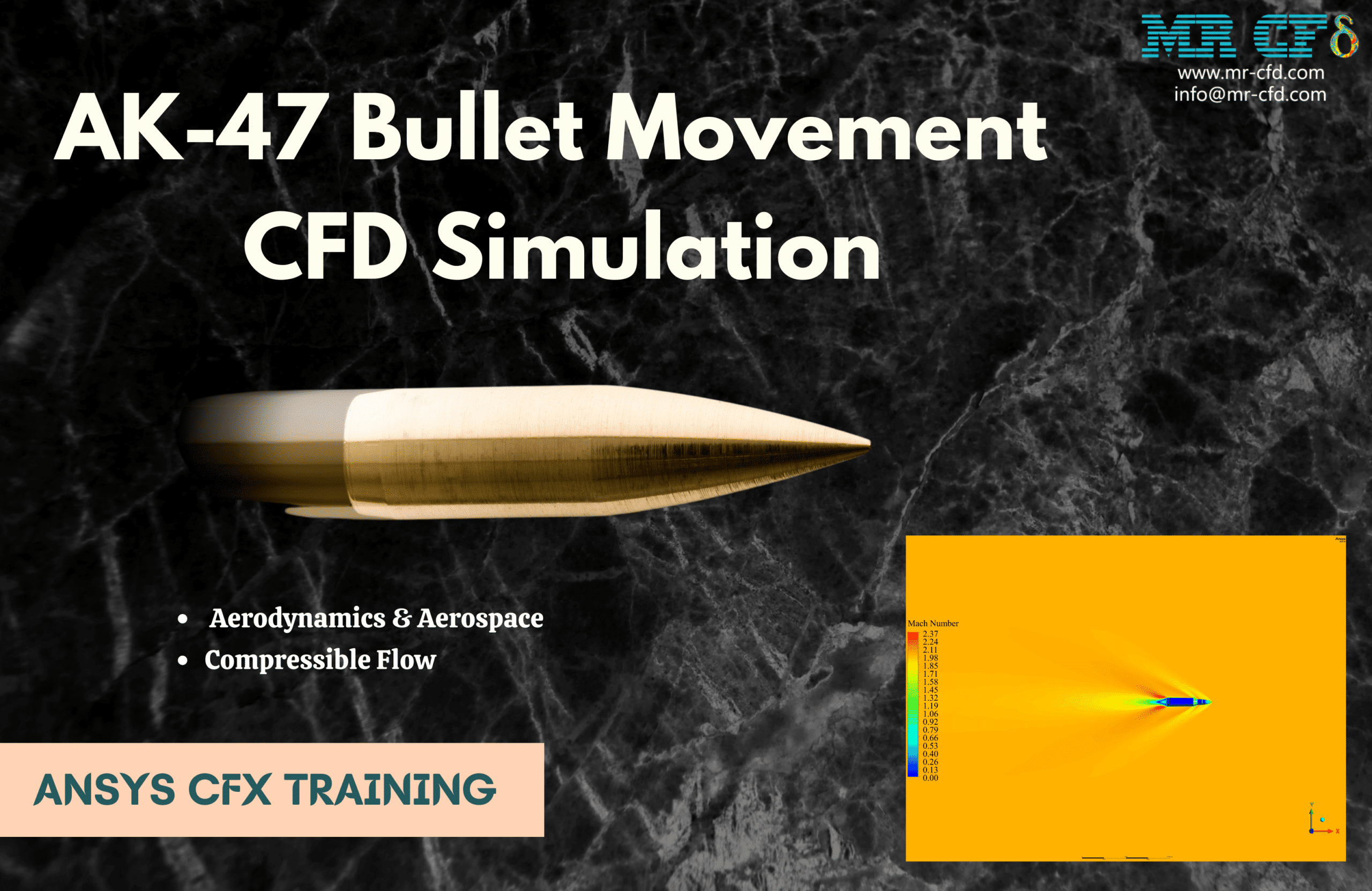
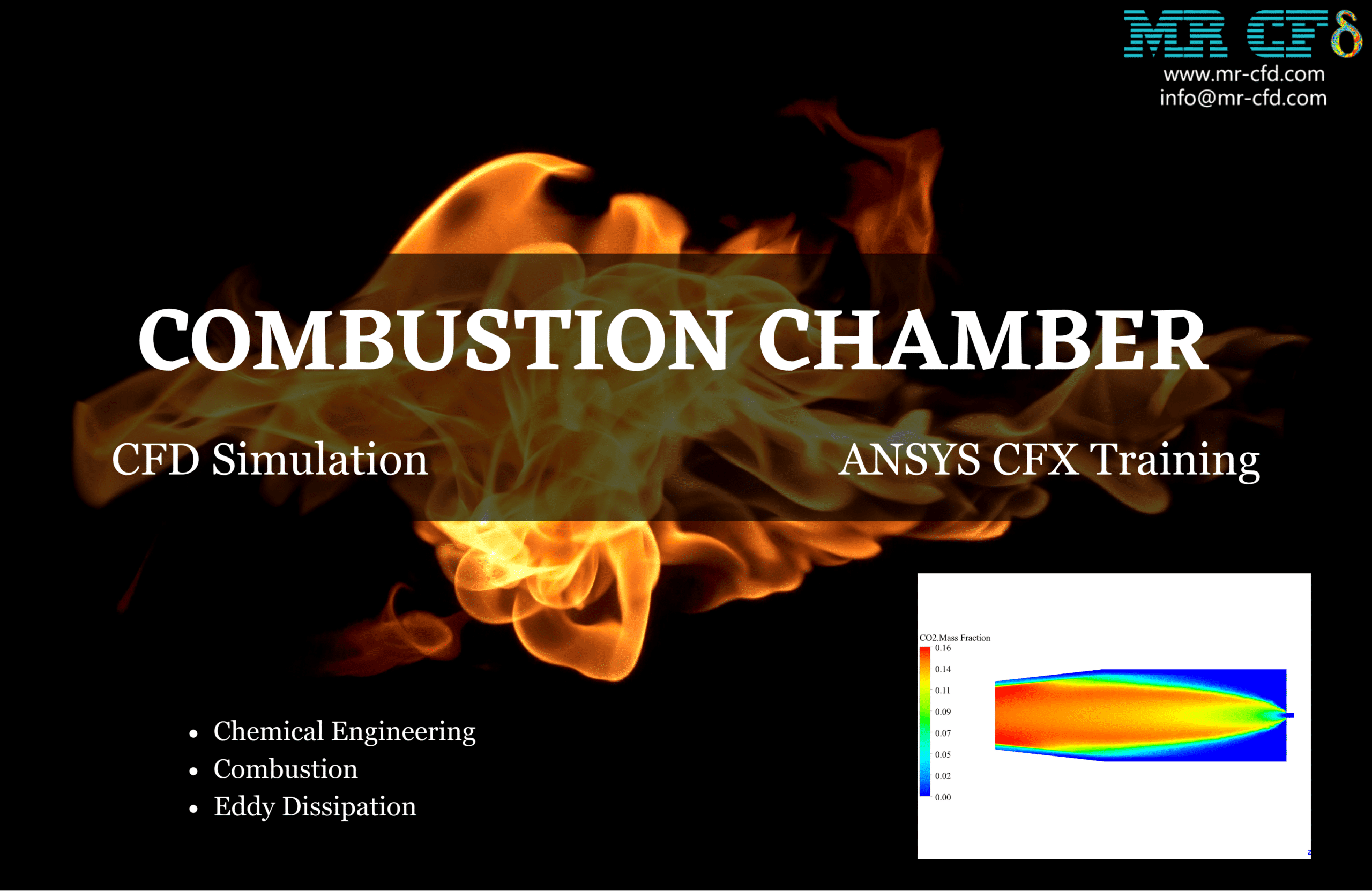
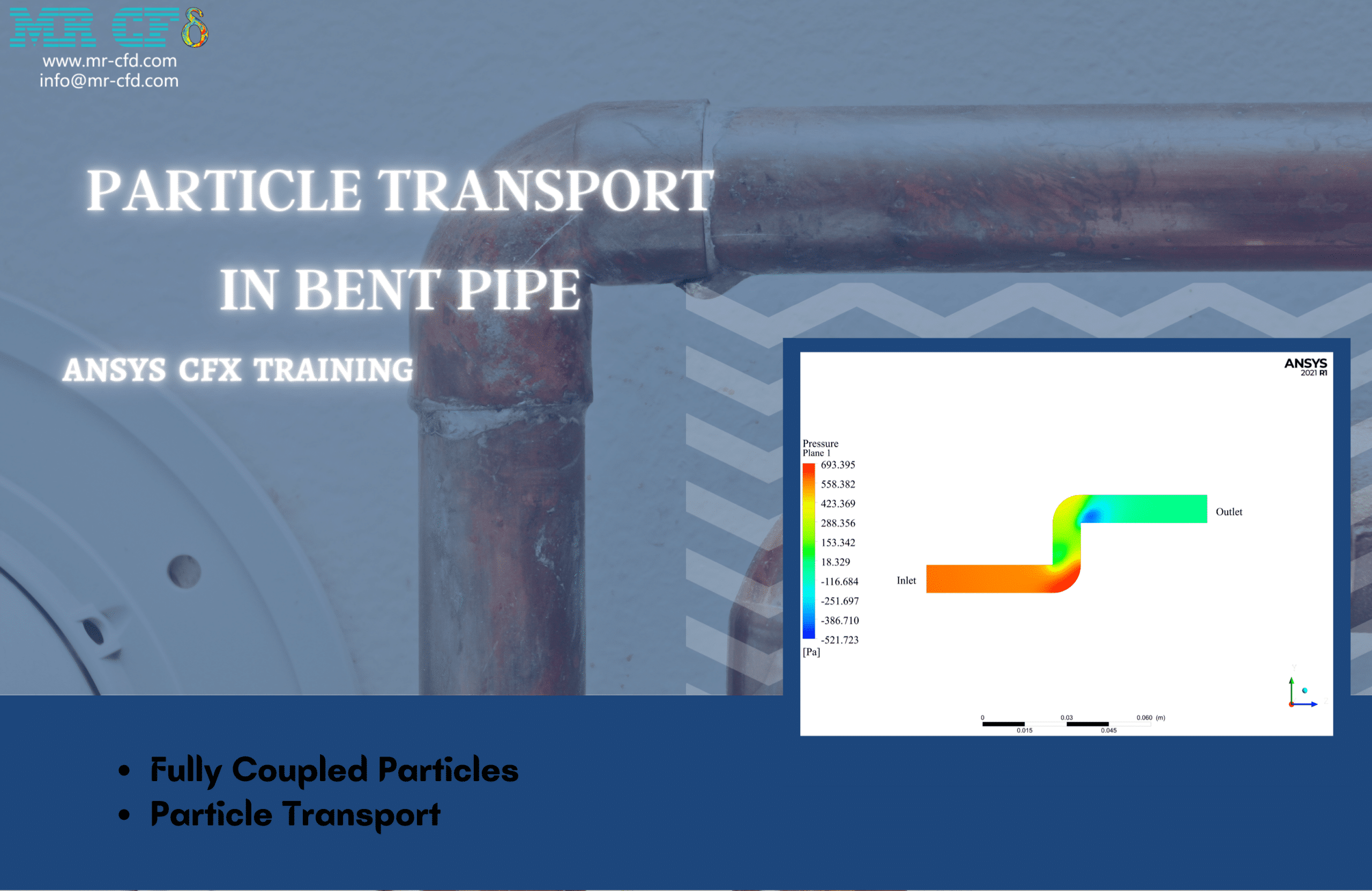
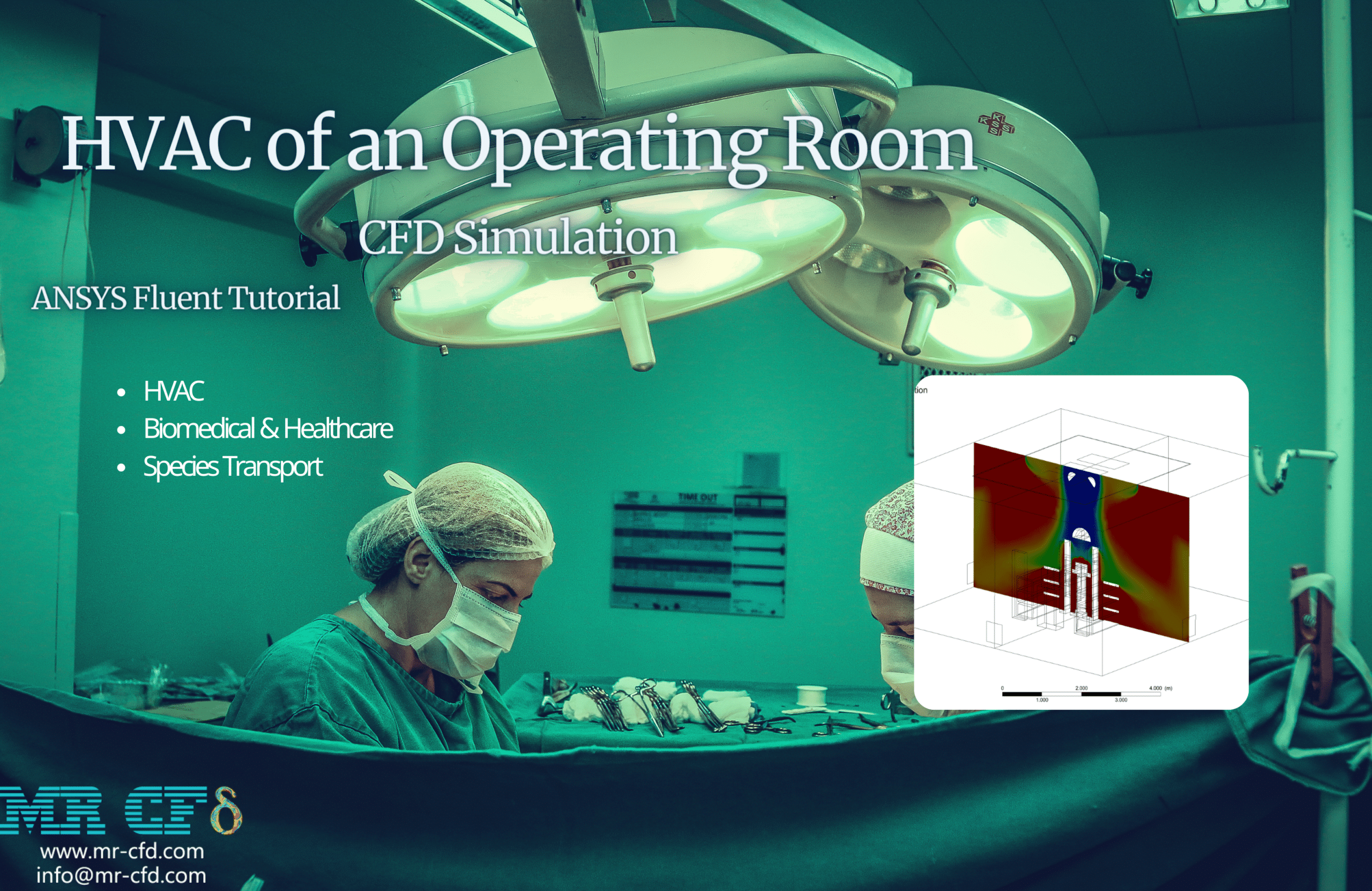
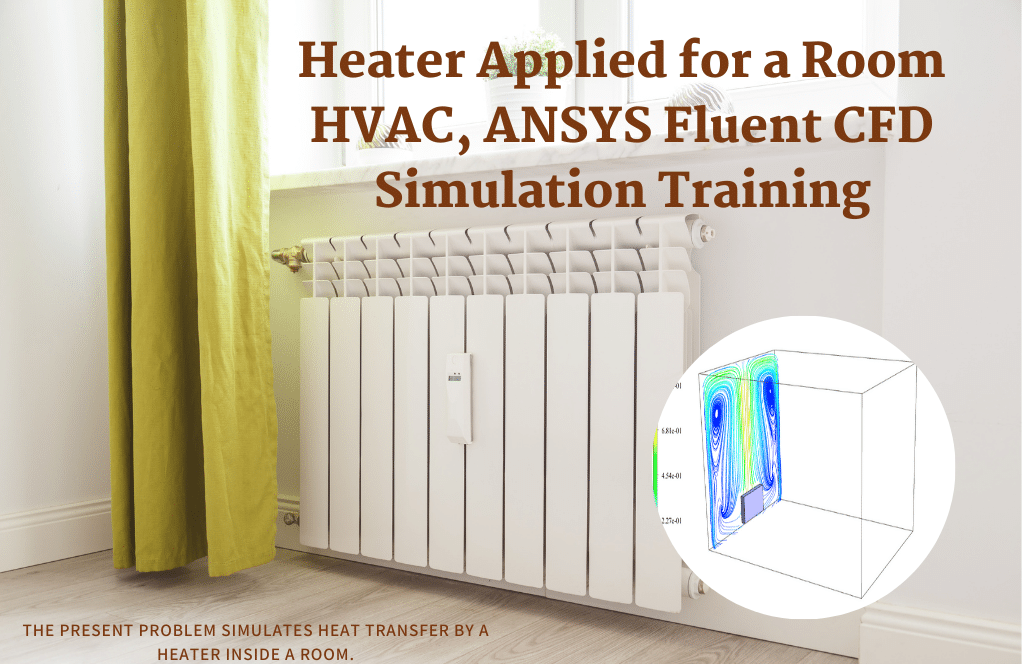
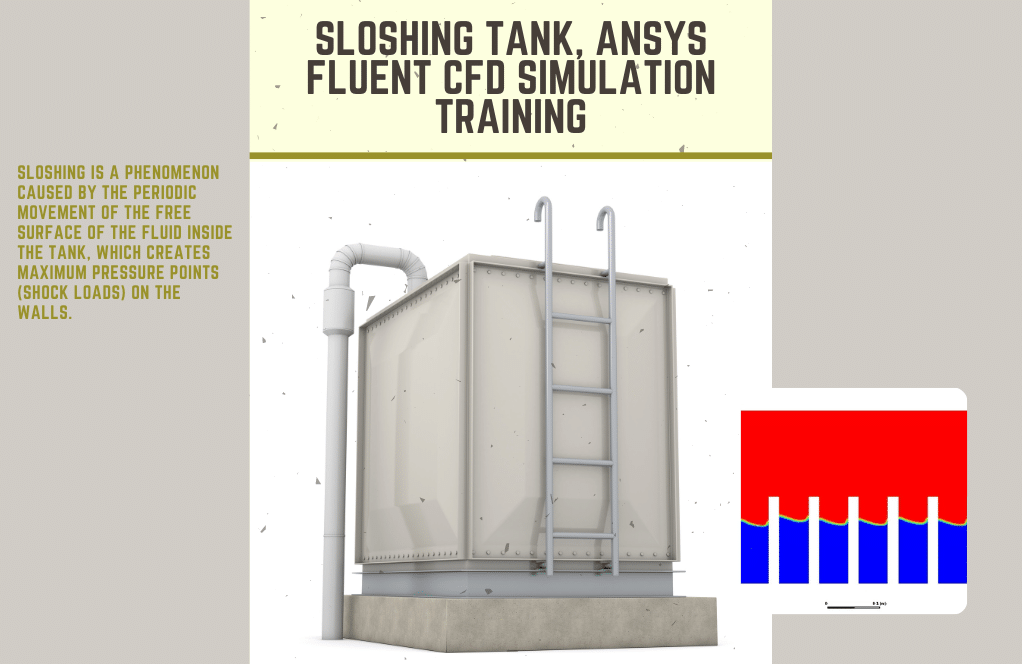
Prof. Joan Mertz –
I just finished the Particle Transport in Bent Pipe CFD Simulation tutorial from the ANSYS CFX CFD Simulation Training Package, and it was incredibly informative! It clarified many concepts for me, especially on how to accurately model particle dispersion in fluid flow. The step-by-step guidance was precisely what I needed to grasp the complexities of the software.
MR CFD Support –
Thank you so much for your positive feedback! We’re thrilled to hear that the Particle Transport in Bent Pipe CFD Simulation tutorial was helpful and informative for you. It’s our goal to provide clear and detailed instructions to aid in understanding complex simulation concepts. If you have any more insights to share or need further assistance, please do get in touch!
Lorena Zboncak I –
The ANSYS CFX CFD Simulation Training Package has been instrumental in enhancing my understanding of fluid mechanics and its application in CFD analysis. Each tutorial was informative, clear, and easy to follow, providing practical examples that allowed me to get hands-on experience and build confidence in using ANSYS CFX for a wide variety of problems. The step-by-step approach made complex concepts easier to grasp, and the inclusion of diverse simulations such as the Porous Zone Inside 3D Channel and the AK-47 Bullet CFD Simulation enriched my learning experience significantly. I particularly appreciated the comprehensive nature of the training, right from meshing to post-processing, which has equipped me with the skills necessary to handle future projects on my own. Plus, having access to all the simulation files is a massive bonus for reference and further learning. Thank you for such a well-organized and comprehensive training package!
MR CFD Support –
We are absolutely thrilled to hear that you found our ANSYS CFX CFD Simulation Training Package so beneficial! It is our goal to provide clear, informative, and hands-on learning experiences that empower our clients to independently navigate complex CFD problems using ANSYS CFX. Knowing that the package helped you to understand fluid mechanics and each tutorial’s step-by-step guidance improved your skills gives us a great sense of achievement. Your success is our reward, and we sincerely appreciate your positive feedback. If there are any other concepts or simulations you are curious about, always feel free to reach out. Keep up the great work with your CFD projects, and thank you for choosing our training package!
Taurean Streich IV –
This training package has been an absolute game-changer for me. I’ve gained a much deeper understanding of fluid mechanics and CFX thanks to the comprehensive tutorials, which are both detailed and user-friendly!
MR CFD Support –
Thank you for your kind words! We’re thrilled to hear that our training package has been so valuable to you and that you’ve gained a deeper understanding of fluid mechanics through our tutorials. If you ever have any more questions or need further assistance, don’t hesitate to reach out!
Gerald Kuhic –
I’ve just started exploring the ANSYS CFX CFD Simulation Training Package and the tutorials are incredibly informative. Tutorial progression is intuitive, enhancing my understanding of CFD concepts significantly. The hands-on approach is exactly what I needed to apply theory into practice.
MR CFD Support –
We’re delighted to hear that you are satisfied with our ANSYS CFX CFD Simulation Training Package and that the tutorials are contributing positively to your understanding of CFD! We strive to offer interactive and comprehensive learning tools, and it’s great to know that we’ve achieved this with you. If you ever have any questions or need further assistance, our team is here to support you. Thank you for your feedback, and happy simulating!
Chloe Prohaska –
I found the Von Kármán Effect over Cylinder tutorial especially enlightening as it provided clear insights into vortex shedding. It not only explained the theory but also how to model the effect effectively in ANSYS CFX.
MR CFD Support –
We’re thrilled to hear you found the tutorial on the Von Kármán Effect over a Cylinder enlightening! It’s our goal to provide clear and detailed explanations along with effective modeling tips. Thank you for your positive feedback. Should you have any more questions or need further assistance, please don’t hesitate to reach out.
Tiana Homenick –
I’ve just completed the ‘Boat Propeller Transient Solution’ tutorial and the level of detail provided in the training was incredible, especially the transient analysis part, which really helped me understand the complexities of moving mesh simulations.
MR CFD Support –
Thank you so much for your kind words! We are thrilled to hear you found the ‘Boat Propeller Transient Solution’ tutorial helpful and informative, particularly with regard to the moving mesh simulations. It’s great to know that our training material is making a difference in understanding these complex analyses. If you need any further assistance or have more questions in the future, please feel free to get in touch!
Braxton Terry –
I’m extremely impressed with the level of detail in the ANSYS CFX CFD Simulation Training Package. The range of topics from the storage tank simulation to the complex AK-47 bullet dynamics has given me confidence in tackling diverse CFD problems. Each tutorial was laid out in an easy-to-follow manner, which served as a strong foundation in understanding the nuances of real-world fluid dynamics. Kudos to the team for a seamless learning experience!
MR CFD Support –
Thank you for taking the time to provide feedback. We are thrilled to hear that our ANSYS CFX CFD Simulation Training Package met your expectations and contributed to your understanding of fluid dynamics. We strive to create user-friendly materials that equip our customers with the skills to tackle real-world challenges. Your kind words are greatly appreciated!
Omari Lakin –
I’ve completed the ANSYS CFX CFD Simulation Training Package and can’t recommend it enough!
MR CFD Support –
Thank you for your wonderful feedback! We’re thrilled to hear that you enjoyed the ANSYS CFX CFD Simulation Training Package and found the tutorials helpful. We take a lot of pride in providing comprehensive and engaging CFD training materials. If you ever have more specific feedback or need further assistance, feel free to reach out.
Larissa Runolfsson –
Fantastic collection of tutorials for diving into the world of CFD with ANSYS CFX. As someone looking to enhance my understanding of fluid dynamics simulations, each tutorial offered a nice progression of difficulty, ensuring that I was able to build upon the skills learned in previous ones. The step-by-step guides were incredible at making complex concepts click. Plus, having access to the simulation files allows for a hands-on learning experience which, for me, is invaluable.
MR CFD Support –
Thank you for your positive review! We’re delighted to hear that you’ve found the tutorials in the ANSYS CFX Simulation Training Package engaging and insightful. It’s fantastic that the step-by-step guides and included simulation files have facilitated a hands-on learning process for you. We strive to provide a comprehensive learning experience, and your feedback validates our efforts. If you’re ever interested in exploring more complex simulations or have any further feedback, we’re always here to help!
Imogene Wiza –
I recently completed the Boat Propeller CFD Simulation tutorial and I’m truly impressed with the clarity and detail of the instructions. They were easy to follow, which made learning the setup for a complex transient simulation very approachable. Looking forward to tackling the Von Kármán Effect over Cylinder simulation next!
MR CFD Support –
Thank you for your kind words! We are thrilled to hear that you found the Boat Propeller CFD Simulation tutorial helpful and clear. It’s great to know we’re succeeding in making complex simulations approachable for our users. Enjoy the Von Kármán Effect tutorial and we hope you find it just as informative. Don’t hesitate to reach out if you have further feedback or need assistance with your simulations.
Ashlee Haag –
I recently completed the ‘Von Kármán Effect over Cylinder CFD Simulation’ tutorial, and it was beyond impressive. The clarity of instructions and the complexity of the simulation’s set-up were a true reflection of real-world fluid dynamics. The provided materials were comprehensive, facilitating a smooth learning curve. Cheers to the team for constructing such a valuable educational resource!
MR CFD Support –
Thank you for your kind words! We’re delighted to hear that the ‘Von Kármán Effect over Cylinder CFD Simulation’ tutorial was helpful and met your expectations. Our team works hard to create user-friendly and effective learning materials, and it’s wonderful to see that reflected in your experience. If you have any more feedback or need further assistance, please feel free to reach out to us.
Tre Watsica –
I recently finished the Storage Tank CFD Simulation tutorial from this package and it was incredibly insightful. The step-by-step guidance was clear and allowed me to understand the basics of tank simulations. I loved how every tutorial had a practical example that helped me to grasp complex fluid dynamics concepts.
MR CFD Support –
Thank you for your positive feedback! We’re thrilled to hear that our Storage Tank CFD Simulation tutorial was helpful and that the practical examples made the complex concepts more understandable. We aim to continue providing quality and informative content to aid in our users’ learning. If you have more questions or need further assistance as you proceed with the other tutorials, just let us know!
Dr. Avis Orn Sr. –
I’ve never felt more confident in my fluid dynamics skills than after going through the ANSYS CFX CFD Simulation Training Package. The range of tutorials helped solidify basic principles and opened the door to advanced topics without feeling overwhelming. The step-by-step format is clear, concise, and super helpful for self-study!
MR CFD Support –
Thank you so much for your kind words! We’re thrilled to hear that our ANSYS CFX CFD Simulation Training Package has been instrumental to your fluid dynamics education. Keep up the great work and don’t hesitate to reach out if you ever have more feedback or need further assistance!