Moving Reference Frame (MRF) Training Package, 10 Practical Exercises for BEGINNERS
Original price was: $1,140.00.$127.00Current price is: $127.00. Student Discount
This product includes Geometry & Mesh file and a comprehensive Training Movie.
There are some free products to check our service quality.
To order your ANSYS Fluent project (CFD simulation and training), contact our experts via [email protected], online support, or WhatsApp.
Click on Add To Cart and obtain the Geometry file, Mesh file, and a Comprehensive ANSYS Fluent Training Video.To Order Your Project or benefit from a CFD consultation, contact our experts via email ([email protected]), online support tab, or WhatsApp at +44 7443 197273.
There are some Free Products to check our service quality.
If you want the training video in another language instead of English, ask it via [email protected] after you buy the product.
Description
Moving Reference Frame (MRF) ANSYS Fluent CFD Simulation Training Package for BEGINNER Users
This training package includes 10 practical Moving Reference Frame (Frame Motion) exercises using ANSYS Fluent software. MR CFD suggests this package for BEGINNER users who tends to learn the simulation process of MRF problems without any strong background.
Wind Turbine
Project number 1 deals with the airflow on the HAWT blades, so the purpose of the problem is to study the distribution of velocity and pressure on the surface of the blades and their body. There is an area around the blades, in the front of the blades, and behind the blades. The airflow behaves normally in the front and behind the blades, while in the area around the blades, the rotational motion of the blades causes the rotational flow.
Project number 2 will simulate an airflow field close to a standard horizontal axis wind turbine. The geometry included a rotary zone for the turbine walls and a stationary zone for the rest of the domain. The inlet is considered to wind with 1 m/s, and the turbine zone rotates with 16 RPM. This study aims to investigate the behavior of airflow and pressure distribution and study drag force.
Project number 3 studies an incompressible isothermal airflow close to a standard horizontal axis wind turbine considering turbine BASE, modeled in three dimensions. The geometry is a wind turbine with a 30-meter base inside a 300-meter wind tunnel. Also, we select the maximum speed of 1 m/s is for the wind and the turbine velocity of 30 RPM.
Recently, an entirely new small-scale wind turbine design named Liam-F1 Urban Wind Turbine can operate at approximately 80% of the Betz Limit, or 47.4% overall efficiency, which states the theoretical maximum efficiency of any wind turbine is only 59.3%. Project number 4 will simulate an airflow field adjacent to Liam F1 wind turbine. The geometry included a rotary zone for the turbine walls and a stationary zone for the rest of the domain. The inlet is considered 3 m/s, and the turbine zone rotates with 300 RPM.
Compressor (Moving Reference Frame)
Project number 5 is to simulate a centrifugal compressor with a diffuser. This Compressor uses positive pressure while using centrifugal force to compress the gas. With the compressor impellers’ rotation, low-pressure air is sucked from the central axis, and its pressure increases the cause of the diffuser in the air path, leaving each blade is an increase in air pressure. When the fluid exits the central part of the Compressor, it has kinetic energy and potential. Since the amount of pressure changes in the passing fluid is inversely related to the square of the fluid velocity (according to the Bernoulli relation), it should be tried to reduce the compressor blades’ output velocity to increase the amount of outlet fluid pressure.
Project number 6 simulates the airflow inside a four-row Multistage Compressor. The Compressor designed in this simulation is of axial type and consists of four rows, including two rows of stator and two rows of the rotor. In general, Axial Flow Compressors are compressors whose airflow is parallel to the axis of rotation. Axial compressors consist of two main parts: the rotor and the stator. The Compressor consists of a series of rows with airfoil cross-sections called rotor and stator.
Blower
Project number 7 simulates a Centrifugal Blower. The blower is a device for blowing high-pressure air, which generally has applications such as dust cleaning. The rotational motion of the blades at high speed causes the airflow to rotate. The centrifugal force increases the air pressure and, consequently, the airflow’s velocity. Finally, this high-pressure air is directed to the outside environment through a duct installed on the blower’s outer body.
Rotating Cylinder
Project number 8 will simulate airflow in a rectangular channel. A dimpled cylindrical object is placed in the channel. The airflow enters the rectangular channel at a horizontal velocity of 0.45 m / s, colliding with the cylindrical body. The cylindrical body rotates at an angular velocity of 20 radians per second (rad/s) around the central axis; thus, the Moving Wall must be defined. Therefore, the fluid simulation area is divided into two parts, which include the rotating area (having a cylinder with a constant angular velocity) and the area of the fluid (the inner space of the rectangular channel other than the cylinder).
Project number 9 simulates the heat transfer and cooling of a wall from a model with a semi-cylinder shape. The model rotates around a particular axis (model z-axis) at a speed equivalent to 400 rpm. Therefore, to define this rotational motion in the model, the Frame Motion technique with a rotational speed of 400 rpm has been used. The exterior sectional wall of the model under constant heat flux is equal to 1000 W.m-2, and on the outer surface of this sectional wall, there are five ducts for airflow.
Fan (Moving Reference Frame)
In Project number 10, steady airflow is investigated between two 3-bladed series Fans that rotate at an angular velocity of 300 rpm. Rotation of fans generates air suction at the inlet boundary with a flow rate equal to 2.95755 m3/s. The air velocity reaches values up to 25 m/s on the domain centerline; however, maximum air velocity in the domain is equivalent to 47.05 m/s, which is captured downstream of the first fan.
You can obtain Geometry & Mesh file and a comprehensive Training Movie that presents how to solve the problem and extract all desired results.
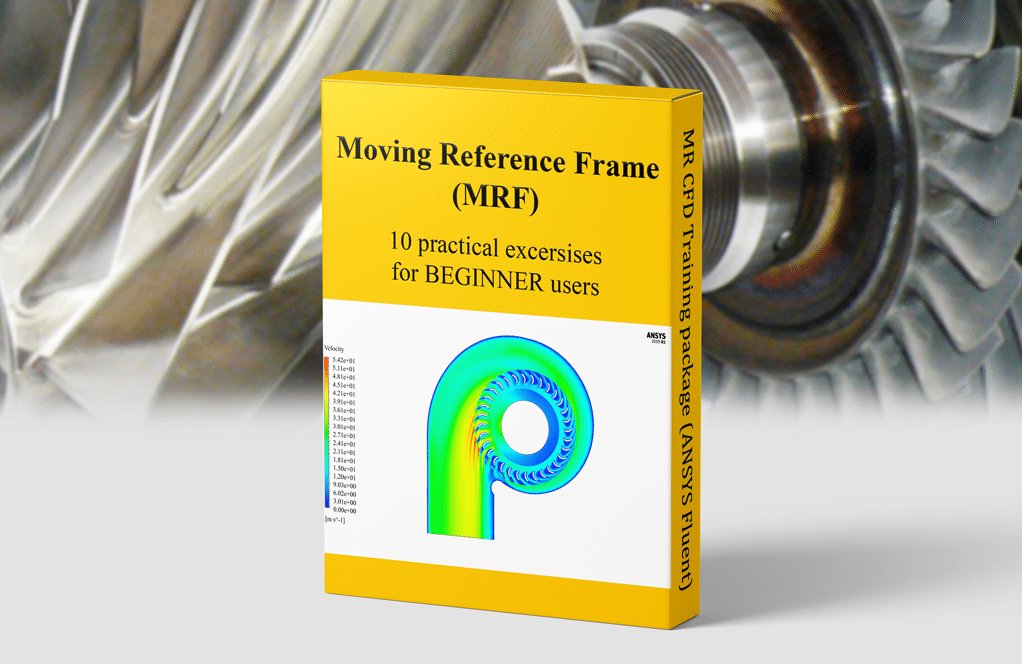
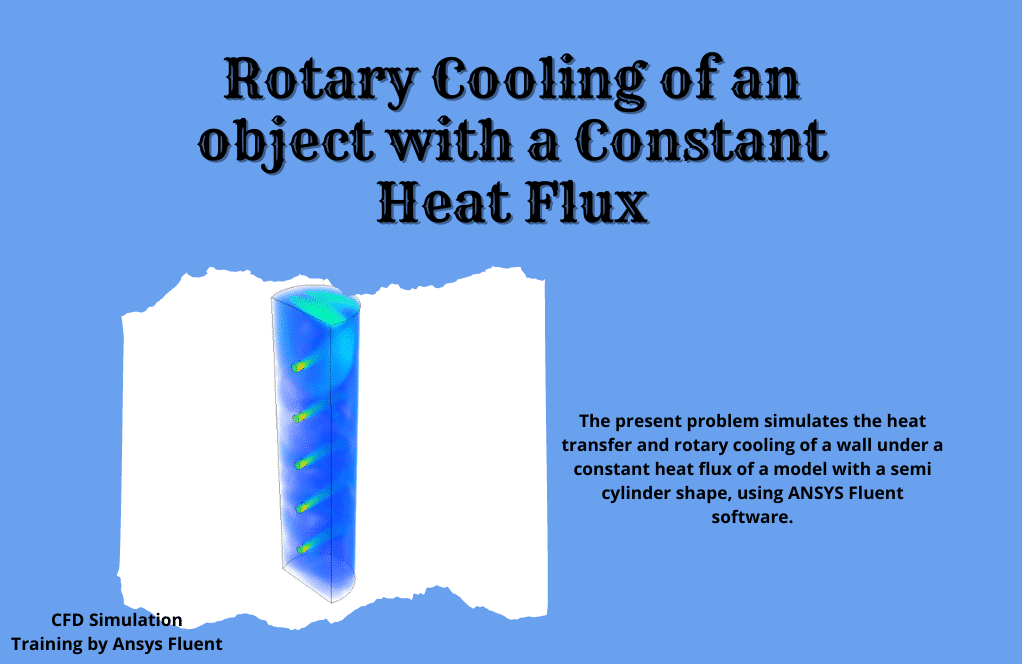

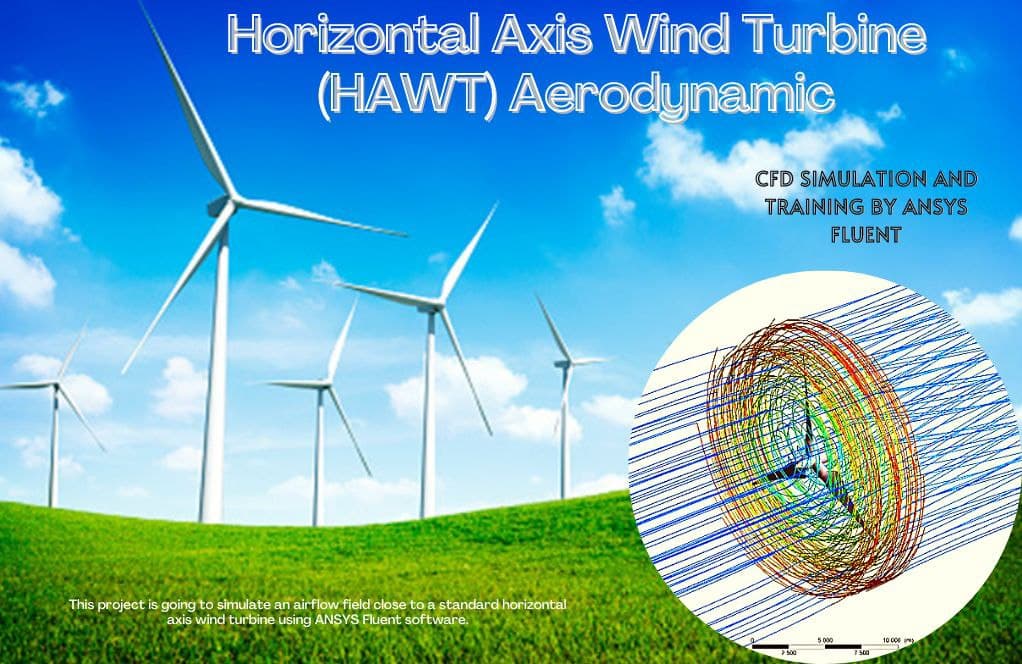
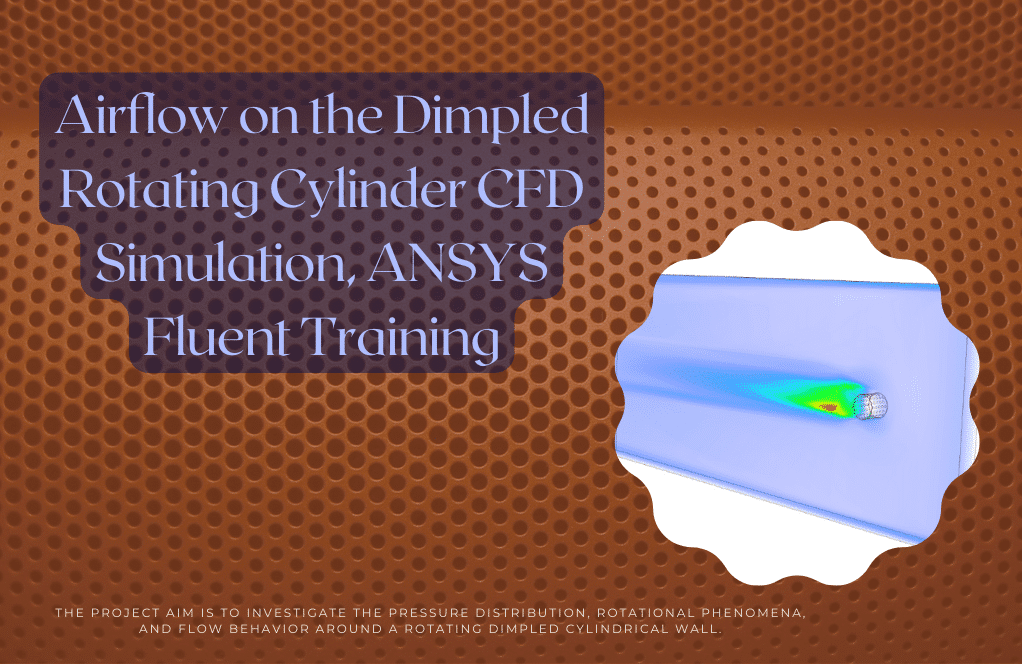
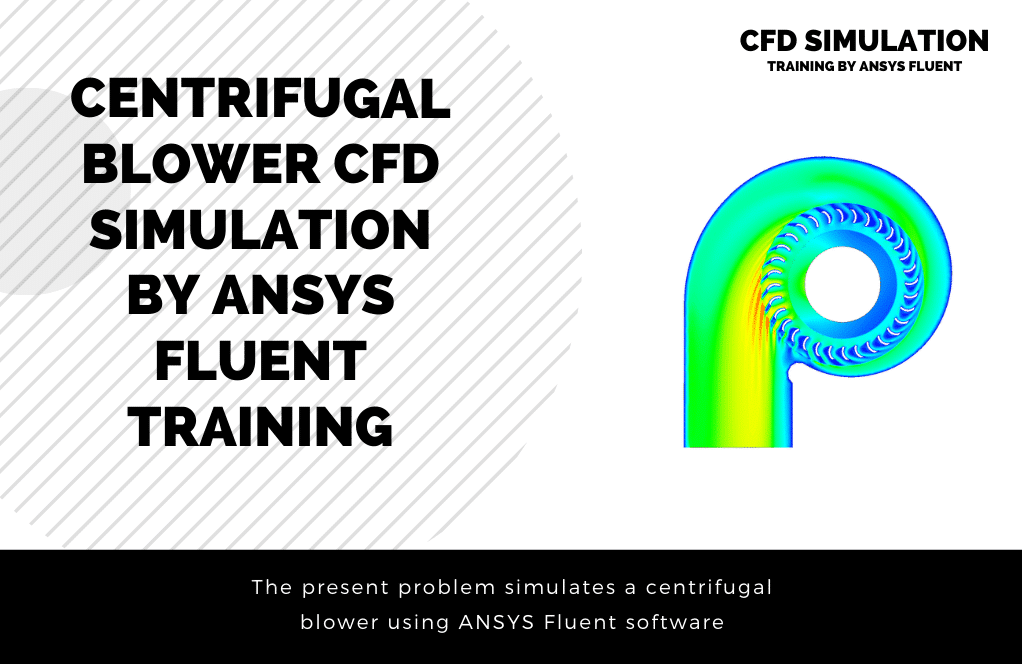
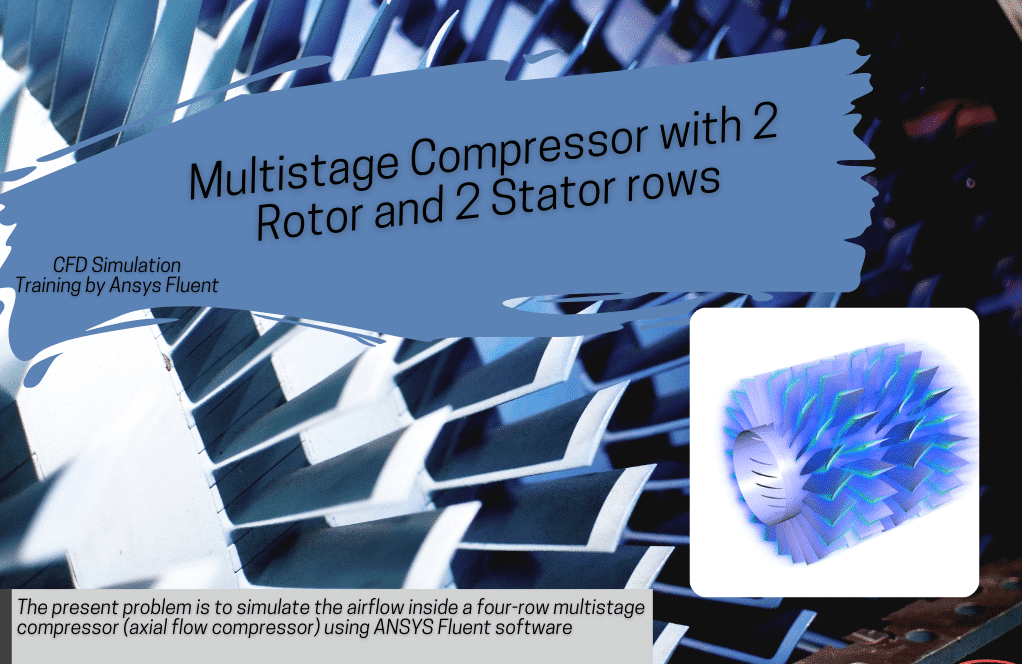
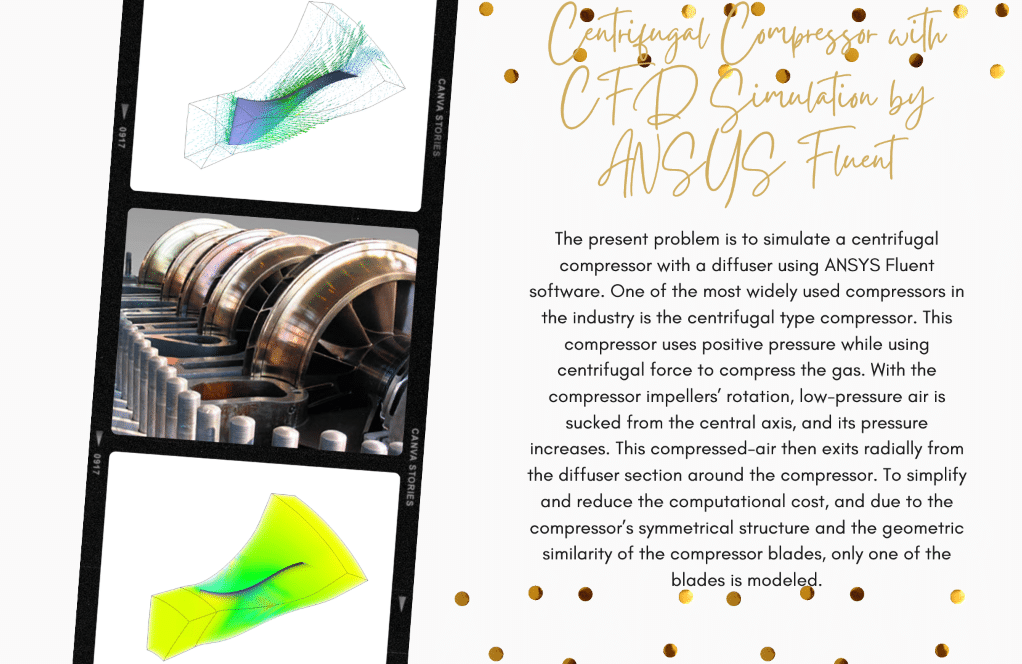
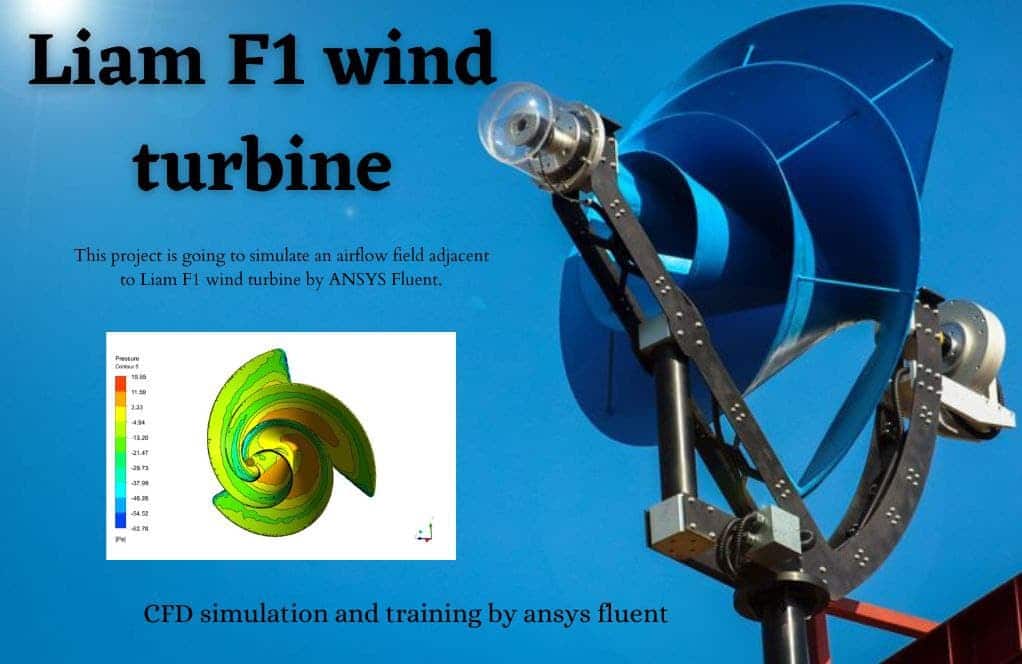
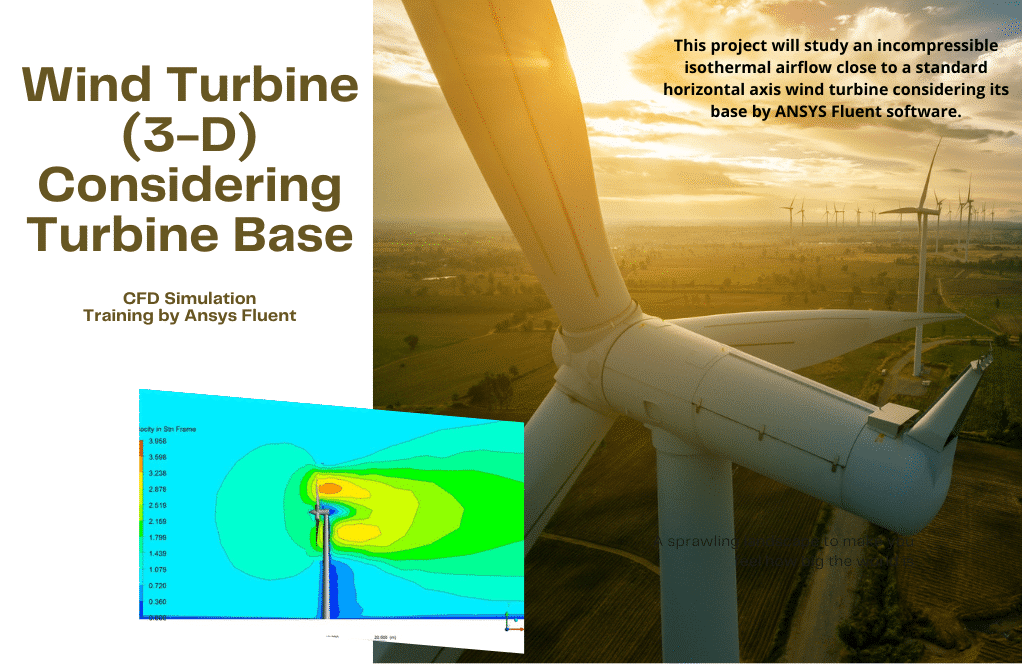
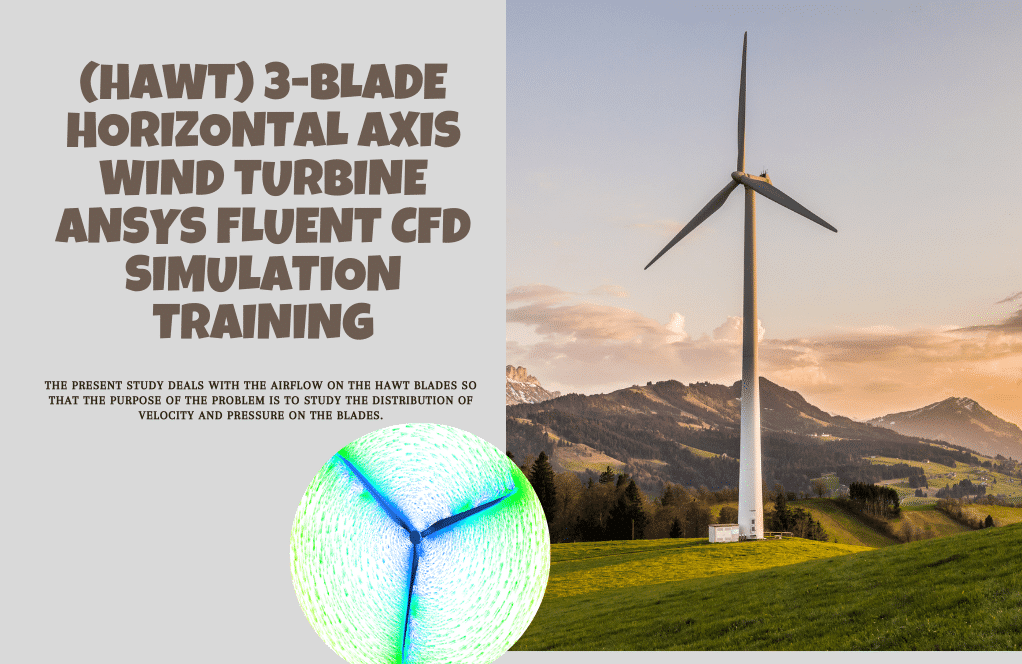
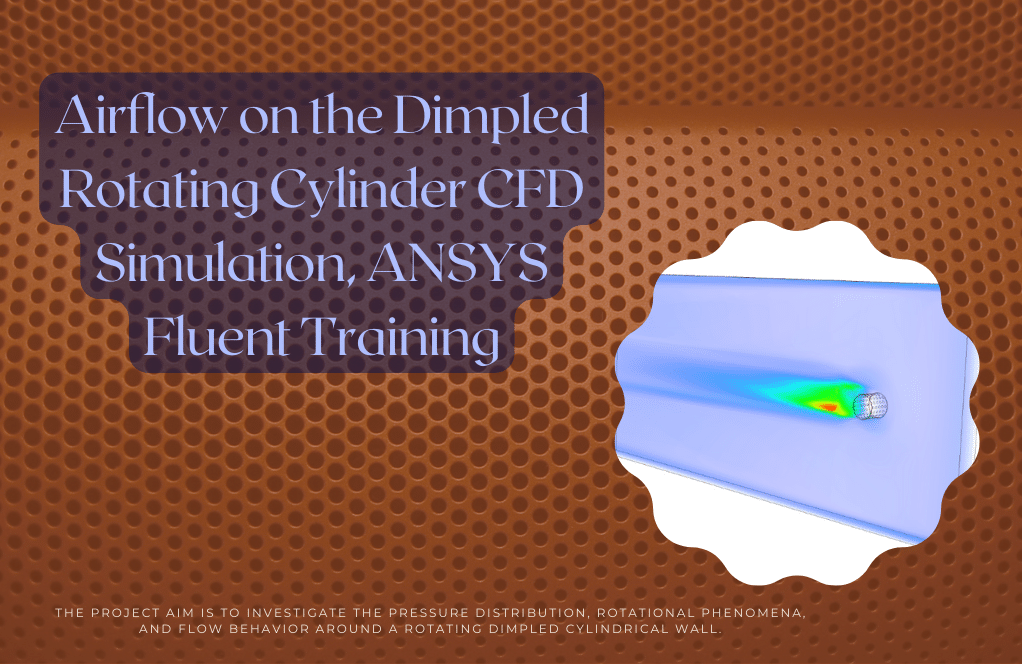
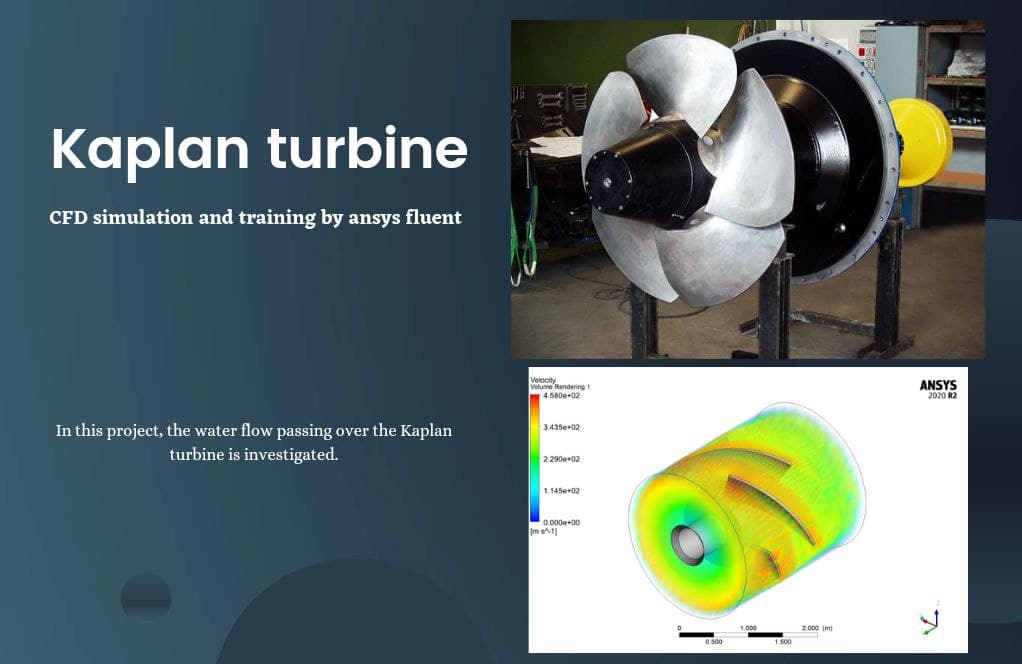
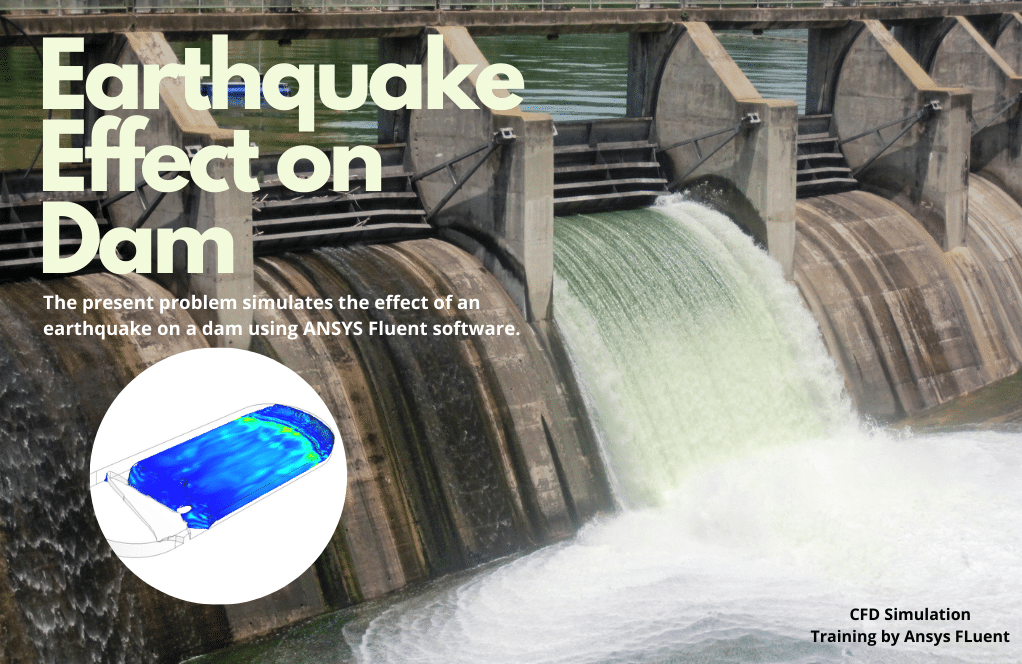
Lafayette Block –
How does this package help me handle the transition between the stationary and rotating frames of reference?
MR CFD Support –
This package uses the sliding mesh technique to handle the transition between the stationary and rotating frames of reference. It includes exercises that guide you through the process of setting up and running simulations involving this transition.
Chaim Stokes –
Can this package help me simulate the performance of centrifugal pumps?
MR CFD Support –
Yes, the MRF methodology is ideal for simulating the performance of centrifugal pumps. One of the exercises included in this package focuses specifically on this application, helping you understand how to set up, run, and analyze such simulations.
Reina Orn –
I am a beginner in CFD simulations. How does this package help me understand the basics of Moving Reference Frame (MRF) methodology?
MR CFD Support –
This package is designed specifically for beginners. It includes 10 practical exercises that walk you through the basics of the MRF methodology. You will learn how to set up, run, and analyze simulations involving rotating machinery, gaining a solid understanding of the MRF approach.
Ola Weimann –
I am interested in wind energy. Can this package help me simulate the performance of wind turbines?
MR CFD Support –
Absolutely, the MRF methodology is well-suited for simulating the performance of wind turbines. While the exercises included in this package do not specifically focus on wind turbines, the techniques and principles covered can be applied to such simulations.
Araceli Hagenes –
I found the MRF training package extremely helpful for a beginner like myself. It was great to see a variety of project topics covered. Each project introduced new elements that built upon the last, making the learning curve pleasant and progressive. I especially enjoyed the project on the Liam F1 Urban Wind Turbine as it introduced concepts with high practical relevance.
MR CFD Support –
Thank you for taking the time to share your positive experience with our Moving Reference Frame (MRF) training package. We’re ecstatic to hear that the projects provided you with a progressive learning experience and that you found the coverage of practical concepts in the Liam F1 Urban Wind Turbine simulation particularly beneficial. We look forward to continuing to support your learning journey!
Kaylin Tremblay –
Just finished the MRF training package – the Wind Turbine projects especially blew me away! I can see how this can be incredibly useful for real-world designs. The way that airflow interactions were broken down made these complex topics easy to understand for a beginner like myself. Fantastic resource!
MR CFD Support –
Thank you for your wonderful feedback! We’re delighted to hear that our MRF training package has helped you grasp the concept of airflow interactions with wind turbines. It thrills us to know that our resources are easy to absorb for beginners and useful for practical applications. Your appreciation truly means a lot to our team!
Ms. Katlyn Wuckert –
As someone stepping into the world of CFD, how beginner-friendly is this MRF training package? Will I be able to follow along with ease?
MR CFD Support –
This MRF training package is designed specifically for BEGINNER users and aims to provide a step-by-step learning process to ensure you can follow with ease. It includes practical exercises and detailed training movies which guide you through the problem-solving procedure and result extraction.
Francisco Goldner –
This MRF training package seems like a great resource! I especially appreciate the breadth of applications covered, from turbines and compressors to fans and blowers.
MR CFD Support –
Thank you for your kind words! We are delighted to hear that you find the variety of applications in our MRF package helpful. Our goal is to provide a comprehensive learning experience that covers different scenarios. If you have any more feedback or require further assistance with your CFD journey, feel free to reach out!
Blanca Blanda MD –
Can absolute beginners in CFD use this MRF Training Package effectively? Would I need any additional resources or prerequisites to get started?
MR CFD Support –
Yes, the MRF Training Package is designed with beginners in mind. It walks you through each step of the process, from setting up your model to running simulations and analyzing results. No prior experience with CFD or ANSYS Fluent is required, but basic understanding of fluid dynamics principles would be helpful. Additional learning resources such as tutorials or introductory courses on CFD basics can complement this training package and provide a stronger foundational knowledge.
Lafayette Buckridge DDS –
I’m a beginner in CFD, and I’m very interested in the Moving Reference Frame exercises included in this training package. However, I’m curious about the level of support provided. Is there guidance available if I encounter difficulties while going through the training?
MR CFD Support –
Absolutely, this training package is tailored for beginner CFD users and includes not only practical exercises but also comprehensive training materials such as a training movie. If you require further support or encounter difficulties, our team is ready to assist you. MR CFD provides a high level of customer support, and you can reach out with questions at any stage during your learning process.
Mrs. Madie Treutel –
Just finished the MRF training package—brilliant tutorials for beginners! The steps were clear, and the range of applications gave me a solid groundwork in understanding rotating machinery. Can’t wait to apply these techniques to my own projects.
MR CFD Support –
Thank you for your review! We’re delighted to hear you found the MRF training package helpful and the tutorials clear and informative. It’s great that you now feel prepared to apply what you’ve learned to your projects. Should you have any more questions or require further assistance, don’t hesitate to reach out. Good luck with your endeavors!
Emerson Gusikowski –
I’m impressed by the variety of the MRF projects included in the package. The step-by-step approach seems really helpful for beginners like myself!
MR CFD Support –
Thank you for your kind words! We’re pleased to hear that our Moving Reference Frame (MRF) Training Package for BEGINNERS met your expectations and provided a clear, step-by-step learning experience. Should you have any further questions or need additional assistance as you work through the materials, please don’t hesitate to reach out to us. Happy learning!
Opal Smith Jr. –
What kind of machinery can I simulate using the MRF methodology in this package?
MR CFD Support –
The MRF methodology in this package can be used to simulate a variety of rotating machinery. This includes fans, pumps, turbines, and other machinery involving rotational motion.
Hilbert Armstrong –
I’ve been through the package and it’s impressive! I’ve gained much better insight into simulation with an MRF approach, particularly from going through the Wind Turbine and Compressor examples. The Training Movie was exactly the helpful resource I needed as a beginner to visually follow along. I’m almost ready to take on my own projects!
MR CFD Support –
We’re thrilled to hear that our Moving Reference Frame (MRF) Training Package was instrumental in enhancing your understanding of MRF in CFD simulations. It’s fantastic that the Wind Turbine and Compressor exercises, along with the Training Movie, have prepared you to tackle your own simulations. Thank you for your positive feedback, and we wish you much success in your future CFD endeavors!
Cecil Torphy –
This MRF Training Package sounds very comprehensive for beginners. Could this package also be a good refresher for someone who has some experience but hasn’t practiced in a while?
MR CFD Support –
Absolutely! The MRF Training Package is designed not only for beginners but it can also serve as an excellent refresher for intermediate users who want to revisit the basics and solidify their understanding of MRF principles in CFD.
Guido Beier I –
I’ve learned so much from the MRF Training Package! Your step-by-step approach and the variety of projects really helped me to understand the MRF concepts clearly. The wind turbine and compressor simulations were particularly exciting. Well done on creating such an informative set of exercises.
MR CFD Support –
We are delighted that our Moving Reference Frame (MRF) ANSYS Fluent CFD Simulation Training Package proved to be helpful in enhancing your skills. Your enthusiasm for the projects, especially the wind turbine and compressor simulations, echoes the purpose we had in mind when creating the training package. Thank you for your kind words!
Dr. Jazlyn Wilderman –
I recently started using the MRF Training Package and it’s wonderful! Especially the step-by-step instructions in the training movie helped me understand everything from setting up the geometry to interpreting the results.
MR CFD Support –
We are glad to hear that our MRF Training Package has been helpful in your learning journey! It’s fantastic to know that the training materials, including the comprehensive movie guide, have made the simulation process clear and understandable. Thank you for your positive feedback, and we wish you more success as you continue to explore CFD with our learning products.
Prof. Bart Schaefer –
Can you explain the advantage of using the Frame Motion technique in Project number 9 for simulating the rotational motion around an axis?
MR CFD Support –
Certainly! The Frame Motion technique, also known as the Moving Reference Frame (MRF) method, is advantageous because it allows you to simulate the rotational motion without having to actually mesh and solve for the entire moving fluid domain. By using a rotating reference frame for the model, computational resources are saved, and the complexity of the mesh is reduced, allowing for a faster and more efficient solution, especially important for steady-state simulations.
Jessika Terry –
Just finished the MRF Training Package as a beginner, and wow, I’m really impressed! The 10 practical exercises were exactly what I needed to get hands-on experience. Each project increased my understanding, and by the end, I felt confident about the MRF concept and its application in ANSYS Fluent.
MR CFD Support –
Thank you so much for your kind feedback! We’re delighted to hear that the Moving Reference Frame Training Package met your learning needs and helped establish your confidence in using MRF simulations in ANSYS Fluent. Your success is what we strive for, and we look forward to supporting you in your future learning endeavors.
Dr. Cole Hettinger MD –
I recently completed exercise 4 on the Liam F1 wind turbine simulation. The clear instructions and insights on this innovative design were impressive. By understanding boundary conditions and visualizing airflow around the blades, I’ve gained invaluable practical experience. Screen sharing was very helpful, and watching the solutions unfold increased my comprehension substantially.
MR CFD Support –
Thank you for your positive review. We’re delighted to hear that you found our training material on the Liam F1 wind turbine simulation valuable and that the visual aids and guidance provided in the exercise enhanced your learning experience. Our team is committed to delivering comprehensive educational content to help beginners grasp complicated concepts with ease. If you have any more questions or need further assistance in your learning journey, please do not hesitate to reach out.
Dr. Brook Carroll –
I’m very interested in the Fan (Moving Reference Frame) Project. Could you please give me more details on how the different speeds of the fans affect the airflow and pressure distribution?
MR CFD Support –
In the Fan (Moving Reference Frame) Project, varying the rotational speeds of the fans will affect airflow patterns and pressure gradients. A higher fan speed generally increases airflow velocity and results in greater pressure differential across the fan. However, specific results, like exact pressure changes or velocity profiles, depend on the system setup and the fan design used in your simulation.
Heather Thompson DDS –
What a terrific training package for beginner CFD users! I appreciated the diverse range of exercises, which smoothly transitioned from basic to more complex scenarios. The sequence seems to build a strong foundational understanding of MRF. It was particularly useful to see the practical applications of MRF in analyzing fans, compressors, and wind turbines giving great insights into how rotational motion interacts with airflow. Plus, the training movie included is a gem for visual learners!
MR CFD Support –
We are thrilled to hear you had such a positive experience with the Moving Reference Frame (MRF) Training Package! Your feedback is greatly appreciated, and we’re glad the material was helpful and informative. Thank you for choosing our training package to learn about MRF simulations. If you have any further questions or need additional support, we are here to assist!
Major Pagac V –
I found the thrust-to-power ratio’s explanation quite enlightening in the MRF training package. It helped clarify the efficiency of different designs for me!
MR CFD Support –
Thank you for your positive feedback! We’re delighted to hear that our Moving Reference Frame training package clarified the concept of thrust-to-power ratio and its impact on wind turbine efficiency. Your understanding and satisfaction are our top priorities. If you have any more questions or need further assistance with your CFD learning journey, feel free to reach out.