Aerial Engine CFD Simulation Training Package, 10 Learning Products
Original price was: $2,350.00.$262.00Current price is: $262.00. Student Discount
- Supersonic Jet Ramped Intake Simulation
- High-Bypass Turbofan Engine
- Turboprop Engine Propeller CFD Simulation
- Ramjet Engine, Design and Combustion Optimization
- Hypersonic Combustion in Scramjet with Viscous Heating
- Combustion Chamber
- Rocket Engine Nozzle
- Helicopter CFD Simulation by Transient Solver
- Multi-Stage Axial Gas Compressor CFD Simulation
- Multi-Stage Axial Gas Turbine CFD Simulation
To Order Your Project or benefit from a CFD consultation, contact our experts via email ([email protected]), online support tab, or WhatsApp at +44 7443 197273.
There are some Free Products to check our service quality.
If you want the training video in another language instead of English, ask it via [email protected] after you buy the product.
Description
Aerial Engine CFD Simulation Training Package, 10 Projects by ANSYS Fluent
This training package includes 10 different CFD simulation projects using ANSYS Fluent software related to various aerial engines. MR-CFD suggests this package to those interested in Aerodynamic Engineering, especially engine CFD analysis. This package introduces you to various project descriptions and designs and how to simulate them, considering numerically a wide range of related studies.
This package uses various examples of aerial engines for turbomachinery CFD simulation. Different air engines allow us to perform tasks well for different missions in different flight conditions.
Over time, the advancement of technology and advanced machines have allowed us to go from basic air engines such as piston and propeller engines to advanced and more complex engines such as scramjet, turbojet, etc.
In this package, various types and components of air engines such as helicopter and airplane propellers, components of turbofan and turbojet engines such as fan, turbine, and compressor, and combustion chamber, scramjet, ramjet, and bell nozzle engines are simulated.
Products used in this training package are ‘Supersonic Jet Ramped Intake Simulation’, ‘High-Bypass Turbofan Engine’, ‘Multi-Stage Axial Gas Compressor CFD Simulation’, ‘Multi-Stage Axial Gas Turbine CFD Simulation’, ‘Turboprop Engine Propeller CFD Simulation’, ‘Ramjet Engine, Design, and Combustion Optimization’, ‘Hypersonic Combustion in Scramjet with Viscous Heating’, ‘Combustion Chamber’, ‘Rocket Engine Nozzle’, ‘Helicopter CFD Simulation by Transient Solver’.
By studying this fantastic and practical training package, you can claim you are an expert in modeling and analyzing every CFD simulation related to Aerial Engines and their applications. Make yourself ready to enter the related industries as a CFD engineer.
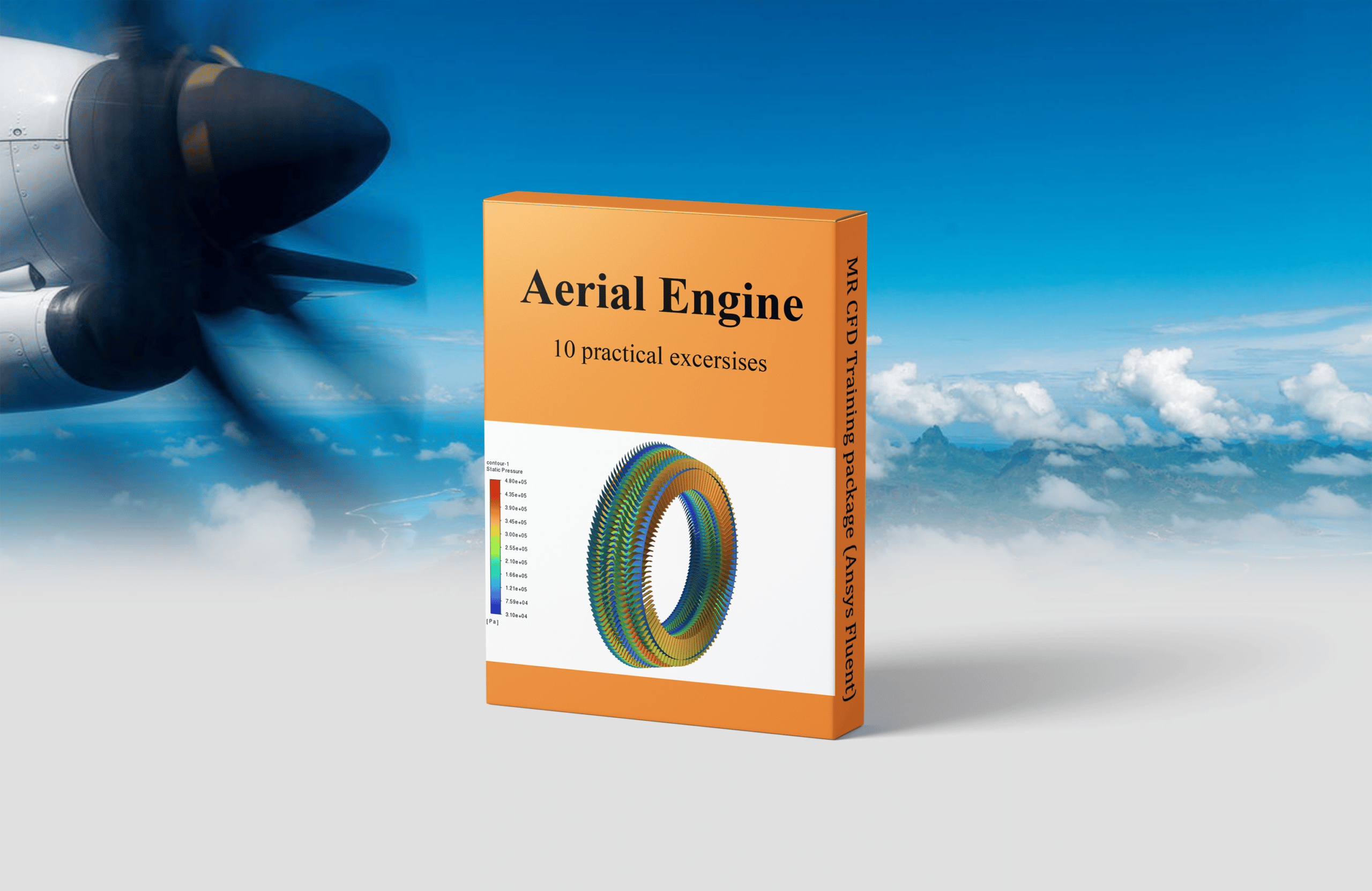
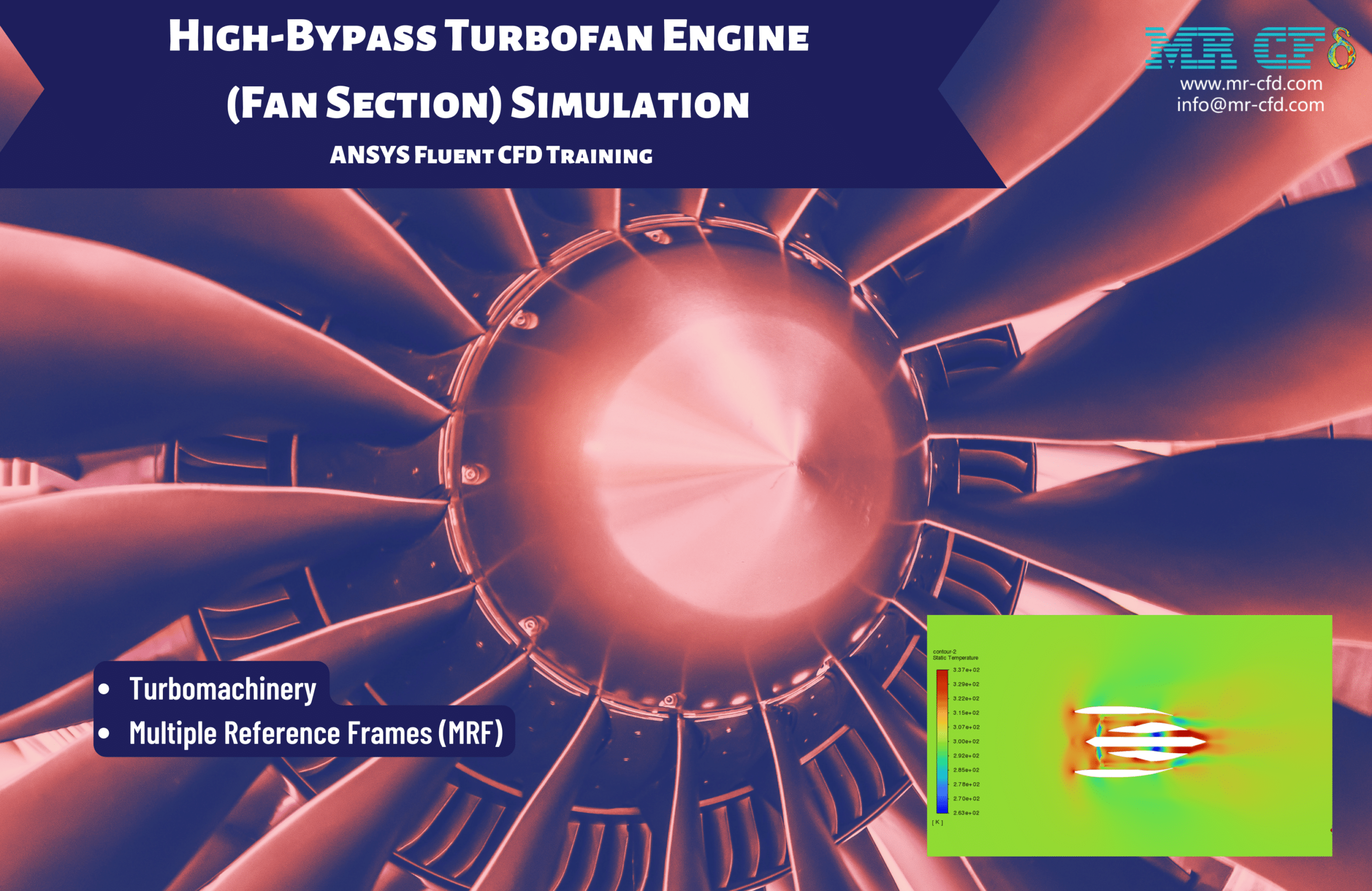
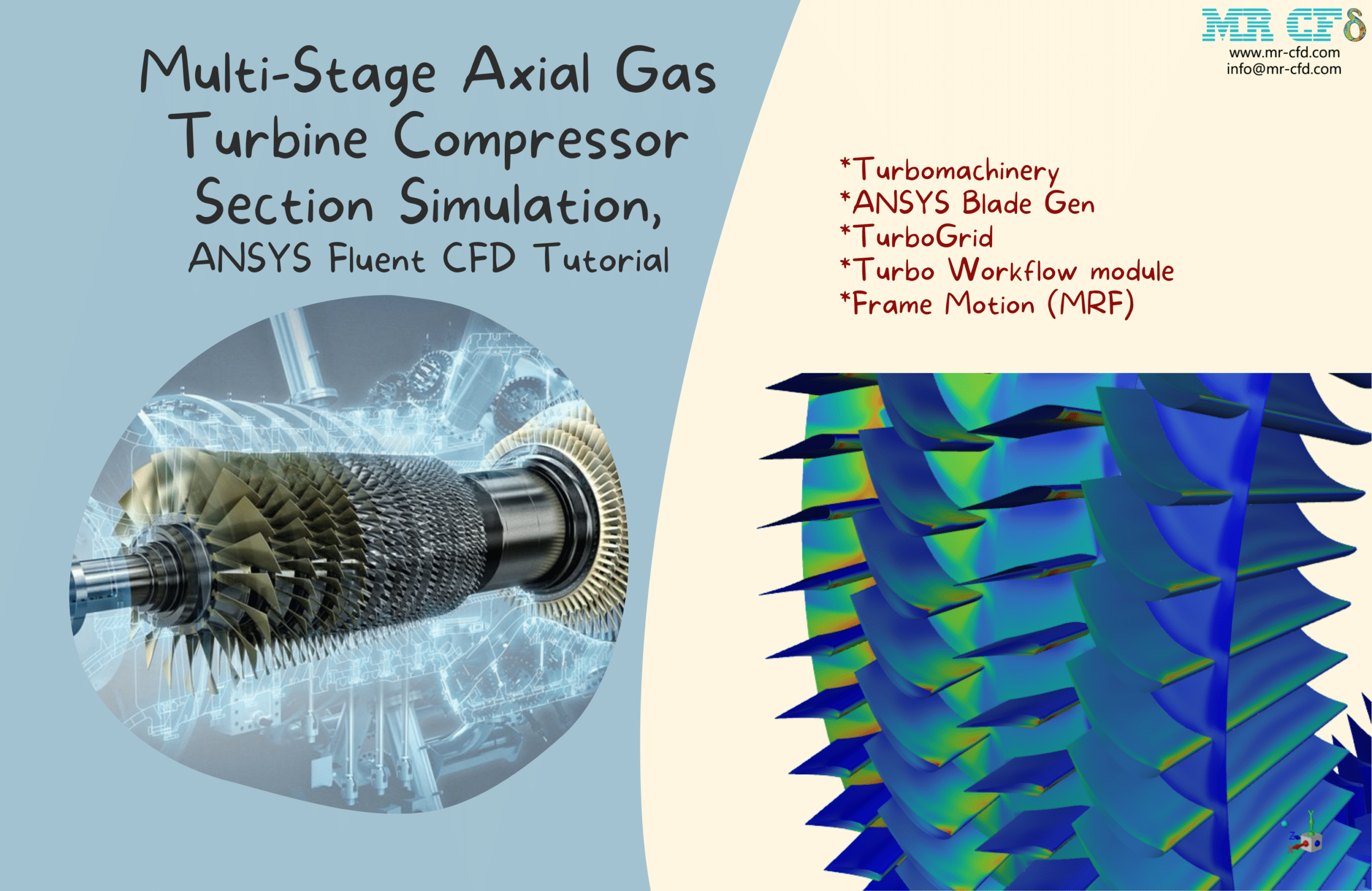
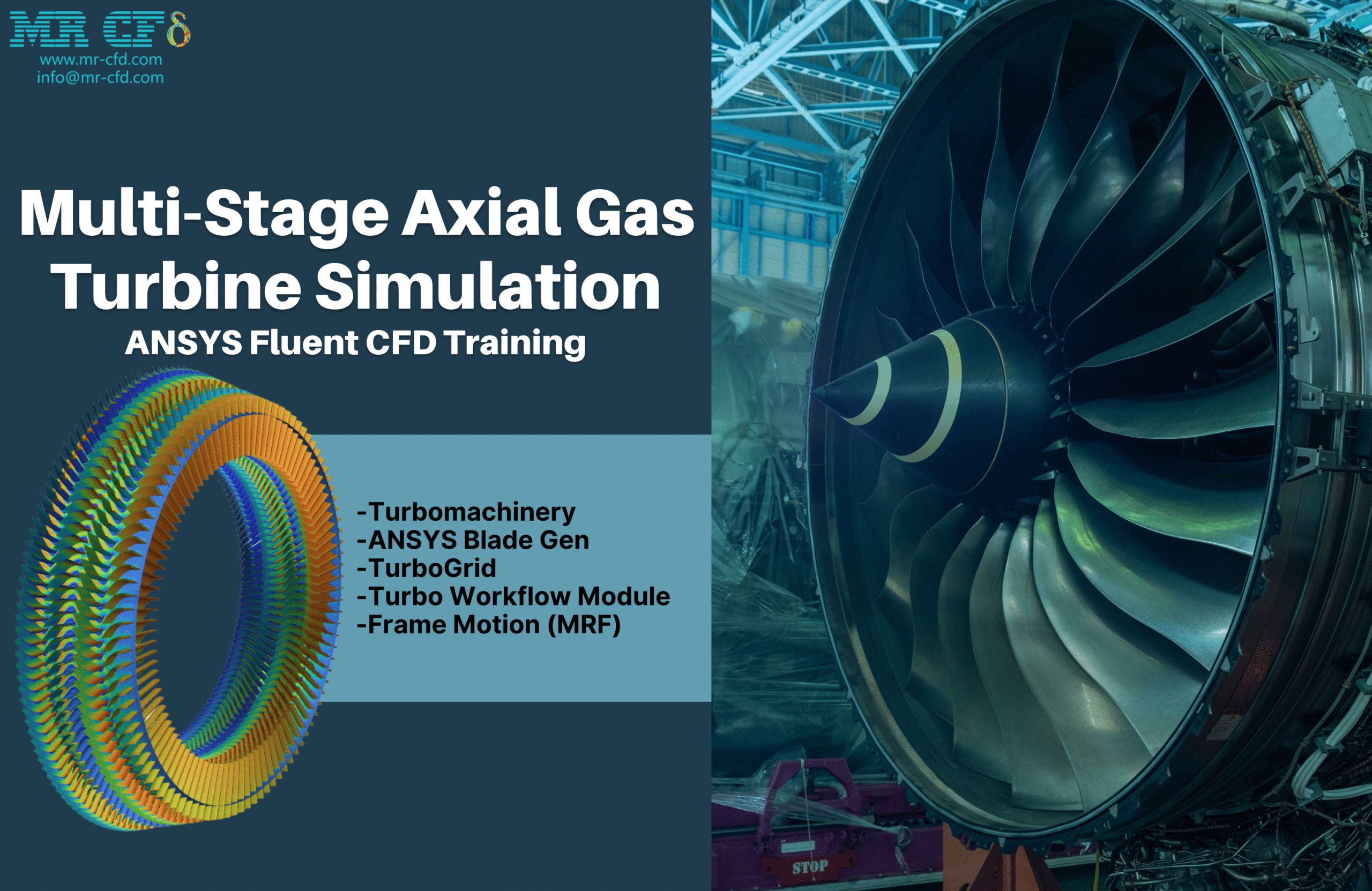
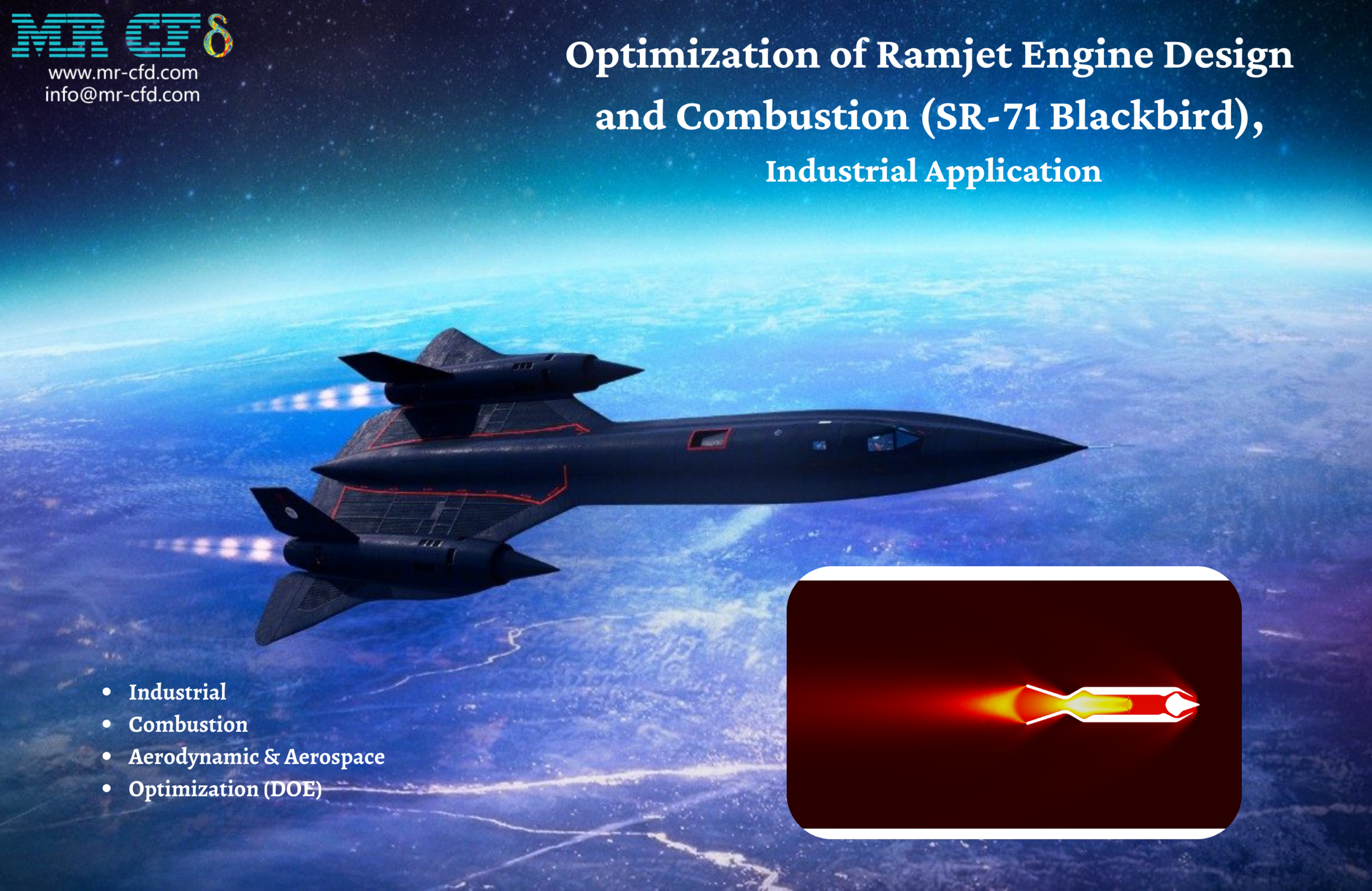
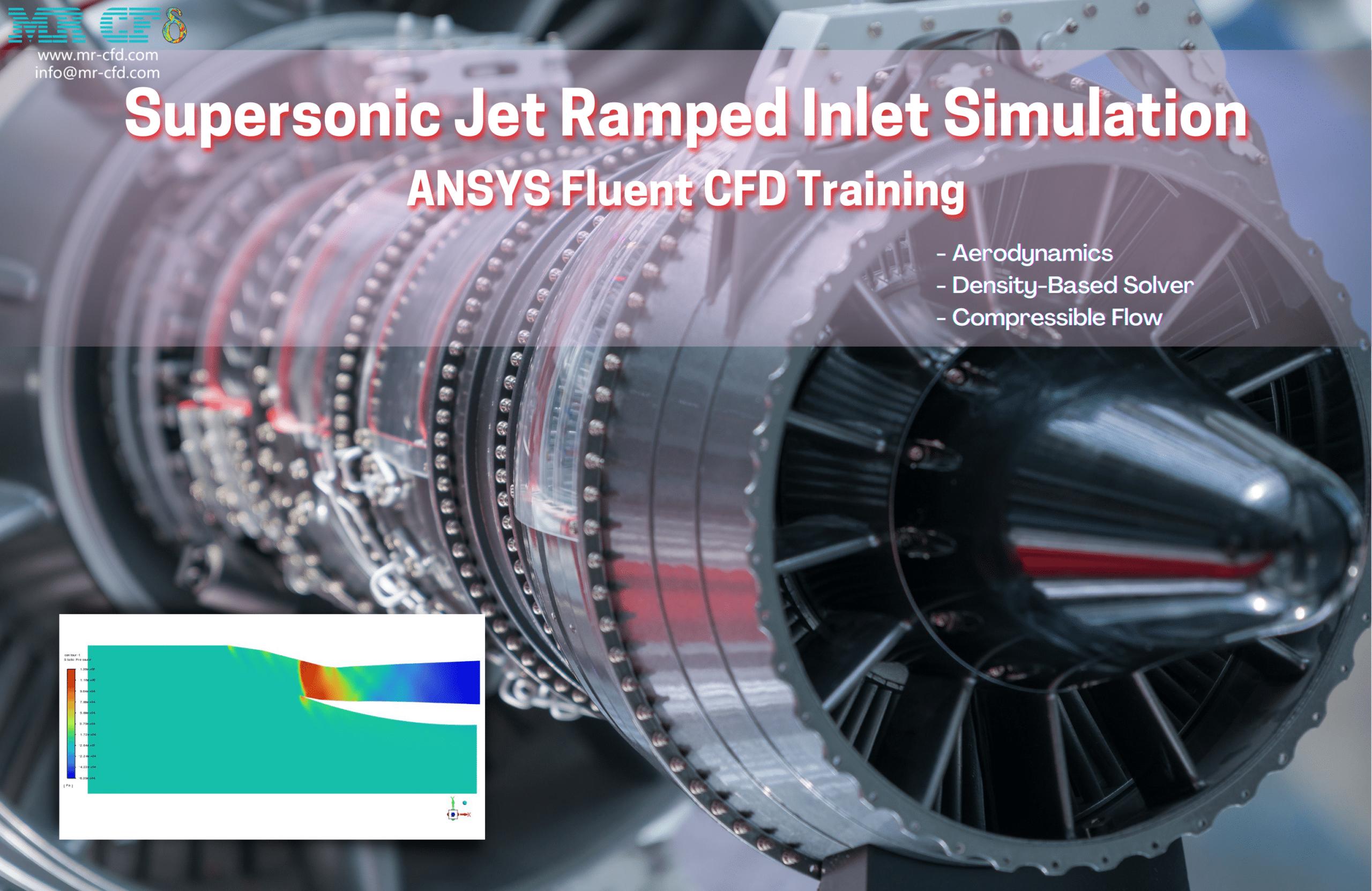
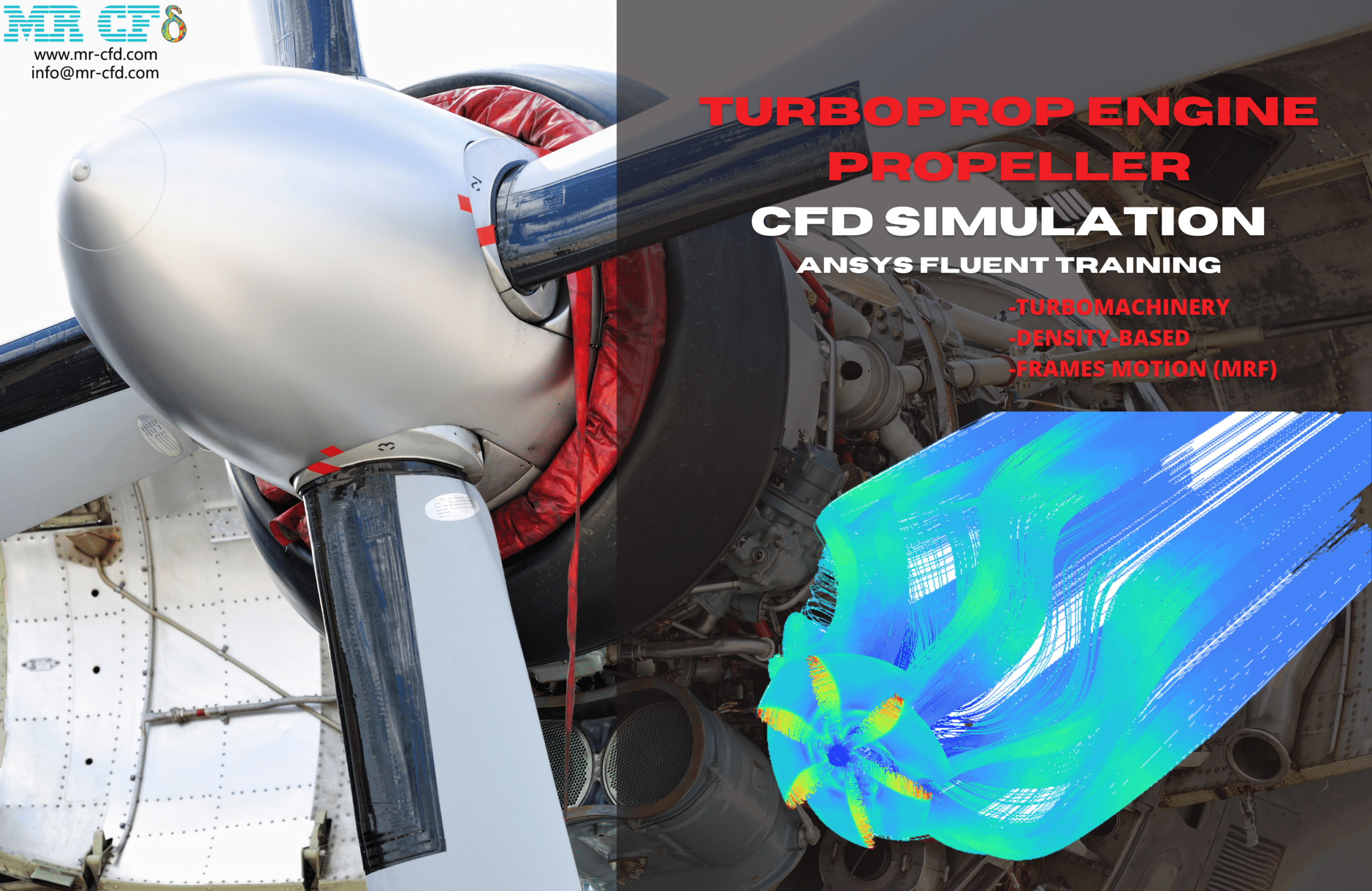
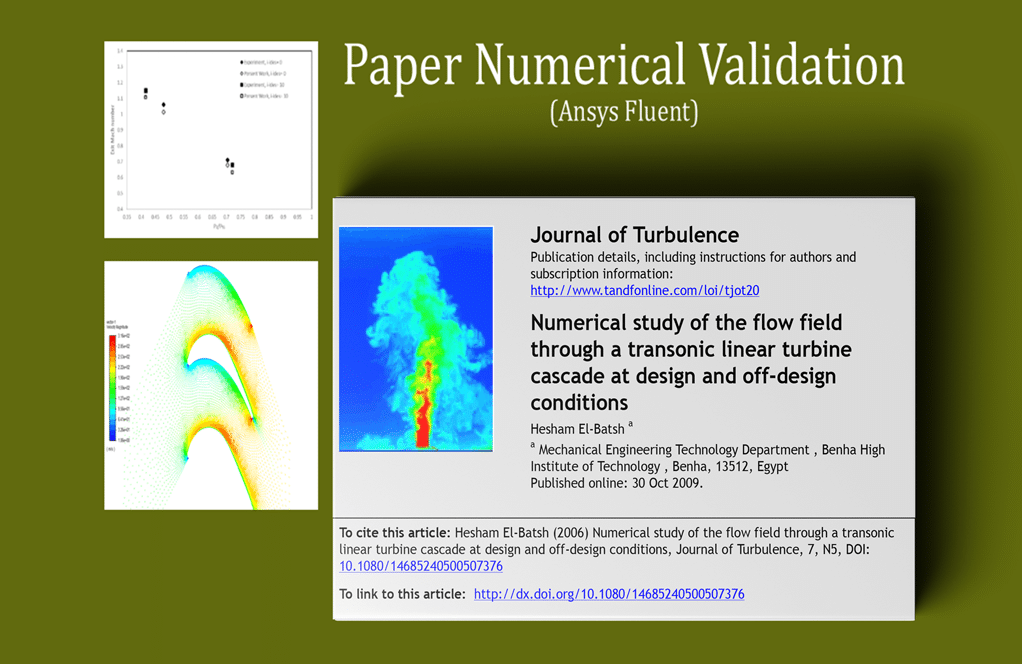
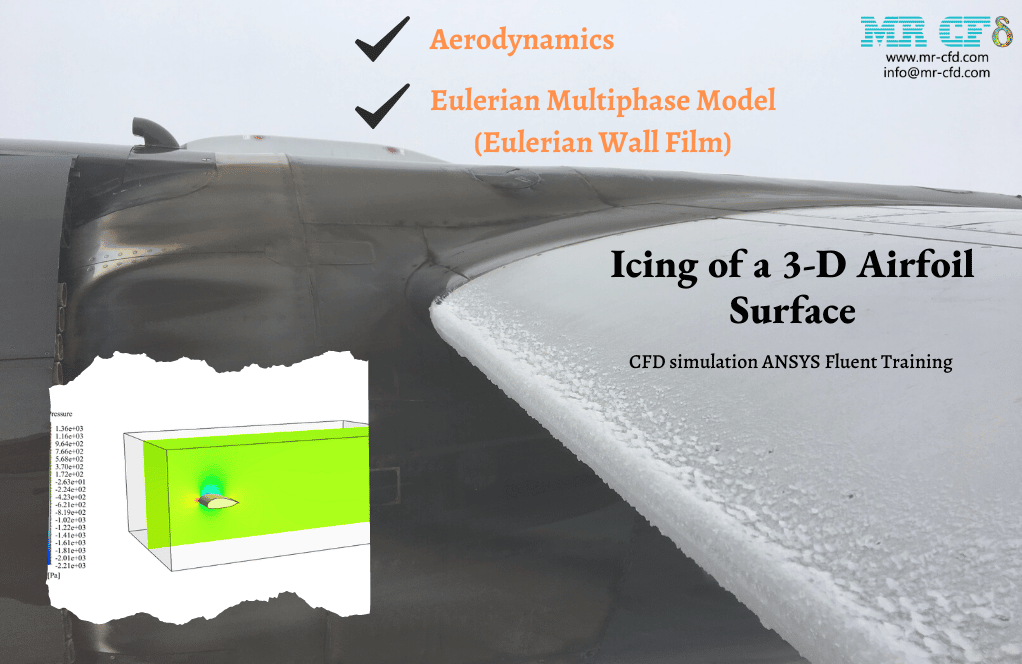
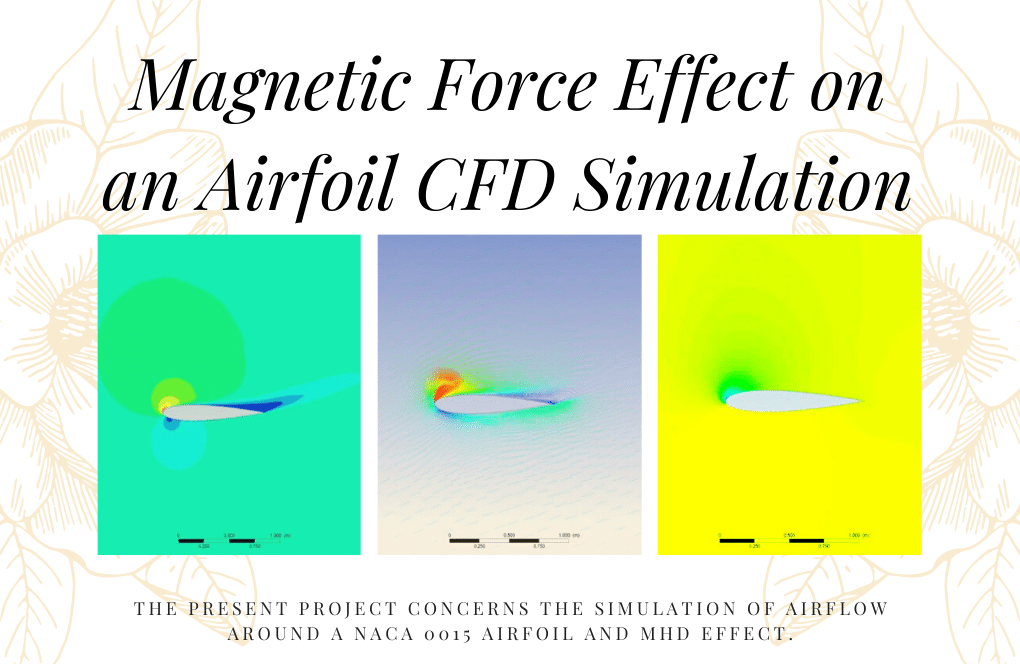
Reviews
There are no reviews yet.